Related Blogs

Table of Content
- Kubernetes cost optimization involves implementing practices that ensure strong performance and smooth operations while minimizing expenses and resource usage for containerized applications.
- Effective cost optimization saves money on both operational and cloud costs. It enforces efficient resource utilization to prevent waste and improves sustainability.
- Besides cloud provider fees and data storage costs, factors that influence Kubernetes costs include compute costs, network costs, overallocation of resources, and lack of monitoring and optimization.
- Cost optimization in Kubernetes isn’t just about monitoring costs; it also requires practices such as rightsizing requests, sharing clusters, enabling autoscaling, performing regular Kubernetes cleanup, and picking a suitable AWS instance types.
- Use tools like Densify, Kubecost, CSAT AI, and CloudZero to perform Kubernetes cost optimization efficiently and achieve better outcomes.
Kubernetes is among the most widely used container orchestration platforms. It automates the deployment, scaling, and management of containerized applications. Kubernetes can be implemented across a wide range of infrastructures, making it highly flexible and adaptable. Organizations of all sizes, including software development companies, are adopting Kubernetes to fulfill the demands of modern applications and services. However, its widespread implementation presents challenges in Kubernetes cost optimization. The dynamic nature of Kubernetes environments makes cost monitoring difficult, resulting in cost spikes and often resource waste.
To address this challenge, we present a comprehensive blog on optimizing Kubernetes cost. We will explore the significance of cost optimization in Kubernetes, the factors that drive costs, various challenges related to it, best practices to reduce expenses, and the tools available for Kubernetes cost optimization.
1. What is Kubernetes Cost Optimization?
Kubernetes cost optimization involves implementing practices and strategies to optimize the cost associated with running applications on Kubernetes infrastructure. Effective cost optimization in Kubernetes is about striking the right balance between performance and minimizing expenses, ensuring that essential operations run smoothly without overspending or resource wastage. Identifying and analyzing the various factors that lead to excessive costs in utilizing and managing the Kubernetes platform can be complex and time-consuming, requiring careful monitoring and continuous adjustment.
2. Significance of Kubernetes Cost Optimization
As more organizations adopt Kubernetes to manage their containerized workloads, it’s essential to implement effective cost optimization strategies. This ultimately improves the overall financial health of businesses also supports sustainable growth.
Let’s discuss the prominent reasons solidifying the need for Kubernetes cost optimization:
- Cost Savings and Resource Allocation: Organizations can reduce operational expenditure and invest it in other critical business opportunities, promoting their growth and enhancing market reputation.
- Improved Resource Utilization and Sustainability: Eliminating overuse and underuse of resources increases optimal resource efficiency and fulfills sustainability goals by reducing waste and energy consumption.
- Multi-Cloud and Hybrid Cloud Cost Management: Helps track, manage, and compare costs across various cloud providers in hybrid or multi-cloud environments, ensuring better financial control.
- Prevention of Unauthorized Resource Usage: Prevents unauthorized or unnecessary resource consumption, ensuring compliance with organizational policies.
- Data-Driven Financial Planning: Historical cost data enables accurate forecasting, budgeting, and strategic infrastructure decisions. Organizations assess the financial impact of scaling or architectural changes.
3. Kubernetes Cost Affecting Factors
Kubernetes costs are influenced by a combination of multiple factors rather than a single dominant one. Before implementing any optimization strategies, it’s crucial to understand the key contributors to rising costs. These include:
3.1 Compute Costs
Operating a Kubernetes cluster requires compute resources such as AWS EC2 instances, Azure Virtual Machines (VMs), and Google Cloud Platform (GCP) instances. The computational capacity needed depends on the number and size of applications running on a Kubernetes cluster. Costs also depend on your infrastructure setup, whether you’re operating on self-owned physical servers or using cloud-based virtual machines. You incur costs for all the nodes joined to your cluster. The more servers you add to your Kubernetes cluster, the higher your overall expenditure will be.
3.2 Network Costs
Networking costs include data transfer and bandwidth consumption costs across cloud regions, the geographic location of users, and data centers. Managing external access through ingress controllers can lead to additional traffic charges depending on the volume of data transferred and the specific cloud provider’s pricing model.
3.3 Storage Costs
Your overall storage costs will depend on the type of storage you choose, such as on-premises storage arrays or cloud-based block and object storage services. Dynamic provisioning can lead to over-allocated storage if resource requests aren’t monitored or right-sized, ultimately resulting in higher costs and wasted capacity.
3.4 Scaling Inefficiencies
Over-allocating more CPU resources, uneven pod placement, inefficient use of Horizontal Pod Autoscaler (HPA), or Cluster Autoscaler can cause inefficient resource utilization. It leads to paying for unused capacity and service degradation during peak loads.
3.5 External Cloud Services Costs
External cloud services costs in Kubernetes refer to additional charges incurred when your cluster interacts with cloud-based services outside the core Kubernetes environment. For example, security services like HashiCorp Vault or Cloud Key Management Systems (KMS) may charge based on request volume, data processed, or API calls.
3.6 Cloud Provider Pricing Models
Each cloud provider has its pricing model for compute, storage, networking, and managed Kubernetes services. These cost structures can vary significantly based on different factors like cost per resource, billing granularity, and reserved versus on-demand instances. Hence, organizations must carefully analyze their specific requirements before choosing a cloud provider.
3.7 Lack of Monitoring and Optimization
Without proper monitoring tools, managing a Kubernetes cluster can become inefficient and costly. This can lead to unnecessary spending, such as overpaying for nodes that aren’t fully used or idle storage.
4. Kubernetes Cost Optimization Challenges
It’s difficult to accurately predict resource needs, allocate resources efficiently, and monitor usage continuously in Kubernetes. This gives rise to several Kubernetes cost management challenges for organizations.
4.1 Dynamic and Complex Infrastructure
Modern apps must be highly robust to work properly under high traffic and demand fluctuations. Kubernetes handles dynamic and constantly changing workloads. However, Kubernetes doesn’t natively support dynamic scaling of the underlying infrastructure (such as nodes). Therefore, you need to anticipate CPU, memory, or storage requirements, which may lead to over-provisioning or under-provisioning of resources.
4.2 Lack of Cost Visibility
Kubernetes abstracts much of the underlying infrastructure, making it difficult to assess the resource usage of workloads, teams, or namespaces. Resource requests define the minimum amount of CPU and memory a container needs. While resource limits set the maximum amount of resources the container is allowed to use. Setting these limits is very critical and challenging, as wrong values can lead to inefficient resource utilization or application instability.
4.3 Complex Autoscaling Configuration
Kubernetes supports different autoscaling mechanisms such as Horizontal Pod Autoscaler (HPA), Vertical Pod Autoscaler (VPA), and Cluster Autoscaler, to help adjust resources based on demand. For autoscaling, you need to fine-tune these mechanisms to your application’s behavior and understand the workload patterns and fluctuations. Unfortunately, this step is often skipped or underestimated, and as a result, autoscaling doesn’t work as efficiently as it should, affecting performance and cost-efficiency.
4.4 Multi-Tenancy and Cost Allocation Issues
Multi-tenancy means running workloads for multiple teams or projects within the same shared cluster. Since different teams share the same infrastructure, it’s difficult to track resource usage and allocate costs per team. As a result, some teams may breach their resource quotas, causing resource contention and potential disruptions.
5. Kubernetes Cost Optimization Best Practices
We’ll now look at the top ten best practices to optimize Kubernetes cost:
5.1 Cost Monitoring
This is the most basic step in the cost optimization of Kubernetes. How will you optimize costs without knowing where your Kubernetes costs are coming from? You need to be aware of the cost drivers and how much you’ve saved.
Most cloud providers offer billing dashboards that break down various expenses by resource type. This helps in analyzing the costs, especially in single-tenant environments. However, these dashboards don’t provide the precision needed to track individual team or project usage in case of multi-tenant clusters or private cloud setups. Therefore, you can opt for more specialized tools like Prometheus for collecting metrics, Kubecost for cost allocation and analysis, or Replex for advanced usage and cost insights. These tools can provide fine-grained visibility into how your Kubernetes resources are used across teams, namespaces, and workloads.
Once you have this visibility, it becomes much easier to track inefficiencies like over-provisioned workloads, underutilized nodes, or idle resources. Addressing these issues requires taking necessary steps to reduce waste and lower your overall Kubernetes expenses. Remember, cost monitoring isn’t just a one-time task but also a continuous part of managing Kubernetes cost-effectively.
5.2 Focus on Request Rightsizing
Kubernetes manages resources by letting you define resource requests – the minimum amount of CPU and memory a container needs, and resource limits – the maximum amount it can utilize. Right-sizing Kubernetes nodes involves ensuring that each node in the Kubernetes cluster has the right amount of CPU, memory, and storage based on what your workloads need. Gazing at the right number is a tricky task. Therefore, always set resource requests from the beginning and adjust them over time according to the application’s behavior in the real world and the performance metrics.
It is important to pick the right node type for each kind of workload. For example, applications requiring a large amount of memory should run on memory-optimized nodes, while CPU-intensive tasks should be placed on compute-optimized ones. Regularly reviewing cluster performance allows you to tweak node types or sizes as your application evolves. This balance between performance and cost keeps the Kubernetes environment running efficiently.
5.3 Autoscaling
Autoscaling in Kubernetes means adjusting resources to meet your workload needs, so you’re only paying for what you actually use. This enables Kubernetes to support two main types of autoscaling: horizontal and vertical. Horizontal Pod Autoscaling (HPA) adds or removes pods based on the current load, while Vertical Pod Autoscaling (VPA) adjusts CPU and memory resources of individual pods depending on their resource needs. Both approaches help to avoid paying for extra capacity you don’t need, but they’re not suitable for every workload.
Make sure that your Cluster Autoscaler is properly configured to add or remove nodes based on pod resource requirements and cluster capacity, especially in cloud environments where you’re billed per node instance. Finally, regularly review autoscaling performance and adjust configurations as workloads evolve, ensuring long-term efficiency and cost-effectiveness.
5.4 Cloud Discounts
You can reduce Kubernetes computing costs by leveraging discounted resources offered by public cloud providers. Major cloud providers such as AWS, Google Cloud, and Azure offer special types of instances, such as AWS Spot Instances, GCP Preemptible VMs, and Azure Spot VMs, at lower prices. Unlike regular on-demand instances, which guarantee availability and have stable pricing, spot instances are part of a cloud provider’s surplus capacity. They’re comparatively cheaper sometimes by a huge margin, but can be taken back by the provider at any time based on pricing or resource availability when demand spikes. Therefore, it’s suitable for less critical tasks, such as batch processing, CI jobs, or parallel workloads.
You can go for Reserved Instances by AWS or Savings Plans by Azure for critical workloads that need to run continuously without interruptions. They provide long-term discounts typically between 40% and 60%, in exchange for a one- or three-year usage commitment. There’s also a hybrid approach, i.e., using discounted spot instances for flexible tasks and reserved instances for core services.
5.5 Sleep Mode
It is very important to shut down underutilized Kubernetes clusters, regardless of whether they are on-demand, reserved, or spot instances. If the Kubernetes environment is active outside of working hours, you will have to pay the full amount for running those instances.
Automating a “sleep mode” for these environments can help address this problem. When the system detects inactivity, it can scale down the resources and pause the environment, storing its state. Then, when developers need to use it again, the system quickly brings everything back online without any interruptions or delays. This kind of setup is especially effective for development and testing environments and can lead to major savings without impacting productivity.
5.6 Practice Regular Kubernetes Cleanup
Regular Kubernetes cleanup is essential for keeping clusters efficient and cost-effective. Over time, unused resources like orphaned volumes, dangling containers, old ReplicaSets, unused namespaces, and outdated ConfigMaps or Secrets can accumulate and consume valuable compute and storage capacity. This clutter not only increases costs but can also make your cluster harder to manage and monitor.
By implementing routine cleanup practices, such as scheduled jobs to delete unused resources, setting up TTL (time-to-live) for temporary environments, and using automation tools like kubectl prune or resource lifecycle managers, you ensure that your environment remains clean, optimized, and easier to maintain.
5.7 Choose the Right AWS Instance
Choosing the right AWS instance for Kubernetes workloads involves balancing performance, cost, and workload requirements. Start by analyzing the application’s resource needs, whether it is compute-intensive, memory-heavy, or storage-bound. Since AWS offers instances with varying combinations of CPU, memory, and storage, aligning these with your Kubernetes pod requirements is important.
Assess the number of pods you’re running, how they behave over time, and which cloud resources they use most. Aligning your pods’ demands with the capabilities of the AWS instances is a key strategy for getting the most out of your infrastructure and keeping costs under control.
5.8 Reduce Traffic
While there are many optimization techniques we discussed above, none will have as big an impact as scaling down the actual infrastructure you’re paying for. Every extra node costs money, so the goal should always be to run only what you need.
The following are the effective ways to do so:
- Use Horizontal Pod Autoscaler (HPA) to adjust the number of pods based on the current load.
- Use the Vertical Pod Autoscaler (VPA) to adjust each pod’s CPU and memory requests according to actual usage pattern.
- The Cluster Autoscaler focuses on the node level; it adds or removes entire nodes based on whether the current ones are over- or under-utilized. Karpenter is an open-source cluster autoscaler tool that makes node management more efficient.
5.9 Cluster Sharing
Cluster sharing in Kubernetes refers to allowing multiple teams, projects, or applications to utilize the same Kubernetes cluster resources rather than operating separate clusters for each. This method is efficient, particularly in large organizations, as it minimizes overhead, simplifies infrastructure management, and significantly lowers costs related to managing multiple clusters. Fewer clusters enable the sharing of the control plane and compute resources among various teams or applications.
To facilitate effective cluster sharing, Kubernetes offers namespaces, which logically separate resources within the same cluster. Each team or project can be assigned its own namespace, promoting better access control, resource quota management, and isolation. Tools like Role-Based Access Control (RBAC) help enforce precise permissions, ensuring that teams can only access and manage their designated workloads. Additionally, solutions like vClusters (virtual clusters) provide an extra level of isolation by simulating separate clusters within a shared one.
While cluster sharing enhances efficiency, it also requires thorough planning regarding security, quota management, and monitoring to prevent resource contention and ensure fair usage.
5.10 Use Requests and Limits
Setting proper resource requests and limits in Kubernetes is essential for optimizing both performance and costs. By configuring these settings based on actual usage patterns rather than overly conservative estimates, you can avoid overprovisioning and paying for idle capacity. Begin with monitoring tools like Prometheus or Kubecost to understand pods’ true behavior under load, and leverage that data to adjust resource configurations appropriately.
6. Tools Used For Kubernetes Cost Optimization
Kubernetes cost optimization involves several tools that help identify unusual spending patterns, manage costs, and reduce resource usage. Below are some commonly used tools for Kubernetes cost optimization:
6.1 Densify
Densify is a powerful cloud optimization and cost management platform designed to help organizations automatically right-size and optimize cloud infrastructure, including Kubernetes environments. It uses advanced analytics and machine learning algorithms to analyze workloads and recommend the best resource configurations. Basically, Densify ensures that applications run with the right amount of compute resources, neither overprovisioned nor underprovisioned. It integrates with Kubernetes clusters and gathers real-time performance metrics.
Advantages
- Cloud Provider-Agnostic Support: Densify supports Kubernetes environments across AWS, Azure, GCP, and on-premises platforms. It helps organizations standardize optimization practices regardless of the cloud provider, making it ideal for diverse cloud environments.
- Detailed Insights and Reporting: Densify provides in-depth analytics, visualizations, and historical tracking to monitor what changes were made, why, and how they impacted cost and performance.
- AI-Driven Resource Optimization: Densify uses artificial intelligence (AI) and machine learning (ML) to automatically analyze how cloud or on-premises workloads use resources such as CPU and memory.
Disadvantages
- Integration Complexity: Setting up Densify requires integration with Kubernetes clusters, cloud billing APIs, and monitoring systems. It is time-consuming and requires expertise.
- Less Intuitive Dashboards: Densify’s UI is more analytics-heavy and less visually intuitive compared to other tools like Kubecost.
6.2 CloudZero
CloudZero is a powerful cloud cost intelligence platform designed to help organizations gain deep insights into their Kubernetes and cloud spending. It maps cloud infrastructure costs to Kubernetes workloads, making it easier to understand how much each application or microservice costs to run. It pulls data from cloud billing APIs, Kubernetes metrics, and metadata.
Advantages
- Cost Allocation by Team or Project: CloudZero allows organizations to dynamically allocate cloud spend to specific teams, projects, products, environments, or even features, increasing financial accountability.
- Integration with DevOps Tools: CloudZero is designed to integrate directly with existing DevOps ecosystems, helping teams embed cost insights into their everyday workflows.
- No Agent Overhead: CloudZero is a non-intrusive, agentless platform that doesn’t require installing anything inside Kubernetes clusters or virtual machines.
Disadvantages
- Pricing Complexity: CloudZero’s pricing is often based on a combination of cloud spend volume, features used, and integrations. Hence, it can be difficult to forecast the exact monthly or yearly cost.
- AWS-Centric: Although CloudZero supports multi-cloud and Kubernetes, it still has a stronger feature set for AWS environments. Organizations using Azure or Google Cloud may find less support.
- Heavy DevOps Orientation: CloudZero features are deeply integrated with DevOps environments. Organizations without mature DevOps adoption may not fully benefit from CloudZero’s advanced cost-tracking and optimization features.
6.3 Kubecost
Kubecost is a Kubernetes cost monitoring and optimization tool that provides real-time visibility into cloud spending and resource utilization across Kubernetes clusters. It helps organizations understand exactly where their cloud expenses are going by breaking down costs by namespace, deployment, service, pod, or even individual containers. Kubecost is widely used in both production and development environments, offering a range of features that support cost optimization and financial accountability within Kubernetes.
Advantages
- Cost Transparency: Kubecost provides complete visibility into cloud costs and resource utilization across Kubernetes clusters, helping teams to track and manage expenses effectively.
- Easy Integration and Setup: It integrates with Kubernetes clusters out-of-the-box and pulls data from cloud providers to give an accurate picture of infrastructure spending.
- Custom Alerts: Custom alerts enable users to proactively manage their Kubernetes spending by setting up notifications when costs exceed predefined thresholds. Integration with platforms like Slack, Microsoft Teams, and email ensures that alerts are seamlessly embedded into team’s workflow.
Disadvantages
- Complexity for small teams: While Kubecost is powerful, it might feel overwhelming for smaller teams or organizations with simpler infrastructure.
- Integration Challenges: Although Kubecost is designed to work well within Kubernetes environments, integrating it smoothly with other monitoring, observability, and cost management platforms, such as Prometheus, may require additional configuration and expertise.
- Resource Overhead: The additional workload may affect overall cluster performance, potentially leading to lagging dashboards, slower resource scheduling, or increased operational latency.
6.4 CSAT AI
CSAT AI is an AI-driven customer service analytics and quality assurance platform designed to optimize customer experience and agent performance. It uses artificial intelligence and natural language processing (NLP) to automatically analyze customer support interactions across multiple channels such as chat and email. CSAT AI evaluates these interactions in real time, scoring them based on predefined quality metrics such as empathy, tone, resolution effectiveness, compliance, and customer satisfaction indicators.
Advantages
- Scalability: CSAT AI scales effortlessly to accommodate increasing volumes of interactions without requiring additional human resources during high-traffic periods.
- Automated QA: CSAT AI uses AI to automate the quality assurance process by eliminating the need for manual sampling and ensuring consistent scoring based on predefined criteria, reducing human bias and enhancing the reliability of QA.
- Compliance Support: The platform helps organizations achieve compliance with industry standards and best practices through automated checks and remediation.
Disadvantages
- Missing Features: It lacks certain essential features that may limit its utility in comprehensive cost analysis and optimization scenarios, such as the absence of cost recommendations at the pod level in Kubernetes environments.
- Complicated Onboarding: Setting up CSAT AI generally requires expert guidance and support, as it can be difficult to understand how to operate the tool for application-specific tasks.
7. Final Thoughts
Kubernetes cost optimization is essential for maintaining efficient, scalable, and sustainable infrastructure in modern cloud environments. As Kubernetes environments grow, so do the complexities and costs associated with running them. By strategically implementing practices like rightsizing workloads, utilizing autoscaling, eliminating idle resources, leveraging discounted cloud options such as spot or reserved instances, and sharing clusters more effectively, organizations can significantly reduce unnecessary costs while maintaining performance and reliability. The tools discussed above can greatly aid in cloud cost optimization efforts and lead to significant cost savings.
FAQs
How to optimize Kubernetes costs?
Cost monitoring, autoscaling, sharing clusters through multi-tenancy, implementing cleanup strategies, utilizing discounted cloud options, and shutting down resources during off-peak hours are some of the best ways to manage Kubernetes costs.
What are the alternatives to Kubernetes?
If running Kubernetes seems cumbersome, you can consider alternate options such as Docker Swarm, Nomad by HashiCorp, OpenShift, AWS ECS (Elastic Container Service), Rancher, and Apache Mesos.

Shruj Dabhi
Shruj Dabhi is an enthusiastic technology expert. He leverages his technical expertise in managing microservices and cloud projects at TatvaSoft. He is also very passionate about writing helpful articles on the same topics.
Related Service
Cloud and DevOps
Know More about Cloud and DevOps Services
Learn MoreAbout Cloud and DevOpsSubscribe to our Newsletter
Signup for our newsletter and join 2700+ global business executives and technology experts to receive handpicked industry insights and latest news
Build your Team
Want to Hire Skilled Developers?



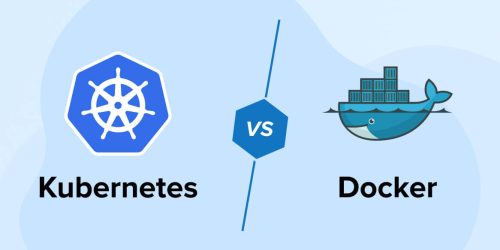

Comments
Leave a message...