Related Blogs
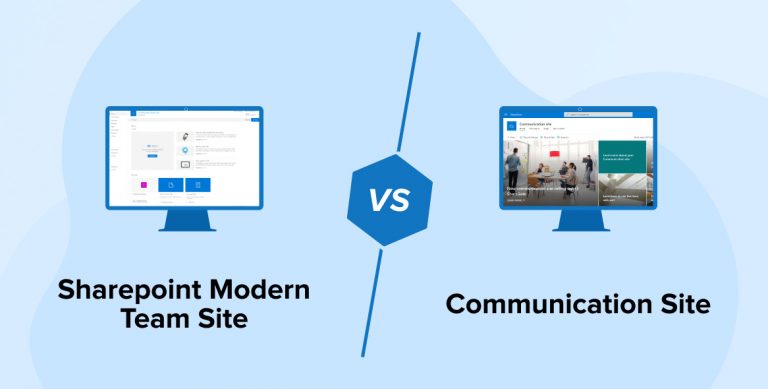
Its been over a decade, Microsoft has been continuously introduced many new functionalities for on-premise and cloud-based SharePoint platforms such as Office 365 (i.e. SharePoint Online), SharePoint content management tools, etc. A new UI experience called modern UI experience is introduced in Office 365 and it will also be available in SharePoint 2019 on-premise version soon.
Various new features are provided to SharePoint developers with modern UI experience in SharePoint Online. One of the new features in the SharePoint Communication site is a new site template which creates massive confusion because of its similar look and feels with the SharePoint modern team site. The biggest question users face while creating a site of SharePoint Online is- From a modern team site or communication site, which of these modern site templates suits their requirement better?
Let’s dive into the basics of a modern team site and communication site to understand the difference between these sites.
What is SharePoint Modern Team Site?

A SharePoint team site is a great place to share content, information, and apps between you and team members. For instance, you can create a team site in SharePoint for a group of users who work on the same project to store and collaborate required files, store and manage lists of data you require on a daily basis. On a team site home page, SharePoint developers can set links for important files, external links, recent site activity, and web pages. This will be very convenient to keep track of work progress and task management.
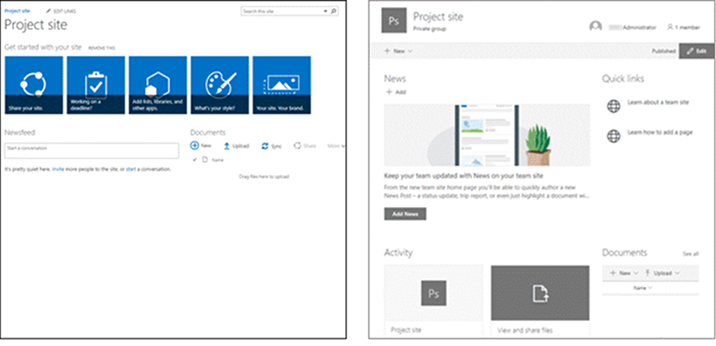
Microsoft has updated the UI with a new modern UI experience for team sites in SharePoint Online. With the modern UI in the team sites, the new Office 365 groups feature is introduced.
What is Office 365 Group?
The best way to describe the Office 365 group is to collaborate with a set of people and to set up a collection of resources for these people to share. These resources can be shared through OneDrive, Outlook inbox, shared calendar, or a document library for collaborating on files. The conventional team site has different web parts, document libraries, task lists, etc. Office 365 group is essentially a pre-packaged team space that allows you to store, share documents, see team conversations and can add/remove team members very easily along with conventional team site features.
Microsoft Teams – unified communication platform offers a tight coupling with Office 365 group for sharing files, chit-chat with team members, video meetings, etc. Microsoft has made a great effort in delivering a service that enhances the productivity of teams in organizations and integrates with the company’s existing office 365 subscription. In modern team sites, Office 365 groups are tightly coupled with the site, and most of the users – team members can contribute to sites therefore, it can be a great resource for team collaboration.
You can create team sites in SharePoint Online from here.
What is a SharePoint Communication Site?

A SharePoint Communication site is very helpful to share information with others. SharePoint developers can share news, reports and other information in a visually compelling format using the Communication site. While creating a Sharepoint communication site users can create a blank site or choose one of the site designs, each of which comes along with a default set of web parts. The options available are:
Topic: to share information such as news, events and other content.
Showcase: to use photos to showcase an event, team or product.
Blank: to create your own design.
You can create a new communication site in SharePoint Online from here.
Basically, communication sites are those SharePoint sites that are introduced with the concept of broadcasting information to users. A small number of users editing the content of the site, a large number of users are the readers of the site, and security groups are there in communications sites. For example, SharePoint developers and users can use communication sites to share news, images, and organizational events with an entire organization where a group of users can update the content and others can only read and access the content on site. One such instance of communication sites is intranet sites. Communication sites don’t come with an Office 365 group.
Tabular Comparison – Modern and Communication Site
| Criteria | Modern Team Site | Communication Site |
|---|---|---|
| Primary Objective | Team Collaboration When you want to create a place where the members of a workgroup or project team can collaborate on project details, plan tasks; events or exchange ideas, you want a team site. | Showcase, Share a service, Tell a Story When you want to broadcast news, tell a story or share content for viewing or showcase services or people, you want a communication site. |
| Authors on site | All members are content authors on the site who jointly create or edit content on site. | Few members are content authors and a large number of members are content readers or consumers. |
| Governance on site | Governance and policies are defined by the team. Practices are aligned to get work done. | Governance and policies are defined by the organization to manage consistency of experience and effective management of organizational information. |
| Quantity | Expected to have a lot of sites in one tenant. Based on the number of projects/teams/workgroups running in an organization. | Expected to have very few sites in one tenant. Based on the functional area or major topic. |
| Behaviour during site creation | A New Office Group will be created and coupled with the site. Sites are Public by default. It prompts you to set privacy settings and add users to the site during site creation. | Office Group will not be created. Sites are Private by default. |
| Examples |
|
|
Conclusion
The capabilities of both Communication Sites and Modern Team Sites are ever-evolving. In a nutshell, with this blog, we hope to give all the users a brief introduction of both types and have shown the difference between team site vs. communication site. This will help SharePoint developers and users to choose the right site in SharePoint for their desired business outcomes. To keep a notch on the emerging technology changes, keep following our SharePoint Blog.

Shital Patel
Shital Patel is VP at TatvaSoft with a high-level of proficiency and technical precision in SharePoint Development. His experience of the last two decades has helped businesses to solve complex challenges resulting in growth and performance of Startups to Fortune 500 companies.
Subscribe to our Newsletter
Signup for our newsletter and join 2700+ global business executives and technology experts to receive handpicked industry insights and latest news
Build your Team
Want to Hire Skilled Developers?





Completely agree with you! Team sites are useful to share information,and apps with the team working on the same project while Communication sites are mostly used to broadcast the information among the developers. You have explained the difference between sharepoint team site and communication site in detail and which one will suit the requirement of the developer on the basis of their desired objective.
Thanks for sharing this information. It completely cleared my confusion about the use of both sites. You have thoroughly explained the difference between the SharePoint modern team site vs communication site. Great work!
Yes, good comparison of SharePoint team site and communication site. Although communication site is a great asset, I prefer SharePoint Team site as it provides lists, libraries, comes with pages as well as team news.