
React JS is one of the most popular JavaScript libraries and is commonly used for front-end web development. Developers follow ReactJS best practices to create unique applications. Besides, it comes with various libraries and tools that enable app developers to boost the development procedure and create a user-friendly application.
As the list of tools and IDEs that React JS has to offer is huge, choosing the right one for any project is a difficult choice for developers. To make the selection of the perfect React developer tool easy, here we will go through some of the most popular React Dev Tools that will come in handy while creating top-notch applications.
1. Which React Developer Tools Should You Know?
Business owners will choose tools over employees, it is not because of any other reason but because there are bountiful tools available in the market. These skills for web developers and the right use of tools are shaping the business with the multitude of features that can be created using React native components, elements, props, and instances. So, let’s get deeper into top React developers’ tools and their workings.
“Learn React Once and Write Everywhere” – Reactjs.org
2. List of Best React Developer Tools
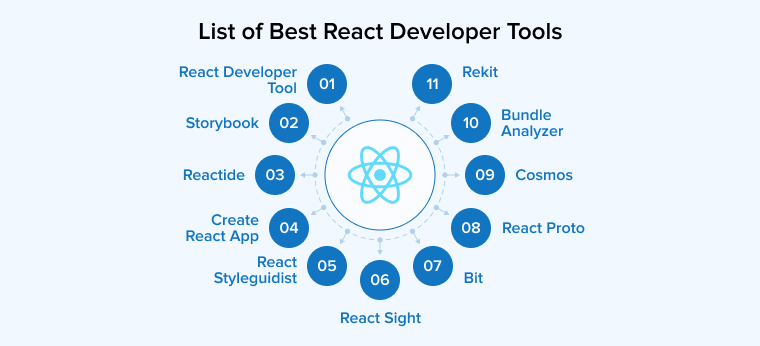
Let’s explore various developer tools of React in detail.
2.1 React Developers Tools
React Developer Tool offers easy access to the root components that are rendered by the components tab on a page. It enables the users to inspect and debug the components easily.
React Developer Tools is a simple-to-use Chrome extension that can be installed from the Chrome Web Store for free. To install this tool, it only takes a few seconds and it has the capability to offer the users so much in the same browser where the application is running. When the user installs this tool, it adds two new tabs to Chrome DevTools, the profiler tab and the components tab. Here the profiler tab enables the users to record the performance data to find issues in the code and improve responsiveness and speed. While on the other hand, the components tab enables the users to inspect components in the app. It displays all the components on the page in a tree view.
Features of React Developers Tools:
- Improved Tooltips.
- Legacy React Support.
- Expanded and Collapsed Tree View.
- Search Timeline.
- Simplified Tree View.
2.2 Storybook
The first one on the list of React developer tools is Storybook. Storybook has more than 82K Stars and more than 1.8K contributors. It is probably one of the most popular and most used tools in a software development environment. The prime focus of this tool is especially beneficial for writing an application’s user interface.
When Reactjs developers want to write UI code in a separate environment from the main application, they prefer Storybook. Because ReactJs is primarily a UI development library, the necessity for Storybook emerges more frequently in React development.
If you choose to build the UI in the main app code, you’ll have to return to the browser frequently to observe how the components display on the main screen. You don’t have to shuffle between the source code and the browser when writing code in Storybook. The tool has its own web server and can display a catalog view for your UI code whenever you like.
Another benefit of Storybook is that it encourages React developers to write high-quality, reusable code. Hence, if the code is different in the main project then in Storybook you can use it for subsidiary projects. So you’d be able to reuse it as much as possible.
Features of Storybook:
- UIs Creation in Isolation.
- Track Every Story.
- UI Testing with Fewer Efforts.
- UI Documentation.
- Automate UI Workflows.
2.3 Reactide
Reactide is the second one in this list of React developer tools. Reactide has more than 10.5 K stars and 740 Forks on GitHub. It is an integrated development environment (IDE) that is used for building web apps. This cross-platform desktop framework offers convenience, such as immediately rendering the React project when a single React JSX file is opened in the browser. This entails a customized browser integrator as well as an integrated Node Server, which eliminates your reliance on server configuration and built-in software.
The promising feature of Reactide is that it provides additional visual editing aid with its live representation of the project architecture. With its plethora of GUI buttons, getting feedback from the browser integrator gets easier than ever. What makes this distinct from other Reactjs tools is its streamlined configurations, visualization of components, and easy loading of modules.
Features of Reactide:
- Inbuilt Tools.
- Hot Module Reload.
- Streamlined Configuration.
- Compatible Terminal for Commands and Workflows.
- Component Visualization.
2.4 Create React App
The next one in the list helps you create innovative and simple React apps using a single tool. Create React Apps has more than 101 K stars on GitHub and more than 29.9 K repositories. This one is a boon in the success of React as a front-end tool. Among the several tools that we have already discussed or are going to further discuss in this article, you have to follow a specified approach in order to work with them correctly. After all, there are so many ways to achieve things that are tough to assist if you don’t follow a standard. React developers easily use this to debug performance using the profiler tab.
You can make use of Reactide because it facilitates higher and more efficient ways of component visualization. It also provides real-time access to live representation while working on codes simultaneously. This means that corrections and upgrades will not go wrong when you use Reactide. Basically, this tool allows you to start a new React project with only a single command line. You may now stop stressing about the ideal project structure or which support modules to include; this tool will take care of everything.
Features of Create React App:
- Local Development Server.
- Styling.
- Running Unit Tests.
- ESLint.
- Deployment.
2.5 React Styleguidist
React Styleguidist is a popular React developer tool for building and improving UI components in React projects. It’s a component development environment that allows you to create separated components with a dynamic style guide. React Styleguidist has more than 10.8K stars on GitHub and more than 1.5K repositories.
It is one of the popular React developer tools since it allows them to focus on one component at a time while still allowing them to examine all of its variants with a single click. Second, it centralizes all of the components created by various team members. React Styleguidist also makes it easier to collaborate on UI component creation. It also forces you to document your components with comments and the prop-types library. From the available React devtools, What makes this one different is that the team is allowed to share and retain certain components at a single location. This tool runs exceptionally and supports almost all types of third-party apps such as ES6 or Typescript.
Features of React StyleGuidist:
- Easy Integration with other tools.
- Customized Styles and Express Endpoints.
- Automated Visual Testing.
- Snapshot Testing.
- Easier Webpack Configuration.
2.6 React Sight
React Sight is one of the best React development tools for visualizing app structure. It shows you the structure of your app’s components in real-time. One of the most essential and cutting-edge features that attract React developers to React Sight is that it works with all of the major React libraries. This includes React Router, Redux, and others. You may quickly track the relationships between components using a tree-like flow chart of your app’s design.
Here is a live representation of how React Sight works:
⚛️ React-Sight Chrome DevTools extension for visualizing the structure of your #reactjs app https://t.co/esAMxI9UPb pic.twitter.com/o6lVhTuKHK
— Elijah Manor (@elijahmanor) October 12, 2017
Additionally, by hovering the cursor over each component, you can see its current state and props. React Sight is a very light tool that doesn’t require any code changes to use. You can add it to your browser as another Chrome devtools extension. The Chrome extension of this tool is compatible with all types of React component hierarchy and hence any web app can be re-rendered as per the changing requirements.
Features of React Sight:
- Built for Speed.
- No Set Up Required.
- Works with all libraries.
- Easy to Install and Use.
2.7 Bit
The bit is the finest tool for generating your own React components out of all the top React development tools. Bit has more than 17.2K stars on GitHub which shows how famous the development tool is. The scalability of the app is out of the question because it allows components to collaborate easily in one place. You don’t have to worry about maintaining multiple repositories for different app components when you use Bit.
You can import whatever component you want, play around with it, and test it before publishing it. Bit also makes it easier to find components that are right for your React app. It allows you to look through the component collection that you or your team has created. It also includes a preview of each component. So you can quickly identify which ones you can reuse in different parts of the program.
Features of Bit:
- Multiple Workspaces.
- Customized Workflow.
- Folders.
- Workspace Insights.
- User Management.
2.8 React Proto
For businesses, which are more into interactive coding through visuals will be more inclined to this type of React devtools. React Proto has 3.4 K stars on GitHub. React Proto enables users to use a drag-and-drop facility rather than conventional coding. You can prototype the user interface and guess what your actual product would look like. This doesn’t mean that you can create the whole UI experience without any codes, certainly, there will be requirements for codes in development. These are just prototyping components that you might need.
React Proto is one of those React developer tools whose browser extension can be used in Chrome as well as Firefox. It is a compatible version that works well with all types of browsers. To do so, start with an image provided by your designer and use this tool to identify all potential components. You can also provide names, props, and a hierarchy to develop the app. You’ll be able to export them as React projects which could be extended as per business needs.
The main goal of developing React Proto was to make the earlier stages of drawing up and building customer-facing apps much easier. This quick prototyping makes it simple to build, drag, and resize components in order to create a visual depiction of your application.
Features of React Proto:
- Automate any Workflow.
- Install Dev Environments.
- Host and Manage Packages.
- Write Better Code with AI.
- Plan and Track Work.
2.9 Cosmos
It is as competent and best as compared to other tools. React Cosmos provides a clear roadmap for generating reusable components. React Cosmos is dedicated to enhancing all large and small aspects of React programming. It searches the components and allows you to render components in any composition with backdrop, state, and other props required. It enables you to observe how apps evolve when interacting with live instances. Surface dependencies in React Cosmos help to strengthen the component design.
These developer tools identify the component’s inputs, encourage debugging, and predict UIs for React applications. To develop React apps, the developers can have access to the Visual TDD, component library functions, debug data option, Open Platform, and other essential functions.
Features of Cosmos:
- Global Distribution of Data.
- Partitioning.
- Multi-model Support.
- Security.
- Throughput Consistency Guarantees.
2.10 Bundle Analyzer
The Bundle Analyzer is a CLI utility and a Webpack plugin. It visually represents the developed app bundle most interactively. It has more than 12.4 K stars on GitHub. The representation is also shown in the form of a zoomable treemap. Besides this, Bundle Analyzer is a tool that enables React developers to see the content of the app bundle and identify the size of the modules which can eventually help in deciding whether to keep the module or not. In addition to this, it is a tool that is easy to understand and use, which makes it the most preferred tool in the world of app developers.
Features of Bundle Analyzer:
- Zoomable Treemap.
- Easy to understand and use.
- An interactive view of the bundled apps.
1.11 Rekit
Rekit is a popular toolkit used for creating scalable web apps with the use of React, React-router, and Redux. Rekit has 4.5 K stars on GitHub. It is known as an all-in-one solution when it comes to developing modern React-based applications. It is a feature-oriented and scalable tool. Developers use Rekit to test the React apps and also for non-React apps which are developed using Node, Typescript, Angular, Vue, and more.
Features of Rekit:
- Zero additional configuration.
- Command line tools.
- Production-ready kit.
- Bootstrapped.
- Dedicated IDE.
3. Why is React Web Development So Popular?
It would not be incorrect to say that Angular and Vue are the toughest competitors. But developers choose React because they get what they are looking for in a solution. React JS makes use of JSX (a unique syntax that supports HTML quotations as well as an HTML tag syntax application for rendering certain subcomponents). This is very useful for promoting the creation of machine-readable programs while also compounding components into a single-time verified file.
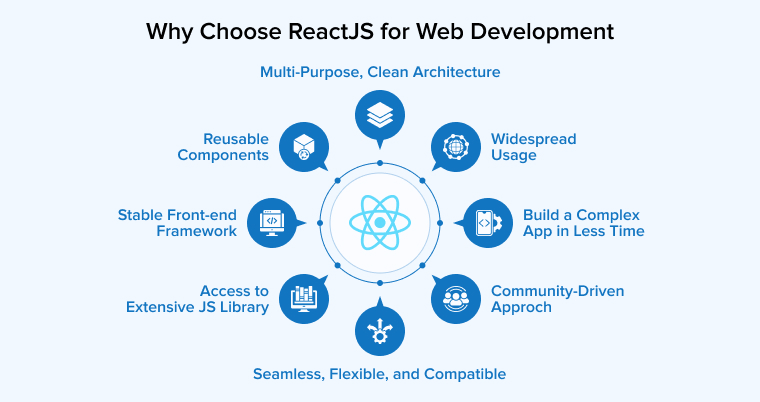
ReactJS has grown in popularity as a result of its added simplicity and versatility. It’s even been predicted by some that it will take over the future of web development.
If we go by statistics, ReactJS is used by around 1,300 developers as well as more than 94,000 websites and the number is just expanding. Certain components of React play a vital role in app development
4. Final Take on React Dev Tools
React is one of the most fulfilling and popular names in web and mobile app development. The list of React tools that are mostly used to develop web apps for businesses of all sizes and scales is given in this article. Since this list is just limited to countable React developer tools, the community has many more similar tools. In fact, with advancement, there are tools added every year that make the React framework a leading name and a popular choice among all the developer communities. The React components are quickly expanding and are setting an example of how to easily customize apps using one of the best JavaScript libraries.
FAQs
What are React Developer Tools?
React Developer Tools is an extension of Chrome DevTools for the open-source ReactJS library. Developers can use it to examine the React Component hierarchies in Chrome Developer Tools.
How do I install React tools?
Just add react-devtools as a project dependency if you want to avoid global installation. You have to use the npm install –save-dev react-devtools to install react-devtools package in your project. Then, add “react-devtools”: “react-devtools” to the scripts section in your package.json. Now, running the npm run react-devtools in your project folder will open the DevTools.
Is React a UI tool?
Yes, React is a JavaScript library that helps developers build web and native user interfaces.


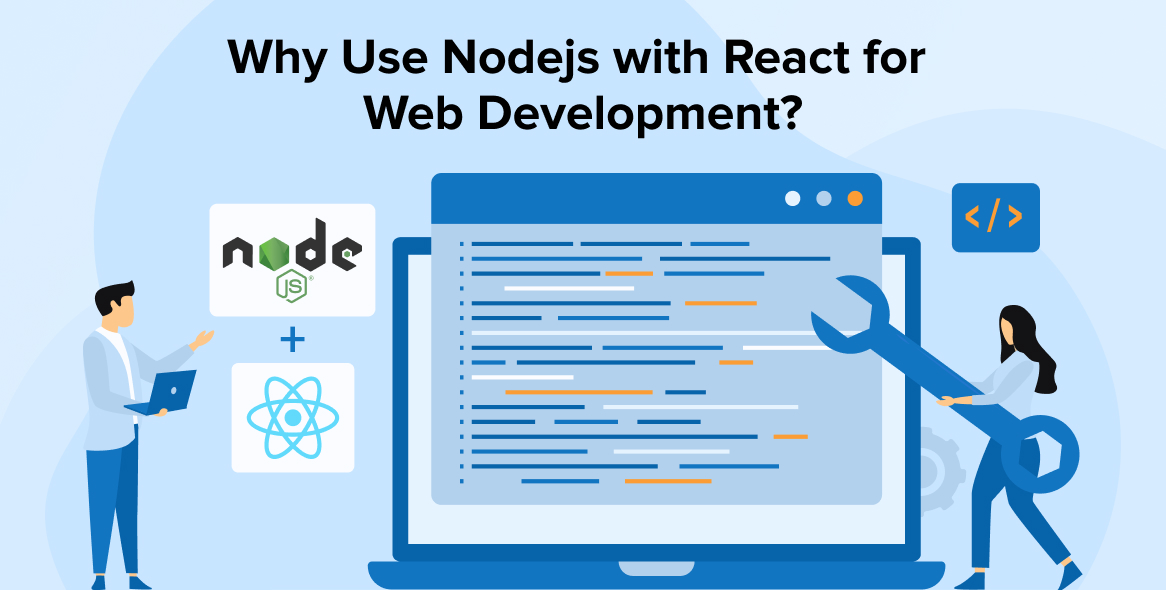
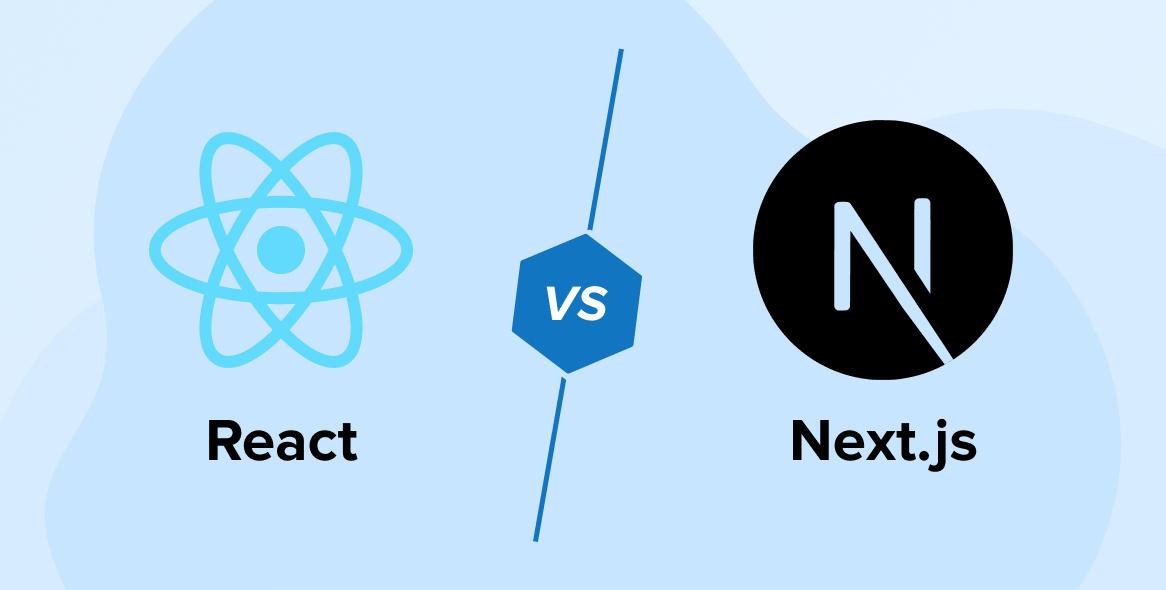
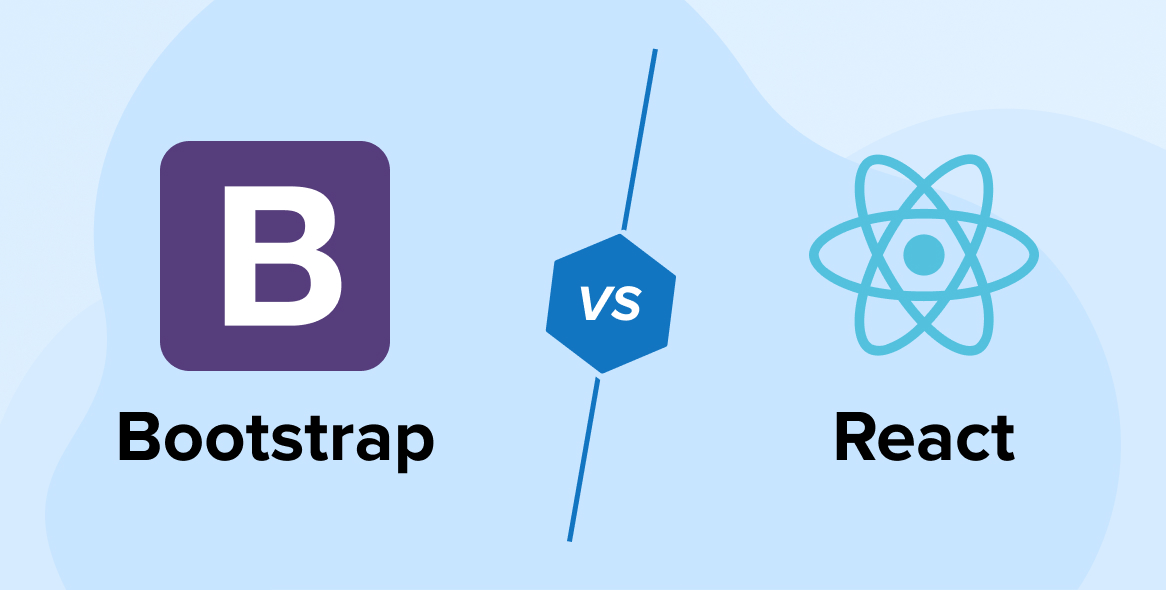

While building a front-end application there are multiple needs that are to be taken care of and accordingly a frontend library or development tool is to be selected. Some might prefer a simple website made with HTML, CSS or JS but as the website grows there will be a need for more powerful tools. So considerable time should be allocated while selecting the development tool.
React is a framework that is the most popular front-end framework which has grown continuously at a faster rate. In the year 2022 , it was the most popular wanted and loved library in comparison to other frameworks or libraries for frontend development.
One of the many reasons why React is most popular among the developers is that with the help of React developers can easily integrate it with other 3rd party libraries and MVC architecture. Along with this React also offers faster rendering.
Digital world keeps on growing and to fulfil its demand we need more websites and applications. With rigtt set of development tools we can fulfil the ever-growing demand of digital world.
Developers make use of tools like code generators, automated testing tools and along with many other tools to build more feature rich applications.
With the help of these tools developers are able to inspect and debug an app easily, can have an easy reach to powerful resources whenever required and helps to review and edit components without focusing on unimportant tasks/activities.
I was very much delighted to read your blog and it felt very informative to me. But I would like to add some more points for some extra information to your readers. 1. React-Bootstrap (Lesser-known): A library of pre-built React components for responsive UIs. 2. React-Router (Lesser-known): A library for building complex navigation systems. 3. Reselect (Lesser-known): A library for efficient memoization and caching of data selectors. 4. Jest (Lesser-known): A testing framework for writing