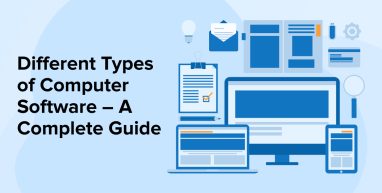
Most of us have seen how technology has swiftly integrated into our lives and we are now completely dependent on it. Starting with minimal usage of software, now we have multiple variety computer applications that we use regularly. To understand how this works, you must understand what computer software is, its types and how each of these can be helpful for your business. Even the software development providers can help you find your way to develop customized business applications. In this blog, you will come across a plethora of computer software types and their details. So, without any ado, let’s delve deep into the guide.
For that, we must know first what is Computer software and its implementation in our regular work.
1. What is Computer Software?
Computer software is an application made of programming codes to be executed in a computer processor. This is what Computer software is all about. Computer software and an operating system are similar – yes or no? Well, you know what computer software is now let’s hop on to the operating system. An operating system is also an application to be installed in a computer machine which then acts as an interface for users to manage, run and execute other computer software and hardware as well. Microsoft Windows, Linux, and Mac are all famous operating systems for desktop computers and laptops.
The software provides a dependable layer for computer hardware manufacturers. Microsoft Word can be considered as computer software or computer program. Other examples of application software include Microsoft bunch from Word to PowerPoint, Excel, Outlook, and whatnot! Internet browsers like Firefox, Internet Explorer, Safari, and Chrome.
2. Major Types of Computer Software
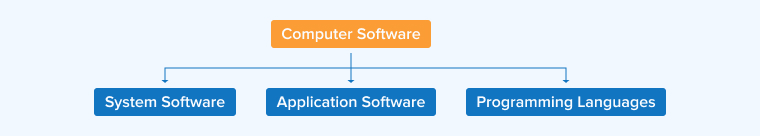
Every day we see a new bunch of system software changing the way businesses progress or advance.
Of course, each one of these is created to serve a specific task or enhance the overall efficiency of the computer or mobile device. Without software or computer programs, do you think there is a point in having personal computers? For instance, to surf the Internet without much hassle you need seamless web browser software. Similarly, it is next to impossible for an application to run without an operating system.
So, let’s understand different types of computer software in detail.
2.1 System Software

First of all, system software is a kind of computer program mainly designed to run a computer’s hardware and application software. It provides the platform to execute a computer program. System software is designed for running the computer hardware parts. Do you know what makes system software more interesting?
- High speed – A system software must be as efficient as possible to provide an effective platform for higher-level software in the computer system.
- Not easy to manipulate – It often requires the use of a programming language, which is more difficult to use than a more intuitive user interface (UI).
- Versatility – A system software must communicate with both the specialized hardware it runs on and the higher-level application software that is usually hardware-agnostic and often has no direct connection to the hardware it runs on. The system software also must support other programs that depend on it as they evolve and change.
Types of System Software
These types of software are essential in managing the whole computer system. So basically a system software manages the computer’s basic functionality, including the disk operating system, file management utilities and operating systems. Some of the common types of system software include:
1. Operating System
Language processors and device driver software are subsets of system software and provide basic functionalities. Technically speaking, an operating system works as the interface between the user and the hardware. Everything depends on the operating system such as Windows, Disk Operating System – DOS, file management utilities.
These types of computer software with the help of a graphical user interface perform a wide range of specific tasks such as handling files, directory creation and deletion. Another aspect of the operating system is that it not just successfully allocates and deallocates memory space but also manages and controls hardware devices. Overall, it is extremely important for the computer. Batch OS, Network OS, Mobile OS are some of the finest examples of an operating system.
2. Device Drivers
Device driver software is a special software application that controls specific hardware devices. What this driver software does is that they enable different hardware devices to communicate with the current OS. Some of the common types of device drivers include:
- Kernel-mode Device Driver
- User-mode Device Driver
Also, you may be familiar with a few more basic examples of driver software:
- Mouse Driver
- Print Driver
3. Language Processors

Programming software is mainly for the ones who code. Programming language translators convert high-level programming languages into machine code. With the help of programming software, a software developer can easily develop using different programming languages, test, and debug other software programs.
Some of the finest examples of programming software apps include -, Android Studio, XCode, Notepad++, Visual Studio Code, Eclipse, GitHub, Gitlab, Atom, etc.
4. Firmware
Firmware is a software programme that runs on a physical device and performs basic input/output activities as well as provides instructions for the device to interface with other computers. It is a set of instructions written into a hardware component such as video cards, BIOS, keyboards, or hard drives and is permanently engraved into them. It cannot be modified or deleted by a user without the use of special applications, unlike regular software. It stays on the device whether it is turned on or off. Firmware, on the other hand, is usually stored in flash ROM, which is a type of flash memory that allows users to delete and rewrite data.
2.2 Application Software

Application software or an app performs, especially for the end-user. Unlike system software, this one keeps the systems running such as the operating system, industrial automation, software as a service application, computational science software, and game engines. End-users can easily interact with application software because of the user interface.
Types of Application Softwares:
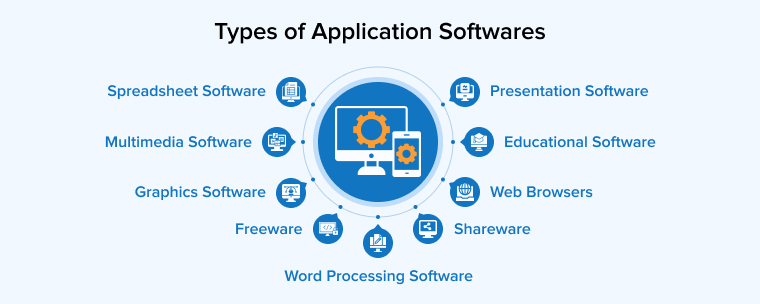
Some examples of application software are added below:
1. Utility Software
Another interesting software is utility software. If you want proper and smooth functioning in your computing system? Then , Utility software is what you need. It assists the Operating System to manage, organize, maintain and optimize the functioning of the computer system.
Some of the notable examples of utility software are anti-virus software, compression tools, file management tools, disk management tools, etc. Types of utility software include:
- Compression Tools
- Disk Defragmenter
- Disk Management Tools
- Antivirus
- File Management System
- Disk Cleanup Tool
- Backup Utility
2. Presentation Software
Presentation software is one such category of application program mainly used to create sequences of words and pictures mainly used to conduct a public presentation of information. Presentation software could be business presentation software and general multimedia authoring software, but it’s overall about tools that allow users to create both professional-looking business presentations and general multimedia presentations.
3. Spreadsheet Software
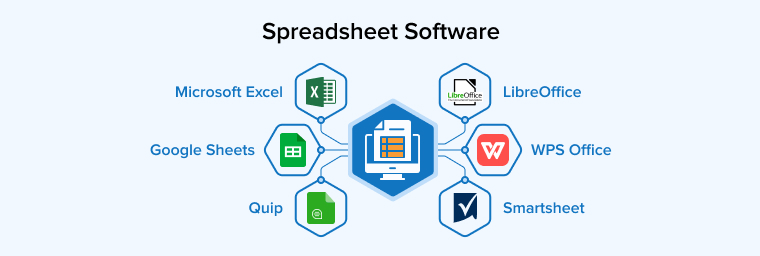
As the name implies, spreadsheet software is capable of organizing, storing and analyzing data in tabular form. Often known as a spreadsheet program or spreadsheet application, the software has succeeded in replacing several paper-based systems, especially in the business world.
Earlier it was developed to aid accounting and bookkeeping tasks but now the spreadsheet software can also be used in other contexts where tabular lists can be used, modified and collaborated.
4. Database Software
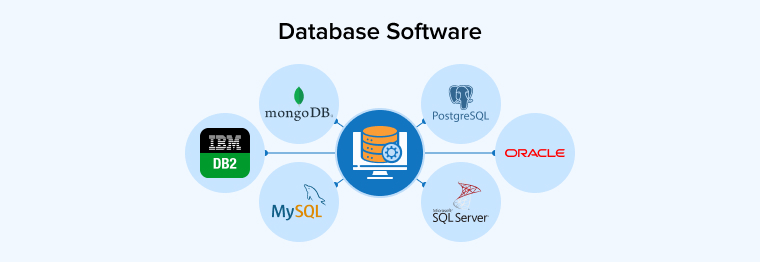
The next in line among the different types of software is the database software. As the name implies, this one is used to manage databases and organize your data in a subtle way. As soon as you run the application, data will be successfully retrieved from the database for further modifications. Popular examples of databases include Oracle, MySQL, Microsoft SQL Server, PostgreSQL, MongoDB, and IBM Db2.
5. Multimedia Software
As the name implies, multimedia software is one consisting of Photo editing, media player, and video editing programs. In general multimedia software do come pre-installed on some operating systems, are also available free online, or taught in classrooms. You must have come across graphic software, photo retouching software, photo editing software giving a user the ability to manipulate photos in countless ways, including changing their colour, removing objects, and tweaking the features of people and objects. Some of its common software types include:
- Multimedia Software (Audio-Video).
- Media player, Winamp.
- QuickTime, VLC, GOM, ATI TV.
- Video editing – software, list.
- Pinnacle Studio (About).
- Ulead MediaStudio (About).
So basically Text, Audio, Animation, Video, Graphics Objects can be considered multimedia software applications.
6. Simulation Software
As the name suggests this type of software imitates the operation of a real-world system. In fact, this is one such software type that is pretty much interactive in nature. Here, you can see how everything works. Maybe that’s the reason why it is often used while conducting design. So that there is no need for trial and error. Flight simulators and scientific simulators are some of the best examples considered here.
7. Word Processors
Word processor software is used to create text-based documents. These types of software are mainly used to create memos, faxes and letters, this software can be even considered for creating reports and personalized pages on the web. Some of the popular examples of Word Processing software’s are Google Docs, Microsoft Word, WordPad and Notepad.
8. Educational Software
Mainly used for education purposes, the software comprises numerous programs spreading knowledge across the globe. This is what makes educational software go beyond traditional teaching practices. Rather than reading, students can be more engaged when there are visuals, graphics, and sounds and such software covers it all!
Some of its crucial and different types of software include:
- Authoring system
- Graphic Software
- Reference Software
- Desktop Publishing
- Tutorial Software
- Educational Games
- Simulations
- Utility Software
9. Web Browsers
Everyone who uses a computer, must know or know about web browsers. Web browsers are an essential part because these programmes allow you to browse the internet. They assist users in locating and accessing info on the internet. The following are some examples of web browsers:
- Chrome is a web browser developed by Google.
- Internet Explorer is a web browser that allows you to.
- Microsoft Edge is a browser developed by Microsoft.
- Firefox is a web browser developed by Mozilla.
- Opera.
- Safari for iOS platform developed by Apple corporation.
- UC Browser is a web browser developed at UC Berkeley.
Other than all this, all software that performs a specified purpose is classified as Application Software. There is, however, another classification for software. The software can also be divided into categories based on its accessibility and shareability.
3. Additional Classifications of Computer Software
Below are some other types of computer software to look into.
3.1 Freeware Software
While freeware may seem similar to free software or open-source software, there is a distinction. Freeware software does not make its source code available or share it. Nonetheless, the proprietor of the programme does not charge others to use it.
Freeware licences differ in terms of the purposes for which the programme may be used and who may distribute it.
Certain software developers limit the usage of their freeware to private or personal use. Businesses must either pay a licence fee or get written approval. GPT-3 is an example of this – and access to the programme is restricted to approved computer programmers and marketers.
Therefore, always read the fine print and be cautious.
3.2 Shareware Software
Shareware is commercial software with copyrights, rather than free and open-source software. Shareware software is created by developers with the purpose of making money or promoting their own software. They sell their goods to the general population, and after they have a large number of installations, their items become well-known, and they begin to profit.
Shareware Software is a free trial version of the software that is delivered to users. It usually has a time restriction, beyond which the user is asked to pay for continued services. Adware, Donationware, Nagware, Freemium, and Demoware are only a few of the varieties of shareware available. Shareware can be found in the following categories:
- Acrobat Getright is a program that allows you to create documents in Adobe.
- Debugging PHP.
3.3 Open Source Software
This is a form of software in which the source code is freely available to all users. It is freely modifiable and shareable for any purpose. The following are some examples of open source software that programmers frequently use:
- LibreOffice
- Java
- PHP
- GNU Image Manipulation Program (GIMP)
3.4 Closed Source Software
The majority of programmes are closed source, which means they do not release their source code. Licences are rigorous. Unauthorized copying or cracking is strictly prohibited. The app may be commercial or private, but it must be paid to use.
Closed source software are the sorts of software that programmers are not permitted to create. The source code for this software is the intellectual property of the software publishers. Additionally, it is referred to as ‘proprietary software’ since only the original writers are permitted to copy, modify, and distribute the software. Several of the most common instances of closed-source software include the following:
- Microsoft Office
- Adobe Photoshop
4. Why Do Businesses Require Application Software?

Now, this was the significance of software applications in general. Why do businesses require application software? One of the obvious reasons to choose a system software is that it helps you in distinguishing yourself from your competitors. After all, one computer software can offer a plethora of benefits such as improving client experiences, bringing a more feature-rich and innovative experience and making the existing environment more tech-savvy.
Also by incorporating such programming software and operating systems, you won’t just be storing adequate information but also enhance your decision making at every possible level. If we put this another way, application software nowadays does comprise data analytics. All the data/information is collected but when combined with the right system software, businesses can keep a close eye on their valuable clients.
Business in today’s world needs dedicated software for successful operation and growth. In a majority of companies, efficiency and profitability go hand-in-hand. The quick and correct performance of specific tasks can make all the difference between breaking even and creating a profit. Further below we would like to mention a few reasons stating why software development is crucial for every small, medium and large-sized business.
4.1 Significant Promotion
Whether you choose an application software or continue to seek support from web browsers what happens is you can promote business to a great extent. You can see your brand everywhere. Simply the requirement is a computer system or smartphone.
4.2 Increased Sales
High-end promotion definitely leads to an increase in sales and services. Also, gone are the days when businesses used to create products without considering opinions or feedback from their customers. Maybe because we didn’t have such operating systems but not anymore. Today businesses are no longer moving in one-way traffic. They are now open to praises as well as criticism. So they no longer hesitate in knowing their opinions. As a result, they are always willing to create a platform to let customers reach out easily and share their point of view.
4.3 Engagement
Application software also plays a major role when it comes to increasing engagement both ways internally as well as externally. And it’s so easy, it may quite interest you to know that you can boost the customers’ engagement with the help of a mobile app or web sites and make them come back to you and not to your rival.
So, you see in one way or the other, developers following a secure Software Development Life Cycle can offer a wide range of benefits such as you can handle management tasks easily, saving time/money and labor, increasing efficiency and accuracy, preventing mistakes in the development process, keeping track of business procedures and a lot more!
5. Conclusion
So that’s all for now! Without developing Application software , computer software or system software the survival of any business is just next to impossible. The market is growing at a fanatic pace and one day you will have to compete with the tech giants such as Microsoft, and Apple , so gaining an extra edge right from the beginning could be a winning move.
I hope the following post did provide some help in knowing the aforementioned software types! In case, if you have any doubts or queries mention that in the comment section below.


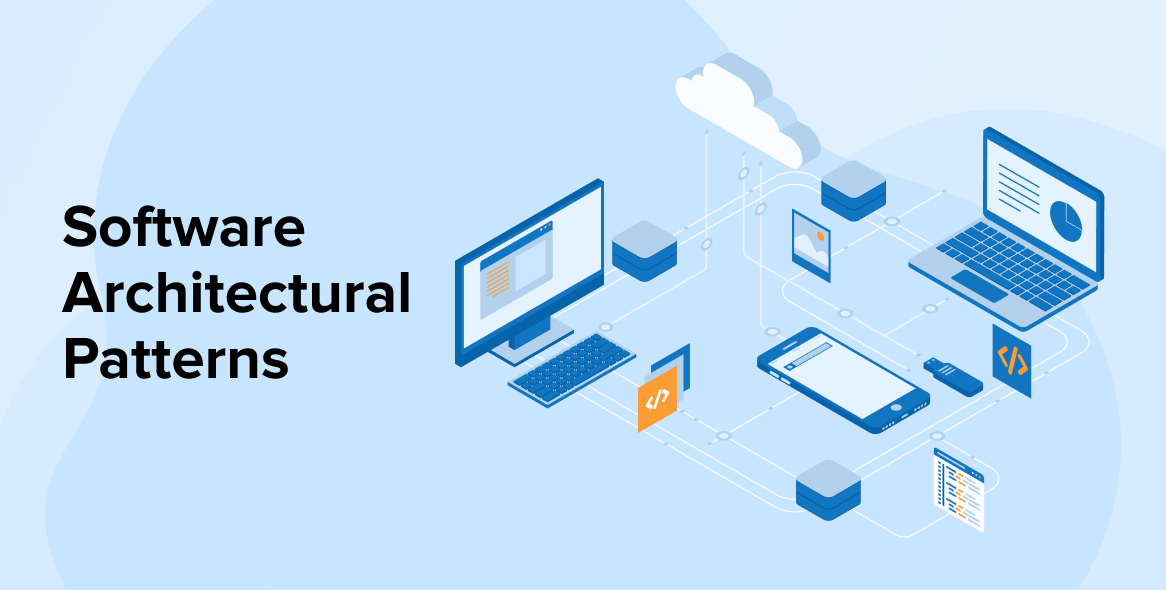

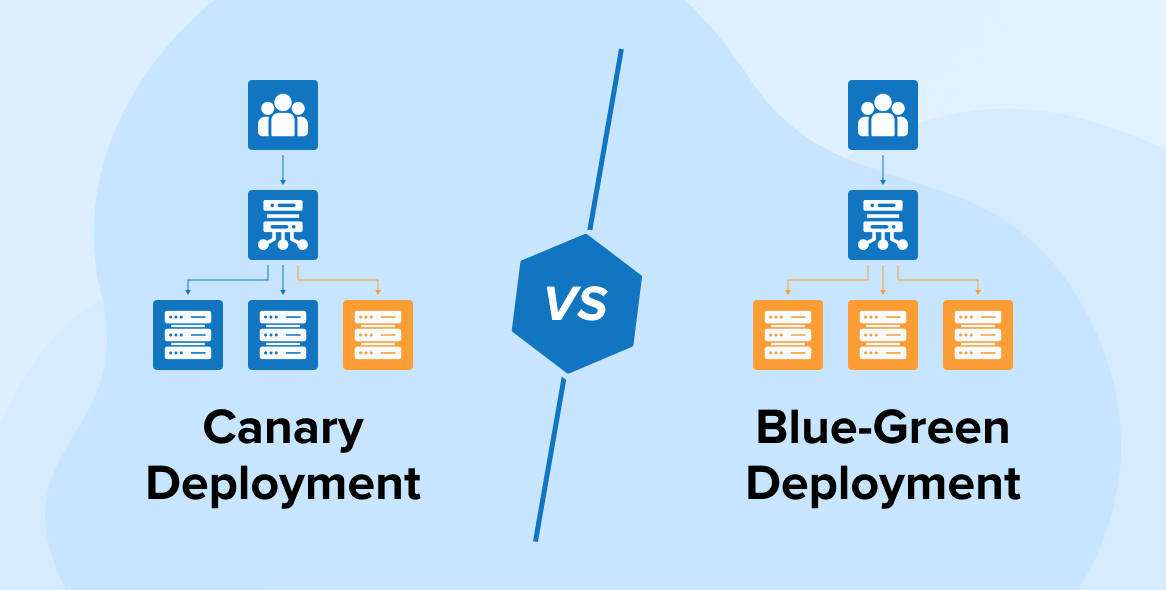

Great overview of the 3 main computer software types- system, application, and programming software. Helpful for beginners to understand the basics.
Thank you Sharma. This is a great classification and some wonderful information.