
As we all know, software development documentation is one of the most important parts of any software project which cannot be neglected but making sure it can be a daunting task. Before we start designing, developing, coding, and testing, it is necessary to prepare all the required software documentation. You might find creating software documentation tasks challenging and time-consuming, but at last, it’s all worth it.
Whether a software product is developed by a small development team or an reputed custom software development company, it must have technical documentation. It is a critical part of software development that serves various purposes from development and knowledge transfer. So try to make your technical documentation error-free as it might lead to gaps between key stakeholders.
Whether you’re preparing your first piece of software documentation or the hundredth one, it doesn’t matter, just make sure that you’re not entirely dependent on guesswork or copying what others have done. Poor and inappropriate software documentation can scare away your potential customers. So to avoid this, you need to follow best practices and a systematic documentation process to avoid jargon and lift your software development process rather than dragging it off ground.
In this article, we’re going to discuss the best practices of software documentation and its types. But before we proceed ahead, let’s revise what exactly software documentation means. So without any further ado, let’s get started!
1. What is Software Development Documentation?
Software development documentation is a document that carries all the necessary information about a software product and records the process throughout the software development lifecycle. As we mentioned before, software documentation is an important part of the software development process that cannot be overlooked. Software documentation like design documents, software architectures should be pre-written before the software development phase. And there are some other software documentations like API documents, test cases documents you can prepare while in the development stage.
“Documentation is one of the most important parts of a software project. However, a lot of projects have little or no documentation to help their (potential) users use the software,” as stated by Eric Holscher, co-founder of Write the Docs.
If you create detailed documentation then it can lead to success but make sure it has an interactive user experience, a proper understanding of your target audience, and most importantly a good information architecture. It helps users to easily go through the software and understand every piece of software’s features.
Software engineers and end-users of a product are the two target audiences who require comprehensive documentation.
Software documentation allows the development team to customize and update a part of the software from the inside out. The main aim of a good technical doc is to ensure that key stakeholders and developers are on the same page. So that it helps everyone involved in the project achieve common objectives.
2. Types of Software Development Documentation
There are several types of software development documentation, as mentioned here.
2.1 Developer Documentation
Developer documentation refers to system-related documentation which includes:
- System Documentation – The system documentation describes each part of the system and how they all fit collectively to create the final product. Its primary users are members of the development team, who may use it to monitor development, make targeted changes, and foresee the final product’s performance.
- Architecture and Design Documentation – Information about the software’s architecture and design may be found in the software’s documentation. Its primary goal is to educate user experience specialists on the software’s structure, features, and operation. With this data in hand, the developers can make sure that the program follows a well-thought-out architecture and has a steady stream of information that benefits the user.
- Release Notes – When a new software product is released, or an existing product is updated with features or bug patches, the accompanying technical documentation is called a release note. It provides a quick summary of a brand-new product or a concise breakdown of the updated product’s many features.
- API Documentation – Application Programming Interfaces or APIs, may be found in nearly every product. Their documentation teaches programmers how to integrate with the necessary APIs and make the most of their functionality.
- Source Code Document – A source code document is an in-depth technical analysis of the program. While it’s not required, however, it’s important to address the most problematic aspects. The primary audience for the source code documentation is programmers.
- Test Case Documentation – A test case is a collection of data that may be used to simulate real-world inputs, actions, and constraints during testing. Finding out if an object of software is effective with regard to its usability and other features is the primary goal of this test.
2.2 User Documentation
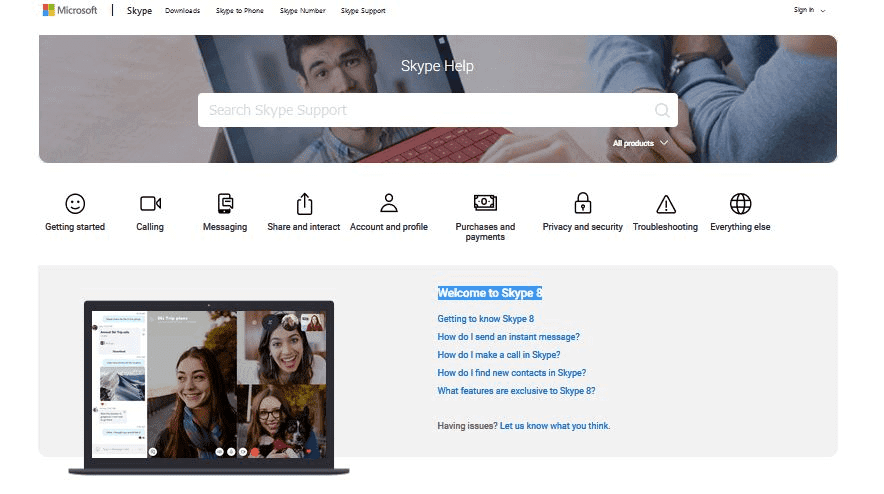
User documentation covers manuals that are mainly prepared for end-users of the product. End-user documentation comprises various types of information such as software knowledge guides, readme docs, admin guides, video scripts, and much more. This type of comprehensive software documentation aims to help the end-users and provide instructions online or offline. Experienced development teams who acknowledge the relevance of digestible content prepare such documentation.
End-user/User documentation is accounted as the most essential yet viable documentation that educates users with understandable and updated instructions for the latest updates of any product or service. Just make sure to write such guides in a more precise manner to have the best user experience.
3. Software Documentation Best Practices
Below are some important best practices to keep in mind while creating software development documentation.
3.1 Prioritize Software Development Documentation
Despite its undeniable importance, developers may overlook software documentation because they either lack the time or knowledge to provide high-quality documentation. It may also be difficult for programmers to write and improve software documentation since some firms may not have defined methods or rules for doing so.
For this reason, giving software documentation a high priority throughout the software development lifecycle is a crucial practice for developing good software documentation.
- Developers shouldn’t be allowed to release a feature without complete documentation.
- Invest in technical authors who can speak up for better documentation policies inside your organization.
- Invest in the correct resources to help your development team efficiently produce the required documentation.
Whatever the situation may be, you must ensure that all parties involved understand the necessity of software documentation. Developers and other technical stakeholders may better prioritize software documentation if they have a firm grasp of the value it provides.
Further Reading on Agile vs Waterfall
3.2 Understand the Document’s Goals and Target Audience
Before anything else, you must know why you’re writing software documentation. Even experienced technical writers can misidentify the primary objective while writing such documentation because there are multiple styles available out there. Make sure to always establish details about your audiences such as their goals, objectives, and prior knowledge. With this information, you can easily create personas that can help guide your documentation process and proceed smoothly. It’s always necessary to understand the user’s requirements and expectations before moving ahead.
There is no such process documentation that fits all the requirements. So remember to determine your target audience, and identify their goals, and preferences to deliver the right format and style as they have expected. For instance, if the target audience of your documentation is the end users then you must write the documentation in a precise and clear manner with each step describing the most common features of the software and its capabilities.
Just in case, your audience for the software documentation are developers or technical stakeholders, the documentation should consist of in-depth technical information such as algorithms, data structures, API, and much more. Further, you can use it to develop, maintain, and test the software.
3.3 Develop a Content Strategy
Having a content strategy is one of the most important factors to focus on key issues. Once you have identified your target audience, you’re all set to create the required software documents that will help you meet the objectives. In this phase, you’re basically establishing a schedule for developing and updating the software documentation. Also, it will help you to identify all the required tools and resources to preview the documentation and make sure that it is updated daily.
If you have a content strategy on hand, it will keep you on track, help you manage your time, and allocate resources accordingly. This will include various details such as a list of standardized terminology, formatting templates, and much more.
3.4 Work Closely with Subject-Matter Experts
We know that developers have excellent product knowledge which makes it hard for writers to approach them quite often to retrieve the information for the related document. So one of the most often used ways is to synchronize the effort estimate of the software documentation so that the comprehensive documentation reviewers, software engineers, and documentation team can collaborate efficiently to work with an equal goal. At some point in your documentation, you should consider how people with different requirements consider using your documentation.
The agile methodology will allow you to write well-managed documentation which takes place through a collaborative process. Don’t forget to interview your subject matter experts like software engineers, testers, and programmers before you begin to write your documentation. If you have a budget, you can also hire a professional and experienced technical writer to do all your documentation work. They can create much clearer and crisp copy faster as compared to your development team. This will also save you time and allow your developers to focus on an actual job.
3.5 Utilize Effective Documentation Visuals
It’s a human mind that at some point reading too much text will put your readers to sleep. To avoid this, you can add visuals like images, screenshots, diagrams, and videos to break the monotony of text and make a more pleasurable user experience. You can also illustrate some complex instructions that are hard to communicate through words so it becomes easy for users to understand them.
Try to add more visuals to your documentation once you finish writing your draft. Why describe your application’s interface when you can just show it? A picture says 1000 words so forget about text and switch to visuals for a great addition to your documentation strategy. Technical writers can use these visuals to highlight a point and improve the visual appeal of their text.
3.6 Choose the Appropriate Software
If you’re a startup, GitHub is the best software for you as it helps you to easily deliver your project documentation to your target audience. In place of GitHub, you can also use a Static Site Generator or a lightweight markup language. If you’re using a markup language, it will make it easier for you to visually present your documentation to another system including all the formatting which is a great thing.
3.7 Get Continuous Feedback
Gathering customer feedback continuously who have used the software will help you to identify documentation errors quickly. Collecting customer feedback should always be kept in the loop to stay on top of things when things go wrong on the end user’s side. There are multiple ways to gather customer feedback. You can check out knowledge base contact forms, go through social media interactions, and ask for customer support tickets to take feedback and revise your software documentation.
“I think it’s very important to have a feedback loop, where you’re constantly thinking about what you’ve done and how you could be doing it better.” : Elon Musk
In short, gathering feedback is one of the best ways to make your software documentation more accurate and effective at the same time. Don’t forget this step before the first release of the product and keep it in the loop to make your doc error-free all the time.
3.8 Keep Documentation Up-to-Date
Once you’ve gathered customers’ feedback, you’re halfway done. You then must update your documentation regularly. Design documentation is an iterative process that you need to improve based on customer feedback so make sure to keep your documentation up to date all the time. Apart from this, software systems constantly change, and to reflect those changes in the software documentation templates, you must update them.
Remember that documentation should be updated and not produced new for the latest features. You must be vigilant in pruning outdated content and replacing it with the latest one. Irrelevant articles from the past versions of the documentation make users confused and dissatisfied with your service. So to avoid this, improve your most-visited pages and focus on sections where you get the highest number of tickets. This will keep your documentation accurate and useful.
4. Final Thoughts
In closing, we would like to say that having efficient software documentation will help you achieve the success of a software product in a competitive market and stay ahead of the competition. The best software development documentation practices that we discussed in this post can help a great deal here and the route to take in particular circumstances. We recommend you make the documentation process a part of your software development project management to keep everyone on the same page and it makes sure that it won’t leave you scrambling to write it all post-launch. Also, it is necessary to use the best type of software documentation tool to provide a personalized experience to your customers.
Having good documentation is as important as creating flawless code. So make sure to consider all the best practices that we mentioned above to create good software documentation. If you don’t have enough professionals in your development team, we would suggest you outsource them from a top-notch and trustworthy software development company.
So that’s it for the post. We hope you find this post helpful. If you still have any queries running in your head, please don’t hesitate to mention them in the comment section given below and we will get back to you soon.


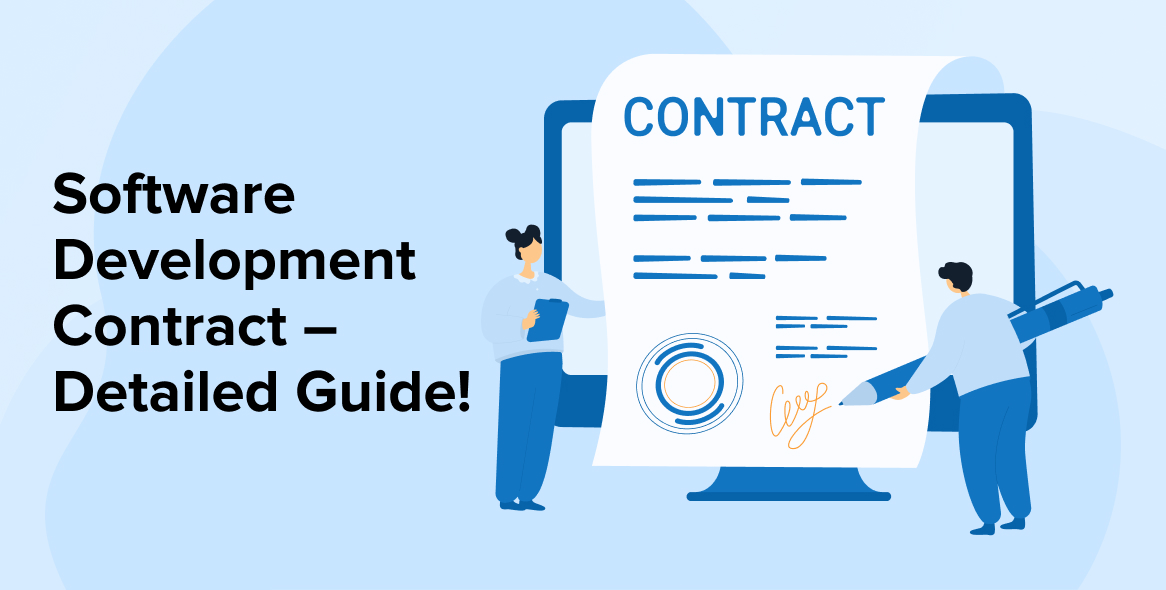

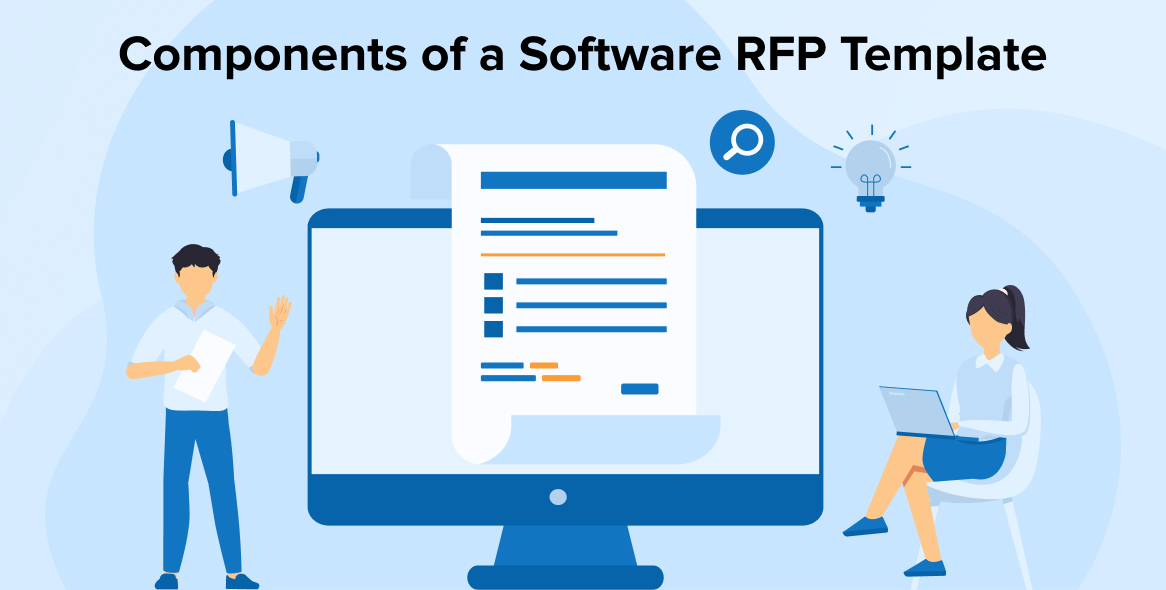

I really enjoyed reading this article. It provides a detailed overview of the different types of documentation that can be created during the software development lifecycle. I would definitely recommend this article to anyone who is interested in learning about software documentation.
Your blog post about software development documentation was extremely engaging to read. I agree that documentation is a crucial step in the software development process and that it can help ensure a project's success.Your advice on how to write quality documentation was also helpful. I'll have all of this in mind as I write the documentation for my own projects.