
Nowadays, It is crucial to create a unique product equipped with the latest features to compete in the market. However, developers sometimes struggle because offering all the latest functionalities can take a lot of development effort and time. To make this easier for the software & app developers, there are SDKs. An SDK stands for a software development kit. It enables the developers to create apps with unique and out-of-the-box functionalities easily as it comes with programs, tools, code libraries, processes, code samples, libraries, and documentation to help developers create a software application for a specific system or language.
To know more about software development kits and see how a good SDK offers developers everything they require to create a quickly marketed and efficient product, let’s go through this blog.
1. What is a Software Development Kit (SDK)?
Custom software development companies utilize a software development kit, which is a collection of software programs and tools, to create applications specific to any programming language or platform. The tools in SDK are for debugging, building blocks, libraries that help in coding, and more. Besides this, as per the manufacturer, the majority of the SDKs will also include sample test projects which will help developers to start working on their application development project without starting from scratch.
In addition to this, an SDK comes with various APIs (Application Programming Interfaces) which have different varieties of forms but an API doesn’t come with SDK. Basically, the capability to offer the complete application structure lies within an SDK, while APIs enable the app to integrate with or within other applications.
7. SDK
— Rapid (@Rapid_API) May 26, 2022
SDK stands for Software Development Kit.
It is a set of development tools that allows the creation of software or an application for a particular platform.
SDK provides you with the whole package from compilers to debuggers to even a software development framework.
1.1 Advantages of Using an SDK
Here are some of the top benefits of using an SDK:
1. Reduces Software Engineering Costs
Hiring software engineers is expensive, with the yearly salary of an engineer reaching six figures in the United States. Moreover, considering the precious time of each developer, it becomes imperative to allocate them to activities that offer higher value. By taking all these things into consideration and seeing that the project doesn’t suffer, application development companies prefer to use an SDK that has the capability to deliver elements that can shorten the integration process and mainly can help in avoiding the developer’s coding time of a tool from scratch.
Besides this, an SDK also offers detailed documentation and various APIs to help the development team increase productivity.
2. Developer’s Life Becomes Easier
With the help of a well-designed software development kit, the developers can get clear instructions about ways to add any unique feature to the application and it also comes with APIs, pre-written pieces of code, and other required elements for a productive development environment. All these things make the app development process easier as the developer doesn’t have to work on anything from scratch.
3. Accelerates Time to Market
When the chosen SDK is right, it enables the developers to finish the product on time and market it faster than the competitors. This also reduces the efforts that go behind optimizing the development productivity and reducing the engineering efforts. Besides this, the faster the product reaches the audience, the quicker the business organization will start receiving honest user feedback, and the faster the sales cycle will start.
4. Provides Brand Control
When any business organization hires a team of developers and they prefer using SDKs for some unique features or creating SDKs, one of the biggest benefits behind it is that the SDK will have the authority to control the ways how a third-party engineer can interact with the brand. This enables businesses to have patterns with the help of their development team and define them as per their brand’s characteristics and avoid misuse by the third party.
5. Better User Experience
SDKs come with ready-to-use UI elements which help in enhancing the user experience of an application in general. Besides, the UI blocks offered by an SDK can also be customizable which allows the developers to make them as per the app’s requirements.
1.2 Types of SDKs
When developers create any new application they employ an average of 14 to 18 SDKs that help them in many different ways and also enhance the app’s user experience. And when any developer uses a full-stack SDK, he can easily incorporate different tools in order to optimize a program for a specific operating system or a device. Here we will explore the various types of SDKs that developers generally use nowadays.
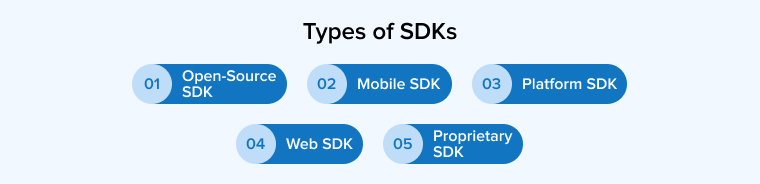
- SDK for Mobile Operating System – The majority of people use iOS and Android mobile devices. For them to have an application on both devices equally efficiently, the business hires app development companies who can create applications that are compatible with both platforms using SDKs. And the SDKs that come with Mobile support have robust functionalities whether it is for Android or iOS devices.
- SDK for Hardware: Nowadays, hardware vendors have started using SDKs in order to improve the compatibility and connectivity of the system with the applications that run on it. In addition to this, software developers use SDKs for hardware to establish streamlined communication between the devices and the cloud. These SDKs work through MQTT and HTTPS protocols which help the developers connect the hardware platform easily with the software. Some of the best SDKs for IoT are Microsoft Azure IoT SDK, VMware Liota, and AWS IoT Device SDK.
- Open-source SDK: Open-source SDKs are preferred by software developers because of their transparency, easy customization, and in-depth improvements. In spite of being open-source, SDKs require support from business organizations to become more valuable. As if not supported by businesses, they lack service agreements and warranties which might make them malfunction at any time.
- SDK for Programming Languages: There are SDKs in the market that are language-specific. This means that developers can use such SDKs to create a compatible web application in any language required for the project. AWS is one such SDK that offers language support for .NET, PHP, JavaScript, Python, and more.
- Proprietary SDK: There are many open-source SDKs available in the market that are free for developers to use and modify. These SDKs can be commercial or proprietary and they can be used once their licenses are bought. This type of SDK is created to fulfill specific purposes with the help of codes.
In addition to this, when the developers want to deliver a fully functional application to the businesses, SDK integration can be the best choice as it helps the application to be efficient and elegant. The usage of SDK also makes it easy for the developers to code the application as SDK minimizes coding in order to achieve the desired result.
1.3 How Do SDKs Work?
Tailored for specific platforms, software development kits (SDKs) possess the capability to provide optimal performance. Consequently, when developing an application for Android or iOS platforms, distinct SDK toolkits become necessary. The SDK automatically integrates itself with these platforms. SDK toolkits are designed to be exceptionally user-friendly, aiming to simplify and expedite the software development process. They can be employed in the following ways –
- The initial step for any developer intending to utilize an SDK is to identify the platform-specific SDK. Once this is accomplished, the developer can readily purchase either an Android SDK or iOS SDK, download it, and proceed with the installation.
- For any application, a successful deployment necessitates a well-planned foundation. The selection of a well-suited SDK, along with the choice of an integrated development environment (IDE), APIs, and a compiler, is also crucial in this regard.
- Besides this, SDKs also help developers swiftly create different types of high-performing applications with the help of pre-existing tutorials, documentation, and tools for testing & debugging.
Essentially, when it comes to choosing an appropriate SDK, selecting the right one accomplishes half of the developer’s job. But to have a relevant SDK for the software development project, considering the agreements, rules, and licenses is very important. Additionally, some SDKs in the market come with prerequisites that developers must meet before they start using them. This is the case when the software development process is at its initial stage.
The SDKs that come with licenses have licenses that vary from, proprietary, lesser general public license, general public license, and more.
- A general public license (GPL) SDK: It is a type of SDK that is incompatible with commercial applications and the reason behind it is that it comes with justifiable restrictions.
- The lesser general public license (LGPL) SDK: It is a type of SDK that is used for applications that require constrained code sections.
Besides the above 2 listed SDKs, there is a business SDK that is fundamentally incompatible with the applications development process that is carried out by open-source programming.
1.4 Characteristics of the Perfect SDK
Here are some of the top characteristics of a perfect SDK that enable any organization to have a better app development process for their clients:
- SDK comes with various functionalities that ensure that it offers enough value to the applications.
- It is easy to use.
- Thorough documentation comes with each SDK which explains the ways the SDK code works.
- An SDK doesn’t affect the CPU, battery, or data of any device.
- It also doesn’t affect mobile devices.
- One SDK can be integrated with another SDK very easily.
2. SDK vs API
An SDK (software development kit) comes with a toolkit that enables the software engineers to create an application very easily as it also has various APIs in it. SDK is known as an all-purpose toolkit for offering tools and programs to create an entirely new application. On the other hand, an API is an interface that enables different apps to interact with each other. And it comes with only one function which is for communication.
Besides this, an API offers functionalities within an SDK. Whereas an SDK helps the developers by offering ways to create blocks for the development of integrated applications.
3. Takeaway
As seen in this blog, a software development kit (SDK) comes with various different tools and programs that enable the developers to create applications within a specific programming language, platform, or operating system. With the help of an SDK, a software development company creates apps easily as this toolkit offers all the required components for it. An SDK offers software development tools, code samples, guides, APIs, libraries, and processes, everything a developer requires for creating an out-of-the-box application for the client.
An SDK also offers a host of tools within the toolkit which means that a developer can carry out the development process faster than usual. It also allows the integration of the development process with existing technology, resulting in making a product more marketable. With the help of an SDK, the developers can not only enhance the development procedure but also offer products that are unique.
Basically, an SDK is different from an API as an application programming interface only helps in making the software programs communicate better with each other while an SDK offers a framework that helps in creating an entire application. Besides, SDKs come with various APIs in it but the reverse isn’t possible. This means that the developers that use SDK for their development process can benefit a lot and can eventually help their clients increase their product revenue.



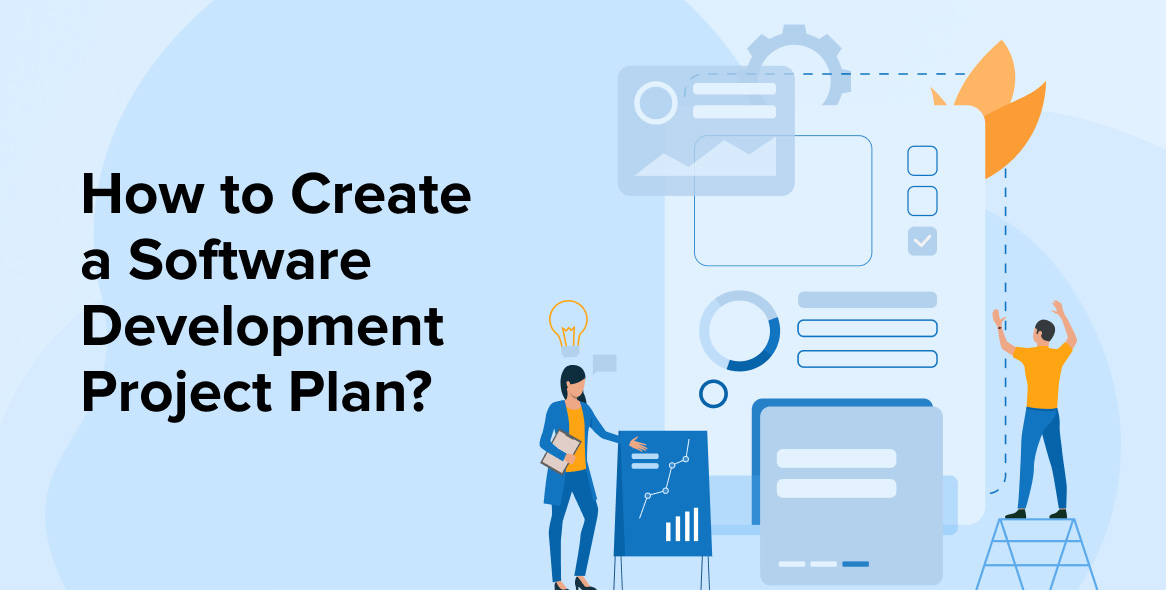
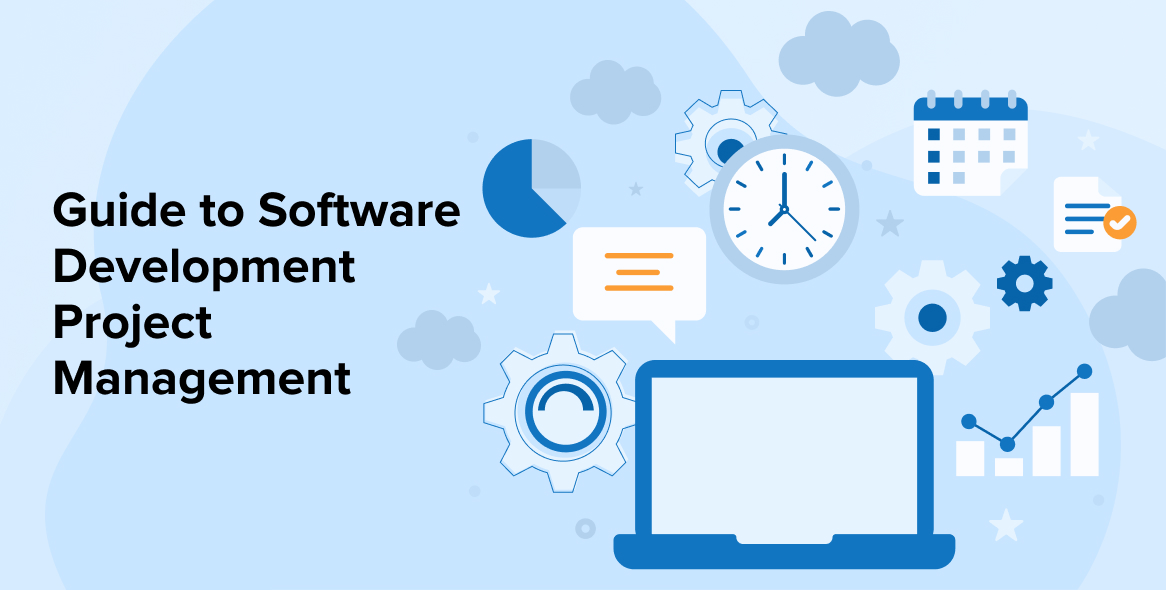

Comments
Leave a message...