
With the rapid increase in mobile phone users over the past few decades, almost every company feels it requires a mobile app to reach its consumers. However, the major confusion they face is whether to build a native app or to use a hybrid app development approach for developing a mobile app.
Both native and hybrid apps have their advantages and disadvantages, but hybrid applications are gaining popularity due to the time and money saved compared to native apps. The majority of the top 50 retail applications in the US are hybrids, with 37 of them being listed by Forbes. Hybrid apps are also used by well-known platforms such as Instagram, Gmail, Uber, and Twitter. So, this raises the question: what exactly are hybrid applications, and how can they be beneficial?
In this post, we will discuss hybrid app development along with its pros, cons, and development cost.
1. What is Hybrid Mobile App Development?
Hybrid apps are a type of mobile application that can run on multiple operating systems, and not just one. The primary goal of hybrid app development is to create a unified software experience across several operating systems and mobile devices. Unlike native app development, which requires writing separate code using platform-specific programming languages, hybrid app development makes use of a common code base across all operating systems.
To develop an app for the Android OS, you typically use Kotlin or Java. However, if you want to make an iOS app, you’ll need to use Swift. Another option is to use a single codebase that is compatible with several operating systems, such as React Native, Flutter, or another open-source solution.
In today’s competitive and complex business environment, hybrid mobile app development is a major strategy for cutting costs in both development and maintenance. So let’s break down the process of hybrid app development into different phases to help you better understand how hybrid apps are created and function.
1.1 Advantages of Hybrid Apps
Following are the advantages of hybrid apps:
1. Cost-Effective
The cost of creating an app is increasing due to the rising demand for developers, resources, and time required to create native apps for each platform, developing native apps separately for iOS and Android is a bit more expensive than developing a single hybrid app. On the contrary, a platform-specific development kit is not necessary for a hybrid application. Saving huge amounts of money and increasing your profit margin is possible since you won’t need to employ platform-specific engineers.
2. Ease of Development
Since developers only need to create code for one application when developing hybrid apps, it’s easier than developing native apps. They aren’t obligated to become fluent in every operating system’s programming language. Web technologies such as HTML, CSS, and JavaScript are commonly used in hybrid mobile app development. In addition, a variety of frameworks are available to developers, including Flutter, React Native, and more.
3. Cross-Platform Compatibility
Creating an app that works on several platforms is a major perk of creating a hybrid app. It is essential that developers create code once and then execute it on several platforms. Hybrid apps aren’t limited to just one platform like native apps are. Businesses that would rather not invest in developing platform-specific apps will find them to be an excellent solution.
4. User Experience
You may reuse the design components across different operating systems with hybrid mobile app development. It improves the brand’s image by ensuring users get the same experience on all platforms.
5. Less Time to Market
Businesses can make use of their current app development tools to write application code through hybrid app development. In order to develop their apps, they aren’t required to seek out new technologies or hire programmers skilled in platform-specific technology. Beyond that, you may reuse code across platforms, eliminating the requirement to build a separate codebase for each. Deploying the application becomes much faster and easier as a result.
6. Scalability
The development of scalable mobile applications is crucial. With a scalable app, you can easily add new features and functionalities while maintaining better stability, security, and flexibility. Because hybrid mobile app development requires fewer platform-specific modifications, scaling becomes easier. A single line of code modification can update all platforms simultaneously.
7. Easy Maintenance
Since developers using a hybrid app development strategy don’t have to keep tabs on several platforms and code bases, it’s much easier to manage the application code. They can update the apps on all platforms at the same time using a single back-end.
1.2 Disadvantages of Hybrid Apps
Following are the disadvantages of hybrid apps:
1. Test Complexity
Since developers must test the app on several devices across different platforms to guarantee it works properly, testing a hybrid app is more complicated. On top of that, these apps can share plenty of significant code across several platforms. The fact that some of them are OS-specific and native adds another layer of complexity to testing.
2. Slow Performance
The number of lines of code needed to build a hybrid app that can adapt to multiple platforms is generally less than that of a native app. However, hybrid apps increase the app’s file size, which can impact loading speed. Additionally, because hybrid applications use a shared codebase across platforms, they may not have access to all native features, which can affect performance and user experience.
1.3 Phases Involved in Creating a Hybrid App
To build an effective and user-focused hybrid app, there are several critical steps to follow.
1. Planning
Before expanding, it is essential to do a thorough planning. The goals, targeted users, and core functionality of the app must be defined at this stage. Recognizing the user journey, describing features, and establishing a clear development roadmap are the essential elements. You can develop a one-of-a-kind value offer by doing market research and analyzing your competitors.
2. Designing the Architecture
The functionality and performance of the applicaton are built around a strong architecture. In this stage, you define the initial strategy to create mockups and wireframes to visualize the user interface and workflow. Factors such as scalability, security, and user experience must be considered while choosing the framework and technology stack. A well-defined framework for easy navigation and user interaction is the goal of the architectural design phase.
Further Reading on: Mobile App Architecture
3. Development
Making the model into a working product is the next stage after finishing the design. The next step in the development process is to start building the app. This is the stage where the coders come in and put all the required functionality into the system.
At this stage, developers take the prototypes and transform them into the final product. Frontend design and backend integration are the two parts of the development process. The frontend provides the user interface and interacts with users directly, while the backend handles data processing and database management. The frontend communicates with the backend through APIs to access and manipulate data stored in databases. Both are equally important stages of app development that provides the best user experience.
4. Testing
Finding and fixing bugs and errors requires thorough testing. Functionality, usability, performance, and security tests are just a few of the tests that quality assurance (QA) engineers carry out. Making sure the application lives up to user expectations and industry standards is the goal of this phase. Finding, analysing, and fixing errors during testing is what debugging is all about.
5. Deployment
Following successful testing, the application is now prepared for release. Making the software accessible to consumers through channels such as app stores or a web server is what deployment is all about. Deployment includes steps like setting up continuous integration/continuous deployment (CI/CD) pipelines, configuring the production environment, and ensuring the application runs smoothly in the live environment.
6. Maintenance
After the app is launched, it will need regular support and maintenance. During this stage, the app’s performance is monitored, user feedback is addressed, updates are released, and new features or upgrades are implemented according to the changing demands of the users. Updating the application regularly keeps it secure, competitive, and in pace with technology trends.
Further Reading on: Mobile App Development Trends
1.4 How Much Does Hybrid App Development Cost?
A hybrid app’s development time, features, and design all influence its final price. Let’s have a look at the estimated costs of certain hybrid mobile apps:
- Developers can build simple hybrid mobile applications in a short period, as they include minimal features. You should expect to pay around $10,000 for them.
- Developing medium-complexity hybrid mobile apps is significantly more complex than basic ones. They would cost anything from $10,000 to $50,000 and take time of 3 to 4 months to complete.
- Developing a complicated, feature-rich, enterprise hybrid mobile app takes more time and effort. They range in price from $50,000 to $150,000 and take 3-6 months to launch.
1.5 Examples of Hybrid Apps
Although early hybrid apps were slightly slower than native apps, the performance difference is now much less because of innovations in web technologies and frameworks. Some well-performing hybrid apps are:
- Twitter: React Native, Node.js, and Express comprise Twitter’s front-end stack. More precisely, it’s a progressive web app (PWA), a sort of next-gen mobile website that guarantees users can access your app’s essential content even on slow connections by delivering better user interface performance through the progressive loading of user interface layers.
- Uber: The Uber app is another fantastic example of a hybrid mobile app. This is one of the most popular ridesharing services to exist in the world because of its user-friendly UI and easy navigation.
- Gmail: Gmail, which was originally developed using HTML, recently underwent an upgrade to HTML 5 in order to provide customers with additional features and functions, thereby improving their experience. This serves as a model for how a high-performance mobile app can be created by integrating web and native components.
- Instagram: Since Instagram’s timeline uses a web view, it might be considered a hybrid app. The image-centric social networking site was developed using the React Native framework.
- Evernote: In contrast to the low performance and sluggish design of hybrid applications, Evernote stands out as a productivity software with perfect cross-device portability and an attractive design.
2. Best Hybrid App Frameworks
With hybrid app development, you can write code once and utilize it on all mobile devices. This is a huge advantage. Web developers can possibly create a hybrid app from the ground up, but in reality, they often use one of the several commercially available frameworks. Some of the best-known hybrid frameworks include these:
2.1 React Native
React Native is prominent in the front-end technology stacks of several successful hybrid applications, and there’s good reason for that. Developed by Facebook, React native allows your codebase to be converted into native code. This means you are not limited to using the standard web view found in most hybrid app frameworks; you may also choose to use native views. React web requires certain modifications to be ported to mobile, limiting code reusability to mobile platforms alone.
2.2 Flutter
In hybrid app development, Flutter is a relatively young but rapidly growing framework. Dart is a programming language used by Flutter, combining the advantages of dynamic languages (JIT compilation for shorter development cycles) with static languages (Ahead-Of-Time AOT compilation) for higher execution speeds and more stability. The result is a versatile framework that delivers native performance through AOT compilation and supports web interoperability through JIT compilation.
2.3 Ionic
As a hybrid app development framework, Ionic has many fans. Using the tried-and-true web view technique, it creates hybrid apps by wrapping web-based source code in a web view that, through plugins, can interact with certain accessible native APIs.
2.4 Cordova
One of the first hybrid app frameworks, Apache Cordova, is still going strong today. It uses a web view, an integrated mobile web browser, to run a single-page application (SPA). Native functionalities can be accessed as needed via plugins.
3. Conclusion
There are high costs and significant resource needs associated with developing native mobile applications for each platform. The advantages of hybrid apps, such as reduced development time, lower development costs, and compatibility with several platforms, are driving their rising popularity.
However, it’s essential to choose the right approach when designing your mobile app. Make the right choice by considering factors like development time, budget, and intended users. Consider not only the time and money you have available but also the features your app will provide. This will help you find a solution that fits your specific situation. The next step is selecting the right development team to work on your project. Contact TatvaSoft if you are interested in creating a powerful hybrid application.
FAQs
What is hybrid app development?
Hybrid app development is a development process that focuses on creating mobile applications that can run on multiple operating systems. hybrid apps. Hybrid apps combine elements of both native and web applications, allowing them to work across different platforms such as iOS and Android.
What are some examples of hybrid apps?
Some of the most prominent examples of hybrid apps include Instagram, Uber, Gmail, Twitter, Evernote, and many more.
Which language is best for hybrid app development?
There are many useful languages there that are considered during hybrid app development, such as React Native, Flutter, etc.



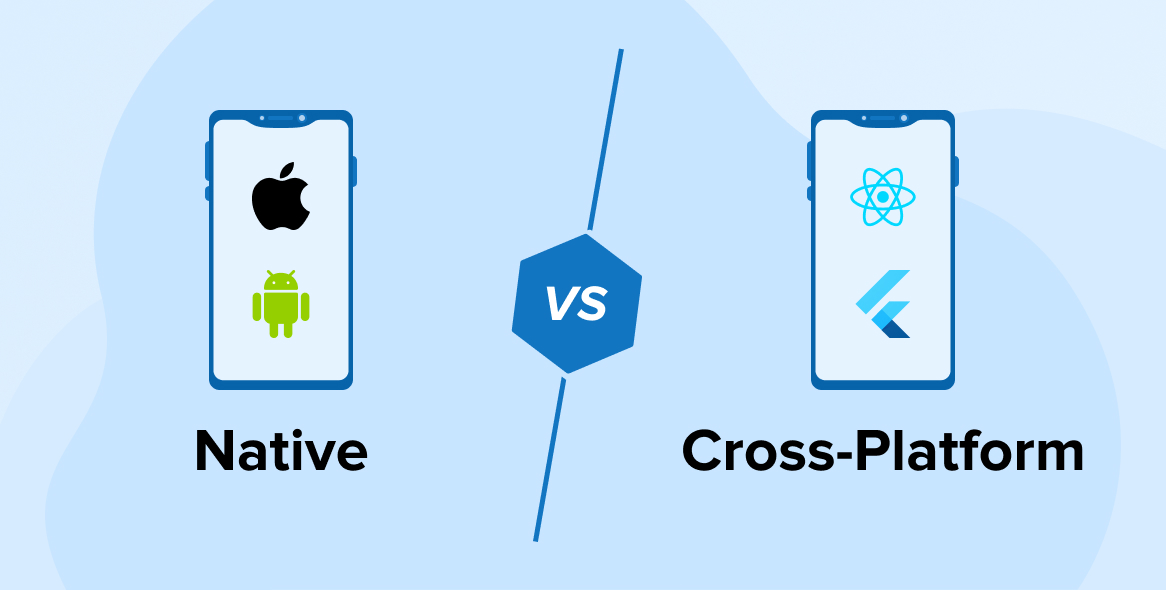


Comments
Leave a message...