
In modern web development, choosing the right framework is crucial for the efficiency and scalability of applications. Blazor and Razor, two prominent Microsoft technologies, are often discussed among developers and .NET app development companies. While they share some features, each serves a distinct purpose and offers unique advantages.
This blog aims to give readers a clear understanding of Blazor vs Razor, outlining their key features, benefits, and limitations. We’ll also explore when to use each technology and highlight the main differences to help you make an informed decision for your future projects. This comparison serves as a practical resource to help you evaluate which technology aligns better with your project goals, performance requirements, and overall development strategy for modern web applications.
Let’s see the npm trends between Blazor vs Razor.
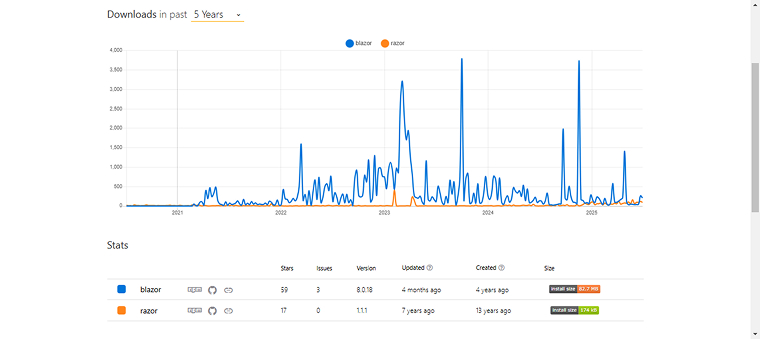
1. Understanding Blazor
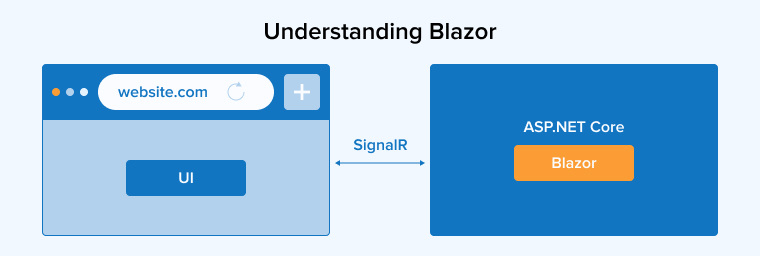
Blazor is a web framework developed by Microsoft that allows developers to develop interactive web applications using C# and HTML instead of JavaScript. The name “Blazor” combines “browser” and “Razor,” reflecting its focus on client-side web development and its use of Razor syntax. Blazor runs client-side code directly in the browser using WebAssembly, a technology that enables high-performance execution of C# without the need for plugins. Alternatively, Blazor can run on the server using real-time communication through SignalR to update the UI dynamically.
This dual hosting model offers flexibility: Blazor WebAssembly runs entirely in the browser, while Blazor Server keeps the logic on the server and provides fast client updates. Blazor supports a component-based architecture, making UI elements modular and reusable. With built-in features such as routing, data binding, and dependency injection, Blazor offers a full-stack development experience using familiar .NET tools, improving productivity and maintainability for modern web applications.
Blazor remains popular with 9.3k stars, 649 forks, and 71 contributors on GitHub.
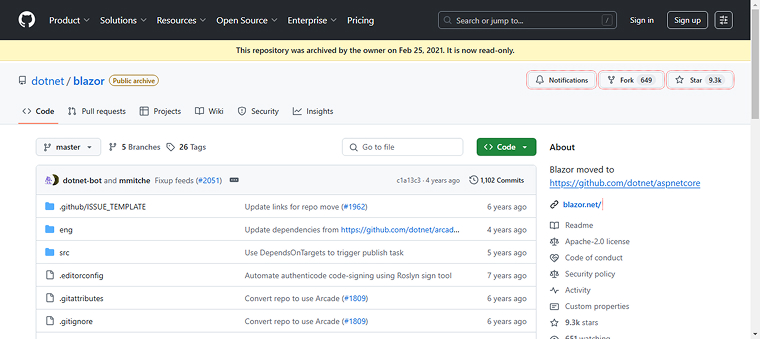
1.1 Advantages of Blazor
The following are some of the pros of using the Blazor framework:
1. Faster than JavaScript
WebAssembly allows the C# code to run directly in the browser without the need for plugins or additional support. Additionally, the entire application can be developed using a single language, i.e., C#. This improves web application performance, enabling the development of performance-intensive apps such as video gaming and augmented reality experiences.
2. Dependency Injection
In Blazor, dependency injection enables inversion of control by providing services to components. Services (logic providers) are injected into clients (components) through the service container (injector). Injection commonly occurs via constructor parameters or properties using the [Inject] attribute, helping manage dependencies while improving modularity and testability.
3. Full-Stack Development in C#
Blazor streamlines the development process by allowing developers to use a single language and platform for both client-side and server-side development. In this way, there’s no need for developers to learn different languages and frameworks for developing web applications. The time thus saved can be utilized in building efficient applications.
4. You Can Run .NET Code in Browsers
Blazor supports multiple browsers by leveraging WebAssembly. Blazor applications can utilize browser features, such as web sockets, the file API, and the DOM, enabling a smooth integration with browser capabilities.
5. Performance
Blazor applications can efficiently handle JavaScript calls, even when processing large datasets or complex operations occurring on the server side. As a result, applications built with Blazor remain responsive for mobile browsers during high traffic.
Let’s see what a Quora user says about Blazor.
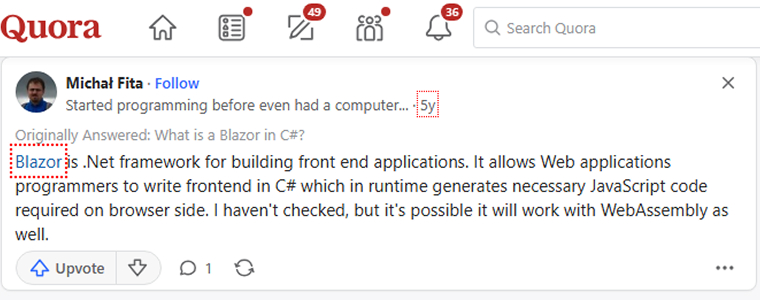
1.2 Disadvantages of Blazor
Below are some of the drawbacks of using the Blazor framework for application development:
1. Dependency On WebAssembly
The Blazor WebAssembly relies on WebAssembly technology. Although WebAssembly supports multiple browsers, it may not be compatible with some older or less common browsers.
2. Server Load
Blazor Server can place a significant load on the server, especially when multiple clients are connected simultaneously. This can impact the application’s scalability and may require additional resources to handle the increased load effectively.
3. Long Initial Load Time
If the internet connection is weak, users may experience delays at the start of the loading process. The WebAssembly downloads all the dependencies and the .NET runtime in the browser, which can increase the load times.
4. Limited Debugging Capability
Client-side Blazor apps have a custom debugging tab, but it has limited options. So, if your app contains complex logic with hard-to-track bugs, you may need to write additional code for debugging or add extensive logging. To some extent, this reduces the time-saving benefit of using Blazor apps.
1.3 Blazor Example
@page "/counter" @rendermode InteractiveServer <PageTitle>Counter</PageTitle> <h1>Counter</h1> <p role="status">Current count: @currentCount</p> <button class="btn btn-primary" @onclick="IncrementCount">Click me</button> @code { private int currentCount = 0; private void IncrementCount() { currentCount++; } } |
The above code demonstrates how to develop interactive web pages in C# using Blazor. This example displays a number and a button. Each time you click the button on the /counter page, the number increments by one. The increment occurs via a small C# function, and the screen updates automatically to show only the updated count.
2. Exploring Razor
Razor is a templating engine in ASP.NET Core that allows developers to create dynamic web pages using C#, HTML, and Razor syntax, a markup that enables the embedding of C# code directly within HTML. Unlike the traditional MVC model, Razor Pages use a simplified page-based programming model that follows the MVVM (Model-View-ViewModel) pattern, eliminating the need for a separate controller. This approach makes development more straightforward, especially for page-focused applications. Razor views typically run on the server, where the C# code executes, generates HTML, and sends it to the client’s browser.
A razor can be used in different contexts. Within ASP.NET Core MVC, Razor views dynamically render HTML pages on the server side. With Razor Pages, developers benefit from cleaner, page-centric routing and better code organization. Razor Pages streamlines building server-rendered web apps, improving maintainability and reducing complexity, making them a popular choice for many web projects.
Razor remains popular with 880 stars, 221 forks, and 50 contributors on GitHub.
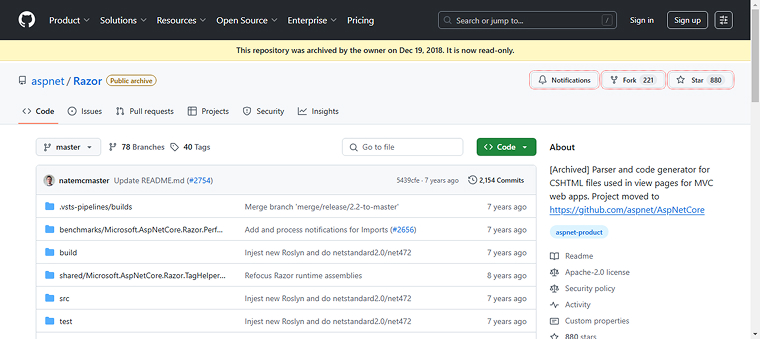
2.1 Advantages of Razor
Let’s discuss how Razor benefits application development:
1. Server Side Rendering (SSR)
In Razor, the server generates the HTML for a web page and sends it to the browser. This process ensures fast initial load times and better SEO because the content is fully rendered before reaching the client.
2. Page-Based Routing
Page-based routing in Razor Pages simplifies navigation by automatically mapping URLs to specific Razor pages. This approach reduces the need for manual routing configuration, making development faster and more intuitive.
3. Strong Type Safety
Strong type safety in Razor ensures that data types are checked at compile-time, reducing runtime errors. This results in more reliable code, better IntelliSense support in editors, and easier debugging.
4. Integrated CRUD
Integrated CRUD in Razor simplifies creating, reading, updating, and deleting data by providing built-in support and templates. This speeds up the development process, reduces boilerplate code, and ensures consistent data handling.
2.2 Disadvantages of Razor
It’s time to know the limitations of the Razor syntax, which are:
1. Steep Learning Curve for Beginners
Razor’s syntax combines HTML and C#, which can be confusing for beginners. Understanding how to blend markup and server-side code takes practice. For developers new to ASP.NET, this complexity may slow down initial development and lead to mistakes while learning the correct Razor conventions.
2. Limited Adaptability
Razor’s limited adaptability stems from its strong reliance on the ASP.NET ecosystem, which makes it less flexible for use outside this framework. Integrating Razor with non-Microsoft technologies or modern frontend tools can be challenging, restricting its use in diverse projects and limiting developers’ ability to adopt newer, more flexible solutions.
3. Limited Client-Side Interactivity
Razor processes code on the server, which limits its ability to handle rich client-side interactions without refreshing the pages. To create dynamic user experiences, developers often need to add JavaScript or use client-side frameworks, increasing complexity and reducing the simplicity that Razor aims to provide.
2.3 Razor Example
@{ string userName = "Razor"; var messages = new List<string> { "Welcome!", "You have 3 new notifications.", "Check your schedule." }; var isLoggedIn = true; } <!DOCTYPE html> <html> <head> <meta charset="utf-8" /> <title>Simple Razor Example</title> </head> <body> <h1>Dashboard</h1> @if (isLoggedIn) { <p>Hello, <strong>@userName</strong>!</p> <h3>Your Messages:</h3> <ul> @foreach (var message in messages) { <li>@message</li> } </ul> } else { <p>Please <a href="/login">log in</a> to continue.</p> } </body> </html> |
The example above creates a dynamic Razor page illustrating the use of C# code within HTML. It displays the user’s name (userName), a list of messages, and the login status. When a user is logged in (isLoggedIn is true), they are greeted by name and shown the list of messages. If isLoggedIn is false, the user is prompted to log in.
3. Differences Between Razor and Blazor
Before proceeding to the differences, have a look at what a Reddit user says about Razor and Blazor.
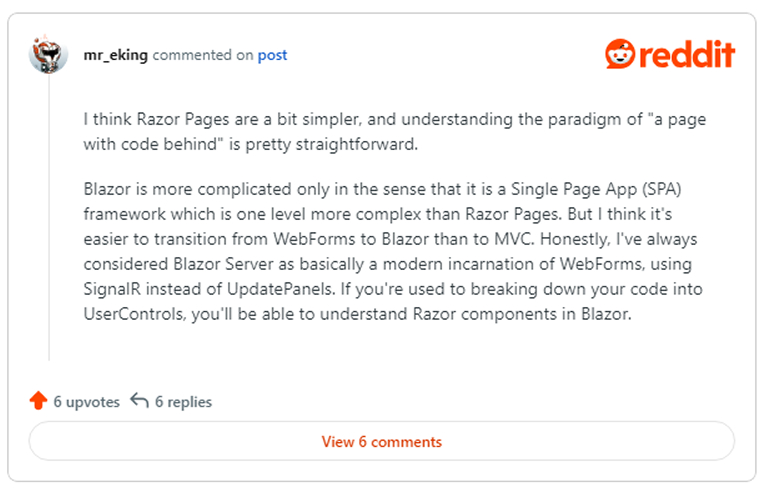
It can be confusing to distinguish between Razor and Blazor, as Blazor uses Razor syntax to develop client-side applications. To simplify the learning process, we’ve summarized the key differences below:
3.1 Rendering Mode
- Razor: Razor uses server-side rendering, where HTML is generated on the server and sent to the client. Page updates often require full reloads or postbacks, which can limit interactivity.
- Blazor: It offers client-side rendering using WebAssembly or server-side via SignalR. It allows C# code to run in the browser, enabling dynamic UI updates without requiring full page reloads.
3.2 Working of Razor Pages and Blazor Server
- Razor: Razor Pages operate using a traditional server-rendered model with ASP.NET Core. Each request triggers a round trip to the server, which processes the logic and returns HTML to the client. Razor Pages follow a page-based architecture.
- Blazor: Blazor Server uses SignalR to establish a real-time connection between the client and server. UI interactions are handled on the server, and updates are sent to the browser over a persistent connection.
3.3 Performance
- Razor: It processes code on the server, resulting in faster page loads and smaller payloads. Razor excels in traditional web applications that require minimal client-side interactivity, providing consistent performance and quick server response times.
- Blazor: While offering rich interactivity, but comes with trade-offs; Blazor WebAssembly can have slower initial load times due to large payloads. However, once loaded, it reduces server calls and improves responsiveness. Blazor Server provides faster initial loads but relies on continuous communication with the server to function properly.
3.4 Components
- Razor components are ideal for traditional server-rendered ASP.NET Core applications. They execute on the server and render HTML to the browser, with limited interactivity.
- Blazor components are Razor components extended for Blazor apps, enabling full interactivity in web UIs using C#. They support both server-side and client-side execution, allowing the creation of dynamic single-page applications.
3.5 Use Cases
- When to use Razor: It is ideal for traditional web apps where server rendering is prioritized. Razor enables tight integration with C# code, making it efficient for rendering views and handling form submissions on the server.
- When to use Blazor: Blazor is best suited for modern single-page applications (SPAs) that require dynamic client interactivity. It reduces reliance on JavaScript by enabling full-stack development using .NET on both the client and server.
4. Final Thoughts
Both Razor and Blazor provide powerful tools for web development within the .NET ecosystem, but they serve different requirements. Razor is ideal for server-rendered applications that follow the traditional request-response model, making it well-suited for content-heavy websites. On the other hand, Blazor enables the development of rich, interactive web applications using C# on both the client and server, reducing the dependency on JavaScript. The choice between the frameworks depends on factors like project needs, performance requirements, and development preferences. Understanding their distinct strengths helps developers build scalable, maintainable, and responsive web applications using the appropriate technology.
FAQs
Why is Blazor not used?
Blazor is not yet widely adopted due to its relatively new ecosystem and limited third-party library support compared to established JavaScript frameworks. Additionally, Blazor WebAssembly can experience performance challenges in large applications or on low-powered devices.
Is Blazor faster than JS?
Blazor can be slower than JavaScript for certain tasks, especially in Blazor WebAssembly, due to its initial load time and runtime overhead. However, it offers better integration with .NET and improved productivity for C# developers, which can offset performance differences in many applications.
Is Blazor and Razor the same?
No, Blazor and Razor are not the same. Razor is a markup syntax used to embed C# code within HTML, while Blazor is a framework for developing interactive web applications using C# and Razor components.
Does Blazor have a future?
Yes, Blazor has a promising future as it enables full-stack web development using C#, reducing reliance on JavaScript. With strong support from Microsoft and growing community adoption, it’s becoming a viable choice for modern web applications.


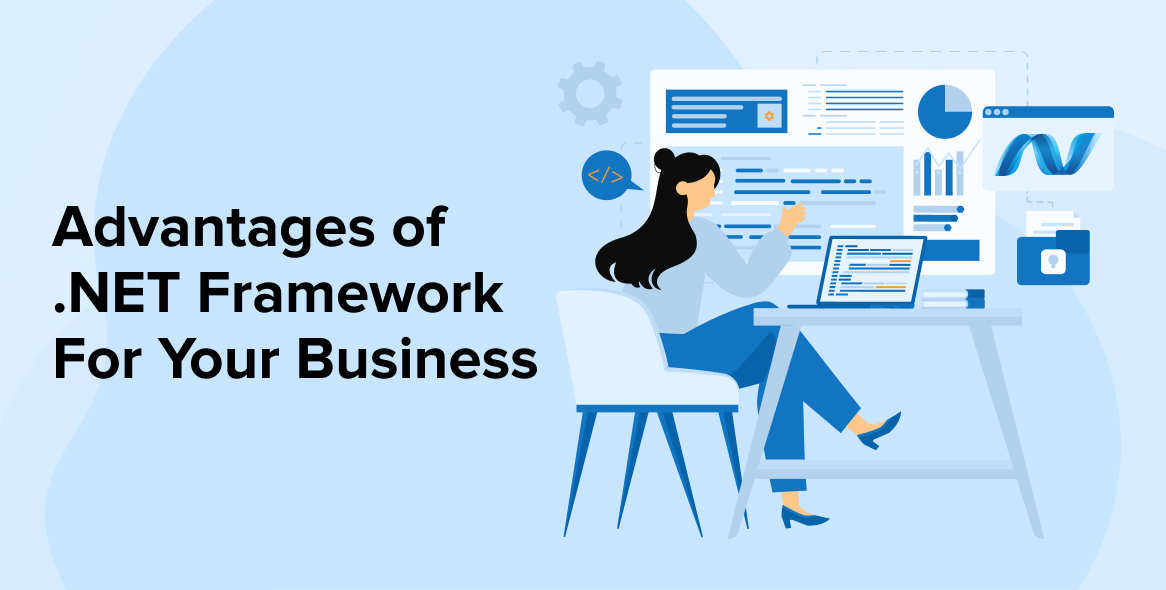
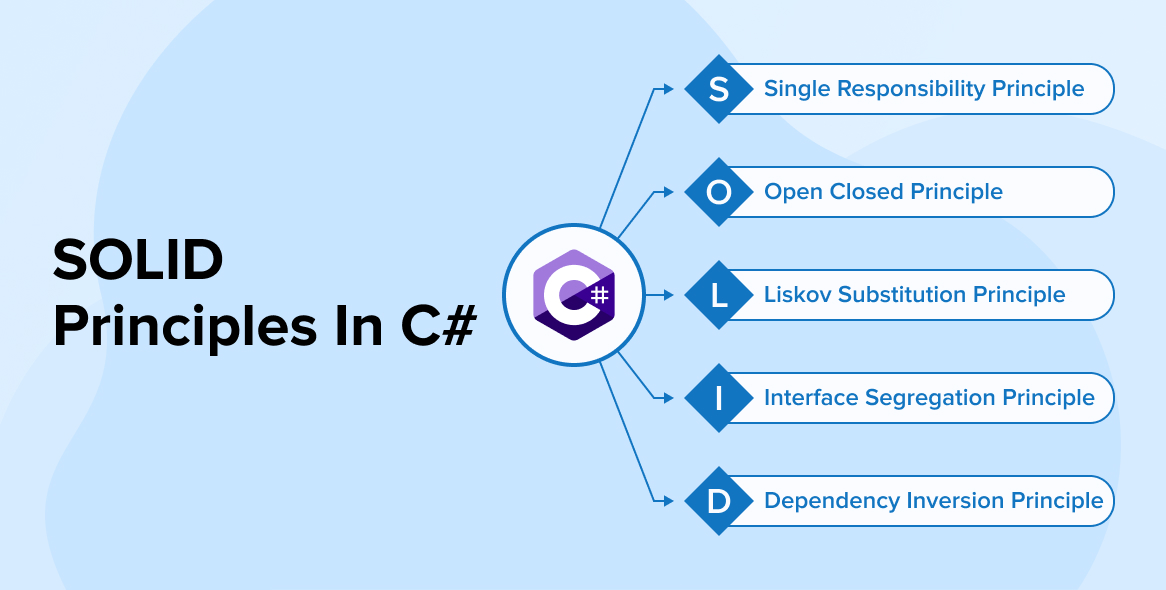
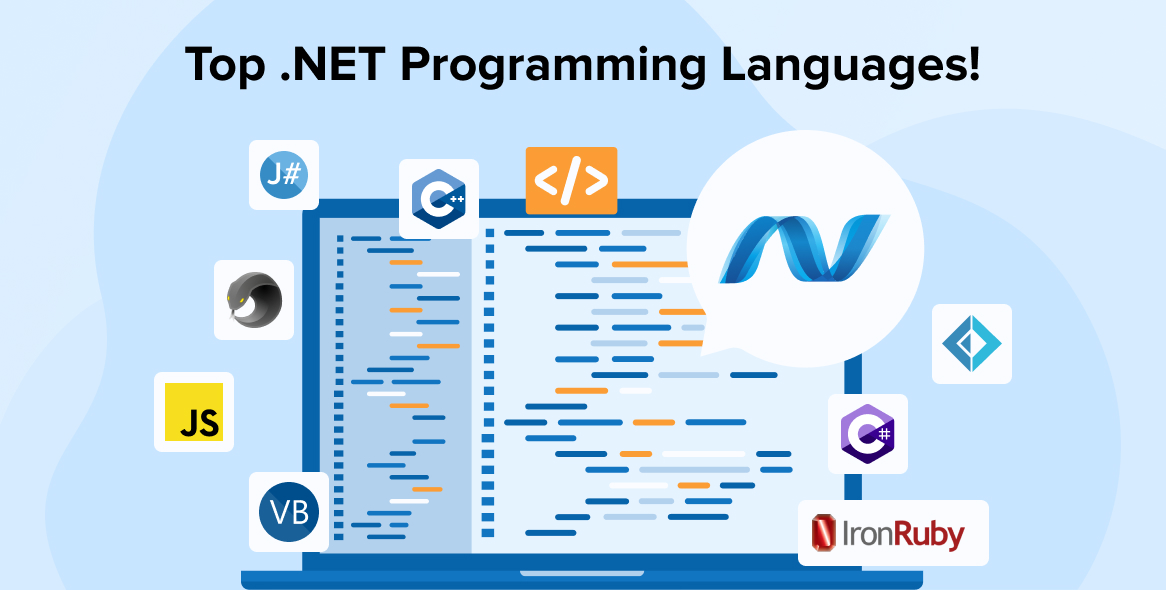

Comments
Leave a message...