
Years of experience in dealing with multiple projects with different languages and platforms is always overwhelming. Businesses face a real struggle in developing customized web-based applications, but with the .NET development framework, the process has become a lot easier. Several third-party development tools have grown quite popular. These efficient dot net developer tools make jobs like measuring code quality, fixing bugs in .NET code, and other .NET application development tasks easier. To gain first-hand knowledge, you must have knowledge of the most important and effective development tools available in the market. After intense research, you can choose the correct tool. Having dealt with a variety of projects, either complex or simpler, different projects and under different priorities, we felt like sharing the essential dot net development tools used most on a daily basis to analyze code quality.
1. 15 Essential Dot Net Development Tools
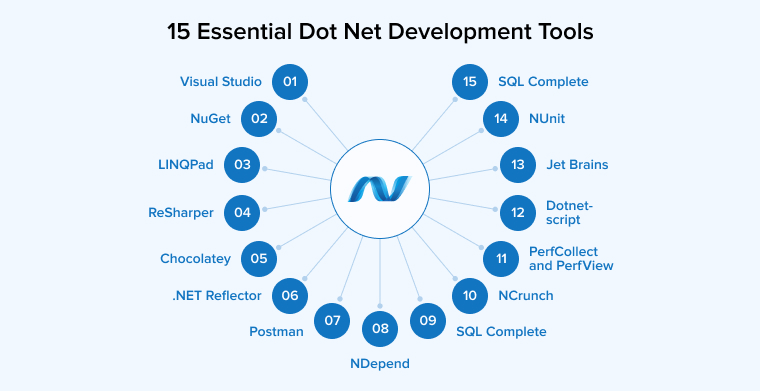
While working with .NET framework or .NET Core applications, dot net developers should have a few tools on hand to help them to be more productive. Here is the list of essential Dot net developer tools that have been used for developing .NET applications by .NET developers. Their own comments, usefulness rating, and top five resources are all included in the collection. Let’s look at the 10+ most important dot net development tools that every.NET developer should have.
1.1 Visual Studio
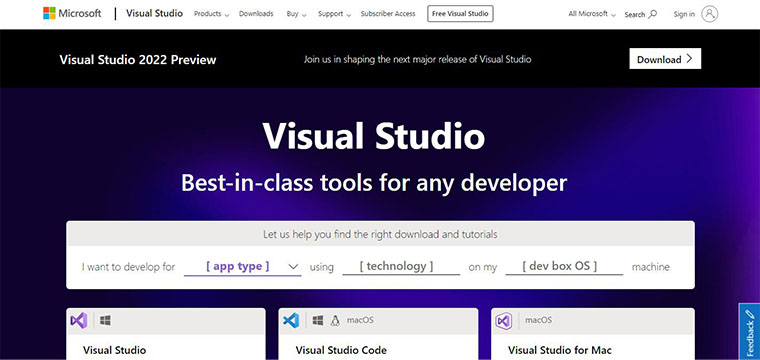
Visual Studio is a lightweight yet powerful source code editor by far, and with the most comprehensive Integrated Development Environment that every .NET developer recommends using it for developing websites, web applications, and web services. Its IDE offers .NET developers with the most productive and efficient way to get results from all the ones available in the market. Thanks to the well-designed features of Visual Studio Gallery like code completion, code suggestions, easy access to object definitions, and debugging and profiling tools. It also has a user-friendly interface that integrates with many source control systems, such as Git, making it simple to use and the most essential tool to manage branches.
Using Web Essentials in Visual Studio adds several new features that Visual web developers have never found in many developers’ tools for years.
With Visual Studio extension, if you ever compose CSS, HTML, JavaScript, TypeScript, CoffeeScript, or LESS, then you will obtain several beneficial features that will make things much easier for .NET developers to develop projects.
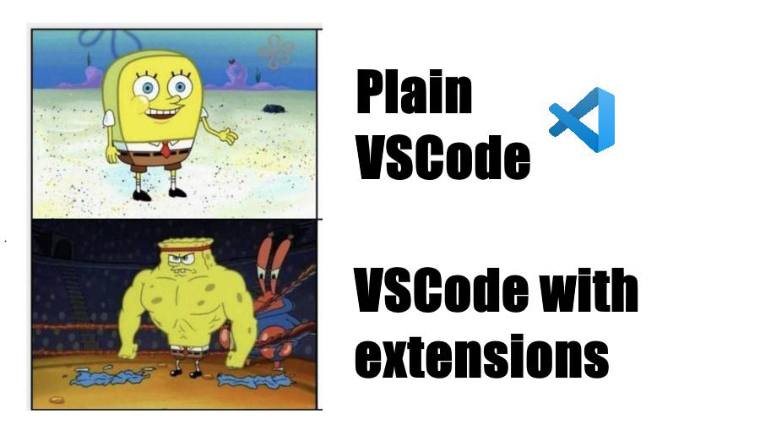
Visual Studio extensions are for every Web developer using Visual Studio and support many other programming languages apart from the .NET framework. Also, this Microsoft Web Platform Installer – a free package management software performs it simply to obtain the latest elements of the Microsoft Web Platform.
Its features offer robust built-in support for languages like JavaScript, TypeScript, and Node.js, as well as a large ecosystem of extensions for additional languages and runtimes (such as C++, Visual Basic, C#, Java, Python, PHP, and Go) (such as .NET and Unity).
Year of initialization-2012
Compatible on Platforms- Windows, macOS and Linux.
Cost-$14.95/user approx (it may vary with geographies and currencies)
Available in: 13 languages
1.2 NuGet
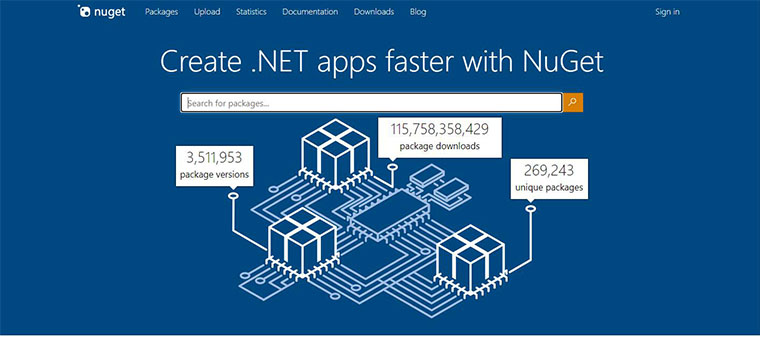
NuGet is open-source software with an intuitive graphical user interface. It is widely used by .NET developers for developing and browsing NuGet packages. Microsoft develops it specifically for .NET platforms and is the most comprehensive database of .NET third-party components. NuGet is your primary tool for introducing frameworks, libraries, and modules into your.NET applications; however, it is best used in conjunction with an extra explorer tool. The NuGet package manager, together with its Gallery, serves as a central package repository for usage with the .NET NuGet package allows you to factor in your own code for usage in your own applications.
It includes around 150 thousand distinct packages to develop projects and more than a million users from a variety of other developer tools. If you are a beginner and want to learn NuGet from scratch then you can watch the below video.
Year of initialization-2010
Compatible Platforms- Windows Vista and later
Type Package management system
Available in Languages- 125 international languages
1.3 LINQPad

.NET framework is much more versatile in developing various kinds of business applications. Every .NET development company and .NET developer will not deny the effectiveness of LINQPad. The tool that makes it possible for .NET programmers can immediately use it for testing code snippets and query databases using LINQ or SQL Server express. It is popular due to its extensive output formatting, built-in debugging, optional auto-completion, and helps prototyping with instant feedback. The utility makes it possible. Internet programmers may write and automate in any language. C#, F#, or Visual Basic are examples of .NET programming languages.
LINQPad is specifically designed for the .NET framework, but it comprehensively provides support to all types of Frameworks, Objects, and XML.
Year of initialization-2010
Compatible Platforms- Windows
Cost- Freemium
1.4 ReSharper
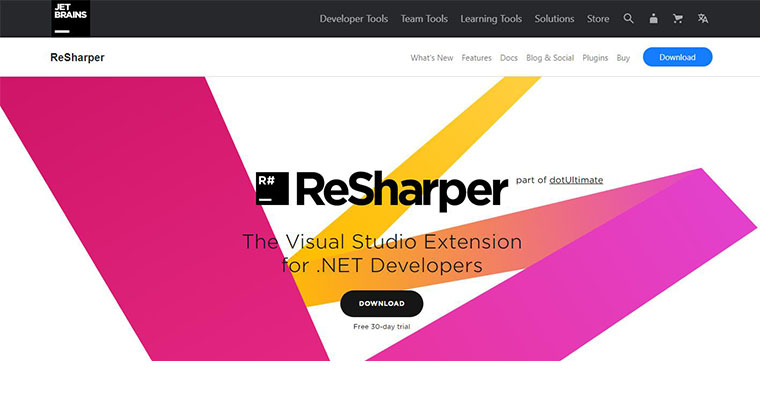
JetBrains has created this extension for Visual Studio called ReSharper to help developers in .NET coding. It is one of the .NET tools for .NET developers, which offers the ability to assess dot net code quality and rapidly discover and repair problems. It also has a lot of shortcuts for rapid refactoring and navigation. Resharper allows users to provide unparalleled support to all technology languages from C#, , XAML, JavaScript, C++, TypeScript, JSON, ASP.NET MVC, XML, HTML, CSS, Protobuf, NAnt and MSBuild scripts including comprehensive cross-language functionality. ReSharper is a new edition to the .NET development tool but still it is gradually increasing its popularity among the developers, currently it has 65 stars and 40 forks on GitHub.
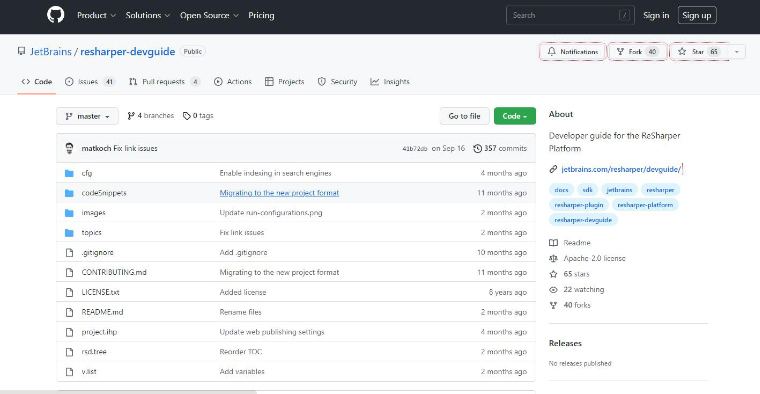
Resharper is a code productivity tool whose main job is to offer performance optimization of code through performance. It helps developers track profiles to eliminate memory leaks. It is a unit runner, a decompiler that gets free on its own. The Resharper Ultimate subscription also provides dotCover (a .NET unit test runner and code coverage tool) as well as others like dotTrace, dotMemory, and dotPeek.
Year of initialization-2010
Compatible Platforms- Windows
Cost- Freemium
1.5 Chocolatey
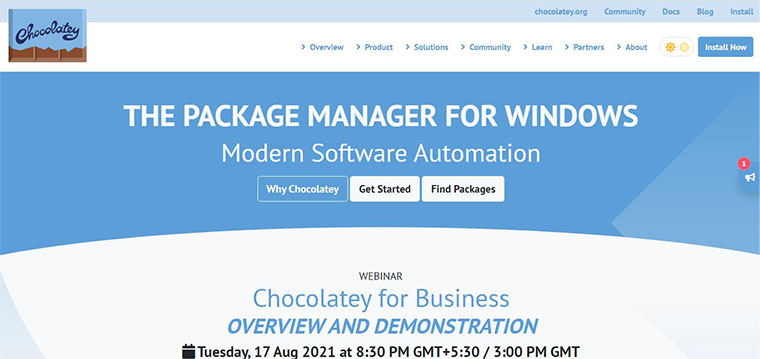
Chocolatey is a Windows package manager that is completely free to use. The advantage of this tool is that it is compatible with all current programming establishment innovations. Chocolatey enables the creation and deployment of software packages using software development tools that you are already acquainted with. This software management solution supports a variety of Windows operating systems as well as cloud platforms such as Azure and Amazon AWS.
NuGet and PowerShell technologies have conjointly created Chocolatey. The purpose of packaging programs into “packages.” Aside from NuGet, Chocolatey makes use of PowerShell (a cross-platform task automation and configuration management framework) to provide functionality that aids in the installation and updating of packages. Every odd developer tends to work with MSI database documents used by Microsoft Installer. It is remarkably recommended for installation on Windows. Chocolatey leverages advanced PowerShell to provide automated software management guidance. If you are learning Chocolatey and stuck anywhere then you should go to Stackoverflow, it has 598 questions and answers which can help you get your query resolved.
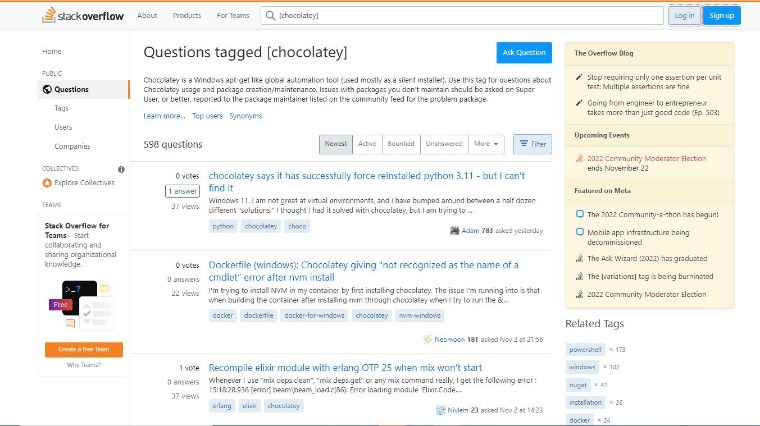
Year of initialization-2009
Compatible Platforms- Windows
Pricing- Freemium
1.6 .NET Reflector
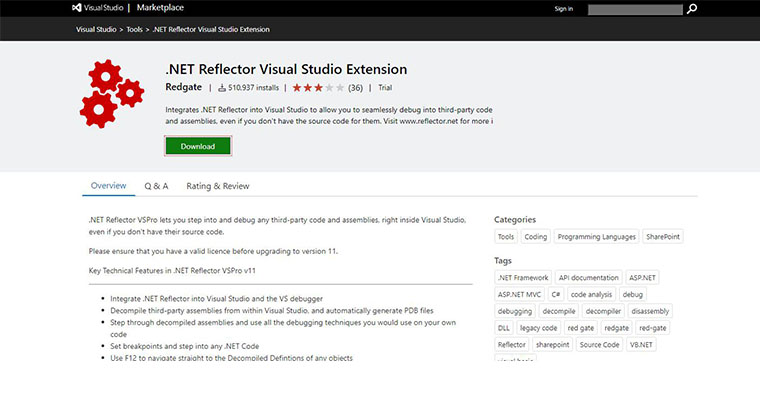
.NET Reflector is a well-known dot net decompiler and static analyzer. It is also available as a Visual Studio extension and is one of the most useful tools for .NET developers. The benefit of using the .NET reflector tool to debug your program and discover issues. It can even step into third-party code written in Visual Studio. It should be mentioned that the.NET reflector might help to simplify things.
Red Gate, a software development company, has a .NET Reflector that has been taken over to provide all types of software development services, while it is equally important to understand the process before you choose .NET development services for your business.
Year of initialization-2008
Compatible Platforms- Windows
Cost- Freemium
1.7 Postman
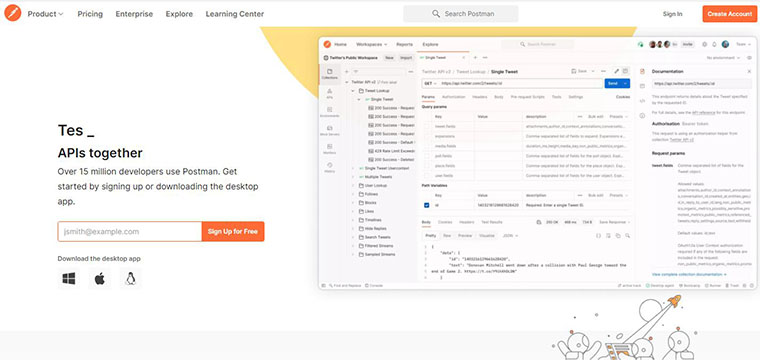
Postman is an Indian origin company that enables developers a collaborative platform for testing APIs. It basically gives a good testing environment for HTTP requests to any API, whether local or distant. Use Postman for the most basic tasks, such as executing rest calls and arranging requests into folders for each service or API. However, Postman has a lot more to offer, such as multiple automated testing options, environment variables, and even a command-line interface.
APIs have become indispensable in modern software development, and developers are searching for tools like Postman that make working with API development simpler. Because of this, our community has developed organically, particularly on the GitHub extension for visual studio, Stack Overflow, Twitter, and Reddit, and some of our greatest supporters often highlight how Postman has revolutionized their API processes.
As shown in the image below, Postman has 4.5k stars and 547 forks on GitHub.
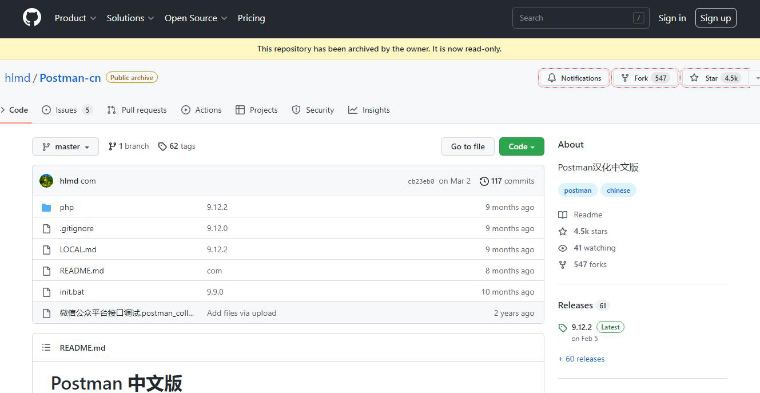
Year of initialization-2013
Compatible Platforms- Windows
Users-50 million active Postman
1.8 NDepend

NDepend is a Visual Studio extension that helps in static .NET managed code analysis tools used by a .NET developer. The application enables the measurement of code quality using multiple code metrics as well as the visualization of its design. It also provides a bird’s-eye perspective of the application’s and code’s organization. NDepend provides a specialized custom querying language for examining the application’s coupling as well as the ability to assess how effective code adhering is. As shown in below image, NDepend Visual Extension can improve your .NET code quality.
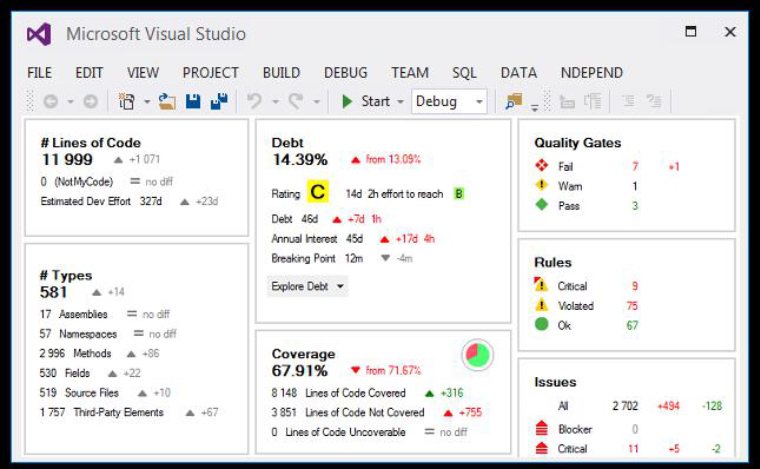
The program also compares code base snapshots, graphics and quality criteria. LINQ queries may be used to create user-defined rules. CQLinq is name of this feature. In addition, the tool includes a significant number of preset CQLinq code rules. In Visual Studio, code rules may be verified automatically or during continuous integration.
Latest update-2020
Compatible Platforms- Windows
License- Commercial and propriety
1.9 SQL Complete
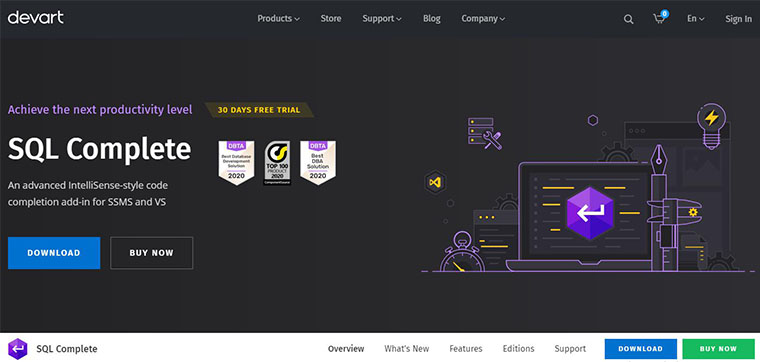
Devart has developed another popular and effective tool called SQL Complete that contributes to improving developer productivity. SQL Complete can help you produce high-quality SQL Server Management Studio code with proper formatting and the most valuable and useful developer tools out there. It augments the SQL Server Management Studio with a lot of useful features. SQL Complete is an add-in for SSMS that allows you to speed up query authoring, format your SQL query, rename tables, columns, procedures, and functions, and obtain information.
.NET developers and the community help businesses to use all the enhanced features and become next-level SQL developers. You can get access to multiple features and some of them are listed below:
- SQL query formatting.
- Code restructuring.
- Maintenance of code standards.
- Simple data retrieval.
- Simple snippet modification and management.
Year of initialization-1997
Compatible Platforms- Almost all versions of Windows
Cost- Freemium
1.10 NCrunch
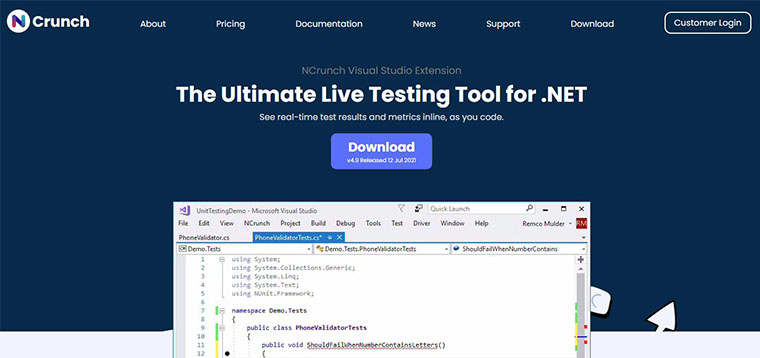
NCrunch is a comprehensive and fully automated concurrent testing tool for Microsoft Visual Studio. It gathers code coverage while tests are running, displays code performance data, runs many tests at the same time, and prioritizes recent code modifications. NCrunch monitors your code coverage in real time and displays the tested code as markers next to your code. Even while coding, if you get stuck at any point, you can seek help from its large community on Stackoverflow.
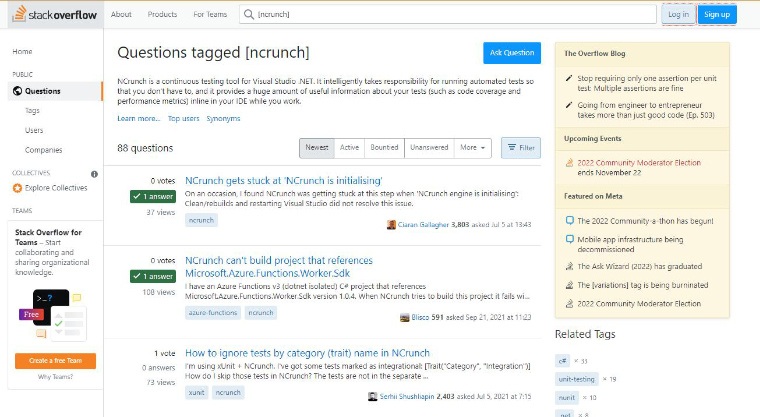
This makes it simple to see where your coverage is strong or weak. Because of its intelligent test execution and inline exemption details, NCrunch is used by .NET core development teams.
NCrunch was created with a vision for large, complicated projects in mind. Optimizing and expanding the NCrunch system to match the demands of real-world systems with millions of lines of code and thousands of tests. Many of the world’s most skilled .NET developers rely on NCrunch to produce test results quickly and consistently. At a glance, below is a list of NCrunch’s features:
- Concurrent Automated Testing Support.
- Analysis of Code Coverage.
- Metrics of Performance.
- Capable of carrying out tests intelligently.
Year of initialization-2009
Compatible Platforms- Windows
Pricing- $159 and above per company per user
1.11 PerfCollect and PerfView
PerfCollect and PerfView are two aspects involved in making Dot Net development tools more efficient. PerfCollect is a bash script that collects data and automates it. Bash scripts are a series of commands contained in a simple file for execution. While on the other hand, PerfView is a performance tool majorly focusing on windows-based performance. PerfView is a performance analysis tool, and erfCollect automates data gathering. The. With PerfCollect, the. PerfView can be used to analyze perf trace files collected by net programmers.
PerfView can also be used to tune the CPU and memory allocation. It is also like a .NET performance tuning toolbox. It does not require any installation to begin using it. It functions simply by copying the application to the Windows PC where performance data is required. Following that, it must be configured about what needs to be profiled, such as an application, and it will begin capturing without issue. PerfView has 3.3k stars and 628 forks on GitHub.
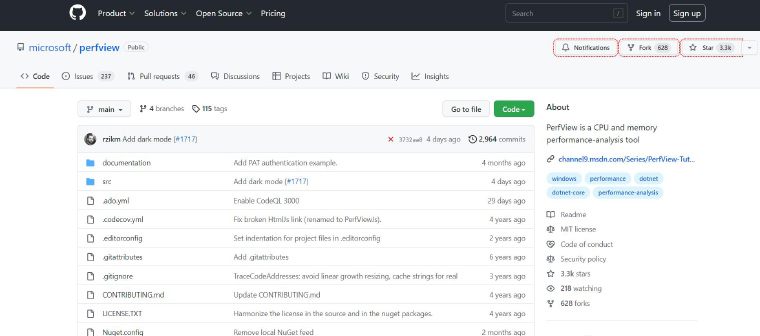
1.12 Dotnet-script
The Dotnet-script is an IntelliSense-enabled cross-platform by .NET Core utility. It is capable of debugging scripts directly in Visual Studio Code. This .NET core tool equipped with types of script code is relevant and can reside in a single domain space while supporting all other NuGet packages.
1.13 Jet Brains
JetBrain is one of the best and most popular .NET development tools used by a wide variety of developers across the world. It is cross-platform which means it can run on multiple OS and offer a similar set of functionality on every one of them. The Safe Delete feature of JetBrain allows you to easily remove files from your source code while refactoring. This tool is somewhat youthful and it upholds .NET core and .NET applications on Linux, Windows, and Mac OS. JetBrain will first search for usages of the files and if any results match then you can review them and make all the required changes before the files are deleted.
In the below-mentioned picture you can see what’s new in JetBrain Rider and why you should choose Rider regarding .NET application development:
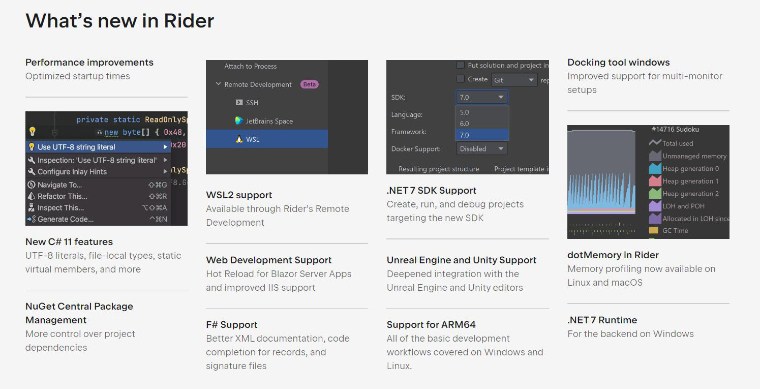
Software companies that offer ASP.NET development services suggest that Jet Brain’s quick presentation, various platforms, and runtime support capacities make it one of the best tools for enterprise applications. You’ll be surprised to know that many developers are switching from Visual Studio to JetBrains Rider as it offers a more enhanced experience and high performance. Another reason to choose Jet Brain is its pricing.
1.14 NUnit
NUnit is an excellent testing framework highly preferred by software developers at the unit level for .Net application development. This framework is user-friendly and easy to work with even if you’re a beginner. It is an open-source development tool that is specially designed for running and composing tests in the Microsoft .NET programming languages. If you’re using this tool, a test is constantly running, keeping all the tests active simultaneously.
One of the main reasons NUnit is popular is that it gives quick test outcomes without investing much in human intervention regarding testing outcomes. Apart from this, developers can effortlessly resolve bugs and errors as they are recognized so that the application runs smoothly without any glitches.
1.15 SQL Complete
SQL complete is another great .NET development tool that augments the SQL Server Management Studio using various helpful features such as navigation, tab coloring, script generation, and much more. It helps you to enhance productivity, speed up query authoring, column functions, and formatting SQL queries to retrieve information on your database objects.
.NET developers highly prefer using SQLComplete for maintaining code standards, code restructuring, and simple modification. We can say that SQLComplete is an effective tool that helps developers to simplify the process of creating SQL queries, managing aliases, and code highlighting.
2. Factors to Consider When Choosing a .NET Toolset
In this section, we will discuss some of the best key factors for choosing some of the exceptional .NET Toolsets, the list of available toolsets will help you to determine what is best for your .NET projects.
1. Project purpose and uniformity: Many .NET experts prefer to be more attentive to their project’s goals. Hence, the tools are essential, whichever tools they will use might take time and attention. And they end up spending a lot of time configuring them. So, it is better to strive for the tools list to be as short as possible.”
2. Excellence in routine tasks: Another factor that matters when choosing a toolset is its excellence for the daily task. Professionals look for tools that benefit them to resolve time-consuming routine tasks.
Also, select the tools that will preserve time, programming errors, etc., or whether it accommodates avoiding or automating annoying or repetitive actions throughout the development.
3. Easy deployment: This factor helps the production environment with the least influence on it. As experts say, there are a plethora of choices out there, but not all of them will enable one to seize memory allocations without preventing an application from configuring any kind of bootstrap. Also, being a visual web developer helps the development procedure by letting users create their data access layer visually with the help of the right tools.
4. Trustworthy reputation: The next step is building up trust with a tool, whether it a beginner or a proficient .NET developer for their .NET programming, trust a tool recommended by an author on the subject more than state a homegrown tool acquired 6 months ago by a casual developer on GitHub.
5. Price: Developing a .NET application is not a piece of cake nor is it affordable, but choosing a tool with the best features at an affordable price is essential. As we can do, a price tag or free trial period normally impedes the assignment at hand so quickly move on to free options.
6. Components: The next one is one of the essential key factors., While searching a tool, .NET developers often comprehend onward what features they are looking for. If they are searching for features and a tool is offering, then it is best to accept it and use it immediately. Besides, the essential tool is used for mapping data between incompatible data stores.
3. Conclusion
In this blog, finally, we came to explore most of the essential tools required by .NET developers. We aim to bring forward all the dot net development tools that would help them develop a cutting-edge app with code analysis, using the Microsoft web platform installer to develop an application at their fingertips. There are several more tools available, such as ELMAH (Error Logging Modules and Handlers), Entity Developer, Web Essentials, Visual Studio extension augments, etc.
All these dot net development tools are compatible with Microsoft Visual Studio for code quality analysis with static code analysis for all types of latest web applications. You are introduced into your code and you do not have to install all of these tools at once. Instead, you can customize the tools as per your project’s requirements, analysis tools, web development needs, budget, and .Net Core developers.



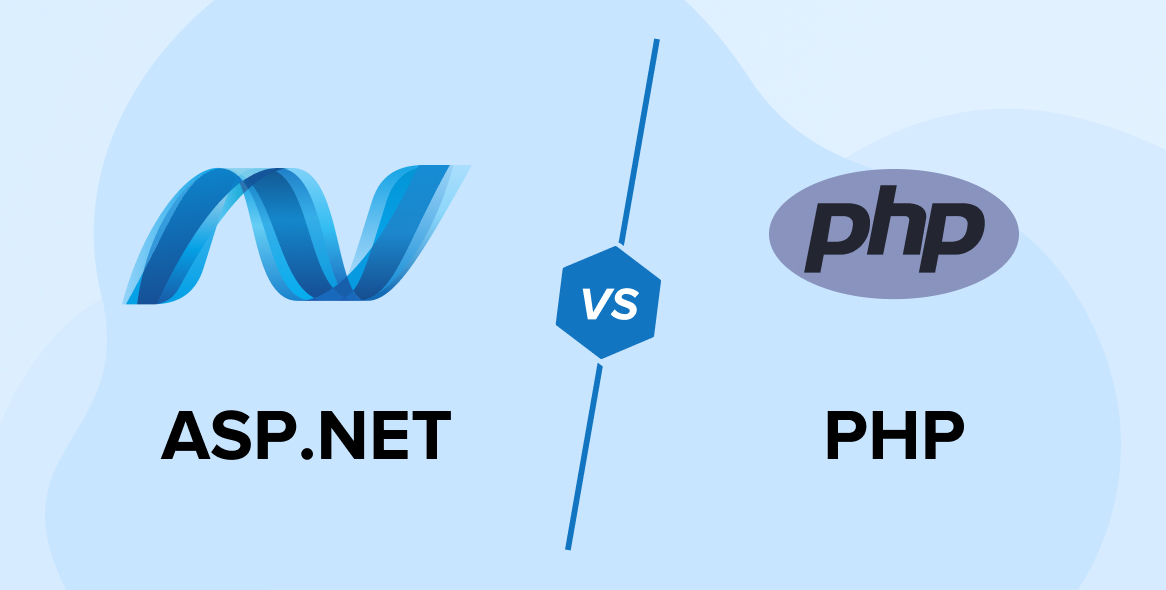


Indeed I agree with the fact that the .NET framework is the first choice of millions of developers. Hence to satisfy the demands of this huge and growing community of .NET Developers it is very much important to have various third-party development tools available. I was quite surprised with the whole bunch of tools mentioned in this blog. It looks like the work of an avid programmer whose primary focus is on .NET technologies. I would definitely share this piece of article with my colleagues.
I am always on the lookout for blogs that share more information which helps me become a better .NET developer. I must say this blog has the most structured format easier for students to understand. Thank you so much editor it helped me know about new .NET development tools available in the market. My favourite tools are LINQPad and NuGet. However, the best key factors to choose the right .NET development tools mentioned in this blog will help me choose the right tools for the right projects.
As a.NET developer, I am constantly searching for methods that improve my development process and job efficiency. This article has provided me with some excellent insights into some of the most famous tools on the market, and I will certainly investigate them further.