
Over the decades, computerized accounting software solutions have made several breakthroughs. These different types of fintech software boast their ability to make life simpler for business owners by managing expenses, calculating taxes, and analyzing income development. Accounting software applications have grown widespread; yet, there are both perks and drawbacks to performing all accountancy on a computer.
Let’s discuss them both!
1. What is a Computerized Accounting System?
Computerized accounting systems are the software programs which are used to perform a wide variety of accounting tasks. These software programs, once installed in the computers, will manage accounting data, perform all the accounting activities, produce economic output for regular financial statements, generate year-end financial reports, record the accounting transactions. Along with these companies can also prepare a trial balance sheet without preparing ledgers.
This system enables you to establish revenue and expenditure accounts, such as rent or transactions income, salaries, promotion costs, and material expenses.
They also can be utilized to maintain bank statements, settle charges, and make statements. That can be done as per the software program, a few financial accounting systems also enable you to provide tax documents, manage payroll, and maintain project necessitating.
You can usually customize the software to match the requirements of your business. It’s essential to ensure that your team is prepared to use accounting software. When asked What is computerized accounting on Quora, Steven Slusser answered this question. Take a look at screenshot below of the answer.
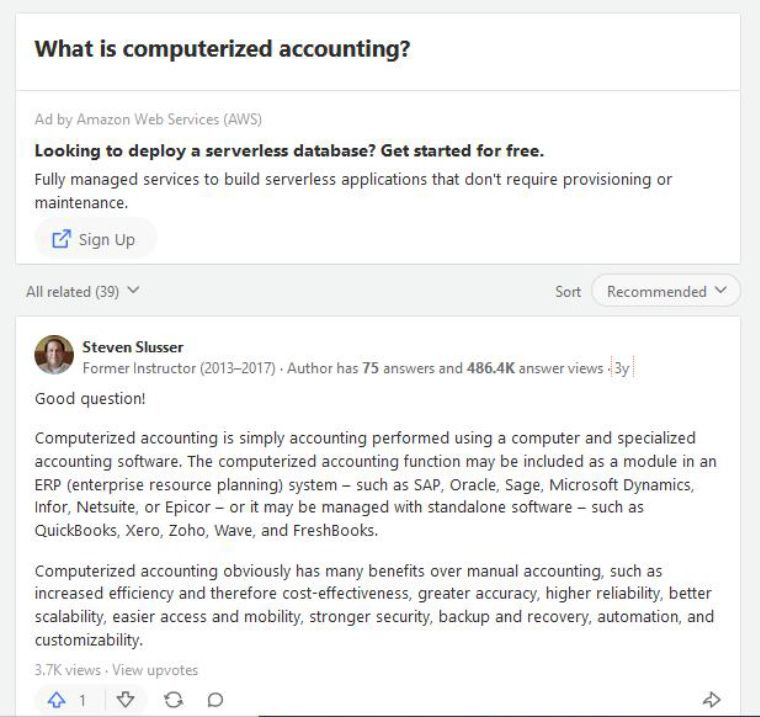
1.1 Types of Computerized Accounting System
There are many different kinds of accounting software for computers available on the market, each with its own set of advantages. Hence, it is crucial that you learn about the many forms of computerized accounting software available so that you may choose the most appropriate system for your business.
1. Ready-to-Use Computerized Accounting System
This style of accounting system is perfect for the small business owner on a tight budget. Any anybody may pick up and utilize a pre-programmed computerized accounting information system with little to no technical knowledge. The setup and upkeep are quite cheap, but the service’s capacity is restricted.
2. Commercial Computerized Accounting System
Smaller and medium-sized businesses do better with a commercial accounting system. Although it has significant upfront and ongoing fees, this accounting software has more to offer than just the ability to generate reports, statistics, and graphs. This data-protecting software also allows for integration with other systems of record.
3. Customized/ Tailored Computerized Accounting System
When it comes to accounting, a computer-based system that is both scalable and able to meet the unique demands of your company is the ideal option. As mastering the system need for specific instruction, the system’s flexibility is minimal.
As an added bonus, it can be easily integrated with a variety of different databases while still maintaining the highest level of security for financial information. The high initial investment and ongoing expenses of such accounting systems are a direct result of their adaptability and flexibility.
1.2 Advantages of Computerized Accounting Software
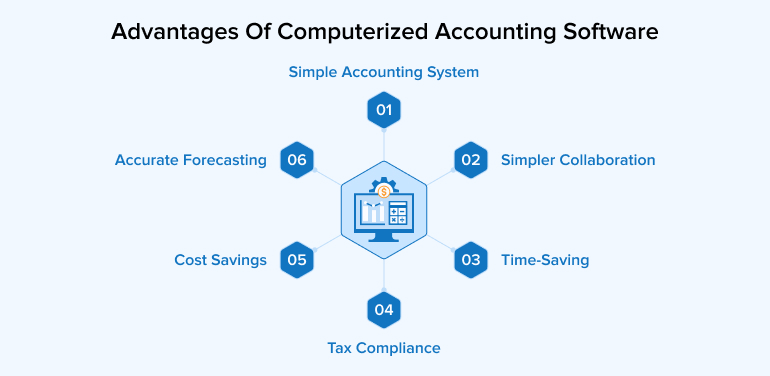
Here are the advantages of computerized accounting software are:
1. Simple Accounting System
It is quite evident and we see most business owners do not have trained accountants or bookkeepers, making most accounting duties difficult to do. Accounting software applications benefit business owners in this situation. Accounting software packages are available in a number of formats that are user-friendly. Business owners may look for software that is simple to set up, understand, and utilize by doing some research.
Accounting software is developed in a way it conducts automatic computations and calcluations, of financial management in the hands of the end users. Entrepreneurs can effectively perform accounting activities even if they have only a few minutes, this software enables faster and accurate computation without any glitches.
The computerized accounting systems have multiple programs providing easier forecasting, calculations, effective collaboration and faster turnaround time to resolve all types of complex & financial information at their fingertips. All that the business owner needs is just to accumulate all the financial data in a unified business app that is simple to use and can easily integrate with bank accounts data, accounts debts, and third-party vendors.
2. Accurate Forecasting
One of the vital advantages of computerized accounting is accurate forecasting. Forecasting is a new term for conventional bookkeepers. Because traditional bookkeepers used assumptions and there was no specific logic behind any activities. It is not the same with computerized accounting. It adds a special advantage to the process.
It’s not easy to analyze the patterns and trends in your financial performance in depth. In fact, the Accounting app provides a sense of statistics, an accuracy that allows customers to see where they need to minimize costs. This will help businesses to control their budget, gain profitability without any manual interference
3. Cost Savings
If you think going digital is a costly affair, then your thought needs reconsideration. No, it is actually not true. There are multiple transactions occurring in a day, and keeping a track of everything manually is not an easy job. It occupies larger than expected physical space. So, a typical physical place will have to store millions of records. The cost of renting is always awry.
Accounting and finance systems, which are at the heart of corporate growth, automate basic computations and administrative operations. It takes control of your revenue structure and transfers it to an external specialist, allowing you to eliminate outsourcing financial management. At the same time, they lower the expenses of publishing and disseminating material. It keeps all critical information in a separate location.
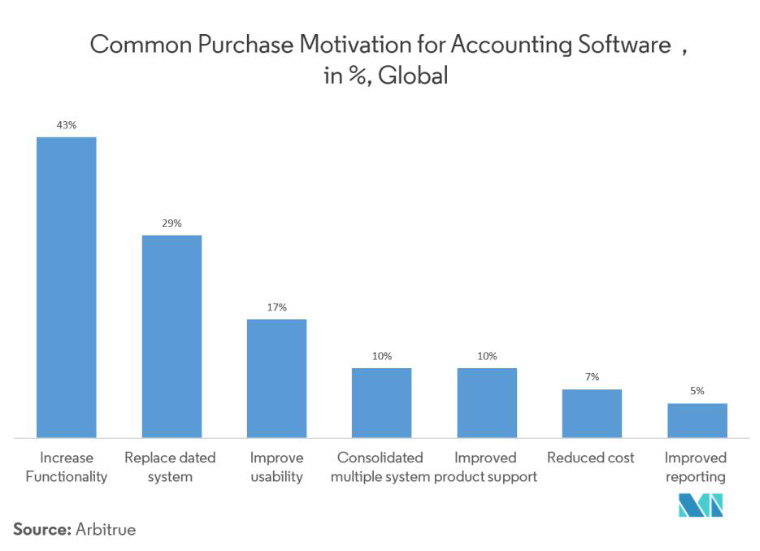
4. Time-Saving
How accounting software can save your time you can see in this tweet,
5 time saving features your accounting software should offer#infographic #smarty #sales #CRM #marketing #business #features #customers #data #digitalmarketing #startup #business #cloud #entrepreneur #success #entrepreneurship #smallbiz #smallbusiness #accounting #software pic.twitter.com/bMZZTxnsSd
— Smarty Software (@Smarty_Software) May 25, 2019
As we saw in the previous section, leasing space isn’t a concern, but the cost and time investment it demands is a concern. More in the physical space, will demand more time to process, find, fetch and deliver the results. The overall delivery gets delayed. Thus, it wouldn’t be wrong to say it consumes a lot of time.
The first and most essential advantage of a computerized system or digital accounting program is that it saves a lot of time when compared to manual bookkeeping. Front-end business papers and back-end transaction records are performed concurrently using a computerized accounting package. For example, you may use the application to produce client invoices, make bank payments, and issue checks, with the added bonus that the system keeps track of everything.
5. Simpler Collaboration
Before the initialization of automated or computerized accounting system, the collaboration was quite challenging and time-consuming. But now times have changed. Many computerized software packages allow business owners to specify permissions that grant access to data to an independent bookkeeper or accountant. Within fingertips, business owners may sync information with bank and credit accounts and import data. This enables business owners to rapidly balance finances and import the right information for important advisers to examine.
6. Tax Compliance
Business owners specifically from the accounting, banking, and financial sector are diligently managing their records. Securing paper-based data may not provide as much security as a computerized accounting system, so reliability is always at stake. In addition, you have to perform everything manually which is at a slower speed than doing it automatically.
There is a plethora of feature-rich accounting software on the market that is specialized in payroll assistance, financial reports, and automatically adhering to tax rules. The program stores all the required data for the firm in order to maintain a transparent workflow.
1.3 Disadvantages of Computerized Accounting Software
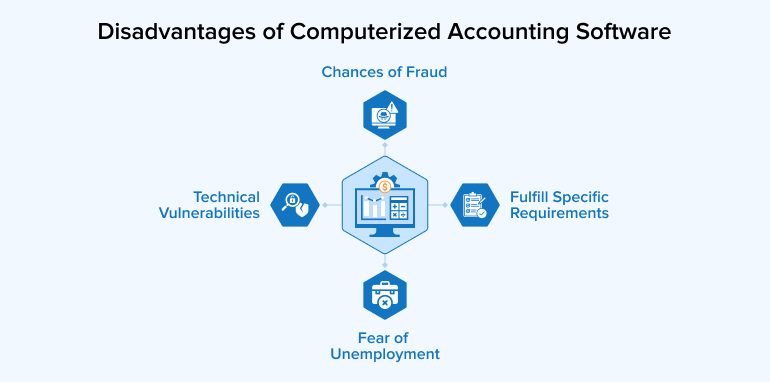
Here are the disadvantages of computerized accounting software are:
1. Technical Vulnerabilities
When it comes to technology, you cannot ignore a few technical challenges that might occur and disrupt the process. One of the biggest disadvantages is not understanding the technicalities of the app and thus committing mistakes.
Additionally, there are accidents too with automated systems. Like data loss, virus attack of personnel or financial data of the company. For instance, you may be completing year-end statistics for your accountant when the power goes off and you will find all the data lost. Computers might become infected with a virus and crash. Users may also conduct software tasks improperly if they are unfamiliar with them. If a user intends to do one thing but mistakenly performs something different, correcting the error may take some time.
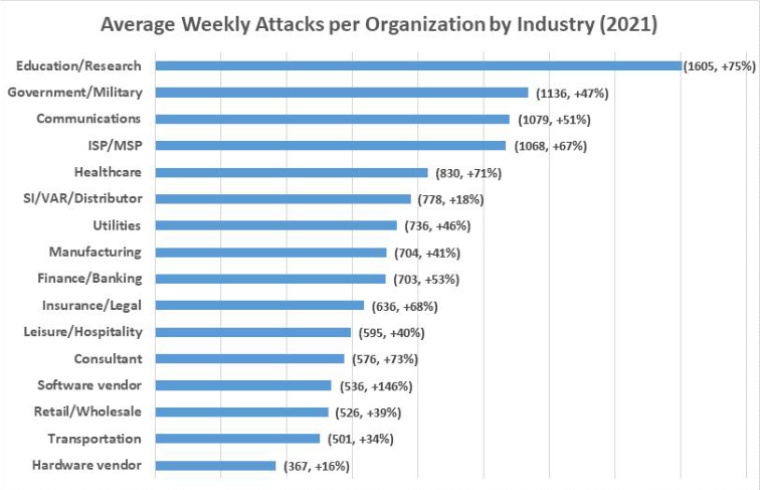
2. Fulfill Specific Requirements
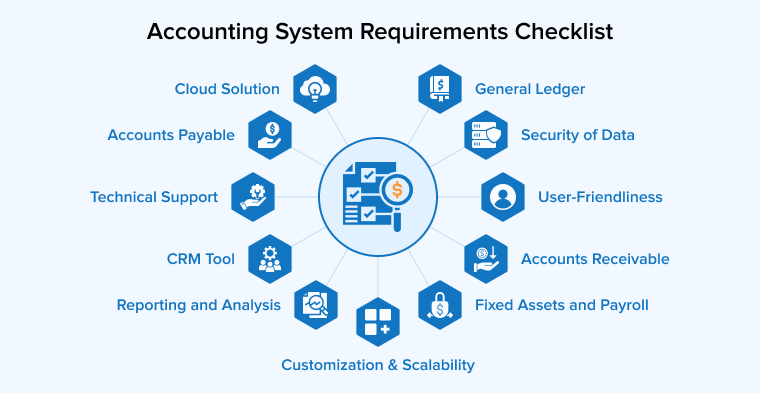
When you ask for third-party resources to create a comprehensive application, it may not be cost-effective. There is a records package that is designed to work for a wide range of businesses. It considers all the basic information and builds this software. In any event, if your firm has particular or unique requirements, you will not get it from this type of software. Such software comes with restrictions. For working with such software apps, you need to adapt or change your working style to fit the bundle or pay to have the bundle tailored to your needs.
Without any sort of bookkeeping structure, you won’t be able to run your firm efficiently. It’s up to you whether you want a manual or an automated setup.
3. Fear of Unemployment
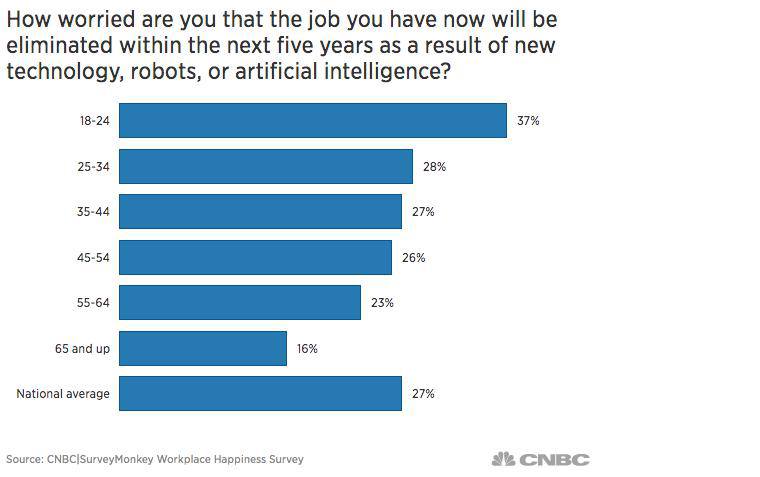
Every field has this fear that automation will take over and unemployment will take over. Since automated apps also provide efficiency and speed, there are employees who feel that their tasks will get replaced by a bot. There is also a fear of being laid off so, they show comparatively less interest in developing applications or knowing about the technology.
4. Chances of Fraud
Reliance on technology can occasionally result in more serious difficulties. With more software information being stored in the cloud, hackers now have a greater opportunity to obtain and utilize your company’s financial statements. This puts business in jeopardy and exposes employers to responsibility if hackers open credit and debit cards and bank loans using employer tax identity. Additionally, there is a possibility that someone within the organization will gain access to the data, possibly stealing profit from daily deposits and manipulating the program’s data. Company owners must take care to safeguard financial information.
1.4 Basic Requirements for a Computerized Accounting System
Following are the basic requirements for a computerized accounting system:
- The bare minimum functionality required by the company must be provided by the system.
- The program has to be user-friendly and straightforward.
- It is imperative that the accounting program be compatible with the current operating system.
- It’s important that the program can be used with a variety of computers.
- When choosing software, it’s important to factor in any ongoing fees associated with keeping it up and running.
- The accounting system’s user interface may stand to be simplified.
- The data import/export process should be simple.
- The program must protect user information and prevent hacking attempts.
- It is also important to think about how reliable the software company is.
2. Key Features of Computerized Accounting Systems
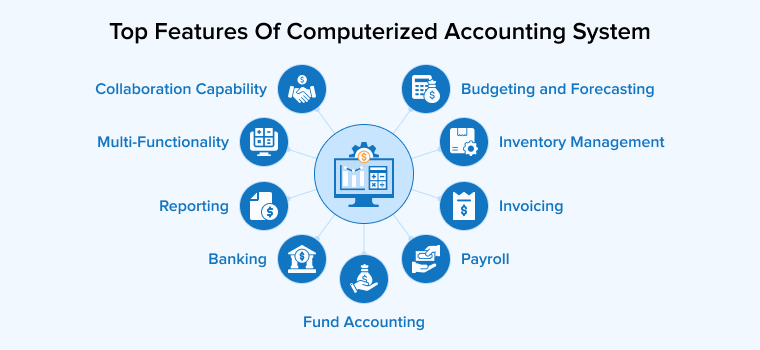
A well-designed accounting software system has the potential to propel your firm to a new pinnacle of success. The finest accounting software not only keeps track of your money transfers, but also assists you in meeting the legal requirements necessary to run a successful business. Several useful characteristics include the following:
2.1 Invoicing
Invoicing is the fundamental module of every accounting software since it automates the collecting process and ensures that you never forget to submit an invoice. An invoicing system saves all customer information and also prepares correct invoices on time for customers, while also alerting them of past due payments. Additionally, it assists you in adhering to industry-standard billing and invoicing methods.
2.2 Reporting
Computerized accounting software has a variety of reporting choices, including a balance sheet, an income statement that highlights your income and expenses, a cash flow statement, and a payroll overview. Additionally, they provide configurable reporting options that enable you to create reports according to your preferences. Additionally, systems may translate your accounting transactions into graphs to help you visualize where your cash is spent.
2.3 Banking
Accounting software that is computerized maintains record of your bank transactions and also receives data from the banks. Its automated payment feature generates checks and arranges bank payments and bank transfer, thereby managing your bank payment operations.
2.4 Budgeting and Forecasting
An excellent tool analyzes and visualizes your financial success for the current fiscal year and the next fiscal year. It provides balance sheet reports to illustrate your business’s current performance, allowing you to set realistic sales objectives.
2.5 Inventory Management
An effective billing software system also maintains your stock; this enables you to keep track of your items’ availability and address delivery concerns fast.
2.6 Payroll
Certain software packages have comprehensive payroll modules that enable you to manage all elements of payroll. This module helps you to produce and execute employee payments on time. Additionally, it streamlines the process of handling variable pay schedules, as well as incentives, commissions, and profit sharing. Additionally, the program enables you to comply to your tax obligations flawlessly.
2.7 Fund Accounting
Accounting systems built for non-governmental organizations and public organizations include a fund accounting feature for grant administration, gift tracking, and compliance with GASB rules.
2.8 Collaboration Capability
Automated billing technology enables you to grant access to your financial data to contracted accountants. In a matter of seconds, you may integrate your information with your bank and download your financial records.
2.9 Multi-Functionality
If your firm operates on a worldwide scale, you are probably aware of how challenging it is to maintain funds in several currencies. However, with the correct invoicing solution, you may significantly simplify the process of gathering data from numerous business locations. Additionally, an effective billing software system is capable of documenting and defining financial transactions conducted in numerous currencies.
3. Conclusion
Through this entire blog, we aimed to focus on the Computerized accounting system . As you must have read, a computerized accounting system also has merit and demerits, just like any other software. The benefits demonstrate how we can manage these and effectively utilize them in our business. Within a short amount of time, it keeps track of everything that’s worthy and makes the process speedy and secure. The disadvantage is that you may not be able to solve many problems and might end up requiring a consultant. A significant advantage is that there are no errors in their job, and the computerized system is extremely fast and efficient. Feel free to reach out Financial Software development Service providers like us to gain more information about development process and implementation.






Different technologies are making our life easier and simple. Computerized systems provide quick solutions, costs saving, time-saving, tax compliance, and many more. But however far technology goes, the dependency on humans will always be there. Their work gets redefined with advent of computerized systems.
With the help of computerized accounting systems life becomes easier and faster. Innovation in technologies, accounting systems becomes more advanced, powerful, sophisticated, and efficient than ever before. Your insights on this topic are greatly appreciated.
Thank you for sharing this insightful article on computerized accounting systems. This article provides comprehensive insights into the increased efficiency and accuracy of accounting systems, which can be highly beneficial. I believe this information is crucial for businesses planning to implement accounting software.
I really enjoyed reading your article on the benefits and drawbacks of computerized accounting systems. Although I believe you did an excellent job of covering the essential aspects, I would advise including a section on the cost of setting up and maintaining a computerized accounting system. This might be useful for companies that are considering switching.