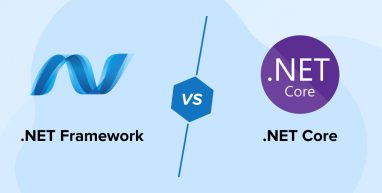
It wouldn’t be incorrect to say that even the slightest change can bring major differences. Here we are talking about the .NET framework and .NET core. As a leading .NET development company we thought it’s a good time to talk about the major difference between these two technologies. Both these technologies are commonly connected by word .NET and separated by core and framework. The functioning of the application varies depending on what you choose – using a framework or opting for .NET core for your business application.
You must have assumed from the title, we are talking about the .NET Core and .NET framework. These two are often considered the same, but when it comes to their implications, these technology frameworks are different from each other. The only reason they are used together is that they both belong to the same .NET family developed by Microsoft. .NET is a platform that can help you build various types of web and desktop applications using C# and other compatible languages.
1. Let us Explore More About .NET
The .NET ecosystem was developed and designed by Microsoft in 2002 as a versatile platform for developing applications using various programming languages supported by .NET. There are more than 50+ programming languages by .NET, including C#, F#, Visual Basic, and several other languages. The framework offers a common API set, language independence, compatibility, and usage of different operating systems.
The .NET system is mainly divided into three components- The .NET framework, the .NET core, and Xamarin. Xamarin is also an integral part of the .NET ecosystem. As we can see in the image, there are three main sections. Initially, we will start with the .NET framework.
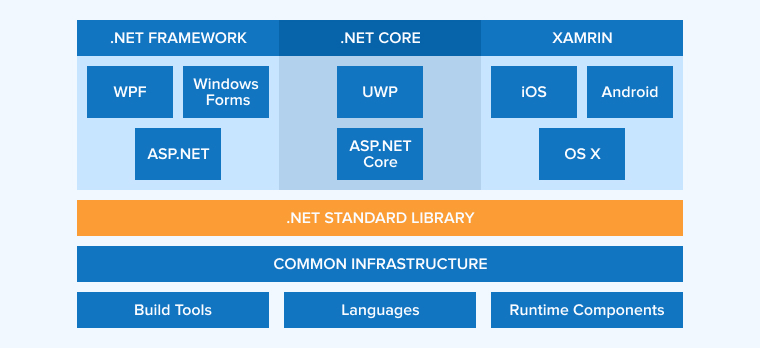
In the .NET framework- You can develop all types of Windows desktop applications as the .NET framework supports Windows. Additionally, you can use Windows Forms, UWP, and WPF within the .NET framework. ASP.NET MVC is also a sub-part of this which plays a major role in the development of Web applications.
.NET Core is a new open-source, cross-platform framework that is used to create apps for various operating systems. These apps are compatible across Mac, Linux, and Windows platforms. As we can see in the image above, .NET Core supports UWP(Universal Windows Platform), along with ASP.NET Core. UWP is used to develop applications for Windows 10 across Windows and mobile platforms. Meanwhile, ASP.NET Core is used to create browser-based web apps.
The third section is for Xamarin. Xamarin is used to create mobile apps for Android, and iOS. Xamarin is developed in C# and is included in all Visual Studio versions. Xamarin works well for mobile apps and is the only alternative available.
1.1 .NET Framework
One of the most important reasons why you must know about the .NET framework is because there is so much that .NET as a framework can offer. Hence, knowing that there are possibly many other benefits that can be leveraged. As we know, Microsoft introduced the .NET framework as a powerful software framework that comprises a runtime environment for developing Windows programs and web services. You can use .NET to develop all types of web apps that are compatible across any device and operating system. It also has a huge class library which is popularly known as the .NET framework class Library. It consists of all the types of classes, interfaces, and values to enable access to system functions.
The .NET Framework supports a runtime software environment known as Common Language Runtime (CLR), which is an application virtual machine that simplifies development and allows you to develop code compatible across varied platforms. The utilization of CLR can help you with memory management, security, exception handling, and several other functions too.
The primary functions of .NET are to offer assemblies, application runtime host, metadata, self-describing components, cross-language interoperability, along with .NET framework class library and framework security.
1.2 Components of .NET Framework
The architecture of the .NET framework comprises many critical components. Here we discuss a few.
1.2.1 Common Language Runtime (CLR)
One of the most important components of the .NET architecture is Common Language Runtime. It allows the effective execution and management of the .NET code. No matter which .NET language you use to write programs, it is called managed code if targeted toward runtime. And the programs that aren’t targeted towards the runtime, are called unmanaged code.
CLR also offers various types of services such as automatic memory management, thread management, remoting, and so on.
1.2.2 Framework Class Library (FCL)
Framework Class Library is a set of classes, data types, interfaces, and more that can be used in various .NET applications FCL also consists of various development tools, IDEs, and pre-built functionalities to help you create a variety of mobile, web, and desktop-based applications.
1.2.3 Common Type System
All the types in a common language runtime are managed, utilized, and declared by the Common Type System. There are two kinds of types; value types and reference types. The types that represent the actual value of the object are value types. They are also known as data types.
Meanwhile, the reference types represent the reference to the actual value of an object. Unlike with Value types, no copies are made when a reference type is assigned to any variable. In a .NET framework, an interface can either be a value type or a reference type depending on its class and structure.
On the other hand, Enumerations and Structures are value types whereas Delegates and Classes are reference types.
CTS also provides technical standards that every language must adhere to. This helps ensure high-performance code implementation and type safety. Cross-language integration is possible in the .NET frameworks.
1.3 Advantages of .NET Framework
The benefits of utilizing the .NET framework include :
- Rich library support: .NET provides feature-rich libraries with pre-built APIs, functionalities, and components that help developers build scalable and cross-platform applications.
- Familiar programming languages: The .NET framework supports many programming languages, including the most popular ones like C#, and VB.NET. This makes it easy for developers to get started with the .NET.
- Robust security: You can find code access management, garbage collection, and many more security features in the framework that provide powerful protection to your .NET applications.
- Large community support: There are two main reasons why this framework has quite a large community support. First, it is open source, and second, it is developed by Microsoft which makes it a reliable solution. The community provides videos, tutorials, and other online resources that can help you build .NET apps.
- ASP.NET Development: In an ASP.NET development project, using .NET framework is the right choice because of its large offerings including various tools, IDEs, and advanced features.
1.4 Disadvantages of .NET Framework
With great benefits come limitations as well. For .NET, they are:
- Object-Relational Support Issues: Entity framework is responsible for OOP in .NET, but it lacks flexibility when it comes to supporting new database designs.
- Vendor Lock-in: Microsoft created .NET and owns the framework. Your project will be heavily affected when the company applies any changes to the framework. The community has no control over the framework and developers won’t have much autonomy in their projects.
- Licensing Cost: Although it is said that the .NET framework is free to use and open-source. In reality, only some of its parts are available for free. To use some versions of .NET, you have to acquire a license first. This could increase the development costs of your project.
- Stability Issues for New Releases: Whenever Microsoft releases a new feature or version update, its documentation, and support aren’t available. It may confuse the developers on how to proceed with their projects. For the success and stability of your product, you have to ensure that you know everything about the technology used for it.
1.5 .NET Core
From the .NET family, if we talk about .NET Core then, .NET Core is a free-to-use, open-source, all-inclusive programming platform that can be used to create modern cloud-based software applications for Windows, Linux, and macOS. It runs on several platforms and has been updated to make .NET quick, scalable, and contemporary. Dot NET Core is one of Microsoft’s major contributions and is licensed under the MIT License. Some of the most salient features of the .NET core include:
- .NET core is a Cross-Platform and Open Source framework.
- .NET Core offers high performance, scalability and can work well in various environments. It is high-performing and can work well in various environments.
- It is suitable across multiple development modes too.
- .NET provides Cross-Platform support. Hence, .NET Core apps are supported on multiple platforms.
1.6 Components of .NET Core
The basic components of the .NET Core architecture include:
1.6.1 .NET Runtime
.NET Runtime executes the application code in a targeted environment. Therefore, it is one of the most critical components of the .NET Core architecture. Along with different runtime services, the runtime also provides a JIT compiler and a garbage collector.
1.6.2 .NET Base Class Libraries
.NET apps get their standard functionalities from base class libraries when using .NET Core as a development framework. It provides support for security, networking, I/O, and other functionalities. Base Class Libraries(BCL) is a feature-rich library.
1.6.3 ASP.NET Core
It is a development framework as a part of the .NET Core ecosystem. It helps developers build various types of apps and services. It is perfectly optimized for modern web and mobile applications.
1.7 Advantages of .Net Core
Using .NET Core for app development provides you with the following benefits:
- Cross-platform support: .NET Core allows you to create an app that can run on various platforms such as Windows, MacOS, Linux, Android, or iOS. The best thing is you don’t have to write your code again and again for different platforms. Deploying and Managing apps across multiple platforms is easy with .NET Core.
- High performance: In terms of performance, the .NET Core surpasses the .NET framework as it is optimized to fulfill modern computing requirements. So, it is easy for .NET Core to manage high-performance computing tasks.
- Open-source and community-driven: The .NET Core is open-source and hence free to use. This support comes from a very large community striving continuously for its growth. So, you can have access to proper documentation, tutorials, and other online resources to help you develop apps. Moreover, you get to use third-party integrations such as APIs, libraries, and more.
- Microservices architecture: Your app can be made lightweight using microservices, which are a set of small, independent services. They are developed and deployed separately, making your app more flexible and scalable.
- Cost-effective: As .NET Core enables you to write code that can run on multiple platforms, your development time and costs are significantly reduced. Additionally, this technology framework is free to use. Hence, it’s a cost-effective option for web app development.
1.8 Disadvantages of .NET Core
There are also certain disadvantages to using .NET Core including:
- Limited support for older libraries: The libraries that the .NET framework supports aren’t all supported in this framework. So, you may be required to use another framework to use certain libraries.
- Less community support: Although .NET Core has community support, it’s still small compared to other frameworks like .NET. Additionally, the available resources for the .NET core are also fewer than the .NET.
- No support for web forms: If you are developing a web application that relies on web forms, then it’s better to use the .NET framework instead of .NET Core.
2. .NET Framework Vs .NET Core
.NET Framework and .NET core are implementations of the .NET platform within businesses. The very thin line difference that anyone could identify is that the .NET framework specifically works for web and desktop-based applications, along with Windows forms and WPF applications, while .NET Core is designed for Windows store applications and web development. This can help you identify the differences and understand what works in favor of your business. To highlight significant changes, one must know essential differentiating factors that would make the concept clear.
Here is what Twitter user says about the .NET framework and .NET Core:
💡 Difference b/w .NET Core and .NET Framework
— Muhammad Waseem 🇵🇸 (@mwaseemzakir) April 8, 2023
.NET Framework is a software development framework for building and running applications on Windows
.NET is an open-source developer platform, created by Microsoft, for building many different types of applications🧵⏬#dotnet pic.twitter.com/P5ChpMOQKQ
2.1 Cross-Platform Compatibility and Open Source
.NET Framework- Application development using the .NET Framework is restricted to only one platform, namely Windows. This framework’s language compilers ensure that an application written in one language can be easily compiled in another. However, the .NET Framework is a licensed software framework developed by Microsoft with multiple open-source components.
.NET Core- In 2014, Microsoft decided to start working on the evolution of .NET. In 2016, they introduced .NET Core, primarily developed for creating applications that can be supported on various operating systems such as Windows, MAC OS, and LINUX.
With the proven results as an open-source platform, .NET core allows you (companies and individuals) to build apps without paying any licensing costs. The interoperability and compatibility of the .NET core distinguish it from other platforms.

2.2 Deployment Model
.NET Framework- The .NET Framework is a single package that contains everything a developer could need to create a Windows OS-based application. This one takes a limited approach, which means it only allows the Windows operating system to execute codes for websites, web applications, and web services. Web applications developed using the .NET framework can only be deployed on Internet Information Server which is compatible with Windows OS.
.NET Core- So on the other side, the .NET core is fully composed of modules. The package of the .NET core simply contains the fundamental development components. Following that, the developer may select only the modules required by their selected platform. If we simplify this, we can say it includes lighter versions of the essential development components, and that’s it. As a result, a developer has the option of adding modules. However, browser-based web applications built with ASP.NET Core may be hosted in a variety of ways. The ASP.NET Core apps may be deployed directly in the cloud or self-hosted by the developers by using their hosting procedure.
2.3 App Performance, Scalability and Reliability
.NET Framework- .NET Framework was introduced in the early years of the 21st century with C# language that can be used to write code that is similar to C++. The .NET framework lags a little in performance compared to .NET Core as .NET Framework was more focused on Windows-based computers and servers which were prevalent at that time. When an application is started for the first time, the .NET Framework converts the CIL code into executable code using its just-in-time compiler and stores the executable program in the .NET Native Image Cache. Developers may use the Native Image Generator utility to manually build and cache any .NET program to speed up the first launch.
.NET Core- As .NET Core was released more recently, Microsoft has attempted to address the majority of the drawbacks and areas of concern where the .NET framework was lacking in performance. The new framework is enriched with features and advancements that made the platform fast and smooth. .NET Core has better performance than the traditional version, specifically for cloud-based applications and environments, which are one of the crucial elements of application development and hosting nowadays. Alas, “All that glitters is not gold” and minor performance regressions and start-up performance issues have been reported by several organizations with .NET Core 3.1 compared to .NET Framework 4.8, but those are being continuously addressed by Microsoft. .NET Core reported more CPU usage time, however a significant improvement in rendering time is noticed with .NET Core based applications.
2.4 .NET Standard Library
Since both .NET Core and .NET framework come from the same .NET ecosystem, most of the libraries and functions are the same. Both .NET Framework and .NET Core assist developers by providing a robust set of powerful libraries for app development, which they can use as required. However, .NET Core supports the CoreCLR, which was redesigned by Microsoft to address the needs of future developers. It also supports the broad features of CoreFX in the modular collection of the libraries. As a result, developers may select and utilize just the libraries required by them within each application, therefore improving application speed by eliminating redundant libraries within the project.
2.5 Packaging
.NET Framework- The packages for each one can be different. The .NET Framework must be installed as a single package and used for a Windows runtime environment. NuGet packages are generally not available for the .NET core, it is only available for the .NET framework. You need to make modifications if you wish to use it.
.NET Core- If we talk about .NET Core, on the contrary, it is cross-platform, packaged, and deployed independently but based on the chosen operating system. NuGet packages that can be included in .NET Core must be compiled by the developers. They may also assemble Nuget packages directly into the program, or they can save them in a different subdirectory within the application. It does not support all .NET framework technologies, you either need to port it or wait for official upgrades.
2.6 CLI Tools
.NET Framework- The .Net framework is quite heavy for the Command Line Interface, which is the main reason why developers choose to work with CLI rather than IDE. This framework contains CLI tools compiled into Common Intermediate Language code instead of directly compiled into machine code.
.NET Core- If we compare the .Net core with the .Net framework, we can see that the .Net core is more suitable as it is a very lightweight Command Line Interface for all the platforms. This tool comes with an option to switch to an ISE such as Visual Studio.
2.7 Security
.NET Framework- If you tend to work with the .Net framework, then you’ll have a great code access security feature which is kept up to date by Microsoft with the latest security patches.
.NET Core- If you tend to work with .Net Core, you might see that Code Access Security features are missing but make sure that it does use a modern security model.
3. .NET vs .NET Core: A Quick Comparison
Let’s take a quick look at the differences between both frameworks:
| .NET | .NET Core | |
|---|---|---|
| Open-source | Partially Open-source | Completely open-source |
| Cross-platform compatibility | Restricted to Windows only | Highly compatible with multiple platforms |
| Deployment model | Uses Windows OS for code execution | Can use any necessary module to execute code on any platform |
| App performance | Lags a little in terms of performance | Performs better than .NET |
| Scalability | Low scalability | Highly scalable |
| CLI tools | Quite heavy for the CLI | Lightweight for CLI |
| Security | Provides code access and other advanced security features | Don’t offer as many security features as .NET does. |
| Packaging, shipping | Shipped as a single package | Shipped as a collection of NuGet packages |
| Installation | Installed independently | Installed as a single package with runtime conditions for the Windows platform |
| REST services | .NET is an ideal choice | Need to use APIs to support RESTful services in the .NET Core |
| Microservices | Supports microservices | Allows microservices development considering the requirements of modern business. |
4. What Should You Choose To Develop The Best Solutions?
Now that you know the strengths and weaknesses of each of these, it is now time to know which one is best suited for your business. Here are some of the major parameters you must consider while choosing between the .NET Framework and .NET Core today.
4.1 When Will the .NET Framework Work Best For You?
This can change with time but as of now, these points will help you select the right one for you. Starting with when to use the .NET Framework, so if your business wants to achieve the following aspects then, .NET Framework is a superior option:
- In case you have quickly decided on technology and there isn’t enough time to study new technology. Go ahead and use the .NET framework to develop .NET apps.
- If you are working in a concrete and stable environment, the .NET framework applications can benefit largely.
- If you have more frequent releases and deliveries.
- If there is a team with .NET framework development experience then use it for quicker releases and results.
- When there are fewer updates about version changes and you do not want to cope with constant upgrades and modifications, the .NET framework can be favorable.
- When you want to develop Windows-based client apps with the integration of Windows Forms or WPF.
4.2 When Will .NET Core Work Best For You?
The capability of .NET Core is already showcased previously in the above segment, hence here you must know when is .NET core best for you. Ideally, it’s best suited for almost all times but specifically when:
- Your business wants to target and develop apps and software for Windows, Linux, and Mac operating systems. Visual Studio Code can be used on all of the above-listed OS. The command line tools can be used on all supported platforms. .NET Core is a superior alternative.
- If you want high-performance and scalable systems.
- If you want to execute multiple .NET versions side-by-side on the same server.
- If you want control over the command-line interface (CLI) then use .NET Core.
- If you want something for free to learn, use .NET core as we know it’s an open-source platform that includes the universal Windows platform.
5. What is the Future of .NET and .NET Core?
In a combined version update, the .NET 5 replaced the .NET framework and .NET Core. It didn’t play a much larger role but its subsequent releases were surely important and successful. The latest version .NET 9 was launched on 12th March, 2024.
This framework focuses on cloud-native and intelligent app development. The development team at Microsoft released this new version to improve the productivity of the .NET development by leveraging C# Dev Kit and Visual Studio Code IDE. They have also used Azure services to ease cloud deployment.
6. Conclusion
This article discussed the components, advantages, and disadvantages along with the differences between both frameworks. So, you might have a good understanding of both frameworks.
.NET is a partly open-source framework. If you are building RESTful services, or APIs that work as microservices or you want to create a secure application then .NET is the right choice for you.
Meanwhile, if you want to build high-performing or highly scalable applications or microservices that meet the modern requirements of the business such as cross-platform compatibility then you can go with .NET Core.
In short, you have to consider your business goals and project requirements while making such decisions.
More similar blogs:
ASP.Net vs Node.js
.NET Core vs Java


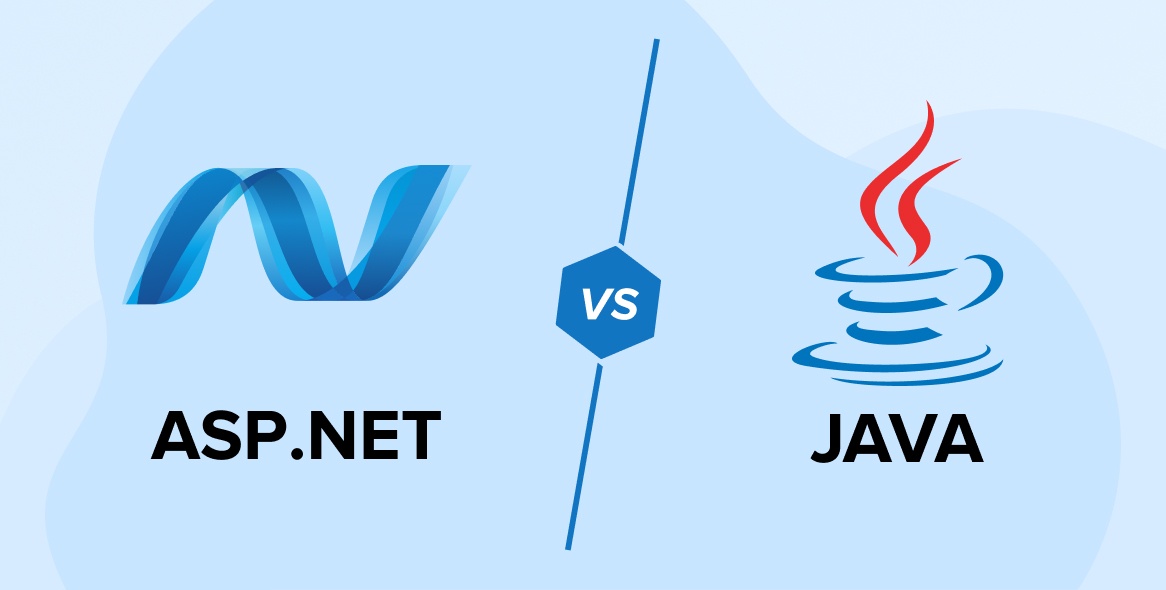
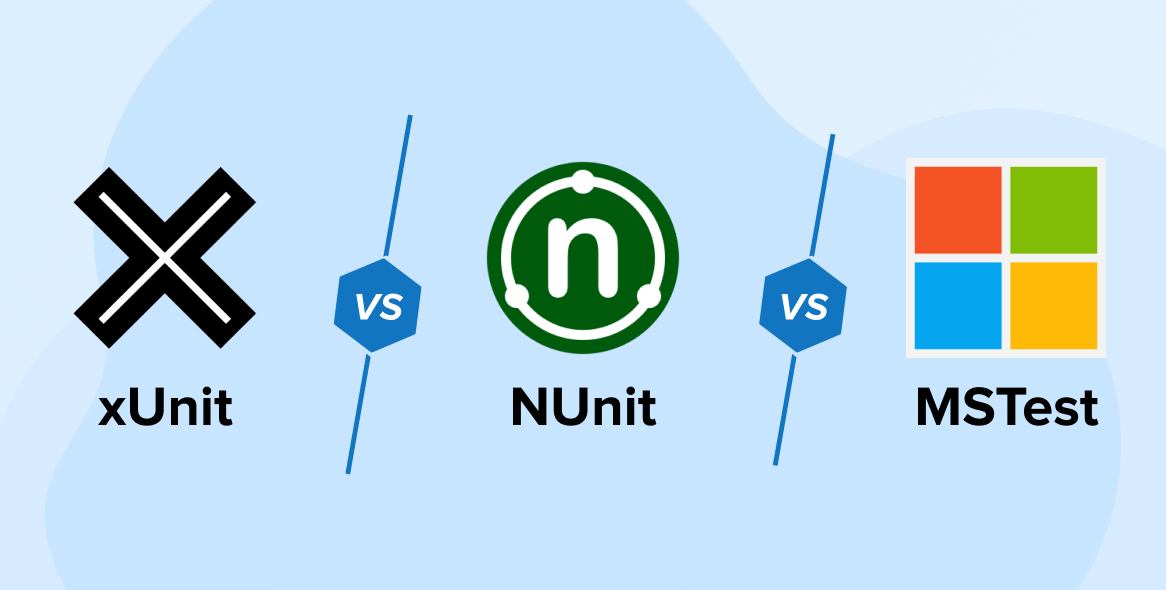


Being a software developer I personally love the .NET framework, I recommend it a lot to my clients for their projects. I went through this article and I really enjoyed reading it I am surely sharing this blog with trainees in my team. This article has been written really well it is much helpful, Thanks!
Since .NET has gained popularity among developers, many individuals and businesses are interested in learning more about these Microsoft advancements. The argument between .NET Core and .NET Framework is raging in the IT world. Hence I was looking on for some blogs that would really help me out with this topic and I found your blog really helpful. Also, the section which shows when to opt for which - .NET framework or .NET Core cleared many of my doubts. Great read!
Being a software developer I agree that a non-techie won't have an idea about the big differences between .NET Core and .NET Framework. And it is very important to know which one to choose when according to the project requirements and this blog has mentioned everything in a very simple and informative manner. I would like to make a small suggestion to add one more point of which is more secure among the tow. Keep up the good work, author!
Many people from a non-tech background misunderstand .NET Core as a subset of the .NET framework and this blog can help people understand much better regarding differences between them. I especially liked the part where it mentioned what to use when as that insightful information can help businesses make the correct decision of choosing one of them according to their project requirements.