
When it comes to identifying and eliminating bugs from software development projects to maximize the quality of the system, performing the right type of software testing at the right stage of SDLC is important. Testers must perform the different levels of smoke testing before finalizing and releasing the product. This helps the software testing services providers gain the customer’s confidence and trust. But the implementation of the testing process must be strategic and it must detect bugs in software at an extreme level or else it is useless. This is why having a complete understanding of smoke testing for identifying critical issues in software is very essential. Therefore, in this blog, we will learn everything about what is smoke testing and how it helps to detect critical errors.
1. What is Smoke Testing?
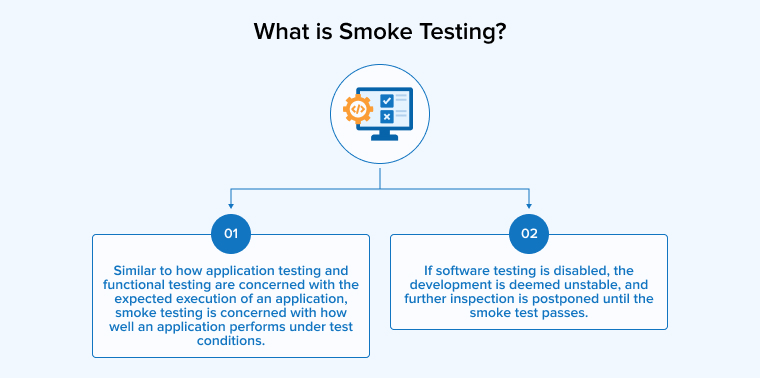
Smoke Testing is a type of testing that enables software development companies to verify the stability of the solution. It helps the testing team to serve all the software testing prerequisites and also allows them to proceed with further testing. This type of software testing method is unique as it can be performed universally for every new app. In clear terms, across every new build. In simple terms, smoke testing enables verifying whether the critical features are necessary or not. For instance, if a rapid regression testing is conducted for major functions, it will assist the software testing team with useless test processes and this means that it decreases the project costs.
So after the software is verified in a smoke test, it is ready for formal testing. And each type of software build comes with data files, libraries, engineered components, and reusable modules. All of them are needed for the implementation of different functions.
1.1 How Does Smoke Testing Work?
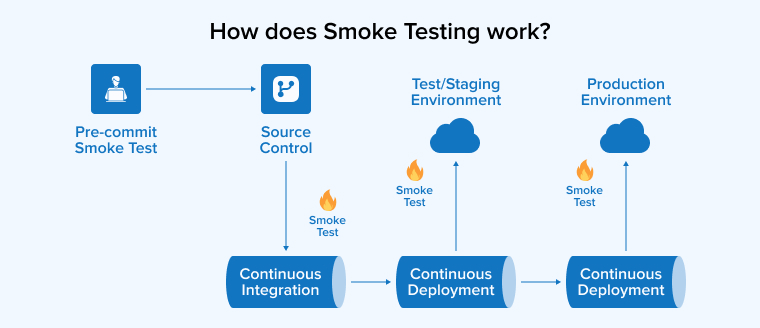
To conduct a smoke test on software, the same procedures should be followed as with any other type of testing. The following points should be considered:
- Once a build has been released by the development team, it is subsequently transferred to the testing team for the purpose of conducting tests.
- Once the Quality Assurance (QA) team has obtained the builds, they proceed to formulate test cases that align with the specified requirements.
- A smoke test suite is comprised of multiple tests that are aggregated into a single package to enhance productivity and ease.
- The automation of smoke testing can yield efficiency and cost-effectiveness, making it advisable to consider its implementation as a means of time-saving.
- Lastly, proceed with the execution of the test cases and perform the necessary cleaning of the testing environment, ensuring its readiness for subsequent rounds of testing. This may encompass actions such as halting server operations, removing files, or purging database tables.
1.2 Why is Smoke Testing Important?
If QA testers don’t perform a smoke test on the application, it is a waste of time to run other tests. This means that smoke testing is important as it indicates whether the structure of the software is even ready for formal testing. If this is not done, major issues might slip through the cracks and there are chances that those issues stay within a build for a longer period of time.
Besides bugs, smoke testing also helps as it paves the way for other testing types in the build improvement process. This means that without performing smoke testing, the software testing team cannot move on to functional testing and this means the confidence testing or build verification testing can’t progress. Once you complete smoke testing then only you can move further on functional testing. In addition to this, smoke testing is an integral part of the testing process.
1.3 Advantages of Smoke Testing
Here are the advantages of smoke testing :
1. Simple Process
Smoke testing is a very simple process that can be carried out by any software tester and this is what makes it the best choice. Using this type of testing doesn’t require a lot of resources in the process. The simplicity of smoke tests makes them compatible with other testing methodologies and this makes the integration of testing types easy.
2. Improves End-Product Quality
Smoke testing helps in identifying bugs and resolving them as soon as possible. This results in the system having fewer bugs. This helps software development companies in offering a high-quality product to the client and gaining customer satisfaction.
3. Identifies Bugs Easily
Identifying key bugs at a faster rate is the specialty of smoke testing. It catches bugs as early as possible and makes sure that the build is fixed before it goes to the deployment process. This ensures that the most prominent errors don’t make it to end-users. Besides, when smoke testing is carried out regularly, it ensures that the system will remain relatively bug-free.
4. Improves Efficiency
When it comes to testing a software, software development companies don’t want to waste their time and see that the developed system has different types of errors. Therefore, smoke tests are put in as soon as the system is ready for the tests and they will point out all errors affecting the stability of the software. This is why smoke tests are considered reliable for the foundational code of the system.
5. Saves Time and Resources
As automated smoke testing that finds errors quickly and efficiently, it enables the testing teams to carry out regression testing and acceptance testing at the early stage. This can fasten the entire testing process. Besides time, it also saves test effort and resources on smoke testing as it follows automation.
1.4 Limitations of Smoke Testing
Let us examine the significant limitations that Quality Assurance Engineers and Developers encounter during the testing process.
1. It Does Not Serve as a Replacement for Other Forms of Testing
Smoke tests typically consist of a limited number of tests that are executed upon the completion of a new application development. The assessment solely evaluates the essential functionalities. Hence, it is not advisable to regard a smoke test as a viable alternative to other forms of testing, such as integration, system, or acceptance testing.
2. Short on Detail and Breadth
One significant limitation of smoke tests is their restricted scope, which can result in inadequate coverage of all system areas. Consequently, certain bugs may go undetected as a consequence of this limitation.
3. Issues with Performance will Go Undetected
Smoke tests fail to collect substantial measures or data for evaluating system functionality, including response time or extensibility. These aspects can only be assessed through the execution of comprehensive tests.
1.5 When Should You Perform Smoke Testing?
Smoke testing is a process that is done whenever the new functionalities of the software solution are developed and integrated with the current build. Smoke testing ensures that all the functions in the solution work perfectly fine. Besides, this smoke testing enables the software development team to deploy the build in the Quality Assurance process. When the subsets of test cases are identified, the QA team can run different test cases on the build. Basically, the QA team tests the app against difficult functions and the test cases they perform are designed to expose errors in the build.
1.6 Characteristics of Smoke Testing
Following are the characteristics of smoke testing:
- Offers self-scoring process.
- Runs quickly.
- Provides broad coverage.
- Exposes basic errors of any new system build.
- Can be run by software developers and QA experts.
1.7 Types of Smoke Testing
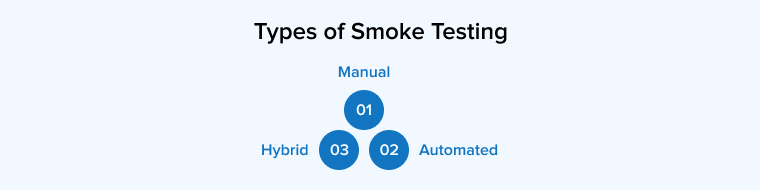
There are three main types of smoke testing and they are –
1. Manual Smoke Testing
Manual testing means employees testing the applications by performing manually smoke tests. If a software development team is creating a brand-new mobile app that requires testing, a manual testing team can run tests across a variety of devices. Though this process seems time-consuming, it comes with the built-in benefit that helps the QA team in exposing the app in a way that would make it look after it is being put on the market. And this means that the test cases performed manually are going to be more indicative of the app’s practical functions.
2. Automated Smoke Testing
Automated testing is accomplished with the use of various tools that help the testers to boost the efficiency of any business drastically. Besides, automating smoke testing clearly means that the testers can save money and resources. Basically, the automated testing process is quick, efficient, and accurate.
3. Hybrid
The third type of smoke testing is hybrid testing. It is a combination of both manual and automated tests. It includes some kind of automation in the smoke testing process but also relies on software testers to manually check the build of the software. Hybrid testing comes with a mixture of both testing types and this offers a lot of advantages to both the business and QA team.
2. How to Perform Smoke Testing?
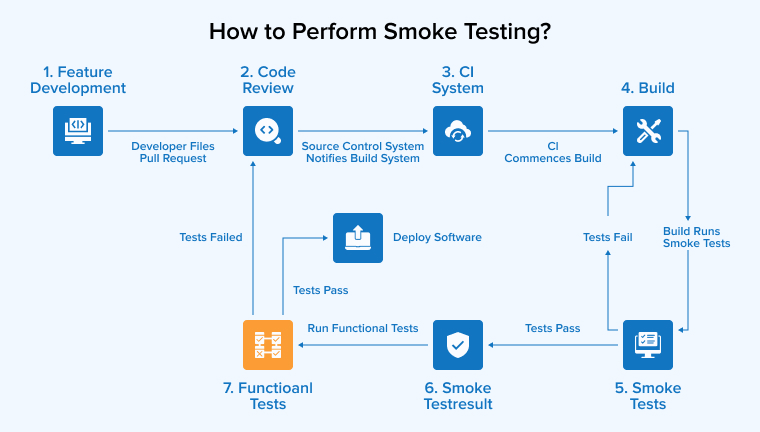
It is possible to do a smoke test in one of three methods. You can go fully manually, with hybrid, or fully automatically. If you want your smoke tests to always come out clean, it’s important to follow the procedures outlined in this guide.
Step 1: Determine How Many “Smoke” Tests Will Be Conducted
There is no use in beginning a smoke test without first determining how many test cases will be required. In subsequent phases, you may be forced to pause and recalculate if you haven’t already determined the minimum number of test cases required to ensure that everything is functioning as planned.
To avoid this, give some thought to how often the smoke test has to be executed for each version. You’ll need to fine-tune the parameters of your automated testing tools and/or establish the scope of your manual testing team before you dive in.
There’s always the allure of saying you’ll do a single test and then taking the outcome at face value. The results, however, become more robust and helpful the more frequently testing is done. For this reason, selecting a sufficient sample size for your tests is essential.
Furthermore, choosing the amount of test cases in advance ensures a quicker smoke testing process. This is because the point of completion will be obvious.
Step 2: Create Smoke Tests
This step entails not only selecting the appropriate tests, but also developing the necessary test cases and test script be it manual, hybrid, or automated.
Checking that your tests are appropriate for the business you’re operating is an essential part of this phase.
Since a code is the soul of a SaaS firm, for instance, they may need to perform smoke tests. The opposite is true for an online store, which is more likely to focus on the most fundamental features before worrying about aesthetic details.
Step 3: Conduct Smoke Tests
The most crucial aspect to remember is to stick to the rules you established in the earlier stages. For example, you should always have backup manual testers on hand in case some of them unexpectedly drop out.
You should already have preparations set to cope with such types of events by this point. Unexpected things can always happen. Thus, it is crucial to take an active role in overseeing the process and keeping an eye out for problems.
Make sure you or your testers are keeping track of the outcomes of each smoke test. The next procedure will be less difficult because of this.
Step 4: Analyze Smoke Tests
You can tell whether your smoke tests passed or failed as a whole by analyzing the results. Numerous factors, including your own organization’s requirements and expectations, will determine the cutoff points for success and failure.
Again, if you’re a software-as a-service provider, you’d have to insist on a very high standard for your program (or web application). Which means you should generally bring it back for correction if 10% of your tests point to an unreliable build. However, the same fraction could be considered stable by different programmers.
In other words, when you’re in the assessment phase, it’s important to remember that your objectives should be tailored to your own needs.
3. Smoke Testing Cycle
Here is a chart that shows how smoke testing actually works. It will give you a clear idea how smoke tests are passed for functional testing after the build is deployed in QA. And in this case, the diagram will also show that if the test fails, it won’t end until the issue in the build is resolved.
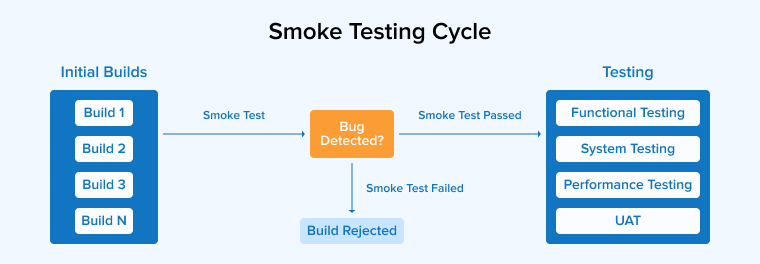
4. Smoke Testing Tools
Several prominent tools exist for automating smoke testing.
4.1 Testsigma
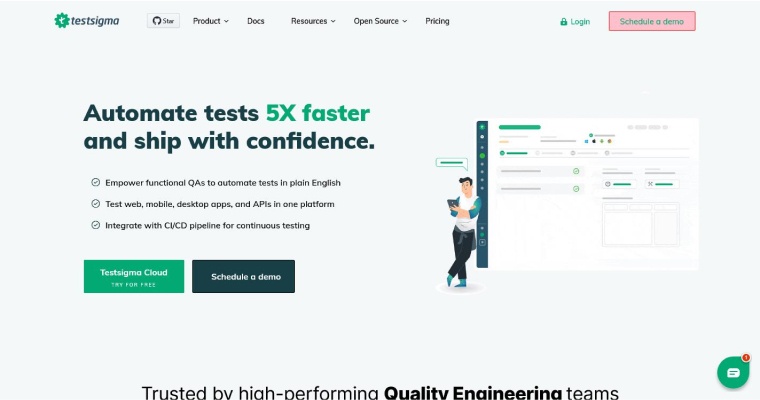
Testsigma is an optimal solution for the automation of smoke tests. Testsigma allows users to quickly automate their tests within minutes. The tool enables users to create automated tests by allowing them to write test cases in a straightforward English format. The tool does not require coding expertise, making it accessible to individuals who are new to test automation. The ease of editing automated tests is equivalent to their ease of creation.
The system functions as a comprehensive ecosystem that enables users to create assessments, administer them, and receive corresponding reports in real-time. Consequently, all of your requirements for test automation are fulfilled within a single location.
This platform enables users to automate tests for web, mobile, APIs, and desktop applications within a unified environment. Consequently, there is no need to establish separate mechanisms for automating various platforms. The software possesses a wide range of customizable reporting features. Consequently, the reporting can be customized to align with individual requirements. The open-source and free version of Testsigma is also accessible.
4.2 Ranorex
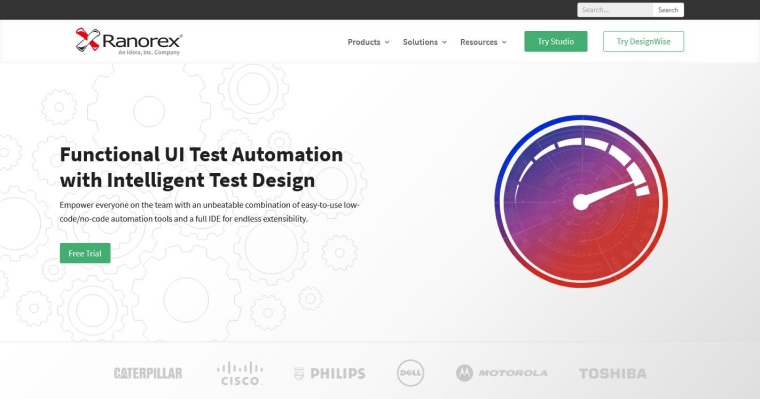
Ranorex facilitates the creation and execution of smoke tests for both web and mobile applications. This software application enables the user to document test procedures by recording them as executable actions performed on the application being tested and subsequently replaying them at a later time. The documented procedures can also be adjusted and refined.
4.3 TestComplete
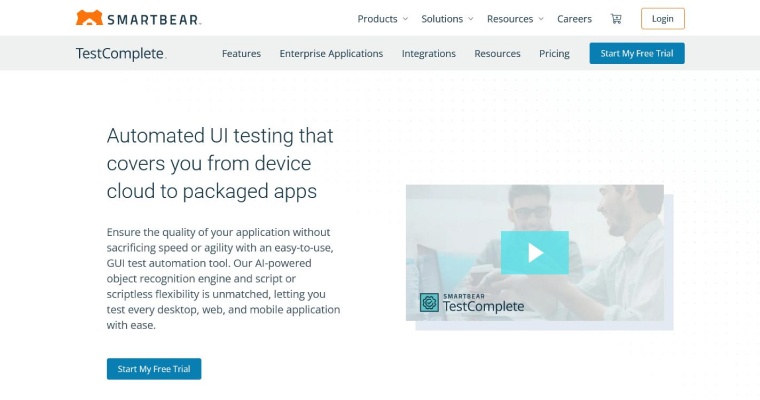
TestComplete is a software testing tool designed by SmartBear Software that facilitates automated user interface (UI) testing. This software tool facilitates the creation, implementation, and upkeep of smoke tests for applications that are designed for mobile, web, and desktop platforms. TestComplete enables users to create test cases using multiple programming languages, including Java, Python, and others. The system has the capability to document the essential actions required for reproducing the examination.
4.4 QTP/UFT
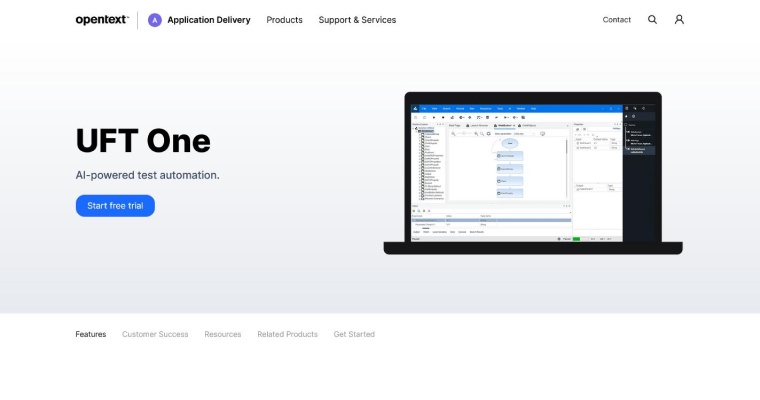
This tool can be classified as a commercial automation tool. The software provides assistance for automating tests across various platforms, including APIs, mobile applications, desktop applications, and web applications. Furthermore, this software encompasses supplementary functionalities, including the capability to recognize objects and conduct data-driven testing.
4.5 Selenium
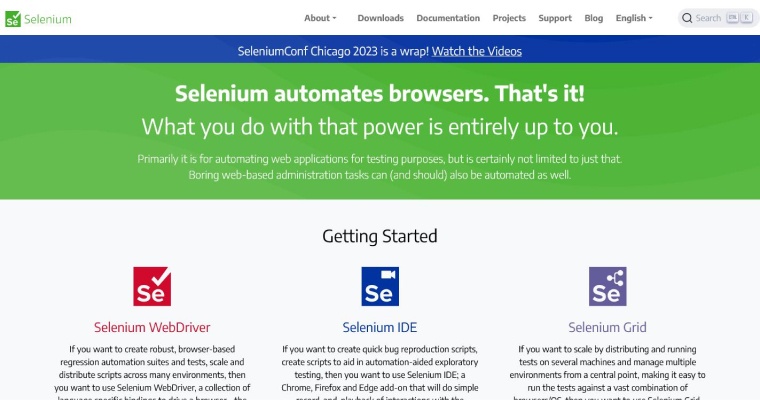
Selenium is a test automation tool that is open-source in nature, enabling the automation of test cases for the purpose of evaluating a website’s functionality within a browser environment. The tool is limited to automating test cases exclusively for web applications on a browser, rendering it unsuitable for automating test cases for desktop or mobile applications.
5. Smoke Test Cases Example
| Sr. no. | Test case | Description | Step | Expected Result | Actual Result | Status |
|---|---|---|---|---|---|---|
| 1. | Genuine login inputs | Verify that a guest with a valid username and password can successfully connect in to the web application being tested. |
| The login procedure must succeed. | As predicted | Pass. |
| 2. | Including features | Capable of include in shopping cart |
| “Add to cart” button should be activated. | The product is not being added to the shopping bag. | Fail |
| 3. | Add logout feature | Verify the process of logging out |
| The user needs an exit option | The user cannot log out | Fail |
6. Conclusion
As seen in this blog, nowadays, businesses need quality products like high-performing mobile or web applications to stay ahead of the competition. And to have quality products, software testing is essential. It comes in different software testing techniques like integration testing, unit testing, sanity testing, system testing, acceptance testing, hardware testing, interface testing, and one of the most important types of software testing, smoke testing. Smoke tests bring a new update and a clear idea about each software build. After deep testing, it also seems that if the build is broken, it needs to be solved before sending it further to start functional testing.
Basically, there are multiple benefits of using smoke testing at an early stage of software development life cycle. It helps in quickly evaluating the major functionality of a new build. It also ensures the stability of the build. This shows that when any software development team is working on a project that is going to have critical functionalities, adopting smoke testing and implementing it before the development team deploys the software is very helpful.
FAQs
What is Smoke and Sanity Testing?
Smoke testing is used to ensure that the most fundamental features of software are functioning correctly. Whereas, the purpose of sanity testing is to ensure that all defects have been resolved after the development process.
Why is It Called Smoke Testing?
The phrase “smoke test” was coined to describe a basic hardware testing technique in which a device is considered successful if it fails to emit smoke at initial power-up.
Why Do You Need a Smoke Test?
Smoke testing is necessary for the benefits it provides in return, such as:
- Improved speed in identifying and fixing both new and recurring bugs.
- Improved testing effectiveness.
- Critical errors are found far earlier than expected.
- Dangers resulting from integration are diminished.
- Helps conserve energy and time.
- The ability to automate.
- Exceptionally adaptable.
Is Smoke Testing Functional Testing?
Smoke testing is one of the functional testing types.
Which Tool is Used for Smoke Testing?
There are many tools that can be used for smoke testing such as Selenium, Cypress, JUnit/TestNG, PyTest, Postman, Jest, SoapUI, Robot Framework, Gatling, Jenkins/Travis CI/CircleCI
Is Smoke Test Manual Or Automatic?
Smoke tests can be performed manually or automatically, depending on the needs of the testing team.
Is Smoke Testing Black Box?
A developer or other individual with access to the source code might accomplish it. The programmer would thus be considered a white box tester. It’s possible for a Quality Assurance Engineer, for example, to do these tests without knowing the internal code. A black box tester is what a tester becomes at that point. This type of testing is typically classified as black box testing, however in other cases it may be classified as white box testing instead.



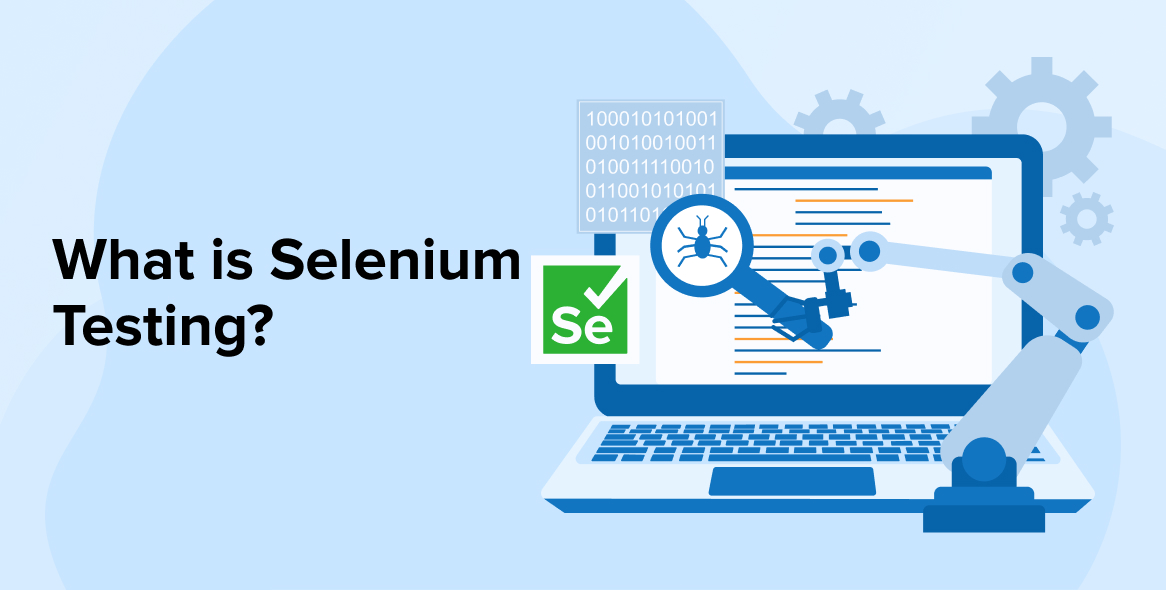
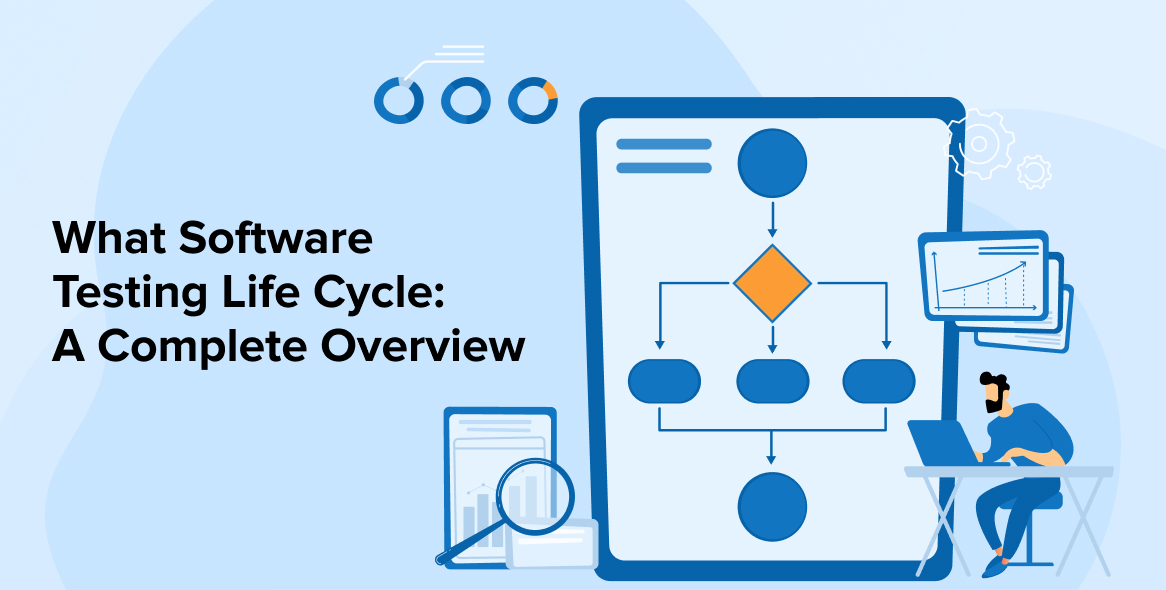

Smoke testing is the most crucial part of the software testing life cycle. It ensures that each functionality of the software is working properly and identifies problems at the early stages. Thank you for sharing your insights on smoke testing; it will be useful for many testers. I will recommend this article to my intern colleagues.