
With the rise in serverless applications, multiple serverless computing platforms emerged in the cloud market. AWS Lambda by Amazon is one of the leading services. It has over a million monthly active users due to its remarkable development features such as environment variables, versions, container images, layers and extensions, response streaming, and more.
In this blog, we’ll discuss the best practices related to AWS Lambda, how to enhance the performance, and how to effectively work with Lambda functions.
1. AWS Lambda Development Best Practices
We’ll first learn the top four best practices you must implement during development using the AWS Lambda serverless platform.
1.1 Using the Right SDK
Select the most suitable and up-to-date AWS SDK version to reduce your package size and increase performance in your Lambda functions. Here are recommendations, if you’re using the following programming languages for coding, use the below-mentioned version of the SDK supported by AWS Lambda:
- Node: Use AWS SDK for JavaScript v3. This version is included in the Lambda runtimes from Node.js 18.x onward.
- Java: Use AWS SDK for Java version 2 (v2).
- Python: Boto3 is the official AWS SDK for Python, which is the standard and only supported SDK for Python Lambda Functions.
1.2 Load Resources When Required(Lazy Loading)
It’s good to load resources in the global scope at the top of the function, a practice known as static loading. However, you must consider which parts of your code actually need these globally loaded resources. If not all execution paths require the above-loaded SDK, it is better to go for lazy loading. If there are multiple paths in your function code, this lazy loading strategy will help to avoid cold start consequences by loading the SDK only when it is needed.
1.3 Select the Current Runtime Version
You need to choose the most efficient runtime for your application development, considering your application’s requirements, such as programming language, execution time, and available hardware and software resources. AWS Lambda offers different runtimes such as Node.js, Python, Java, Go, and .NET, each with its own advantages and disadvantages. For example, Java and .NET’s concurrency models facilitate computation-intensive tasks, but they have longer cold start durations, which can affect performance.
1.4 Use Configuration/Integration Over Code
Leverage native AWS integrations and configuration options instead of custom code wherever feasible. Native integrations are designed to handle data transfer and dependencies between services, include pre-built security features, also promote scalability and reliability. For example, use services like SQS, SNS, or DynamoDB Streams to invoke event-driven Lambda functions, rather than writing custom code to manage these triggers.
2. AWS Lambda Performance Best Practices
Performance is an important parameter for a robust application. The overall responsiveness and speed of your application should remain consistent, regardless of its complexity. To ensure this, follow the best practices mentioned below to optimize the application’s performance while using the AWS Lambda platform:
2.1 Choose a High-Performing Runtime
AWS Lambda supports multiple runtimes, and selecting the best one depends on the application’s needs. Cold start is an important parameter in serverless computing that affects the application’s performance. AWS Lambda functions written in Python runtime experience shorter cold start durations, while those written in Java experience the higher. Java’s higher cold start time is due to the time taken to load the JVM and Java libraries, which adds overhead during initialization.
The longer cold start duration often leads to more memory and CPU allocations for Lambda functions. It will increase the cost of AWS services. Hence, select an efficient runtime such as Python or Node.js if possible.
Further Reading on: AWS Cost Optimization Best Practices
2.2 Configure Optimal Memory
Memory size in AWS Lambda is inversely proportional to cold start time: more the memory, shorter the cold start period. It also grants access to more virtual CPU and other resources for a Lambda function. Therefore, under- or over-allocation of memory is an important factor in deciding the function performance and cost. You must properly estimate the memory requirements of your application and allocate the required amount with a slight buffer.
2.3 Minimize Cold Start Effects
Cold start is the delay in the lambda function’s invocation after its prolonged inactivity. This delay is the result of the initialization of the execution environment. Implement the following strategies to reduce latency caused by cold starts:
- Provisioned Concurrency: AWS provisions some pre-initialized execution environments that respond immediately to incoming requests, reducing cold start latency, though at an additional cost.
- Optimize Initialization Code: Smoothen the startup performance by optimizing code and dependencies during initialization. The memory must load the necessary external libraries to reduce memory usage and initialization time.
- Reserved Concurrency: The maximum concurrent instances for your function are configured to ensure dedicated capacity and eliminate its use by other functions.
- Lambda Warmers: Use scheduled CloudWatch Events to trigger Lambda functions at specific intervals, at least every five minutes, to prevent their inactivity. It lessens the probability of cold starts by warming the execution environment.
- Container Reuse: Increasing the platform’s timeout value can artificially increase the lifespan of the execution environment, increasing the likelihood of a container being reused by functions.
2.4 Implement Asynchronous Invocations
Asynchronous invocations promote the execution of decoupled functions by handling invocations without waiting for a response from the handler. It increases the scalability and responsiveness of applications. The following four mechanisms will help you implement the asynchronous processing of functions:
- Event-driven Architectures: Use AWS SNS (Simple Notification Service), SQS (Simple Queue Service), or EventBridge services to trigger Lambda functions asynchronously. These services enable event-based invocation without blocking the caller.
- Dead Letter Queues (DLQs): Configure DLQs in SQS or SNS to analyze failed asynchronous invocations. It stores unprocessed messages to help clients resolve issues without missing any crucial events.
- Monitoring and Alerts: Set up the AWS CloudWatch to monitor the asynchronous invocations, track metrics, and set up alerts for failure or performance issues.
- Retry Mechanisms: AWS Lambda has a built-in feature to retry asynchronous invocations twice on failure. However, you can implement custom retry logic to handle retries more efficiently based on your application’s requirements.
2.5 Go for Batch Processing
Form batches of tasks based on their numbers, types, and write functions to process them. Set the batch size according to the function’s memory and timeout limits. This approach allows you to trigger just one function for a large number of tasks, thus reducing the operational overhead of multiple invocations. Implement proper error-handling mechanisms to process other records in the batch in case some fail. Use DLQs to retry failed invocations in batches. This method is best applicable for repetitive tasks and applications processing huge amount of data.
2.6 Simple Queueing
Use AWS Simple Queue Service (SQS) to process messages between software components. Configure the SQS queue to trigger a Lambda function as soon as a new message arrives. Use a dead-letter queue (DLQ) to obtain unprocessed messages in the SQS and fix them after analysis. When using FIFO queues, specify a message deduplication ID to process identical messages separately and to send different messages with SQS, treating them as duplicates.
2.7 Implement Caching Strategies
Repetitive computations require accessing the same data repeatedly. The application may slow down due to continuously fetching the frequently accessed data from the main memory. Hence, follow the methods below to establish an effective caching strategy:
- Lambda Extensions: In the execution environment of the function, you can use Lambda extensions to cache the data locally. Extensions maintain the state between subsequent invocations and minimize continuous data fetching.
- External Caching Services: AWS provides external services such as Amazon ElastiCache or DynamoDB Accelerator (DAX) for in-memory caching, which increase data retrieval speed.
- In-memory Caching: You can implement custom in-memory caching within your Lambda function code using arrays, dictionaries, and other data structures.
- Cache Invalidation: Ensure the accuracy of the cached data through manual cache purging, time-based expiration, or event-driven invalidation methods.
3. AWS Lambda Function Best Practices
AWS Lambda function is the fundamental element of serverless computing in the AWS platform. It is a modular, event-driven, and stateless function executed on remote servers. These functions execute in response to events without requiring you to manage servers.
Let us discuss the seven widely recommended best practices to implement while developing Lambda functions:
3.1 Function Configuration
Following are the function configuration:
- The Lambda function must pass performance tests to determine its memory usage. Use the AWS Lambda Power Tuning tool to estimate the Lambda function’s memory consumption.
- Perform load testing on your Lambda function to analyze its execution time. It helps in predicting issues associated with a dependency service.
- Analyze the resources required by the function and configure appropriate IAM permissions.
- Delete the unused Lambda functions to reduce resource waste and potential security risks.
- Ensure the invocation time is within the visibility timeout of the SQS to avoid message duplication or processing delays if SQS is the event source of your Lambda function.
- Use AWS System Manager (SSM) Parameter Store to store the configuration settings securely.
3.2 Minimize Deployment Artifact Size
A deployment package for AWS Lambda basically consists of function code and supporting resources. The bulkier your deployment package is, the longer the deployment time and cold start durations. Therefore, minimizing the size for better performance. Look at the techniques below to decrease the bulk of deployment packages:
- Ensure Compression: Remember to zip or compress your deployment artifact to accelerate the upload and deployment process.
- Remove Unnecessary Files: Exclude tests, local configuration, and documentation files by configuring .npmignore, gitignore, or .dockerignore files.
- Optimize Assets: Optimize the size of images, videos, fonts, and other media using various tools that preserve quality.
- Use Lambda Container Images: If the size of the artifact is large, exceeding the ZIP file size limits (50 MB compressed for direct upload, or 250 MB uncompressed), go for Lambda container images (supports container images up to 10 GB) to deploy Lambda functions as Docker containers.
3.3 Control Function Scalability
- Lambda functions are generally scalable with evolving requirements. However, it can be limited by upstream and downstream dependencies. Therefore, you can use reserved concurrency to set a maximum number of concurrent executions for your function.
- If the load exceeds the scaling limit, use the following strategies for your synchronous function:
- Use timeouts, retries, backoff, jitter, etc., strategies to smooth out retry attempts and minimize end-user throttling.
- Use provisioned concurrency to respond to an increased rate of incoming requests without cold starts or throttling.
3.4 Take Provisioned Concurrency Into Account
Estimate the required provisioned concurrency for a function accurately. Configure provisioned concurrency with a 10% buffer in addition to the concurrency required by the respective Lambda function. Restructure the function code if it’s using provisioned concurrency. Continuously monitor the function concurrency and adjust its limit accordingly.
3.5 Use Testing, Versioning, Aliases, and CI/CD Practices
Use various software testing methods, such as unit tests, integration tests, performance tests, and others, to test the expected working of Lambda functions before deploying them into the production environment. Thorough testing helps reduce errors and ensures reliability.
Employ AWS Lambda versioning to produce multiple versions of the function code. Use aliases to create pointers to specific versions of a function instead of naming them. AWS Lambda assigns all the aliases a unique Amazon Resource Name (ARN), which simplifies managing deployments. Versioning and aliases help in rollbacks and allow controlled traffic shifting between different function versions.
Implement CI/CD pipelines to automate the process of developing, testing, and deploying Lambda functions. You can even incorporate CI/CD practices in the deployment pipeline to reduce manual effort and minimize deployment errors.
3.6 Security Best Practices
Following are the security best practices:
- Lambda functions must be assigned the minimum permissions to ensure least privilege.
- Use AWS Secret Manager to store sensitive data such as database credentials, API, and SSH keys.
- Check the resource configurations compliance of Lambda functions with security standards and frameworks by using the security controls available in AWS Security Hub.
- Enable Amazon GuardDuty Lambda protection to recognize security threats after invocation in the Lambda execution environment. Once you enable GuardDuty, it begins monitoring network activity logs.
4. Final Words
AWS Lambda is a great platform for developing serverless applications. With the continuous evolution of serverless architecture, AWS regularly introduces new features and enhancements to keep up with changing trends. Software developers need to adapt to the changes to build relevant applications with high performance and low cold start latency. The above-mentioned AWS Lambda best practices help simplify development and deployment, but they’re not exhaustive. The development approach varies based on the application type. Along with following these best practices, developers should actively monitor developments happening in the serverless landscape. Understand and implement the principles by refining their approach to achieve optimal results.


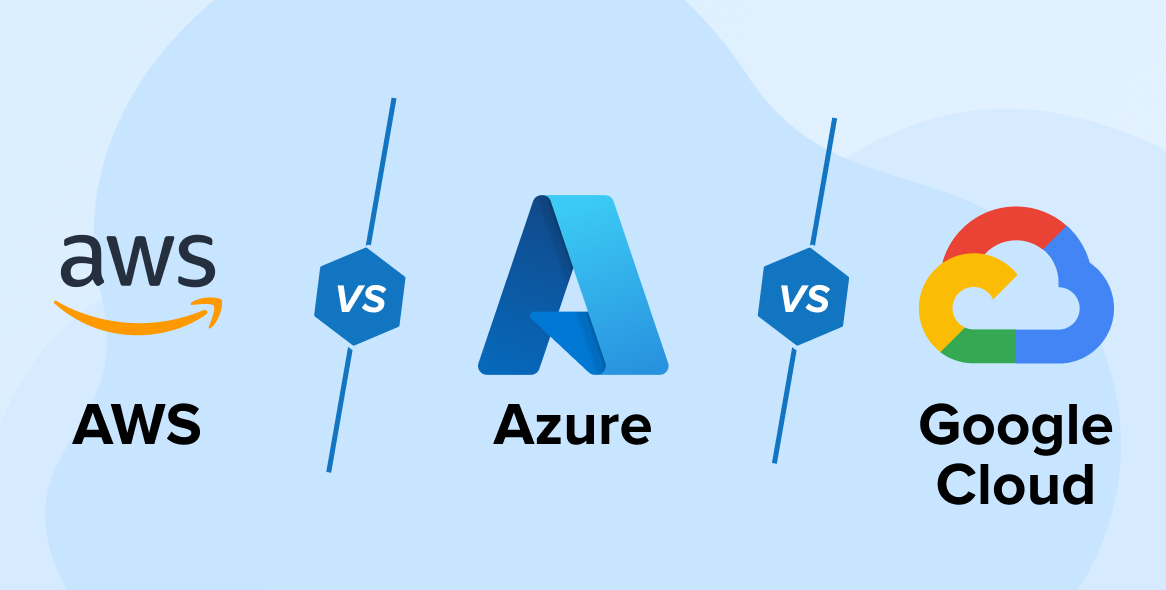
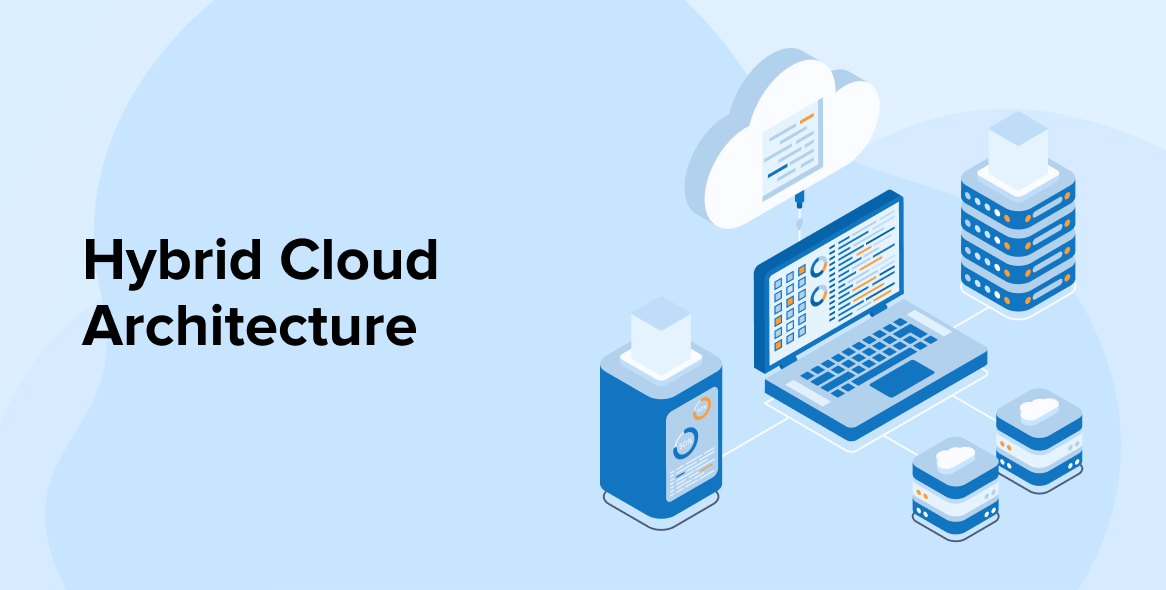
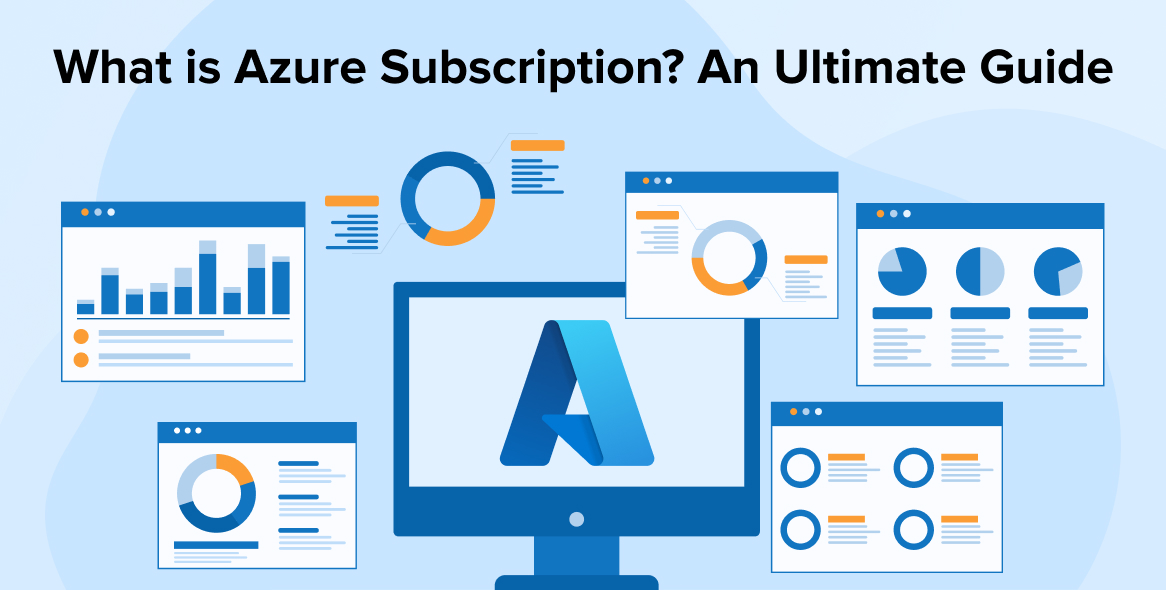

Comments
Leave a message...