
Selenium is a popular open-source automated testing tool used for automating repetitive tests on web applications. It is a set of tools designed to meet the different requirements of software testing companies for different purposes.
Selenium is compatible with different programming languages. Learn all about the Selenium framework with the help of this comprehensive blog on Selenium testing.
1. What is Selenium?
Selenium is an open-source testing tool that allows testing web applications over multiple devices. Various computing languages, such as Java, C#, and Python can be used to create Selenium automated testing. This testing involves conducting tests using the Selenium testing tool.
Selenium is not an individual tool that is used for a specific purpose, but rather a series of tools, with each component catering to a distinct Selenium automation testing requirement of a business, such as
- Selenium Integrated Development Environment (IDE)
- Selenium Remote Control (RC)
- Selenium WebDriver
- Selenium Grid
1.1 Features of Selenium
Here are the features of Selenium:
- Cross-Browser Compatibility: Tests run smoothly in all major browsers using Selenium, including Chrome, Firefox, Safari, Edge, and IE.
- Language Support: Selenium allows users to write test scripts in various languages like Java, Python, “C#”, Perl, etc.
- Scalability: There is no limit to the number of test cases, scenarios, or user interactions covered by automated testing with Selenium. Because of its scalability, the application’s functionality is tested to its fullest potential.
- Parallel Testing: To decrease the total testing time, Selenium supports parallel testing, which entails running several test cases or suites concurrently. You can reduce the time it takes to release software by doing parallel testing locally or on a cloud-based grid.
- Continuous Integration and Continuous Deployment (CI/CD): Automating testing of each code update is possible with Selenium when connected to CI/CD processes. Through this integration, issues can be identified and fixed before the development cycle, leading to more dependable and faster releases.
- Framework Integration: It is compatible with several Selenium-supported languages’ testing frameworks, including TestCafe, JUnit, and TestNG. Through the utilization of several framework features, this integration simplifies the automated testing process.
- User Experience Testing: With Selenium, testers can replicate user actions and interactions to check if the app is easy to use and provides a good user experience.
- Supports Mobile Testing: Mobile testing can be conducted using Selenium.
1.2 Advantages of Selenium Testing
There are a lot of options available for test automation using the Selenium tool suite when used together. At a high level, Selenium is a tool that automates tests and can assist with software testing. Here is a list of other Selenium advantages for a more in-depth examination:
- Unlike most other automation programs, which need a license, Selenium is free.
- It’s compatible with a wide variety of languages and is open source, so anybody can add to or change its core functionality.
- It is compatible with the majority of Operating systems.
- You can use it with any major browser.
- Due to its extensive user base, it receives widespread community support.
- Numerous integration options are available, enabling features such as parallel testing and reporting.
1.3 Disadvantages of Selenium Testing
Despite the numerous advantages of Selenium, it is important to acknowledge its limitations, which are as follows:
- Testing of Windows Native Applications: Selenium automation tools assist in web-based testing. While Selenium does offer automated testing for Windows apps, its support is not as comprehensive as it is for web applications. To do software tests on a Windows program, a software tester must incorporate extra plugins to facilitate automated testing.
- Sluggish Test Execution: The slowdown of the automated process is caused by its dependency on different browser drivers. When executing tests on large web apps or web pages, Selenium’s responsiveness may seem insufficient.
- Not Suitable For Image Testing: Performing automated testing on images is not a recommended procedure. The simplest way to do image authentication is to manually execute the test. This is a significant challenge since it reintroduces the dilemma of doing repetitive testing. Consequently, software testers tend to disregard image verifications while conducting Selenium software testing.
- Challenges in Managing Dynamic Web Elements: Selenium has challenges when interacting with dynamic web components, such as IDs which can change on a web page. This might result in test script failures during testing.
- Lacking Support For Mobile Apps: Selenium does not offer automation for mobile application testing, hence developers select alternative tools or frameworks for automation purposes.
2. Different Sets of Tools in Selenium Suite
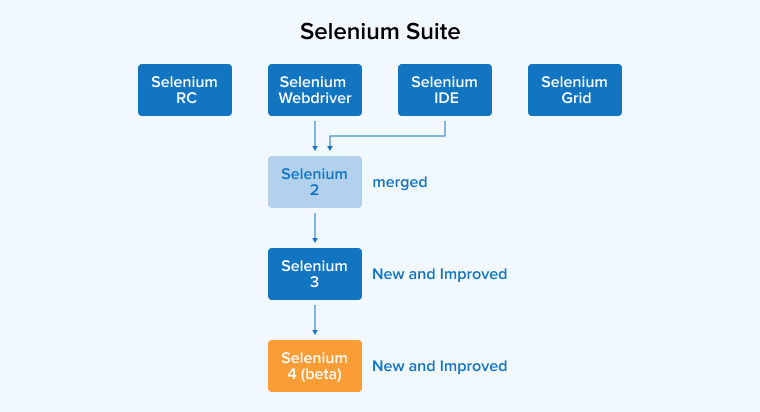
When it comes to Selenium QA testing, Selenium Software is more than simply a tool; it’s a suite of technologies. The list of tools is as follows.
- Selenium Remote Control (RC)
- Selenium WebDriver
- Selenium Integrated Development Environment (IDE)
- Selenium Grid
2.1 Selenium RC (Older Component Replaced by WebDriver)
Selenium RC was designed to automate web app testing. As the name suggests, it provides developers with a way to remotely automate browsers and execute test scripts. Selenium RC supports multiple programming languages like Python, C#, and Java, allowing programmers to write code in more than one programming language.
Although it reported poor performance, Selenium RC was notably an effective testing software against HTTP websites as it used a JS-based browser.
2.2 Selenium WebDriver
Selenium WebDriver is a web framework that enables running and lets you run tests across different browsers. This tool is designed to automate the process of testing web-based applications, to ensure they work as intended. The Selenium WebDriver platform gives you the option to select a programming language for writing test scripts. It is an addition to Selenium RC that helps to overcome certain limitations. While Selenium WebDriver lacks support for window components, third-party technologies such as Sikuli and Auto IT make this limitation ineffective.
2.2.1 Architecture of Selenium Web Driver (Selenium 4)
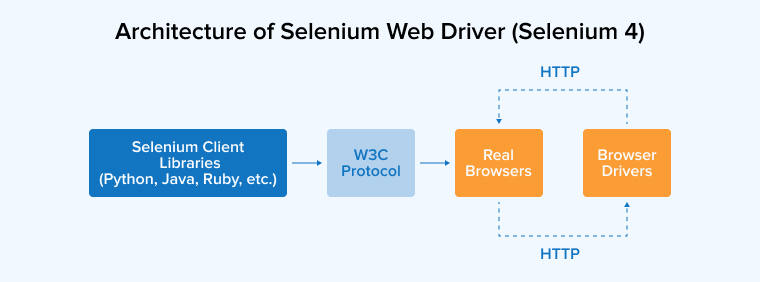
While Selenium 4’s design is similar to that of Selenium 3, the protocol used to communicate between Client Libraries and Browser Drivers is now W3C rather than JSON wire protocol. All web browsers and their respective browser drivers adhered to W3C standards, which led to the introduction of the W3C protocol. In Selenium 4, W3C replaced the JSON wire protocol to standardize the communication. In the end, this led to more stable code, better communication with browsers, and less need for browser-specific code. Thanks to W3C, data can be sent directly from client to server.
- Selenium Client Libraries: Automation scripts written in languages other than Ruby, Java, C#, Python, or JavaScript can communicate with Selenium WebDriver using these bindings or libraries. You can create automation scripts with the help of Selenium Client Libraries, which contain all the classes and methods required for the task.
- WebDriver W3C Protocol: Bypassing the JSON Wire Protocol, this protocol enables server-client communication directly. In automated Selenium testing, test execution is more reliable among browsers since Selenium WebDriver and current web browsers use the same protocol. Selenium tests are less likely to provide unexpected results given that web browsers and Selenium WebDriver use a common protocol. Because of this, Selenium 4 testing is more consistent and stable, and developers and testers don’t have to change their scripts for different browsers.
- Browser Drivers: Browser drivers are the mediators for the Selenium tests—written in languages like Python, Java, etc.—and the browser in Selenium. Selenium can take control of the browser—specifically, each major browser—by using drivers that translate the commands in your test script into actions that the browser can execute.
- Real Web Browsers: The automated tests are run on these popular web browsers: Chrome, Firefox, Microsoft Edge, and Safari. Following the test scripts, the Selenium WebDriver communicates with various browsers to perform automated tasks and instructions.
2.2.2 When to Use
Understanding the appropriate usage of Selenium WebDriver is crucial for effectively managing various circumstances. Let’s explore particular scenarios in which the utilization of Selenium WebDriver produces optimal results.
- Functional Testing: Automates user interactions, such as button clicks and form filling, to ensure the proper functioning of online applications. This involves verifying the expected results to authenticate the functionality of the program.
- Cross-Browser Testing: Analyzes the web application to ensure uniformity across various browsers and versions, such as Chrome, Firefox, Edge, and Safari.
- Cross-Platform Testing: Reviews the performance of online applications on Windows, macOS, and Linux operating systems to ensure a smooth user experience across all platforms.
- Regression Testing: Ensures the ongoing functionality of current features, even in the presence of newly added ones. This measure protects against unexpected consequences that can occur during the process of updating software.
- UI/UX Testing: Implements automated tests to ensure the consistency of your application’s visual elements and layout, hence enhancing the user experience.
2.3 Selenium IDE
The Selenium IDE is an extension for Firefox that allows software engineers to record and replay automated tests. You can easily build and execute automated tests with Selenium IDE. To help you troubleshoot your tests, Selenium IDE Chrome comes with an in-built debugger. To access Selenium IDE, its extension for Chrome or Firefox must be installed. Then, in either Chrome or Firefox, you should see an icon labeled “Selenium” that, when clicked, will launch Selenium IDE.
Pressing the “Record” button in the Selenium IDE window will start recording your tests. After that, Selenium will capture all your actions when you use the browser. Press the “Stop” button to stop the test recording. Once you’ve finished your tests, click the “Play” button to view them again. After you’ve recorded an action, Selenium will replay it back for you.
2.3.1 Selenium IDE Architecture
The architecture of the Selenium IDE is clear and easy to grasp. Thus, it consists of three main components.
- Selenium Core: The Selenium Core engine is what makes IDE to operate. Its responsibilities include executing test scripts, communicating with the browser, and delivering test results.
- Browser Extension: When Selenium IDE was initially released, it was only compatible with Firefox. However, it has since expanded its support to include additional browsers, such as Chrome, allowing for seamless integration with all of them except Safari.
- Selenium IDE User Interface(UI): The user-friendly interface of Selenium IDE makes it easy to create, edit, and execute tests.
2.3.2 When to Use Selenium IDE?
Selenium IDE simplifies web application software testing. The first version of Selenium was an add-on for Firefox. There are no costs associated with using or downloading this tool for web developers and testers. There is no cost to use it because it is open-source. You can edit, record, and debug the tests using the Selenium IDE. The main motivation for developing Selenium IDE was to facilitate the rapid development of test cases. Users can record tests in a flash and play them back in the actual environment where they will be executed. The interface is user-friendly and compatible with a wide variety of extensions. Because we can manually change the scripts, this environment is perfect for developing tests regardless of our preferred style.
2.4 Selenium Grid
Another component of the Selenium suite is the Selenium Grid. It allows for the concurrent execution of several test scripts on various platforms, operating systems, and web browsers. The test machine network is structured using a hub-and-node design, with the hub serving as the central node for control.
The time it takes to test across browsers and platforms is significantly decreased with this approach, which allows for distributed testing. Test efficiency and coverage are both improved by using grid, which allows tests to run in parallel. Continuous integration pipelines and large-scale test environments find it very beneficial.
2.4.1 Architecture of Selenium Grid 4
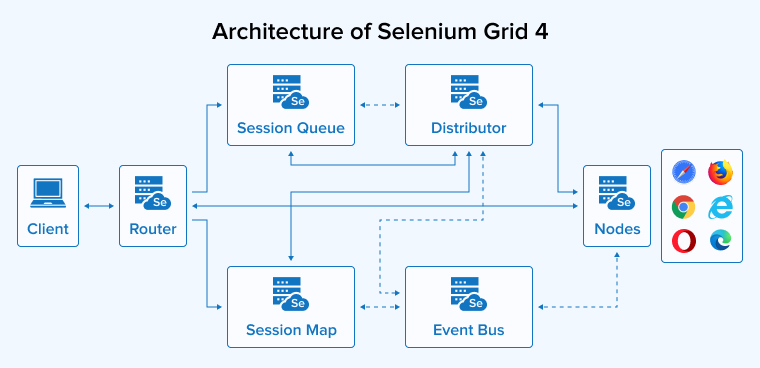
Compared to Selenium Grid 3, the newer, more complicated design of Selenium Grid 4 improves scalability while doing away with the conventional Hub structure.
Here are the components it contains:
- Router: Client queries are received at this stage. When a new session request comes in, the Router puts it in the Session Queue. When an existing session request comes in, it is routed to the Session Map, which assigns a node ID and sends the request to the right node. Maintaining grid stability is its principal function.
- Distributor: This part of the grid model is in charge of registering and monitoring the capabilities of each Node. To assign new session requests to the most appropriate node, it searches the Session Queue. The distributor adds the Session ID and the Node ID to the Session Map whenever a session is created at a node.
- Session Map: This is a database that keeps track of connections among nodes and session IDs. By using the Session ID, it enables the Router to send session requests to the appropriate Node.
- Session Queue: Incoming new session request information is stored by this component on a FIFO (First In, First Out) system. This queue is used by the Distributor and the Router to assign nodes for these requests.
- Event Bus: Nodes, Distributors, Session Queues, and Session Maps can communicate with one another using the Event Bus.
- Nodes: These are the places where the request commands are executed on the different drivers of the browser.
2.4.2 When to Use
In these cases, testers should employ Selenium Grid:
- To do testing across various devices, operating systems, browser versions, and browser types.
- To speed up the execution of a test suite.
With Selenium Grid, you can get your test results faster. It shines in situations when the test suite is lengthy and resource-intensive. It enables maximal test coverage in a limited time while offering flexibility. With the virtual infrastructure in operation, maintenance is made simpler.
3. Which Type of Testing Can be Automated With Selenium?
Selenium may be used to automate several forms of testing. Let’s briefly explore the many methods of testing for selenium projects.
3.1 Unit Testing
When a developer fixes a defect or adds a new function to a portion of a web app, they will do this form of testing in a selenium project. Unit testing might be difficult if experts are tasked with implementing several code modifications across multiple application components.
Unit testing tools tailored for individual programming languages, like NUnit for Python, JUnit for Java, etc. exist to streamline the unit test cases. Selenium is compatible with these technologies, enabling developers to verify the unit testing over numerous OS and browser configurations.
3.2 Functional Testing
Selenium is used in functional testing to verify that the website performs as expected. By replicating common user movements like clicking, typing, and navigating, it streamlines the process of testing various functionalities. Selenium is a great framework for testing the functionality of a website, especially its interactive features like forms and dialogs because it can interact with web components and verify its responses.
3.3 System Testing or Black-Box Testing
In the context of system testing or black-box testing, the testers must verify the system’s adherence to specified criteria. They must do end-to-end testing of the component’s functioning. During this assessment, the testers do not perform any previous tests, nor do they have any knowledge of the provided code’s background.
In addition, a QA engineer must develop a script that verifies all of the program’s capabilities. Selenium enables testers to execute black-box testing programs, which frees up resources for experts to generate and analyze more innovative test cases.
3.4 Integration Testing
Furthermore, professionals of the QA team undertake a series of tasks to check that all the software’s components function correctly, both individually and when integrated. They ensure that the components generate identical outcomes following integration. This occurs when you combine two or even more app components to demonstrate a single feature.
Using Selenium for automation testing enables developers to conduct thorough compatibility testing for each software release. This facilitates the evaluation of the functioning and characteristics of the web application’s numerous components.
3.5 End-to-End Testing
QA engineers must create a series of test scenarios. It can take a long time to test a web app from end to end, especially if there are a lot of features and pages that need to be tested across different devices, browsers, and operating systems. By allowing experts to execute parallel testing to automate the browser, Selenium Automation streamlines this process. Software engineers can also generate reports on test case statuses, performance metrics, and more with Selenium Automation.
3.6 Regression Testing
Regression testing enables programmers to evaluate the end-to-end functioning of a software’s web page as the program is transferred from one staging environment to another. This ensures that the additional programming does not interfere with the web application’s current functioning. This is among the primary reasons why experts do regression testing following each release cycle.
Additionally, regression testing guarantees that the present application continues to function properly after adding new features. Sadly, it is a tedious procedure since specialists must test the whole website, even if only a minor update has been made. Selenium enables the automation of continual regression testing, saving experts a great deal of time.
3.7 Performance and Load Testing
End users are only concerned with the functionality of the web application. The quality assurance team is responsible for conducting numerous tests to see if the application meets the requirements and objectives of the end-users, as determined by the sponsors. Instead of individually executing the web application on multiple different permutations of operating systems and web browsers, experts can automate the procedures using Selenium to create the application’s effectiveness matrix.
3.8 Automated Browser Testing
Selenium serves all important browsers as well as a Selenium Grid enables you to execute browser automation to analyze your web application across many browsers concurrently.
3.9 Monkey Testing
In Monkey testing, they attempt to damage the system by feeding it unpredictable information. From the viewpoint of the end user, the command might be whatever, including clicking, scrolling, or a fake text string.
Selenium allows building multiple test scripts to perform monkey testing. For instance, you may create software that produces random clicks around a webpage by continuously searching for web locators.
4. Conclusion
In this blog post, we covered an advanced guide on Selenium. We gained an understanding of Selenium testing, the Selenium tool suite, the significance of automated testing with Selenium against QTP, and how to pick the appropriate Selenium tool for your purposes. If you consider this blog to be interesting, please comment!


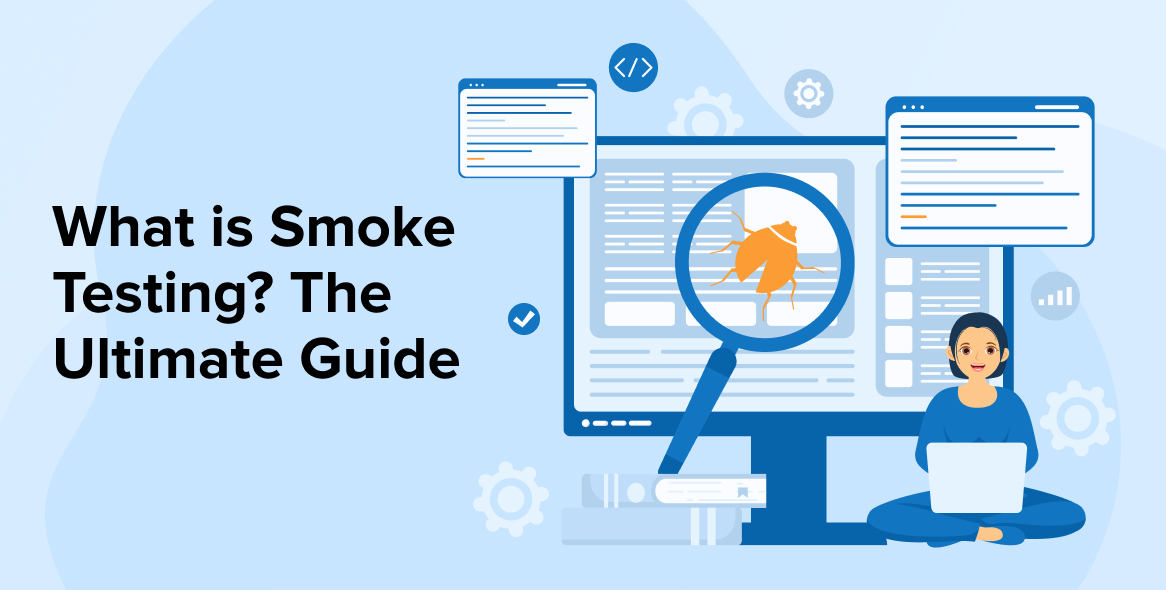



This article provides a comprehensive overview of Selenium testing. It gives a detailed understanding of how Selenium can help to improve the quality of your software and save you time and money. I especially liked the section on Selenium Grid, which I didn't know much about earlier. I would definitely recommend this article to anyone who is learning more about Selenium testing.
Thank you for sharing such useful information on Selenium that has helped me with my project on Selenium certification and training. I am also looking forward to reading another article on Selenium from you.