
NodeJS is a software development platform that utilizes Chrome’s JavaScript engine to facilitate the efficient creation of high-performance and expandable network applications.
Earlier, the concept of CMS would often evoke associations with platforms such as Joomla, Drupal, and similar systems. Currently, people are actively discussing CMS platforms built on Node.js.
This article is a compilation of the top NodeJS content management system (CMS) platforms that are recommended for use. Let’s start!
1. What is a Content Management System?
A content management system is a widely used software solution that helps website administrators in adding, editing, or deleting content on websites. It provides a platform that can be used by anyone to manage the content without the need of a web developer. However, the choice of CMS for each company depends on the type of website that needs to be created. Besides this, some other factors like the type of functionalities required in the application from CMS and budget are considered while the selection.
2. Popular Node.js CMS Platforms
Here we will have a look at a few most popular content management systems used by Node .js development companies.
2.1 Strapi
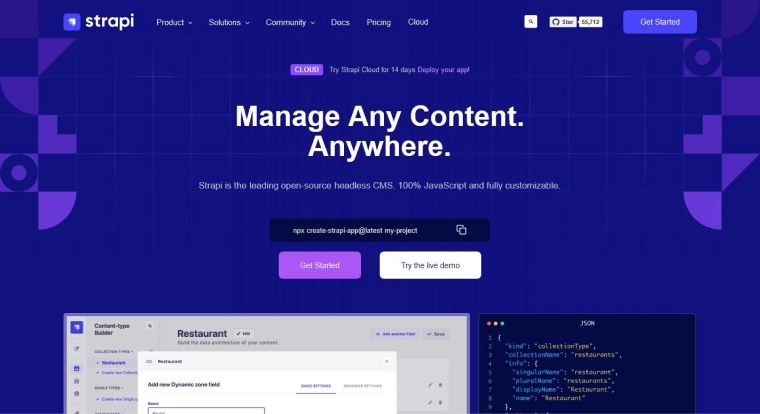
Strapi is considered one of the most widely used and popular Node.js CMS platforms. It not only offers flexibility but is also open-source software in nature, allowing software developers to use it for free. It enables developers to create rich digital experiences by utilizing REST and GraphQL APIs to access the content that is stored in its repository.
Developers can easily customize Strapi in order to make it fit their needs through its adjustable admin panel. Its features can also be extended by installing various plugins developed by the Node.js community. Besides this, Strapi also supports some of the most popular databases that are available in the market like MySQL PostgreSQL, SQLite, and MariaDB.
This content management system comes with a community plan which is free to use and other paid options which are based on the project’s requirements.
Features of Strapi
- Plugin Marketplace
- Fully customizable
- Internationalization support
- REST and GraphQL APIs
Advantages of Using Strapi
- Strapi’s easy-to-navigate interface makes it a breeze to create, update, and organize content.
- The CMS can be modified to fit the unique requirements of any organization thanks to its flexible configuration options.
- Since Strapi is freely available to everyone, you won’t have to pay the exorbitant license fees typically associated with proprietary content management systems.
- The headless architecture used by Strapi allows for more separation between the content management backend and the display layer.
- Using Strapi’s robust content modeling features, companies can create and organize their content in accordance with their unique domain needs.
Disadvantages of Using Strapi
- Strapi’s user-friendly interface facilitates standard operations, but achieving familiarity with the system and its supporting technologies requires advanced configurations.
- Although the Strapi community is expanding, it could remain smaller and less active than those of competing content management systems.
- Strapi’s goal is to make content management easier, but it still calls for some knowledge of coding to get up and running.
2.2 Apostrophe CMS
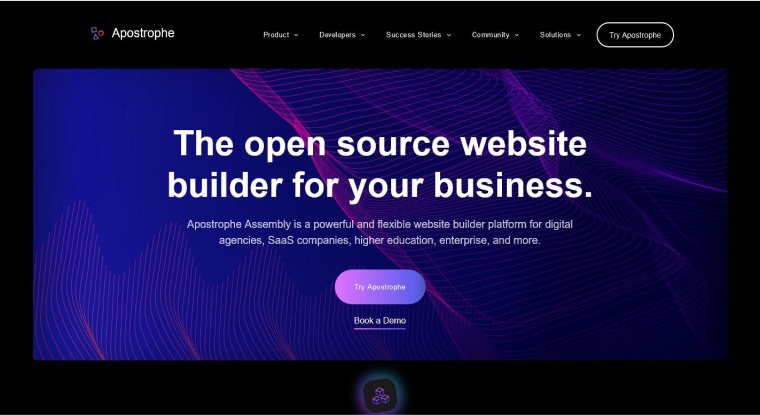
Apostrophe is another popular CMS that developers use. It is a CMS that is not only powerful but also flexible when it comes to creating websites which is why SaaS companies, digital agencies, and enterprises use it. It is built using technologies like Express, Node.js, Vue.js, and MongoDB.
Apostrophe comes with an integration system that enables the developers to make use of various extensions for marketing, SSO, SEO, forms, designing, security, and more. It also comes with an option of drag-and-drop that developers can use for easy web app development structure.
Features of Apostrophe
- REST API
- Custom plugin support
- Internationalization
- Drag-and-drop interface
Advantages of Using Apostrophe
- Administrative bar that is simple to grasp.
- Faster time to market for new features.
- Using the pre-existing modules, creating new projects is a breeze.
Disadvantages of Using Apostrophe
- Generating an abundance of widgets.
- There will be lesser client SDKs and a reduced ecosystem.
- Must have expertise with newer technologies like NodeJS, MongoDB, etc., rather than older favorites like PHP.
2.3 Directus
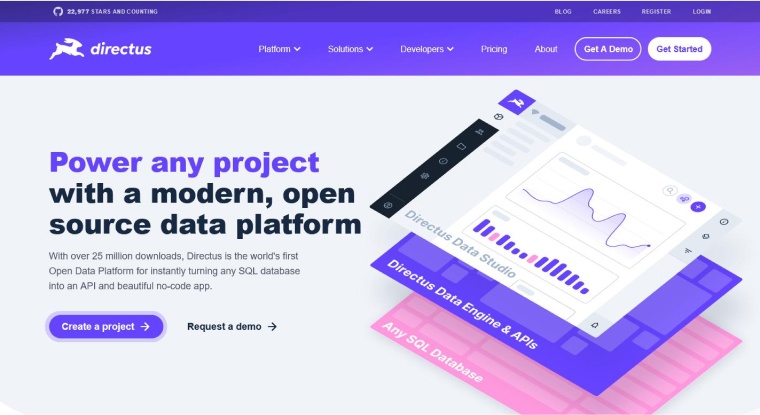
Directus is an open-source CMS that can be used by developers for managing custom SQL databases. This headless CMS comes with an intuitive admin app that can be beneficial for all non-technical users who want to manage content by themselves. It also offers GraphQL and RESTful API in order to manage the data of the application.
With this open-source headless CMS, developers can use a database of their choice as Directus CMS supports OracleDB, MySQL, PostgreSQL, SQLite, MariaDB, and MS-SQL databases. Besides this, this CMS offers a self-hosted free plan and the cloud plans are chargeable.
Features of Directus
- Content internationalization
- Authentication
- Free and open-source
- Zero vendor lock-in
- Supports any SQL database
Advantages of Using Directus
- Because Directus can be installed on top of any type of SQL database, you won’t lose any authority over your data.
- With Directus, you can create an enterprise-ready REST+GraphQL API with flexible authentication, role-based permissions, and asset management in a matter of time.
- To help non-technical people produce content, organize broadcasting, and display data in an appealing, customized interface, Directus offers a no-code app for code-free data exploration and content management.
Disadvantages of Using Directus
- Users unfamiliar with SQL databases and application programming interfaces (APIs) may struggle to make use of Directus.
- Some sophisticated features that are available in other content management systems (CMS) are not available in Directus.
- Directus is best suited for users with technical competence, especially when dealing with more complicated tasks.
2.4 Ghost
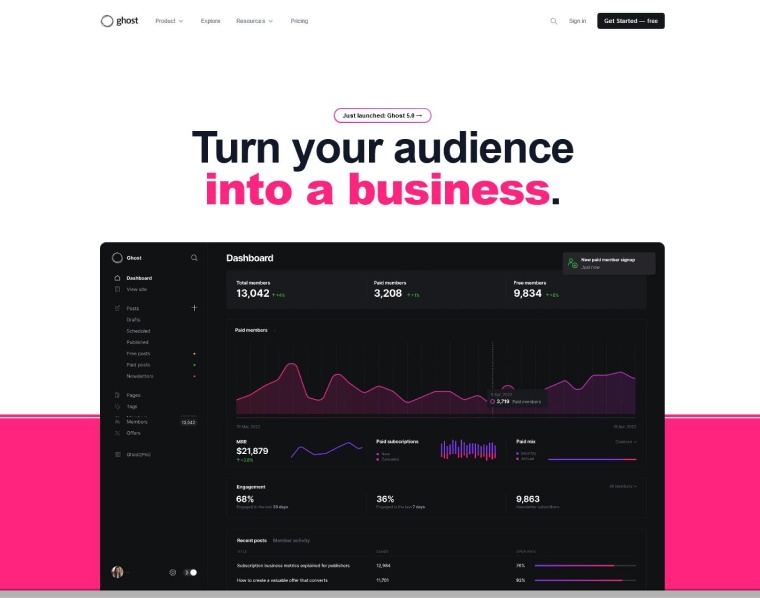
Ghost is a powerful publishing platform not only trusted by software development companies but by creators, writers, and other professionals. This platform focuses on providing top-notch services for the online publishing process for entrepreneurs, publishers, and developers. With this content management software, blogging and publishing website content has become very easy.
With Ghost, users can stay productive as it provides integration with some common tools that can be used by companies as their daily routine. Besides this, this platform offers REST API which enables the developers to retrieve the CMS data and display it in a proper manner to the target audience. As it is an open-source tool, and it can be used freely except for some functionalities that only come with its paid plan.
Features of Ghost
- Third-party integrations
- SEO
- Audience engagement analytics
- Built-in subscription and membership management
- Theme marketplace
- Internationalization support
- REST API
- Email marketing
Advantages of Using Ghost
- When it comes to platforms for online membership communities, Ghost is among the top choices.
- It provides SEO benefits in the form of short, descriptive URLs that are simple to read.
- Ghost websites load quickly, and you can even make them load even quicker by using a Content Delivery Network (CDN).
- Ghost can be used in a professional setting and is great for teamwork.
Disadvantages of Using Ghost
- There are some stunning Ghost themes out there. Ghost, however, is neither a website builder nor does it allow for simple alterations.
- If you’ve ever worked with a WordPress site, Ghost can be completely different for you to work with.
- Generating content, like a blog, newsletter, or audio file, is Ghost’s sole purpose. You probably won’t have much fun if you want to use it for anything else.
2.5 Keystone
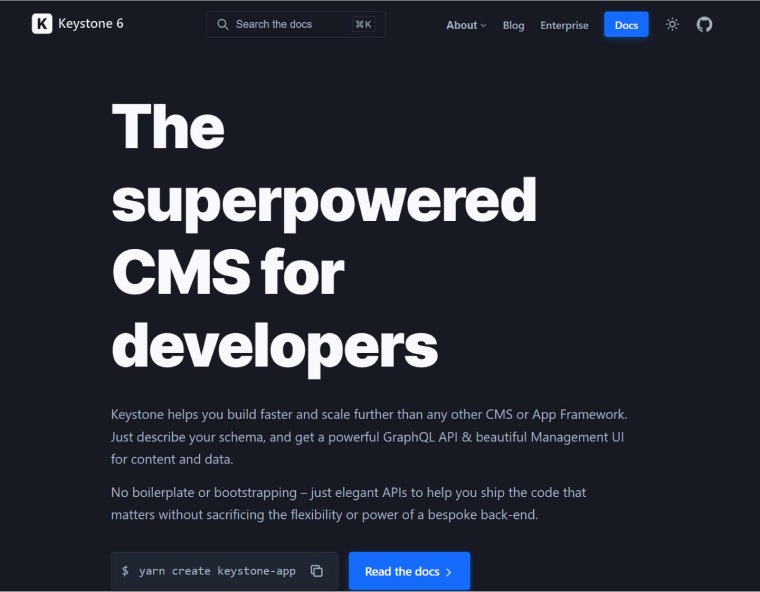
Keystone is another based open-source content management system that comes with a programmable Node js backend that enables users to create both the most basic and complex websites with ease. It comes with a GraphQL API and management UI is very useful for managing the content of any website. Besides this, this CMS can also be used to create custom reusable components for various sections of a website.
Features of Keystone
- Custom React components
- GraphQL API
- Flexible relationships
- Graphical user interface
- Database migrations
- Powerful filtering
Advantages of Using Keystone
- Any task that can be accomplished with Keystone is made much simpler by the included auto-generated Admin UI. The Keystone Admin interfaces simplify and speed up any task, regardless of how the system is used.
- The default configuration for Express is handled by Keystone, but it can also be handled like any other Express Middleware.
- Keystone can perform automatic, configuration-free form validation using the data models defined by the developer. There is no simpler method of form verification than this one.
- The setup and operation of KeystoneJS are a breeze.
Disadvantages of Using Keystone
- It’s simple to add a new user, but there isn’t a built-in roles system.
- There is no RDBMS support or auto-reload feature.
- It’s a pain to try to track down the bugs.
- Setting up views can be challenging for front-end developers who aren’t familiar with MVC.
2.6 Sanity
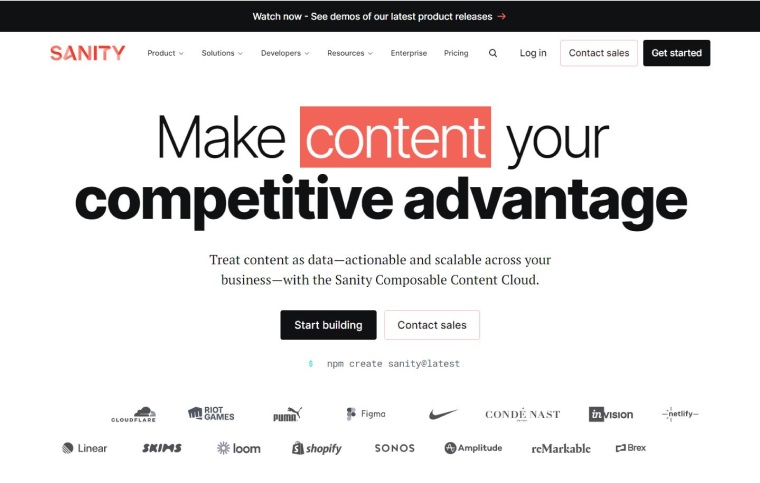
Sanity is a very popular content management system used for conventional web experiences. It enables developers to create portfolio applications and websites for eCommerce companies. This platform offers a GraphQL API, which allows users to access the stored content of the website. Additionally, it includes a range of third-party integrations and plugins that users can utilize to customize the workplace and extend various functionalities.
Features of Sanity
- Internationalization support
- GraphQL API
- Growing Community
- Adaptable and versatile
- Plugins, Guides, and code samples
Advantages of Using Sanity
- Content creators can quickly put their ideas into action thanks to the platform’s adaptable editing features and pinpoint content searching.
- Features that facilitate real-time communication and collaboration help teams accomplish more in less time.
- With Content Lake’s unified and flexible content archive and distribution, teams from all over the organization are able to quickly locate and reuse content.
Disadvantages of Using Sanity
- Potential users have a hard time determining if the platform is affordable because the price list is not easily accessible.
- The platform might not be as intuitive as some other available choices, necessitating additional learning and skill sets for optimal use.
- The platform lacks the flexibility of other content management systems, despite its ability to integrate with leading-edge tools.
2.7 Butter CMS
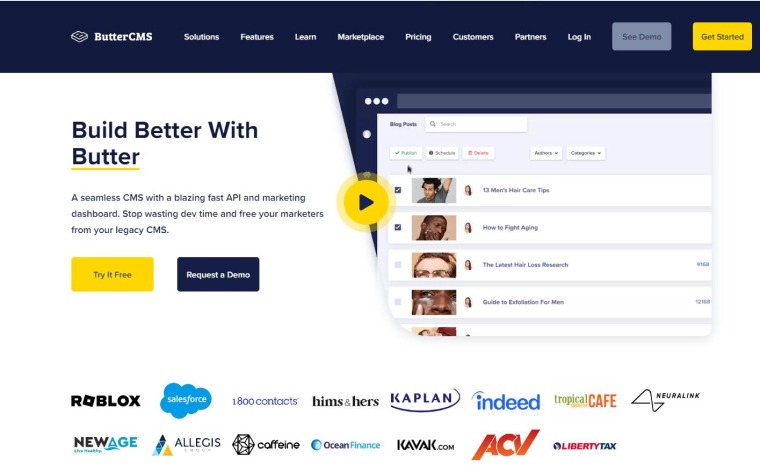
The last Node.js CMS in our list is Butter. It is a very popular API-driven CMS that is used by software development companies to create websites rapidly. It is one of the systems that cater to the needs of both marketers and developers. This is a developer-friendly CMS that comes with features like revision histories, built-in SEO, scheduling, and previewing. Butter CMS is also the best platform for marketers to work on.
Besides this, Butter enables the development and marketing teams to take media management to the next level by enabling them to not only store the images but also optimize them easily. With Butter, one can crop and transform images to its built-in image editor. This is a free tool for non-commercial users but for commercial use, there is a paid plan available.
Features of Butter CMS
- Built-in image editor
- SEO
- REST API
- Internationalization
Advantages of Using Butter CMS
- Includes a blog generator, field verification, and a preview function so that users can check their work before it goes live.
- Offers a content application programming interface (API) usable across multiple platforms (web, mobile, etc.) for increased adaptability and scalability.
- Provides business-level features such as enterprise-grade security, workflow customization, and multi-channel/multi-site content management.
Disadvantages of Using Butter CMS
- ButterCMS solutions narrowly concentrate on content management, so businesses seeking robust e-commerce or advertising functionality may want to look elsewhere.
- For newer companies or those with fewer finances, the cost may be too high to justify.
- A developer or other technical resource might unlock the platform’s functionality and features.
3. Conclusion
As seen in this blog, CMS technology enables users to not only manage the content of their websites by also publishing the content. Content management systems serve the same purpose but they come with different features and functionalities with specific purposes which makes each platform unique. One can choose any of the above listed Node.js-based platforms as they come with more options for customizable content.
Frequently Asked Questions
What is node js CMS?
Unlike traditional content management systems, NodeJS CMSs are tailored to the needs of Node.js programmers while still offering all the benefits of a CMS.
Can you build a CMS with node JS?
Absolutely! The Node.js stack can be used to create a content management system. Building a content management system (CMS) in Node.js makes sense because it provides a stable yet effective environment for creating adaptable and powerful web applications.
Is NodeJS good for CMS?
To construct a content management system, Node.js is surely recommended. Multiple intricate, interactive websites and web applications are a natural fit for its event-driven architecture, speed, and compatibility with a wide variety of tools and libraries. Its versatility and flexibility to manage huge quantities of data also make it a desirable option for developing a content management system.
Can I migrate my existing CMS to a Node.js CMS?
Whether or not you can migrate depends on the design of your current content management system; however, it is possible. While there are also migration tools available for widely used platforms, data integrity and uniformity often necessitate a manual process.
Is Strapi a CMS?
Strapi is a headless content management system for creating web and mobile apps, online stores, and application programming interfaces. With Strapi, you can build an API without worrying about the underlying infrastructure or databases.


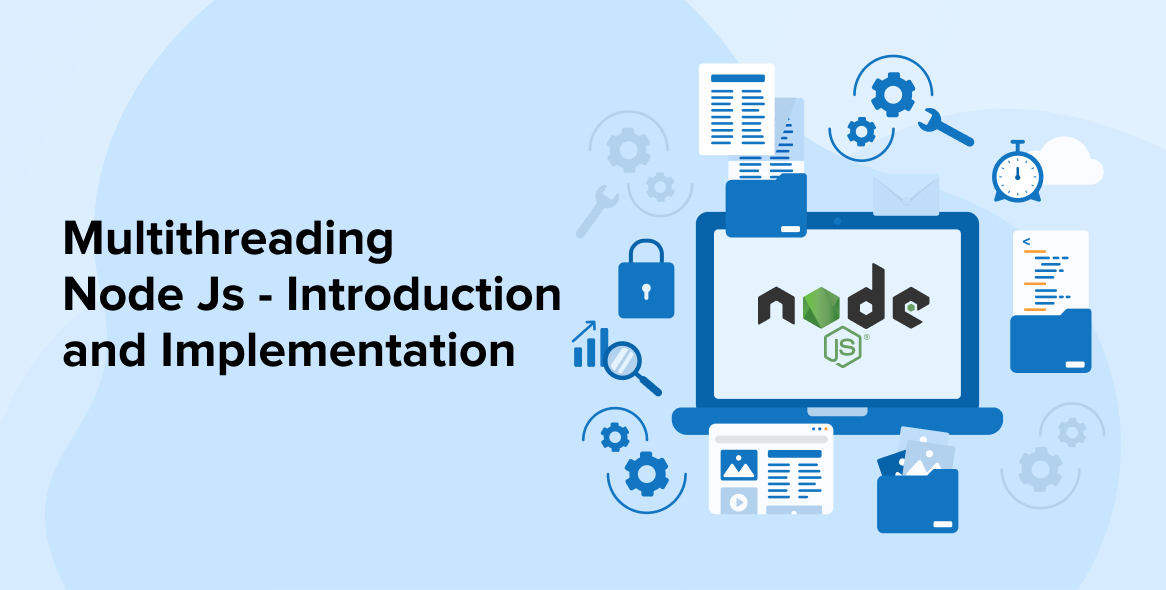
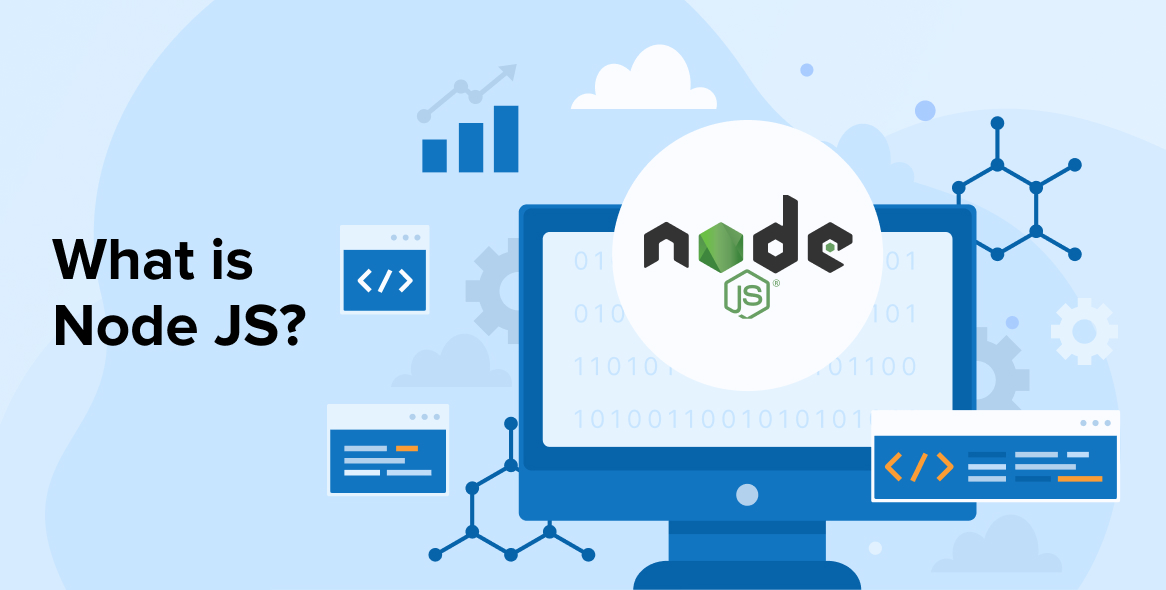
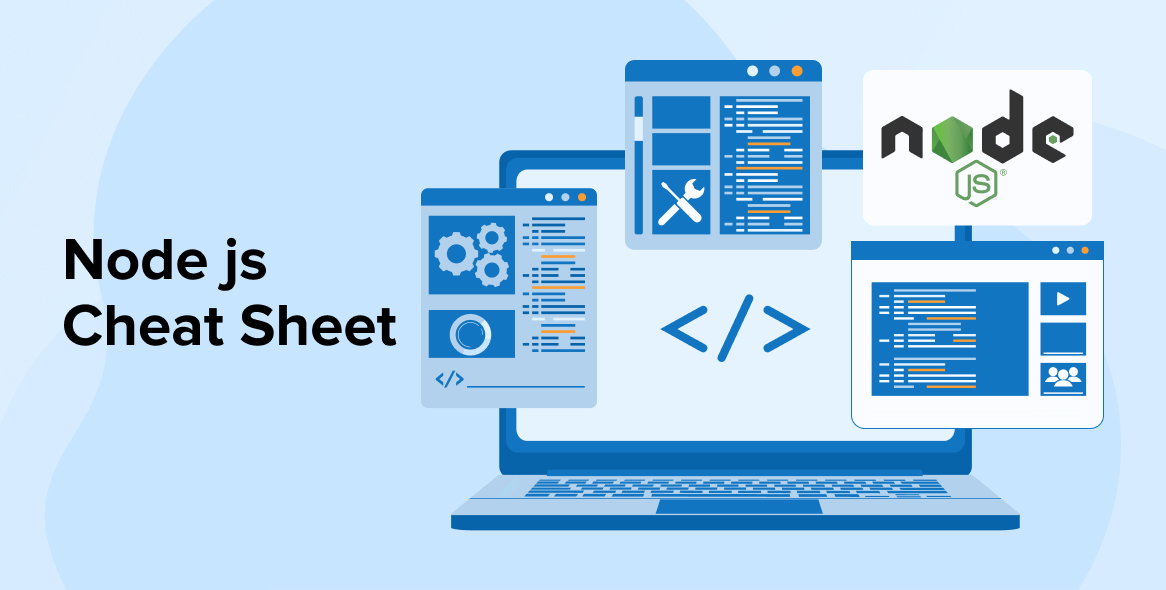

Comments
Leave a message...