
PHP is a go-to option for most web developers. It is a rich and reliable programming language that empowers around 74.2% of websites on the internet. However, in PHP, manually coding every aspect can be overwhelming. Top PHP development companies know how to deliver quality outcomes while maintaining overall productivity.
They effectively leverage PHP libraries to streamline and accelerate the development process. Thanks to these libraries, there is no need to write PHP code from scratch. Let us understand more about PHP libraries and explore the best options to use for your web project.
1. Overview of PHP Libraries
A PHP library is a pre-written set of code with ready-made functions and classes to accelerate the web development process. PHP libraries provide code snippets for routine tasks. So the developers don’t have to write the app code from scratch. This approach not only saves time but also increases the efficiency of web development.
Using PHP libraries provides access to various features, ranging from image preprocessing and database connectivity to form validation and user interface components. It also offers problem-solving methods to improve your app’s functionality.
A PHP library, supported by comprehensive documentation, serves different web development purposes, including API integration, file uploads, user authentication, debugging, etc. This library not only streamlines the development process but also encourages code reusability, making your PHP applications easy to maintain.
2. Benefits of Using PHP Libraries
PHP libraries provide a long array of built-in functionalities and code snippets, helping save developers’ time and effort. There are many more reasons to use these libraries. Some of them are discussed below:
2.1 Community Support
PHP has support from a large and active community that continuously contributes to the advancement of the language by creating and maintaining various tools and libraries. PHP libraries offer built-in classes and functions for developers, which are extensively supported by the community through online tutorials, documentation, and forums. Consequently, PHP developers can easily follow best practices and create web solutions.
Further Reading on: PHP Development Tools
2.2 Robust Security
Every PHP library available in the market includes built-in security features capable of handling common PHP vulnerabilities. They are equipped with robust protections against threats such as cross-site scripting (XSS) and SQL injection. They also provide capabilities for data sanitization, input data validation, and more. On top of that, every PHP framework and library adheres to the advanced security protocols, ensuring app safety and data protection against common cyberattacks.
2.3 Scalability and Flexibility
PHP is an open-source programming language. So, the libraries are free to use. Developers can easily access the source code for every functionality and customize it to suit their unique requirements. This allows you to build various types of web solutions, ranging from a simple website to complex enterprise-grade applications.
Moreover, the libraries provide pre-built and reusable components, allowing you to develop a modular application. As a result, the scalability of the application improves significantly.
3. Top 7 PHP Libraries For Web Development
After getting an overview of PHP libraries, it’s time to take a look at the best PHP libraries that you can use in your web development project. We will also discuss the strengths and weaknesses of each library.
3.1 Guzzle
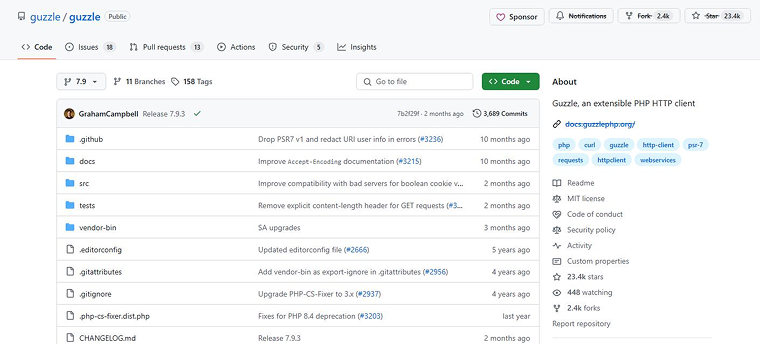
Guzzle is a PHP web scraping library used mainly for handling HTTP requests in PHP projects. It simplifies the process of sending HTTP requests and interacting with web pages and services. Guzzle allows developers to seamlessly communicate with RESTful services, APIs, and other web endpoints.
Guzzle is an HTTP client library for PHP that simplifies the management of HTTP requests and responses. It sends HTTP requests using a PHP stream wrapper. This library is particularly helpful in building powerful service clients. It allows developers to create detailed service descriptions for an API’s inputs and outputs, determine parameter validations that can verify if API calls are formed correctly, and manage errors in case of API errors.
Using Guzzle can help enhance your app’s performance as it supports asynchronous requests. If you wish to test a code highly dependent on external web services, then Guzzle offers tools for unit testing and mocking HTTP requests.
Pros:
- Interoperability: Guzzle’s adherence to the PSR-7 standard for HTTP message interfaces allows it to be interoperable with other PHP libraries and frameworks.
- Streamlined HTTP Handling: Guzzle offers rich features and easy methods to simplify the process of sending HTTP requests, handling responses, and making API calls.
- Diverse Use Cases: PHP developers find Guzzle to be extremely useful in different scenarios, ranging from simple API calls to complex instances.
- Active Community: Guzzle boasts support from a large community that actively contributes to its advancement by offering regular updates, bug fixes, etc.
Cons:
- High Learning Curve: Although Guzzle comes with extensive capabilities, it is overwhelmingly difficult for beginners to get a grasp of all the concepts and features. They need some time to master the library to make the most out of it.
- Overhead: The rich features and the flexibility of Guzzle are certainly helpful in complex scenarios. But they certainly cause some overhead in the case of simple HTTP requests.
- Complexities: Using Guzzle may increase the complexities related to dependency management in your PHP code.
3.2 Monolog
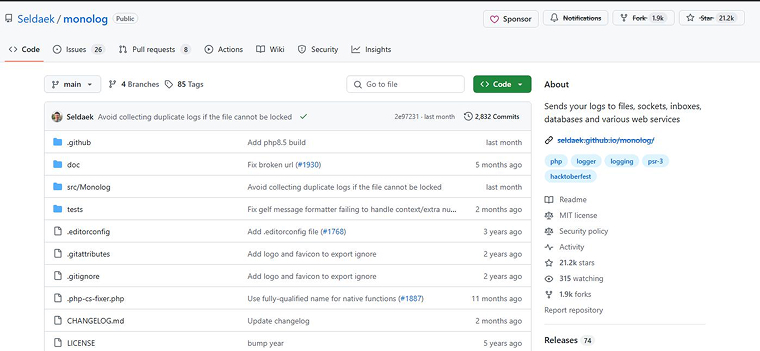
Monolog is a logging library specifically designed for PHP. It simplifies the process of logging and error tracking in PHP web apps. Monolog is widely used in PHP projects to monitor app activity and provide debugging and maintenance services.
You can save logs to a specific location without any hassle using this PHP library. Monolog offers a wide range of processors, formatters, and handlers. This enables you to log messages for different outputs, including sockets, databases, files, and other third-party web services. Its flexibility and ease of use make Monolog a go-to option for executing logging in PHP applications.
Using a PSR-3 interface, Monopoly gives you the ability to type hint logs against your PHP libraries to maximize interoperability.
Pros:
- Advanced Logging Features: Monolog is a feature-rich logging library that provides various output handlers, log levels, log rotation, and custom log formats. This allows you to log data for various use cases, ranging from simple strings to complex data structures.
- Flexible Logging: Monolog uses multiple handlers simultaneously, which allows you to send logged messages, whether they are errors, informational messages, warnings, exceptions, etc., to different destinations.
- Highly Compatible: The utilization of the PSR-3 interface ensures that Monolog has high interoperability with other PHP frameworks and libraries.
- Easy Setup and High Performance: No complex configurations are required to get started with Monolog. Moreover, it is highly efficient and reliable. It uses advanced techniques to ensure stability and high performance.
Cons:
- High Memory Consumption: Monolog requires high memory consumption, so it is not an ideal option to use in PHP projects with highly resource-constrained environments.
- Not for Specific Use Cases: Using Monolog for specific use cases can be complicated, especially if you are a beginner. It may take time to configure the library correctly for specific use cases. The advanced and overly complex features of the library also make it unfit for small and simple projects.
- Real-Time Monitoring: You have to add real-time analytics and alerting capabilities to ensure high observability and efficient monitoring of your PHP websites and applications.
3.3 PHPUnit
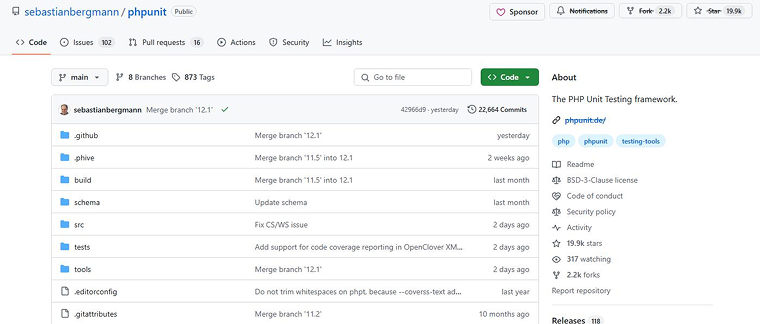
PHPUnit is widely recognized as the best-performing unit testing library for PHP-based web apps. Developers can use it to run tests in units of PHP code and identify potential bugs or errors. Developers can use it to resolve the issues on time with bespoke solutions.
Using PHPUnit ensures that you have high-quality and easy-to-read code. Focused on test-driven development, PHPUnit allows you to validate every unit of code before they are finalized for launch. You can easily integrate this library into your workflow. It also offers different tools for various purposes like test case creation, assertions, and object mocking.
Pros:
- Reduced Development Time: With PHPUnit, developers can easily find bugs and missing parts early in the development process. By writing tests simultaneously with the code, you can identify the issues as soon as they arise.
- Simplifies Integration: The bottom-up testing approach of the PHPUnit helps simplify any complexities in the units. It tests individual components first and then tests their interactions, making it easier to perform integration testing.
- Enhance Design: PHPUnit is widely used to write unit tests that determine the interface, and if any errors are detected, then it carries out the refactoring activities. This test-driven design approach has now started to replace the conventional design process. It allows you to assess every design element and validate each functionality of the interface, leading to enhanced design and user experience.
Cons:
- Increases Initial Development Time: Using PHPUnit can increase initial development time, as developers must write and debug the test cases before creating the code that fulfills them. This process can be both time-consuming and overwhelming.
- Learning Curve: PHPUnit has a high learning curve. Developers need some time to fully understand all the testing concepts and master the art of writing test cases effectively.
- Not Suitable for All Tests: PHPUnit is not a compatible testing tool for all kinds of PHP development projects. For example, it is difficult to use PHPUnit for testing GUI code effectively.
3.4 Twig
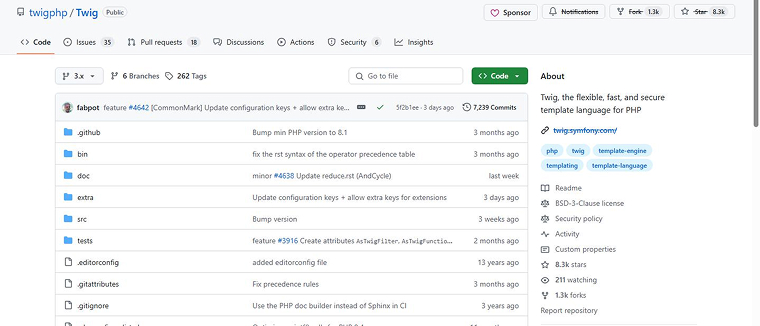
Twig is a fast, flexible, and secure templating engine for PHP. It allows you to compile templates into easy-to-understand PHP code, effectively separating the logic from the presentation layer. So, even if the backend code is complex, it does not add any unnecessary overhead. Twig is useful in defining tags, filters, custom domain-specific languages (DSLs), and more as per the app’s requirements.
Some of the most popular and widely used features of Twig include the custom extensions, automatic escaping, and template inheritance. Many PHP developers prefer to use Twig to render views in web apps.
Pros:
- Robust Security: Twig offers automatic escaping, which helps mitigate the risks of cross-site scripting vulnerabilities.
- Highly Flexible and Extensible: Twig offers seamless integration with PHP frameworks such as Laravel and Symfony. Moreover, you can extend its functionalities using custom extensions, functions, and filters.
- Code Consistency: Twig enforces a standardized structure for templates to promote code consistency across the PHP application.
- Easy to Learn and Use: It is easy to learn how to use Twig. Its intuitive and user-friendly design ensures high performance and a better user experience.
Cons:
- Increased Dependency: Integrating Twig would mean adding external dependencies to the project.
- Overhead: Compared to using raw PHP templates, using templating engines like Twig can lead to performance overhead.
- Increased Complexities: Twig is certainly helpful when you are making a complex interface, but using it for simple templates would mean bringing in unnecessary complexities.
3.5 Faker
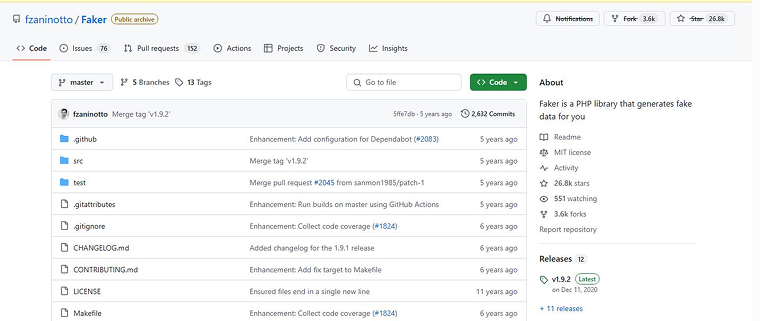
Faker is a PHP library designed to create fake content for websites in various languages and formats. It provides realistic test data for different use cases, allowing developers to test and ensure the quality of websites or applications without using real data.
Faker is a popular library used for testing and populating databases with sample content. Apart from filling the slots in database fields, developers use Faker to add data to test documents under stress, bootstrap the database, anonymize the data from production services, and more.
Pros:
- Automatic Test Data Generation: You can generate realistic test data for your web apps easily and quickly through Faker. It helps you create large sets of data, and there is no need to enter them manually.
- Creating Random Strings: To test the vulnerabilities and other security issues in your application, Faker can help by generating random settings for passwords and security codes.
- Generate Complex Datasets: Developers can create complex sets of data, such as multiple columns and more, that help test APIs and complex data models.
- Easy Creation of Unique IDs: In the case of testing authentication and authorization systems, Faker helps by creating unique IDs for every record. Faker can also help generate other unique identifiers like GUIDs and UUIDs to track data across your PHP app.
Cons:
- Performance Concerns: Faker generates large sets of data, which can be resource-intensive and slow, especially when your app requires dealing with large and complex sets of data structures.
- Lack of Maintenance: This PHP library lags in maintenance and updates, leading to unresolved bugs and missing out on major advancements implemented in other PHP libraries.
- Dependence on Randomness: Faker’s output is random, so the tests in which this data is used can be called non-deterministic. As a result, the troubleshooting and debugging process becomes complicated.
3.6 Predis
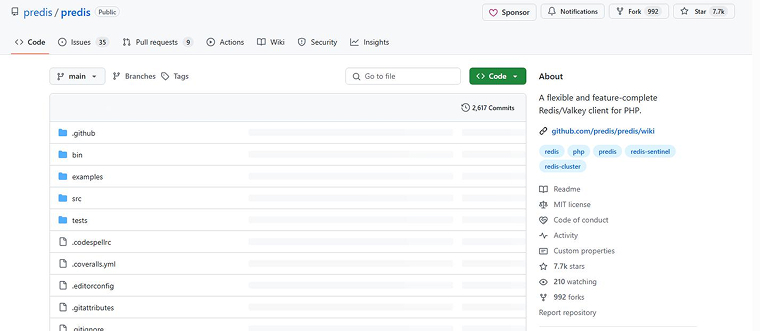
Predis is a PHP library that offers a Redis-based caching solution for web applications. This PHP library is designed to effectively minimize the caching overhead in web apps. Predis can be used for a master-slave replication setup, clustering, transparent key prefixing, and more optimization operations. Moreover, it supports various custom connection classes to offer network and protocol back ends. Before implementation, ensure to load the library first in your PHP application.
Pros:
- Ease of Use: Predis has an intuitive and simple API that offers seamless integration with PHP apps, making it easy to use.
- No Dependencies: Predis doesn’t need any additional C extensions. As a result, you can deploy it in any environment.
- Cluster Support: By supporting Redis clustering, Predis enhances the performance and scalability of distributed systems.
- Extensive Documentation: Predis provides detailed documentation so that developers can learn it easily and implement it effectively.
Cons:
- Performance: Although Predis is highly efficient, it doesn’t perform well compared to C language-based libraries under heavy load.
- Memory Usage: The memory consumption is very high in Predis in comparison to native extensions. One reason for it can be that it is completely based on PHP.
- Complexity in Large Applications: Because of its PHP nature, Predis is not an ideal choice for building very large apps with low latency and high concurrency requirements.
- Lack of Certain Features: Predis doesn’t support some of Redis’s advanced features. If these features are necessary for your PHP project, then you will need to implement them manually.
3.7 Swiftmailer
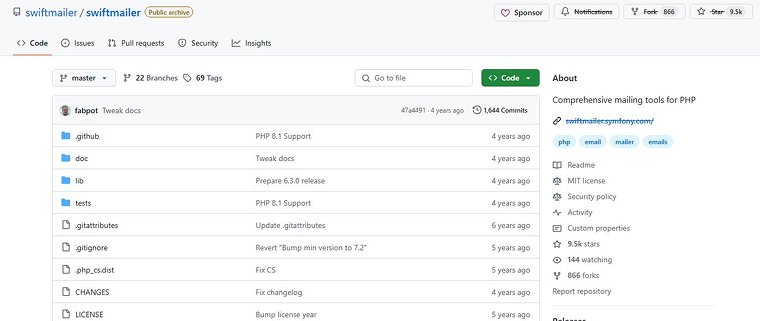
As the name suggests, Swiftmailer is a PHP library that simplifies the process of sending emails for web applications. It takes an object-oriented approach and provides numerous mailing features to help users send emails over the web.
Moreover, SwiftMailer offers various attachments, customizable email templates, and multiple transport options for mailing. The PHP library also ensures security against header injection attacks without removing the content of the requested data. These features make Swiftmailer an efficient mailing system.
Pros:
- Rich Feature Set: Swiftmailer can cater to a diverse range of mailing requirements as it offers a plethora of features, including multi-part messages, embedded images, and attachments.
- Transport Flexibility: This PHP library provides developers with the flexibility to choose their preferred mailing method. Swiftmailer supports multiple transport options, including Mailgun, Sendmail, and SMTP.
- Error Handling: Any errors or issues related to mailing are immediately identified and addressed in SwiftMailer, thanks to its robust error handling and logging features.
- Community Support: As a popular PHP library, SwiftMailer benefits from a large community that actively provides maintenance, updates, and comprehensive documentation to make it easy to learn and use the library.
Cons:
- Complexity for Beginners: SwiftMailer is a robust PHP library. However, setup and configuration are a little complex compared to other PHP libraries. Moreover, it is overwhelming to handle dependencies and updates, especially when working on bigger projects with multiple PHP libraries.
- Performance Overhead: When it comes to high-volume email sending, SwiftMailer has more performance overhead than most specialized email sending libraries or services.
- Lack of Built-in Analytics: Although SwiftMailer is a mailing library, it doesn’t offer any built-in analytics to track click-throughs or email open rates.
4. How to Choose a PHP Library For Your Project?
You need a PHP library that helps streamline the web development process and fulfill your project requirements. Here are a few things you need to consider when choosing a library for your PHP project:
- Compatibility & Dependencies: Before picking a library, ensure that it is compatible with your existing version of PHP and other technologies used in your project. Moreover, check if the library relies on any dependencies and verify whether it will cause any harm to your existing code.
- Community Support: Using a community-driven library has many benefits. See if the library is actively maintained and updated by the community. Do they regularly provide stable and successful versions of the library? Also, do they offer detailed documentation to help you learn and use various features of the library?
- Licensing: Review the licensing terms and conditions of the PHP library. Make sure that it aligns perfectly with your business goals and project requirements.
- Security: Find out if there is any fatal flaw in your potential PHP library. You must identify the vulnerabilities and limitations of the library and pick an option that offers robust security.
- Performance: PHP developers must prefer highly efficient libraries and resource consumption and provide enhanced performance. Such libraries should be capable of supporting heavy workloads in terms of execution speed and memory usage.
5. Conclusion
In this blog, we explored the concept of PHP libraries and how they help in web development. It provides a detailed analysis of the top PHP libraries that can help streamline the web development process and deliver top-notch quality solutions. Every library discussed here has its own strengths and limitations, which are covered in this article to give you a complete understanding of your options and make an informed decision.
FAQs
What are PHP libraries?
PHP libraries are nothing but a set of pre-built components, features, and functions that assist developers in optimizing their web development tasks. By utilizing these libraries, developers can avoid writing repetitive PHP code or starting the project from scratch.






Comments
Leave a message...