
Automated software testing is carried out with the help of automation software tools and frameworks. There is a wide variety of test automation tools available in the market for evaluating software quality and robustness. It can be confusing to choose the right one. The selection of the right testing tool is crucial for the successful delivery of high-quality software applications.
In this blog post, we will start by understanding the basics of software testing tools, their advantages, and popular test automation tools used by software testing companies that you can consider for your software testing activities.
1. What are Software Testing Tools?
Software testing tools are advanced software applications or frameworks that automatically execute tests to assess various quality parameters of software effectively. These tools manage different aspects of software testing to enhance the quality assurance process and ensure that the software meets project objectives and requirements. Testing tools can execute a wide range of test scenarios that might be overlooked in manual testing. They compare the actual behavior of the software with the expected behavior, providing precise results quickly.
We can classify software testing tools into two main categories:
- Static Testing Tools: Such tools perform static testing, i.e., software testing without executing the code written in the early stages of software development.
- Dynamic Testing Tools: These tools test software by executing the code and comparing the actual output to the expected output based on the given input values in the test environment.
1.1 Benefits of Software Testing Tools
There are multiple pros to using software testing tools, some of which are listed below:
1. Higher Product Quality
Testing tools automate time-consuming and repetitive tasks, which increases the efficiency of the testing process and enhances the accuracy of testing results. They provide proper feedback in the early stages of development, ultimately improving the overall quality of the software product.
2. Increased Test Coverage
Test automation tools enable the execution of a wide range of test scenarios in a limited timeframe. This capability helps uncover potential failures and provides comprehensive test coverage.
3. Security and Compliance
Testing tools help detect security vulnerabilities in applications, protecting them from exploitation by cyber attackers. As a result, it helps to maintain data integrity, user trust, and compliance with security regulations and standards.
4. Cost-Efficiency
These tools detect coding and design flaws early in the development lifecycle. By addressing these issues promptly, teams can avoid costly testing and maintenance in the future without affecting the project timeline.
2. Top Software Testing Tools
Let us now discuss the fifteen best software testing tools you can consider for your software testing needs.
2.1 Selenium
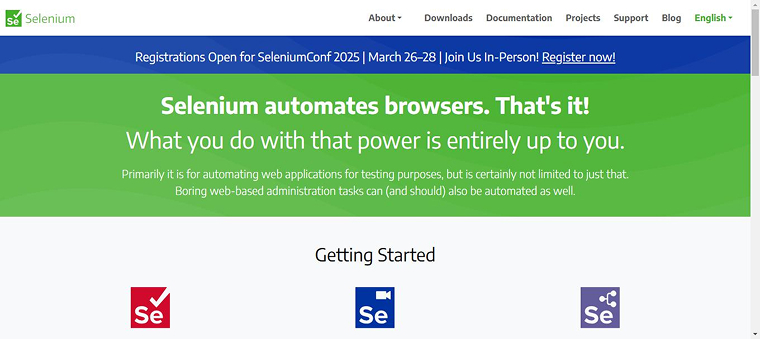
Selenium is currently the most widely used open-source browser automation testing framework. It enables testing of web applications across different browsers like Chrome, Firefox, Internet Explorer, and Safari. You can write test scripts in various programming languages such as Ruby, Java, PHP, Perl, Python, JavaScript, and C#, using a single interface.
There are four components of Selenium:
- Selenium IDE: It generates automated test scripts by recording user interactions in web browsers such as Google Chrome and Firefox.
- Selenium RC: Selenium Remote Control (RC) is a framework for automating web application user interface testing. It allows cross-browser testing through the Selenium RC server.
- Selenium WebDriver: It is an open-source cross-browser testing framework using browser-specific native methods, unlike Selenium RC.
- Selenium Grid: It is a proxy server that allows distributed test execution, i.e., you can run automated test cases in parallel across multiple platforms.
Features
- Scalability: Selenium can easily scale with the application’s increasing functionalities to test different scenarios and possibilities.
- Reusable Test Scripts: You do not need to create test scripts for similar projects and test cases repeatedly. You can create them once and use them multiple times as they are reusable, investing your time in other important tasks.
- Continuous Integration and Continuous Deployment (CI/CD): It’s easy to integrate Selenium into CI/CD pipelines to avoid breaking testing consistency due to code changes and reduce time-to-market.
- Documentation and Reporting: Selenium documents every test execution in detail and generates a comprehensive report. This feature makes it easier to track test results and identify areas that require attention.
- User Experience Testing: You can effectively assess the user-friendliness of an application, as Selenium simulates user interactions and behaviors.
2.2 Appium
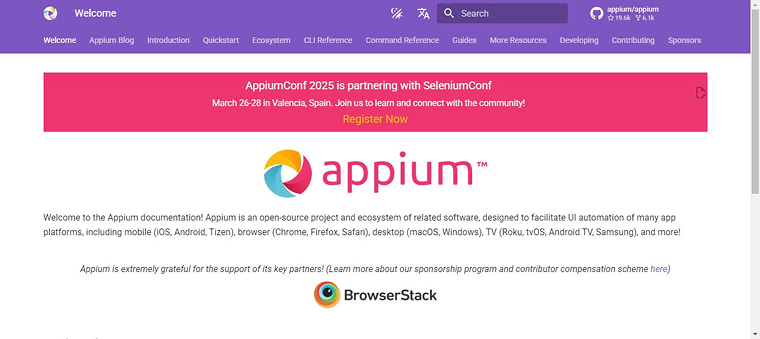
Appium is an open-source mobile application testing automation tool. If you want to test native, hybrid, and mobile web apps on Android and iOS mobile platforms and web browsers. It accomplishes this using a single API. This testing framework operates on a client/server architecture.
There are three components of Appium:
- Appium Client: It consists of language-specific client libraries or SDKs used to create automation test scripts for mobile app testing.
- Appium Server: It connects the test script and the mobile application via REST API. It implements Selenium WebDriver to interact with the mobile application after receiving commands from the test script. These commands are translated into automation actions based on the mobile platform.
- End Device: It refers to an emulator, simulator, or physical device connected to the server that assists in executing testing procedures.
Features
- Supports multiple programming languages: You have the flexibility to create test scripts in the language of your choice, whether it is Java, C#, Python, JavaScript, etc.
- No app modification required: Appium simulates user interaction for mobile app testing, so modifications to the source code are not necessary, especially for testing purposes.
- Parallel test execution: Appium allows for parallel testing at the same time, decreasing the overall testing time.
- Appium Client Libraries: Appium provides a variety of client libraries catering to the different needs of developers based on their test environment.
- Integration with CI/CD tools: It ensures that code changes do not affect the efficiency of the testing processes by supporting integration with CI/CD pipelines, for example, Jenkins.
2.3 BrowserStack
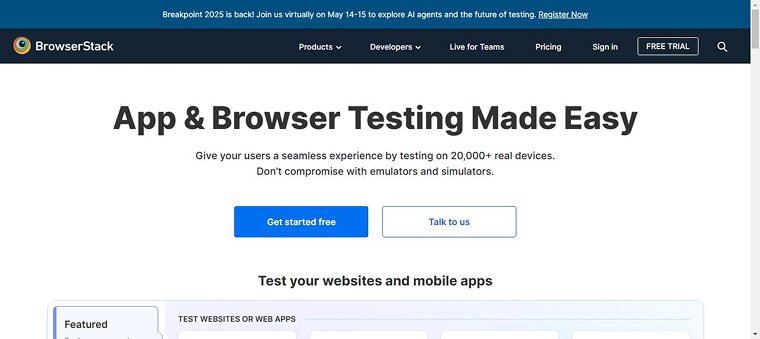
BrowserStack is a cloud-based tool for cross-browser and cross-device testing automation. It allows web and mobile application testing in real time on actual devices and browsers, making it easier to identify device-specific issues. The BrowserStack architecture includes the following two components:
- Local testing connection: It facilitates communication between the website and the remote browsers on BrowserStack. The BrowserStackLocal binary (agent) and repeater instance establish the communication link.
- BrowserStack SDK: It is a “plug-and-play” solution that allows you to integrate your test suite framework with the BrowserStack cloud platform without making any changes to your code.
Features
- Responsive Testing: BrowserStack ensures that websites are responsive across different screen sizes, resolutions, and orientations, providing a consistent user experience on various platforms.
- Debug Tools: Users have access to multiple debugging tools that help troubleshoot issues and identify bugs in the application, ensuring early resolution.
- Geolocation Testing: You can test your multi-location application from various locations around the world to evaluate localized content, language, and currency, as well as how these factors affect user access from various regions.
- Testing accuracy: You do not need to run your applications on simulators to test them. With BrowserStack, you can run tests on thousands of real devices and get accurate results.
- Video recordings and screenshots of test runs: BrowserStack records videos and takes screenshots of test runs, providing real-time device logs to help testers analyze the issues and resolve them quickly.
2.4 Apache JMeter
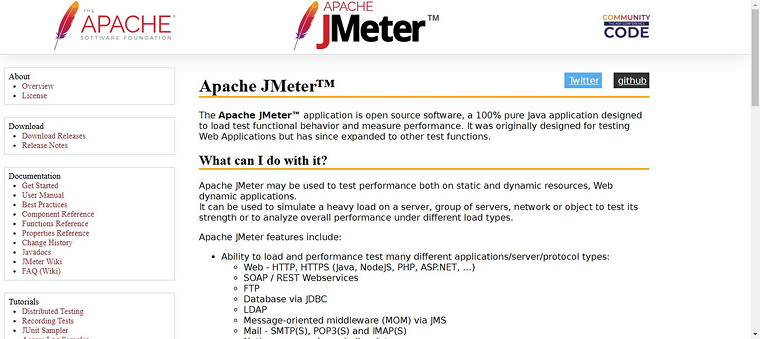
Apache JMeter is a Java-based load-testing tool developed by Apache and is available free of charge. It is primarily used for testing web applications by simulating multiple users and sending requests to a target server. The server responds with data, which JMeter can use to generate visual reports that display the functionality and performance of the web application.
Features
- Protocol Support: JMeter supports various protocols to conduct testing across multiple layers and services, such as :
- Web: HTTP, HTTP, FTP
- Web Services: SOAP/XML-RPC
- Network Devices: TCP/IP, Ethernet
- API: REST, GraphQL
- Scripting: You can create custom scenarios to test your applications, ensuring that no test conditions are ignored by the pre-built components.
- Distributed Testing: You can take advantage of distributed testing with JMeter to prevent the consequences of testing heavily loaded applications. The load is distributed across multiple machines, which helps optimize the testing process.
- Graphical Reporting: You’ll be able to analyze the test reports comprehensively with the graphical reports generated by JMeter. These visuals provide a clear picture of performance trends and identify factors that may delay the application’s performance.
2.5 TestNG
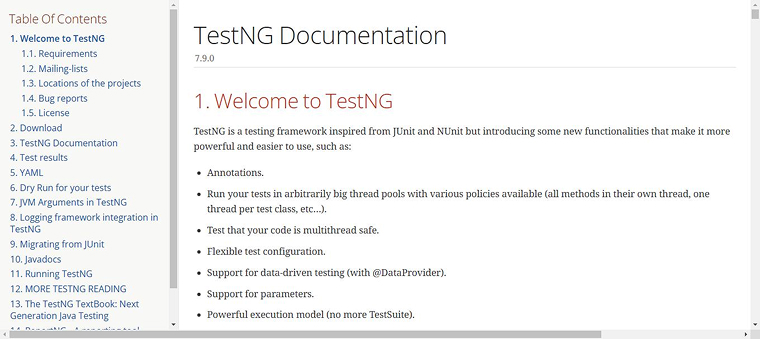
TestNG is a free test automation framework built upon JUnit and NUnit for Java-based applications. It allows testing by creating classes that correspond to specific tests and processing them afterward. The test classes are listed in the TestNG suite file, which is responsible for executing the test cases. It follows a hybrid model that is a combination of data-driven and method-driven testing.
Features
- Multithreaded execution: Parts of a system can be tested simultaneously through parallel testing using the XML file configurations. The execution of test methods for corresponding threads is mentioned in the XML file.
- Parameterization of test methods: The testng@Parameters annotation lets you pass arguments to the test methods using the testng.xml file and DataProviders.
- XML Configuration: XML files are used to configure test cases through classes, test methods, packages, and test groups, facilitating better organization and control.
- Dependent methods: A specific test method in TestNG can depend on one or more test methods of the same class or the inherited superclass. Once the execution of a test method is complete, its dependent method is executed. The dependent method can be executed even after the failure of the primary test method.
- Open API: The OpenAPI specification allows developers to create customized extensions based on their testing requirements, thus increasing the test coverage.
2.6 Postman
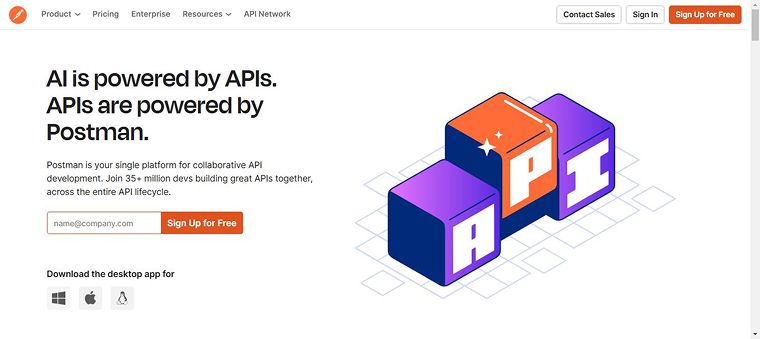
Postman is a leading API testing platform used worldwide to develop, design, document, modify, and mock APIs. It features a simple and user-friendly interface that allows users to make HTTP requests to API endpoints and receive responses using HTTP methods like GET, POST, PUT, and PATCH. You can either install the Postman application on your devices or use its web version. There’s no coding requirement to perform API-related operations.
Features
- Postman Visualizer: It’s a programming technique to increase the presentability of the response data using HTML, CSS, and JavaScript. It allows users to create tables, graphs, and charts, improving the readability and understanding of the data.
- Built-in Libraries: Postman provides access to a variety of built-in libraries, such as Moment.js for handling date and time aspects, Faker.js for generating fake data, and Lodash for helper functions, etc.
- Built-in GraphQL Support: Postman offers built-in support for GraphQL support including defining GraphQL variables, sending queries, autocompletion, and tracking query history.
- Tests and Assertions: Postman allows users to write tests in JavaScript using assertions to define expected behavior and then verify it.
2.7 Cypress
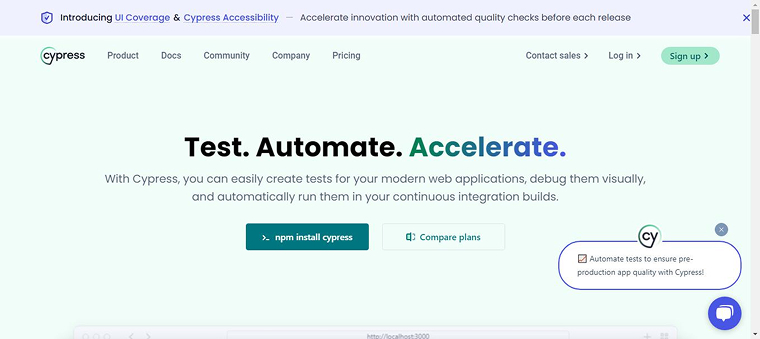
Cypress is a modern, open-source, JavaScript-based end-to-end testing tool designed for the comprehensive testing of web applications. Selenium WebDriver and Node.js are its foundational elements. The tests run on the Node.js server. The following two key components come with the Cypress installation:
- Cypress Test Runner: The test execution takes place here. You can observe the testing of your application as commands are executed. Test Status, URL preview, viewport sizing, command log, and App preview are its subcomponents.
- Cypress Dashboard: It records the execution of test cases and makes it accessible whenever required.
Features
- Cross-Browser Testing: Cypress enables test execution across multiple browsers, ensuring a consistent user experience in various environments and increasing test coverage.
- Automatic waits: The testing process is streamlined because Cypress provides automatic waits for commands and assertions.
- Network Stubbing and Spying: With Cypress, you can verify your application’s functionality by using server responses instead of relying on live services by stubbing and spying network requests.
- Load Balancing: Cypress allows the distribution of the load across multiple machines to run several tests of larger test suites simultaneously.
- Easy Debug: It captures snapshots of the test execution during the testing process. Therefore, you can get the visual details of every testing activity to trace any particular happenings.
2.8 Playwright
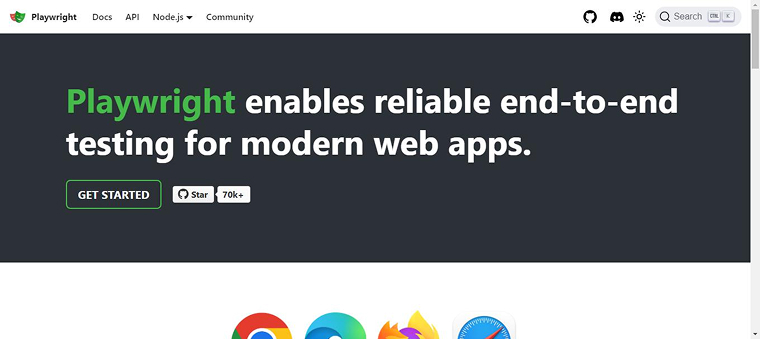
Playwright is an open-source Node.js cross-browser test automation framework. It is compatible with C#, Java, Python, and JavaScript languages. You can perform testing like functional testing, API testing, and end-to-end testing using Playwright.
A playwright uses the WebSocket connection protocol to communicate all requests through a single WebSocket connection. It converts the source code into the JSON format and sends it to the server during test execution.
Features
- Browser Context Creation: Cross-browser testing is conducted by creating an isolated browser-specific context for each browser within a span of a few milliseconds.
- Headless and Headful Modes: Playwright supports testing in both headful and headless modes. Continuous integration environments typically require headless mode, while development and debugging can be done in headful mode.
- Dynamic controls interaction: The framework can interact with changing elements to ensure testing in real-time scenarios.
- Test Retries: Failed test cases are executed automatically to ensure a seamless testing process.
- Test Tagging: You have the flexibility to run a group of test cases together, optimizing the use of time and resources.
2.9 JUnit

JUnit is an open-source Java unit testing framework that is especially built for automated testing of Java applications. It belongs to the xUnit family of testing frameworks. It has two primary automation testing goals: to verify that the application functions as expected and identify errors that prevent its proper operation. JUnit can even perform system testing and integration testing.
Features
- Annotation Usage: JUnit provides various annotations, for example, @Test, @Before, and @After, to identify test methods.
- Assertion Support: Junit supports multiple assertion methods that allow developers to examine test results and verify the expected behavior during testing.
- Test runners: It’s a GUI test runner for test execution and display of test outcomes.
- Test suites: JUnit allows for the grouping of related tests into test suites, enabling the simultaneous execution of similar test cases.
- HTML Test Reports: The test reports are in HTML file format, providing clear and structured test results that improve understandability.
2.10 SoapUI
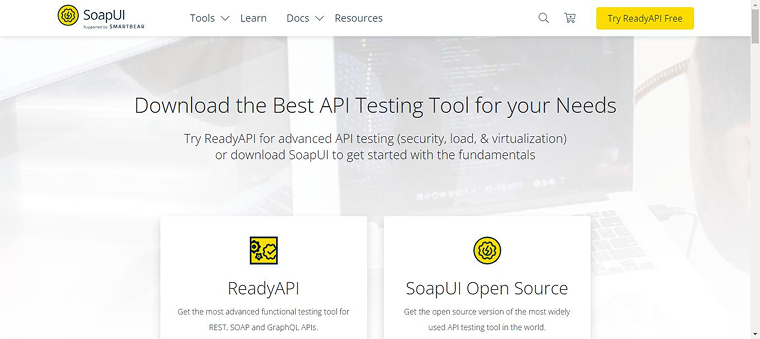
SoapUI is an open-source web services and web API automation testing tool that supports both functional and non-functional testing. The tool is compatible with various protocols, including HTTP, SOAP, and JDBC. SoapUI can be used to inspect, invoke, monitor, simulate, and mock APIs and web services effectively.
Features
- Automation with Groovy: Groovy provides built-in libraries that facilitate the creation of automation test scripts.
- Data-Driven Testing: You can upload test data in the form of Excel/CSV files to perform bulk testing.
- Load Testing using LoadUI: The LoadUI tool must be installed on the system to perform load testing and evaluate the system’s load-balancing capacity.
- Multi-Environment Support: You can execute tests in different environments according to your needs by simply modifying the test setup.
- Security testing: Conduct scans of web services to identify vulnerabilities and prevent exploitation by cyber attackers.
2.11 TestComplete
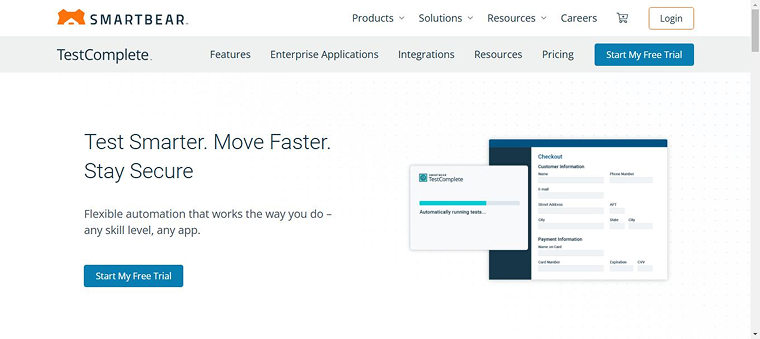
TestComplete by SmartBear software is an automated functional testing tool. It consists of three modules to create platform-specific test scripts for desktop, mobile, and web applications. The test scripts can be written in JavaScript, Python, and VBScript.
Features
- Keyword Testing: The built-in keyword-driven test editor contains keyword operations that allow users to create automated test cases.
- Test Record and Playback: The test cases are recorded during test execution. They can be modified according to specific conditions and then replayed.
- Distributed Testing: TestComplete can run multiple automated tests across separate virtual machines to improve the efficiency of test case execution.
- Scripted Testing: Testers can write test scripts from scratch or modify recorded scripts using a built-in editor.
- Integration with CI/CD tools: TestComplete can be integrated with tools like Jenkins to automatically run test cases after doing code changes.
2.12 LambdaTest
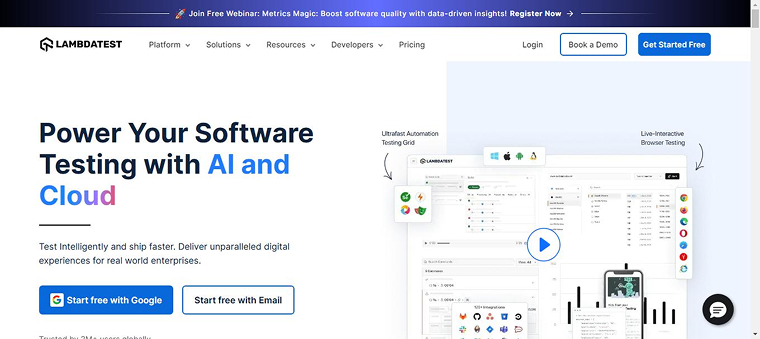
LambdaTest is a cloud-based platform for both manual and automated cross-browser testing. It enables developers and QA professionals to test websites and web applications across thousands of devices, browsers, and operating systems. LambdaTest utilizes Selenium Grid to execute Selenium-based scripts and facilitate automated browser testing.
Features
- Real Device Cloud Testing: You can test on real devices instead of simulators using LambdaTest to assess the responsiveness of web applications across various screen sizes and resolutions.
- CI/CD Integration: LambdaTest integrates with popular CI/CD tools like Jenkins and GitHub, allowing teams to automate the testing process directly within their development pipeline.
- Integration with testing frameworks: LambdaTest integrates seamlessly with testing frameworks such as Selenium, Appium, and Cypress to provide comprehensive testing.
- Test Analytics and Reporting: LambdaTest provides detailed analytics and reports to monitor test performance, success rates, and other metrics.
- Geolocation Testing: LambdaTest provides geolocation-based testing, allowing you to test your web application from various geographic locations. This ensures that users get a consistent experience across all regions.
2.13 Katalon
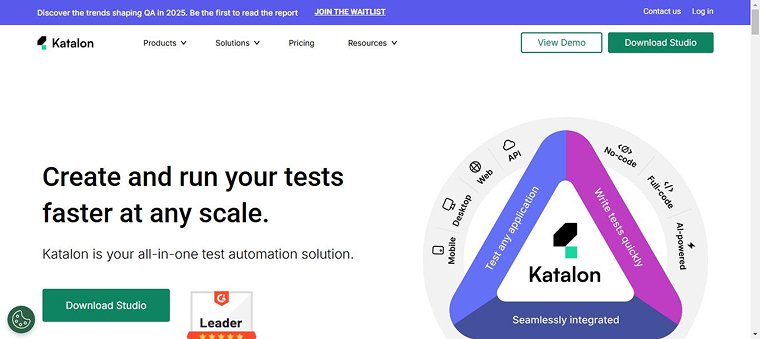
Katalon is a well-designed test automation tool for web, mobile, desktop, and API testing. It is built on top of Selenium and Appium, having a specialized IDE interface for different platforms. Katalon includes the following components:
- Katalon Studio: The main automation tool used for creating, executing, and managing test cases.
- Katalon Recorder: It is a lightweight browser extension for Chrome and Firefox that facilitates the recording and playback of test scripts. It also allows users to export test scripts in various programming languages, including C#, Java, Ruby, Python, Groovy, and Robot Framework
- Katalon TestOps: A cloud-based test management and analytics platform that helps teams track test execution, manage test environments, generate reports, and integrate with CI/CD pipelines.
- Katalon Runtime Engine (KRE): KRE is a command-line tool that allows users to execute test scripts in different environments using console mode.
- Katalon Store: A marketplace where users can find and install plugins, extensions, and integrations to enhance their customization options.
Features
- Extensive Plugin Support: The Katalon Store plugins are a source of additional features and integrations you can include for an inclusive software testing process.
- Scriptless & Scripting Support: Katalon offers a low-code/no-code testing approach with record-and-playback and keyword-driven testing for beginners.
- Robust Reporting & Analytics: Katalon TestOps provides detailed test reports with dashboards, logs, screenshots, and AI-powered analytics.
- Mobile testing: Katalon Studio provides robust automated testing for Android and iOS mobile applications, easing mobile app development and testing.
2.14 Cucumber
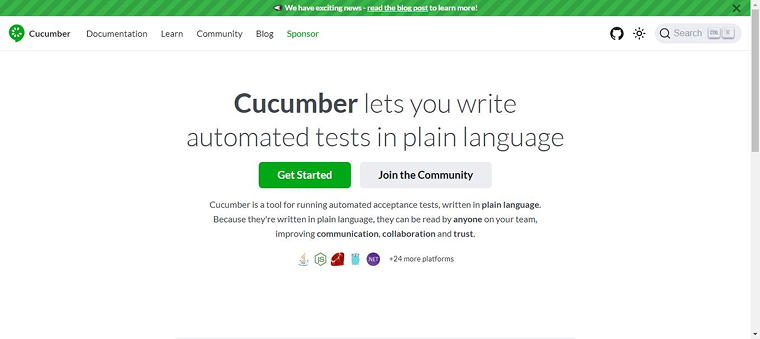
Cucumber is an open-source software testing tool that focuses on Behavior-Driven Development (BDD). Software developers and testers can easily write test cases in a natural, human-readable language using Gherkin syntax. As a result, the software testing process widens its circle to include stakeholders as well for software testing, providing better results and accuracy.
Features
- Multi-Language Support: Cucumber is compatible with Java, JavaScript, Ruby, Python, and more, making it flexible for various development environments.
- Integration with Test Automation Frameworks: Cucumber can be integrated with automation tools like Selenium, Appium, RestAssured, JUnit, and TestNG to perform UI and API testing.
- Detailed Reporting and Logs: Cucumber provides structured and easy-to-read test reports, including execution results, passed/failed steps, and logs.
- Tagging and Filtering of Scenarios: Test scenarios can be grouped using tags like @smoke, @regression, and @critical, allowing selective execution of test cases.
2.15 Ranorex
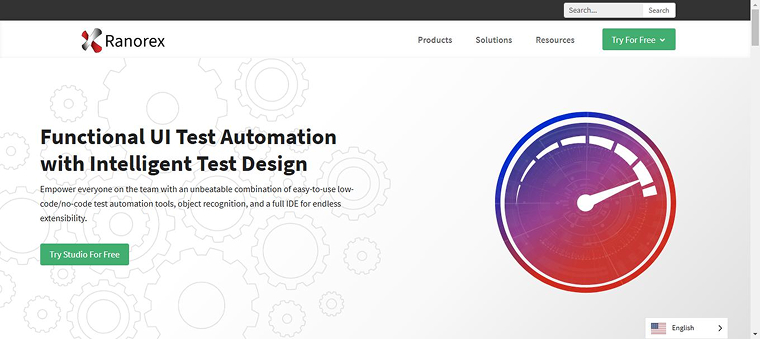
Ranorex is a comprehensive GUI test automation tool designed for web, desktop, and mobile applications. It is widely used for functional, regression, and end-to-end testing, due to its robust automation capabilities and user-friendly interface. Ranorex Studio, Ranorex Spy, Ranorex Recorder, Ranorex Test Suite, and Ranorex Report are the key components of Ranorex.
Features
- Codeless & Script-Based Automation: Ranorex provides record-and-playback for beginners and scripting in C# and VB.NET for advanced users. Users are free from writing and debugging complex code for test execution.
- Advanced Object Recognition: Uses Ranorex Spy and RanoreXPath for precise UI element identification, which helps in reducing flaky tests.
- Parallel & Remote Execution: Supports parallel test execution and distributed testing across multiple machines and environments, enhancing efficiency and performance.
- Version Control Integration: Ranorex integrates with version control tools like Git and Subversion to manage test cases and scripts within the software development process, promoting collaboration and sharing test cases with team members.
3. Final Words
Software development isn’t a one-day task. It can take several months or even years in specific cases. Technical, financial, and intellectual resources are required to accomplish successful development. Therefore, if the software fails at any level, the consequences can be significant and even overwhelming. So, why fall in such situations if it can be averted using various testing frameworks and tools? Take time and understand the product you’re building. Analyze how you will proceed toward software testing to enhance testing efficiency. Software testing is an ongoing process. A software goes through continuous testing even after its deployment. Therefore, go through this blog and hunt for the right testing tool for the application being developed.
FAQs
What are the four 4 types of software tests?
The following are the four significant software testing types:
- Unit testing
- Integration testing
- System testing
- Acceptance Testing


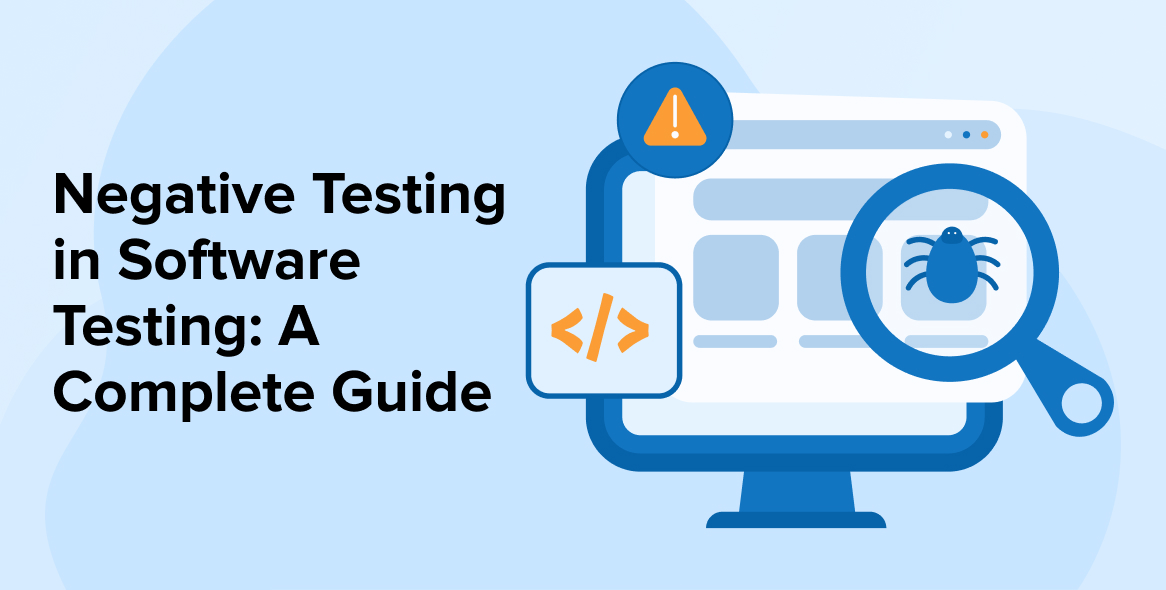
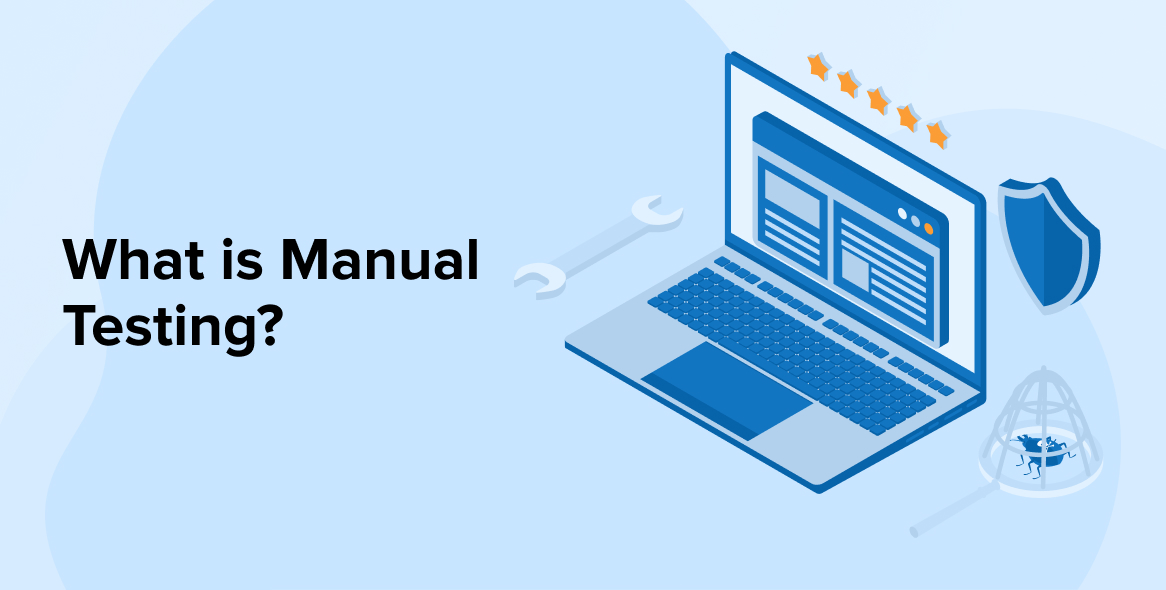


Comments
Leave a message...