
Kubernetes, or K8s developed by Google, is a widely accepted container orchestration platform for distributed environments. Its fundamental principles are simplicity, flexibility, and automation of multiple functions simultaneously. Though these principles support basic deployment and scaling, Kubernetes’ built-in functionalities have limitations. If you want the application to restore its state from backups without any manual intervention, the built-in API resources alone cannot provide such automation. Automation for individual applications can be created using custom resources.
A software development company, therefore, uses Kubernetes operators. Operators, as the name suggests, are not related to performing mathematical or logical operations like operators in programming languages. Instead, they expand existing Kubernetes functionality without modifying its core code to manage apps on a Kubernetes cluster. Let us explore Kubernetes operators by discussing how they work, how they are created, their advantages and disadvantages, examples, how they differ from Kubernetes controllers, and best practices.
1. What are Kubernetes Operators?
Kubernetes operators are application-specific or custom controllers within the Kubernetes control plane, built on the fundamental concepts of Kubernetes resources and controllers. They also include domain- or application-specific knowledge to automate the complete lifecycle of a stateful or stateless applications on the behalf of user. Operators use custom resources and the Kubernetes API to manage different instances of a particular application. They handle complex tasks including deployments, updates, backups, scaling, monitoring, and other lifecycle events that are difficult for standard Kubernetes resources to manage. They automate the entire lifecycle of complex apps using Kubernetes-native patterns.
A custom resource lets you extend Kubernetes API functionality. A Custom Resource Definition (CRD) defines a custom resource, which is a Kubernetes object indicating the desired state of your application. CRDs allow Kubernetes operators to implement new app-specific object types and their associated controllers. These new resource types are handled just like built-in objects by the Kubernetes API.
1.1 How to Create a Kubernetes Operator?
Kubernetes operators are designed to function like human operators when managing applications. They encapsulate human operational knowledge to automate complex tasks, eliminating manual workload. A DevOps engineer must be thorough with concepts such as native controllers, cluster management, reconciliation loops, and the Kubernetes API, making it quite difficult to build operators for end-to-end automation.
There are different existing operators in Kubernetes, such as Istio and Grafana. However, a software engineer may need to create custom operators for unique application requirements and their components. There are two ways to do this:
- Writing Code from Scratch: A programmer can code in any programming language compatible with the Kubernetes API. To make coding completely flexible, there are official client libraries for C, Go, Java, Perl, Ruby, JavaScript, Python, and more. This method requires the highest level of skill and expertise.
- Using Frameworks or Toolkits:
- Operator Framework: An open-source collection of tools and libraries that generates boilerplate code to simplify the operator creation process. It includes the operator SDK by the Cloud Native Computing Foundation (CNCF) to build, test, and package operators.
- Operator SDK: It allows the creation of Kubernetes native operators without deep understanding of the Kubernetes API complexities. It uses the controller-runtime library for various abstractions, facilitating the creation of operational logic. It supports creating operators in three technologies: Go, Ansible, and Helm.
- Helm Charts: Packages of YAML files and templates that define custom resources as Helm values for creating operators.
- Ansible Playbooks: YAML files called playbooks help define custom resources as Ansible variables to build operators. Operators are configured using Ansible roles. Ansible modules help interact with Kubernetes resources.
- Kubebuilder: It uses the GO programming language and helps write Kubernetes operators using the controller-runtime library. A DevOps professional can generate Custom Resource Definitions (CRDs), controllers, and API types with a few commands. Once you define the desired and observed states, Kubebuilder auto-generates manifests and handles the reconciliation loop for your custom resource.
- Operator Framework: An open-source collection of tools and libraries that generates boilerplate code to simplify the operator creation process. It includes the operator SDK by the Cloud Native Computing Foundation (CNCF) to build, test, and package operators.
The following are the basic steps to create a Kubernetes operator, regardless of the paths you opt for:
- Define Custom Resource Definitions (CRDs): The first step in building an Operator is to define new Custom Resource Definitions (CRDs) representing the application’s architecture and configuration. This involves designing a clear and structured CRD schema, implementing OpenAPI validation rules to enforce correctness, and versioning the CRDs to support future changes and backward compatibility.
- Set Up API Clients and Reconciliation Loop: Set up Kubernetes API clients and implement a reconciliation loop that compares the custom resource’s desired state with the cluster’s actual state. This loop executes the necessary CRUD operations to create, update, or delete resources to align the system with the intended configuration.
- Add Application Domain Logic and Orchestration: After implementing controllers, add application domain logic, workflows, and orchestration. This includes provisioning application instances, applying configurations, managing storage, handling upgrades, scaling, and ensuring high availability. The controller also automates failure recovery, restarts, backups, and other operational tasks to maintain the application’s health and performance throughout its lifecycle.
- Testing: Perform thorough testing, such as unit and integration testing, to ensure that the Operator behaves as expected. Use tools like OPA Gatekeeper to validate the operator against best practices.
- Package the Operator: Packaging your Operator by bundling its code and Kubernetes resources into a container image, which serves as the deployable unit. Use tools like Docker, Podman, or Buildah to build the image. Once built, tag it appropriately and push it to a container registry, e.g., Docker Hub.
- Define Installation and Upgrade Strategies: Use tools like Helm charts, Kustomize, or plain YAML manifests to define installation and upgrade strategies for the operator in a declarative manner.
- Deploy the Operator: To deploy the operator on a Kubernetes cluster, create a Deployment manifest that defines how the Operator runs. Specify image, resource requirements, and Role-Based Access Control (RBAC) permissions necessary for the Operator to interact with cluster resources.
- Test and Debug: Effectively test and debug a Kubernetes Operator by leveraging both general Kubernetes tools and framework-specific utilities.
1.2 How Do Operators Manage Kubernetes Applications?
Let’s understand the working of Kubernetes operators to manage applications:
The working mechanism of Kubernetes operators is called the operator pattern. To understand the operator pattern, you must have a thorough understanding of the control loop concept. You can think of a control loop as a conductor continuously monitoring the cluster state via the API server. It checks whether the actual state matches the desired state. If there is any deviation, it performs the necessary modifications to minimize the gap between the two states. Controllers are the building blocks of a Kubernetes cluster that implement these control loops.
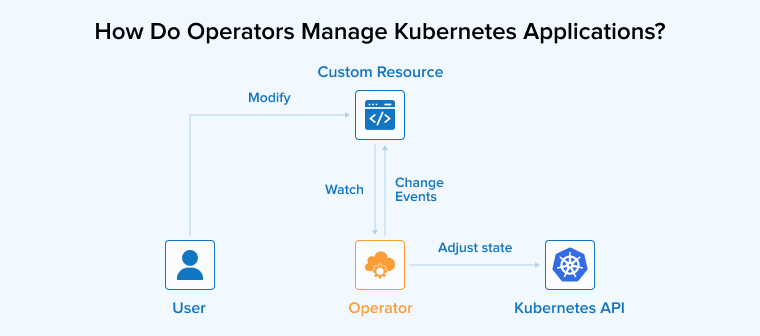
We learnt that operators are custom controllers. They implement a control loop for a custom resource specific to an application and its components. The operator’s controller runs inside the cluster as a pod and registers to watch events related to its custom resource type. Whenever a user creates, updates, or deletes a custom resource (CR), the controller receives an event from the Kubernetes API server and reacts accordingly. It reconciles the desired state, specified in the CR, with the actual state of the cluster. The controller may also periodically poll the API server or other sources of information to check the current state of the application or its components. Based on the observed changes, the controller performs operations to make the actual state match the desired state.
There can be differences in an operator’s logic depending on the application type, as it encodes specific domain knowledge into Kubernetes extensions. However, some or all of the basic steps remain the same:
- Firstly, a controller validates and sanitizes the user input in the custom resource to ensure it is well-formed and doesn’t contain invalid configurations. If the user has specified high-level directives, the Kubernetes operator translates them into low-level actions according to best practices.
- Based on the CR’s specifications, the operator creates or updates Kubernetes resources such as pods, ConfigMaps, and Secrets to run or configure the application or its components.
- The operator continuously monitors the application and its components; for example, it checks if resources are running as expected and updates the status field of the Custom Resource with real-time health and state information. In case of an unusual event, the operator emits Kubernetes events to help users understand what is happening.
- If the operator detects problems, such as a pod crash, it takes automated corrective actions, such as restarting pods, reapplying configuration, or rolling back to a previous version.
- It may perform automated or on-demand backups of data or configurations and restore from those backups in case of failures, data loss, or migration.
- It can also perform upgrades or migrations across resource clusters and Kubernetes versions if needed.
1.3 Benefits of Kubernetes Operators
Below are some of the key benefits of Kubernetes operators:
- Customization: You have the flexibility to customize the Kubernetes operators according to your application requirements. For example, you can design Custom Resource Definition (CRD) schemas to accept user-defined inputs, implement custom reconciliation logic, and generate configurations dynamically.
- Extensible: You can extend Kubernetes functionalities to both stateful and stateless applications. Software extensions like CSI (Container Storage Interface) and CNI (Container Network Interface) enhance storage and networking capabilities.
- Hybrid Environment Management: Operators run within Kubernetes clusters and can be deployed across various environments, offering a consistent and reliable way to handle tasks such as provisioning, scaling, and managing application lifecycles.
- Reliability and Stability: Operators ensure that workloads behave consistently across environments by automatically reconciling the desired state, reducing risks and downtime.
- Self-healing Abilities: Kubernetes restarts failed pods to restore the desired state. It also automatically scales pods in response to various events, ensuring high availability and automated recovery.
1.4 Drawbacks of Kubernetes Operators
Now let’s discuss some limitations of Kubernetes operators:
- Steep Learning Curve: Operating Kubernetes containers requires deep knowledge and practice. Beginners developing simple applications may find it challenging to use.
- Operational Overhead: Additional components like CRDs, controllers, RBAC must be maintained, monitored, and secured like any other parts of the system.
- Difficult Transitioning: Transitioning to Kubernetes is a time-consuming and resource-intensive process. Adjusting to the new workflow requires expert assistance and may be costly for some organizations.
1.5 Examples of Kubernetes Operators
The following are seven commonly used Kubernetes Operators:
1. RBAC Manager Operator
It simplifies and automates the management of Role-Based Access Control (RBAC) resources across your clusters. It helps enforce security by restricting resource access to authorized users based on predefined roles and permissions.
2. HPA k8s Operator
It supports autoscaling functionalities for pods in a cluster by observing CPU metrics and memory usage. HorizontalPodAutoscaler allows you to automatically generate and reconcile HPA resources based on application-specific logic or policies.
3. Istio Operator
Istio is a popular service mesh for microservices communication, observability, and security. The Istio operator manages the full lifecycle of an Istio control plane, handling installation, upgrades, reconfigurations, and uninstallations automatically.
4. Grafana Operator
The Grafana operator automates the deployment and management of Grafana instances within a Kubernetes cluster. It enables you to declaratively configure Grafana dashboards, datasources, and plugins using Kubernetes Custom Resource Definitions (CRDs).
5. Starboard Operator
The Starboard Operator automates the integration of security tools into a Kubernetes cluster. Tools like Trivy, Kube-bench, and Polaris make security reports easy to query, manage, and integrate with CI/CD pipelines. The operator helps enforce security policies to continuously monitor workloads for threats.
6. Elastic Cloud on Kubernetes (Elastic Kubernetes Operator)
Elastic Cloud on Kubernetes (ECK), also known as the Elastic Kubernetes Operator, simplifies deploying, managing, and operating Elastic Stack components such as Elasticsearch, Kibana, APM, and Beats on Kubernetes.
7. Prometheus Operator
The Prometheus Operator simplifies and automates the deployment, configuration, and management of Prometheus monitoring instances on Kubernetes. It uses Custom Resource Definitions (CRDs) like ServiceMonitor, Prometheus, and Alertmanager to manage monitoring targets, alert rules, and Prometheus instances declaratively. This allows teams to scale and manage observability stacks efficiently without manually writing custom configuration files.
2. Kubernetes Operators vs Controllers
We know that operators are application-specific controllers for stateful applications. Controllers manage built-in resources like Pods, Deployments, and ReplicaSets for stateless apps.
For a better understanding, let’s understand with the help of a tabular comparison
| Parameters | Controllers | Operators |
|---|---|---|
| Basic | Control loops that reconcile the state of native Kubernetes resources. | Higher-level abstraction built on top of controllers. |
| Resource Types | Built-in Kubernetes resources (such as Pods, Deployments, ReplicaSets). | Custom Resource Definitions (CRDs) and their instances. |
| Installation | Included by default in Kubernetes. | Deployed separately as pods within the cluster. |
| Scope | Manages native Kubernetes objects. | Manages custom resources and extends Kubernetes functionality. |
| Flexibility | Limited to standard Kubernetes behaviors. | Highly flexible, allowing domain-specific logic and automation. |
3. Best Practices For Writing Kubernetes Operators
Now that we’re well aware of the different types of operators and their use cases, let’s discuss some of the most followed best practices for building Kubernetes Operators:
3.1 Use One Operator at a Time
Try to use one operator for a particular Kubernetes application. Each operator has a single responsibility, which makes it easier to develop, test, and debug. This ensures better modularity and decoupling, resulting in easier maintenance.
3.2 Design Clear and Validated CRDs
Define well-structured CRDs with OpenAPI validation. Include only the fields necessary for the user to declare the desired state.
3.3 Analyze the Need For Operators
Ask yourself whether you require operators to develop an application. Evaluate aspects like application complexity, state management, encapsulation of human operational knowledge, etc.
3.4 Test the Operators
Use test libraries like controller-runtime to test reconciliation logic before deploying the application. Perform tests like unit testing, regression testing, end-to-end testing, regression testing, etc.
3.5 Use Existing Operator Frameworks
Use trusted operator-building frameworks and tools like Operator SDK, Kubebuilder, or Helm Operator to create operators according to standard conventions and practices.
Further Reading On: Kubernetes Best Practices
4. Final Thoughts
Kubernetes Operators help improve consistency, reliability, and scalability, but require careful design and testing for effective use. Developing, testing, and maintaining Operators requires thorough planning, especially around defining clear Custom Resource Definitions (CRDs), ensuring proper RBAC configurations, and implementing efficient reconciliation logic. Operators can drastically simplify operational workflows and improve system efficiency when managing complex applications.
FAQs
What are Kubernetes operators?
Kubernetes Operators are powerful extensions that automate the deployment, operation, and lifecycle management of applications and their components. By leveraging custom resources, they enhance Kubernetes’ core capabilities to handle complex, application-specific tasks efficiently.
What’s the difference between a Kubernetes operator vs a controller?
A Kubernetes controller manages the state of built-in resources, while an operator is a custom controller that manages the lifecycle of complex, often stateful, applications using custom resources.
What is the difference between a Kubernetes Operator vs Helm?
A Kubernetes Operator automates the entire lifecycle of complex applications using custom controllers, while Helm is a package manager that simplifies deploying applications using pre-defined templates called charts.



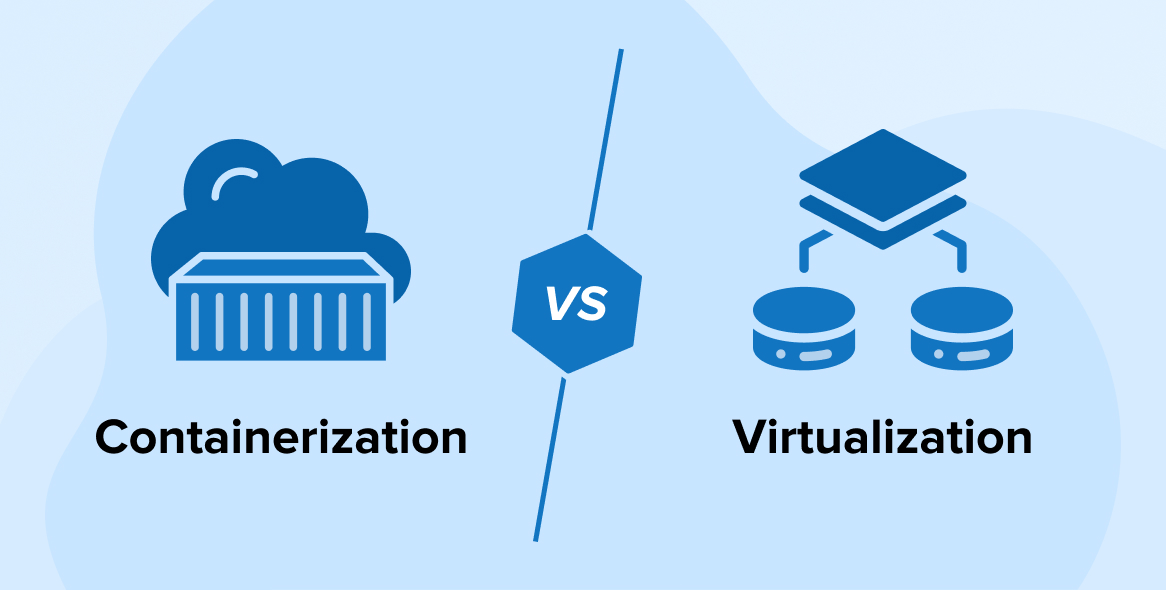


Comments
Leave a message...