
Hybrid cloud solutions are beneficial for modern businesses. They offer greater security, scalability, and performance at reduced costs and downtime. Managing diverse sets of cloud environments can be challenging. But you can address these concerns by collaborating with a top software development company that has a proven portfolio in cloud services. Such companies not only guide you in efficient resource allocation across various cloud environments but also help maintain consistency in performance and data security while ensuring necessary regulatory compliance. Before starting the project, it is essential to have an in-depth understanding of hybrid cloud architecture. Let’s get started.
1. What is a Hybrid Cloud?
Hybrid cloud is a cloud computing model that uses a combination of at least one private cloud and at least one public cloud. It provides a flexible operating model that can manage application workloads across both environments. This is quite helpful in scenarios where business requirements and user demands continuously fluctuate.
Hybrid cloud computing gives businesses the agility needed to handle overflows. Businesses can easily scale their infrastructure without having to rent third-party data centers or risk their data to unauthorized access.
Using the public cloud gives businesses the computing power and flexibility to manage basic, non-sensitive tasks. Meanwhile, the private cloud or on-premises infrastructure helps businesses retain control and security over their apps and data.
2. What Does Hybrid Cloud Architecture Look Like?
Primarily, there are two main types of hybrid cloud architecture. The first is a combination of a public cloud with on-premises infrastructure.
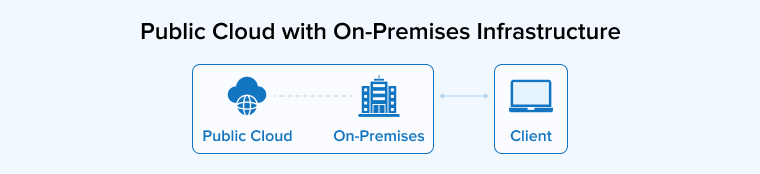
The second is a combination of a public cloud with a private cloud:
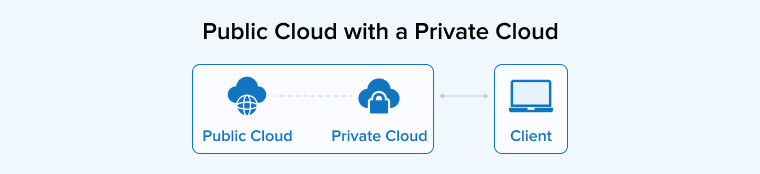
Apart from these two, hybrid cloud solutions may include multiple public clouds, private cloud and on-premise infrastructure. Regardless of the setup, every hybrid cloud architecture shares the following aspects:
2.1 Hybrid Cloud Resources
Hybrid cloud resources combine private and public cloud resources with on-premises data centers. This flexibility allows organizations to allocate workloads to the most appropriate environment based on factors like costs, compliance, and performance.
It is important to note that storing sensitive and critical data on a private cloud or on-premises gives businesses better control and data security. Meanwhile, they can run scalable and less-sensitive apps on the public cloud to benefit from cost efficiency.
2.2 Connectivity Across Environments
Various network connections are used in a hybrid cloud architecture to ensure high interconnectivity across diverse environments. APIs, WANs, and VPNs are essential to offer such connectivity. Hybrid cloud architecture employs Google Cloud VPN, Azure Private Link, AWS Direct Connect, and other public internet services to support data movement and connectivity between on-premises infrastructure, public cloud services, and private clouds.
2.3 Workload Portability
Hybrid cloud architecture uses containers and virtualization to enable workload portability. This makes apps and workloads flexible enough to run easily across various environments.
2.4 Unified Visibility and Control
This module is essential for making hybrid cloud computing function effectively. Featuring centralized management consoles, it allows companies to oversee and govern services and infrastructure across private, public, and cloud environments, as well as on-premises infrastructure.
2.5 Virtualization, Containerization, and IaC
Virtualization and containerization are critical components of hybrid cloud architecture. Virtualization allows you to create virtual machines that run multiple apps and operating systems on a single server, making resource usage more efficient.
Containerization is a lightweight alternative that utilizes tools like Kubernetes and Docker to encapsulate apps and their dependencies within containers. Moving these containers across different environments is easy; it makes deployment more flexible and consistent.
Both virtualization and containerization enable workload portability. Implementing infrastructure as Code practices allows for seamless and automatic transitions of workloads between private and public clouds.
2.6 Orchestration and Automated Provisioning
Streamline the management of hybrid cloud environments with orchestration and automated provisioning. App operations, scaling, and deployment are coordinated across multiple cloud environments using orchestration tools. Whereas the required infrastructure resources are rapidly and consistently set up through automated provisioning.
You can automate these processes to reduce errors and minimize human intervention. Tools like CloudFormation, Terraform, and Kubernetes can ensure reliable and efficient infrastructure management.
2.7 Data Synchronization and Consistency
To maintain data accuracy and keep it updated across various environments, hybrid cloud setups require data synchronization and consistency. Synchronization and replication tools help manage data transfers and update all clouds involved in the architecture.
For real-time data consistency, data lakes, distributed file systems, and database replication technologies support applications that need the latest and most reliable data, regardless of where they are hosted.
3. Benefits of Hybrid Cloud Architecture
Adopting a hybrid cloud architecture offers a plethora of benefits, including:
3.1 Agility and Scalability
Hybrid cloud architecture allows rapid allocation and deallocation of resources, whether they are hosted on private clouds, public clouds, or on-premises. With this architecture, responding to changing business requirements becomes easy. There is no limit to scaling the hybrid cloud up or down using on-demand cloud resources.
3.2 Enhanced Data Management
Organizations can optimize reliability and performance with a hybrid cloud computing model by distributing data across public and private cloud environments. By taking a strategic approach to data management, organizations use on-premises infrastructure to store sensitive data for better control and accessibility, while offloading less-sensitive data to the public cloud for backup and cost-efficient storage. Hybrid cloud solutions ensure availability and data consistency across distributed environments by providing powerful data replication and synchronization capabilities.
3.3 Application Modernization
Hybrid cloud computing offers flexibility and security for your applications, modernizing them in the process. Adopting this architecture is an effective way to update legacy systems to modern, scalable, and cloud-native environments. With a hybrid cloud, you can quickly develop and automatically deploy your applications along with regular updates.
3.4 Enhanced Security and Compliance Management
Similar to data management, hybrid cloud solutions address security concerns using a comparable approach. They allow organizations to use critical workloads on private clouds within secure firewalls, protected by robust access controls and other security protocols.
Less critical workloads are handled on public cloud services, which comply with industry standards and certifications regarding security and compliance. This helps maintain the availability, integrity, and confidentiality of data. Organizations can continuously monitor and enforce security and compliance policies across the hybrid environment.
3.5 Generative AI Adoption
Using a hybrid cloud model provides rapid scalability, robust computing power, and virtually unlimited storage capabilities, enabling organizations to adopt generative AI and handle vast amounts of data and large language models (LLMs).
4. The Challenges of Implementing Hybrid Cloud Architecture
Adopting a hybrid cloud architecture brings along a lot of benefits, but there are a few challenges.
- Complexity: This model comprises multiple cloud environments whose integration and management demand specialized skills and tools. Businesses and their development teams must navigate various platforms, management systems, and security protocols.
- Migration requires refactoring: Applications often need to be refactored before migrating to a different environment. Refactoring the app code to suit the new environment can be both costly and time-consuming. In a diverse infrastructure, migration and refactoring are both complex processes, as are subsequent code changes.
- Security concerns: Applying consistent security measures and protocols across multiple environments to ensure data integrity and app security is challenging. However, it is critical for securely accessing, transferring, and managing data across all platforms.
- Performance management: Maintaining consistent performance across multiple environments in a hybrid cloud architecture is difficult, especially for latency-sensitive apps.
- Regulatory compliance: When application data is stored across multiple environments, including public clouds, complying with data protection laws and industry regulations becomes tougher. Tracking data, its usage, and applying appropriate controls remain challenging in hybrid cloud environments.
5. Hybrid Cloud Strategies and Best Practices
Implement the following best practices to maximize the benefits of a hybrid cloud computing model.
5.1 Develop a Clear Hybrid Cloud Strategy
Assess your business objectives, workload requirements, and resource allocation to create a clear hybrid cloud strategy. Organizations need to decide which components of their app they want to host on private infrastructure and which ones on the public clouds. It is also important to establish clear data transition guidelines. Ensure that decisions made through the collaboration between development and business teams align with business goals.
5.2 Development of In-House Skills
Hybrid cloud architecture involves handling multiple types of cloud environments, requiring expertise across a diverse range of tech stacks and platforms. Therefore, organizations should allocate part of their budget to training their teams to efficiently build and manage hybrid cloud environments.
5.3 Adopt Cloud-Native and Containerized Architectures
Make your app more portable, scalable, and modular across multiple cloud environments by adopting cloud-native and container-based architectures. Containers encapsulate the app, facilitating seamless transitions across various cloud environments while ensuring efficient resource utilization. This approach helps maintain reliability and consistency during deployment. Moreover, the modularity accelerates the development cycles and makes it easy to scale the app.
5.4 Pick the Right Vendors
Selecting vendors is a decision that can make or break your project. It is important to hire vendors for your hybrid cloud project whose work culture and ethics align with yours. More importantly, they should have the necessary expertise and experience required to fulfil your requirements. Conduct a background check by visiting sites like Clutch to check customer reviews and their previous work.
5.5 Implement Strong Security Practices
Organizations must implement security measures such as continuous monitoring, access control, and data encryption to safeguard sensitive information across hybrid cloud environments. Adopting a zero-trust architecture helps reduce security vulnerabilities and improve data integrity by verifying every access request.
Empowered by cloud-native services, companies can implement multi-layered security measures for threat detection and response. Meanwhile, regular security audits and vulnerability analysis ensure regulatory compliance and strengthen application defenses.
5.6 Leverage Hybrid Cloud Management Tools
Streamline policy enforcement and operations using appropriate hybrid cloud management tools. These tools enable complete automation, control and visibility. They also optimize app performance and resource usage through efficient workload allocation. Advanced cloud management tools offer app integration and data movement capabilities. Deploying effective management tools helps organizations reduce manual interventions and improve accuracy in managing complex configurations.
5.7 Implement DevOps and CI/CD
A combination of development and operations teams fosters a culture of shared responsibility. DevOps enables continuous improvement, and CI/CD automates the deployment process, reducing time to market. These methodologies promote an incremental and iterative approach to software development, improving product quality and resilience.
6. Common Use Cases of Hybrid Cloud
Hybrid cloud architecture has numerous use cases, especially for enterprises. Here we discuss a few:
6.1 Support Low-Latency Applications
Apps that require real-time communication between the server and client can use existing cloud architecture or bring cloud services closer to end users’ locations. The cloud strategy in such cases depends heavily on geolocation and is used for content creation, AR/VR, manufacturing automation and real-time gaming apps.
6.2 Distributed Processing
In a hybrid cloud architecture, on-premises resources can be used to collect and process basic information, while public clouds handle aggregation and advanced analysis. This use case for hybrid cloud is known as distributed processing, where the workload is distributed across multiple cloud environments.
6.3 Disaster Recovery
Many organizations adopt a hybrid cloud model simply for disaster recovery purposes. They host all the critical workloads, sensitive information, and other essential components on their private infrastructure within secure firewalls. The public cloud is used for quick data backup and recovery processes. When a system failure or data loss incident occurs, the organization can recover the data instantly from the public cloud, minimizing downtime.
6.4 Extend Your Data Center
If you want to extend your data center, the hybrid cloud model can be very useful. For example, you might need additional resources or hardware to handle traffic spikes on your app during peak times. But buying or renting storage space solely for peak periods can be expensive and remain underutilized for the rest of the year. Using a combination of private and public cloud resources helps you avoid buying resources that would sit idle most of the time.
6.5 Data Localization and Compliance
Enterprises can store sensitive information on private infrastructure within fully controlled and secure environments, while using public clouds for less critical apps. This approach allows them to meet local data storage requirements and comply with privacy regulations without compromising accessibility or efficiency. With a hybrid cloud model, organizations can adopt regulatory frameworks from different regions.
6.6 Legacy Application Modernization
When migrating from legacy apps to modern apps, transitioning from on-premises to a hybrid cloud environment is often safer than moving directly to a public cloud. Organizations that want to migrate their apps and data to a modern environment can use this architecture to enhance app performance while retaining control and security.
6.7 Cloud Bursting for Resource Scaling
Workload spikes may trigger cloud bursting. This hybrid model addresses the concern by hosting app operations on private clouds and extending them to public clouds when demand exceeds capacity. Organizations only pay for the additional resources they use on demand, which helps manage costs and optimize resource allocation.
7. Hybrid Cloud vs Multi-Cloud
Many people confuse hybrid cloud and multi-cloud, thinking they are the same. This section discusses the key differences between these two approaches.
| Factors | Hybrid Cloud | Multi-Cloud |
|---|---|---|
| Definition | Includes at least one private cloud or on-premise infrastructure combined with at least one public cloud. | Involves the use of multiple private or public clouds from different providers. |
| Tools Required | Requires a wide array of tools to ensure consistency in data security and performance across hybrid environments. | Requires more tools than hybrid models to maintain consistency across multiple cloud environments. |
| Usage | Combines the benefits of both private and public clouds. For example, use private infrastructure for control and security, while public cloud for data backup and accessibility. | Uses cloud services from different providers to avoid vendor lock-in, enabling competitive pricing and increased system resilience. Unlike hybrid clouds, it doesn’t require integration with on-premise infrastructure. |
| Operation | All environments work together to provide a unified, holistic experience. | Every cloud environment operates independently to perform different tasks. |
8. Conclusion
Maintaining the perfect balance between private infrastructure and public cloud services, hybrid cloud architecture offers a robust solution that provides significant benefits to organizations. Although the model is tried and tested, it still presents some challenges during implementation. However, these challenges can be effectively addressed by following the best practices discussed in this article. Contact us for further queries and cloud services consultation.
FAQs
What is a hybrid cloud architecture?
A hybrid cloud architecture is a mixed computing environment that combines different types of clouds, such as private and public clouds, along with their storage and computing resources, to run the applications.
What are the four types of cloud architecture?
Multi-clouds, hybrid clouds, public clouds, and private clouds are the four types of cloud architecture.
What is a key benefit of a hybrid cloud model?
The hybrid cloud model is considered a better option because it offers several benefits, including enhanced security, improved performance, scalability, better control, and cost optimization.



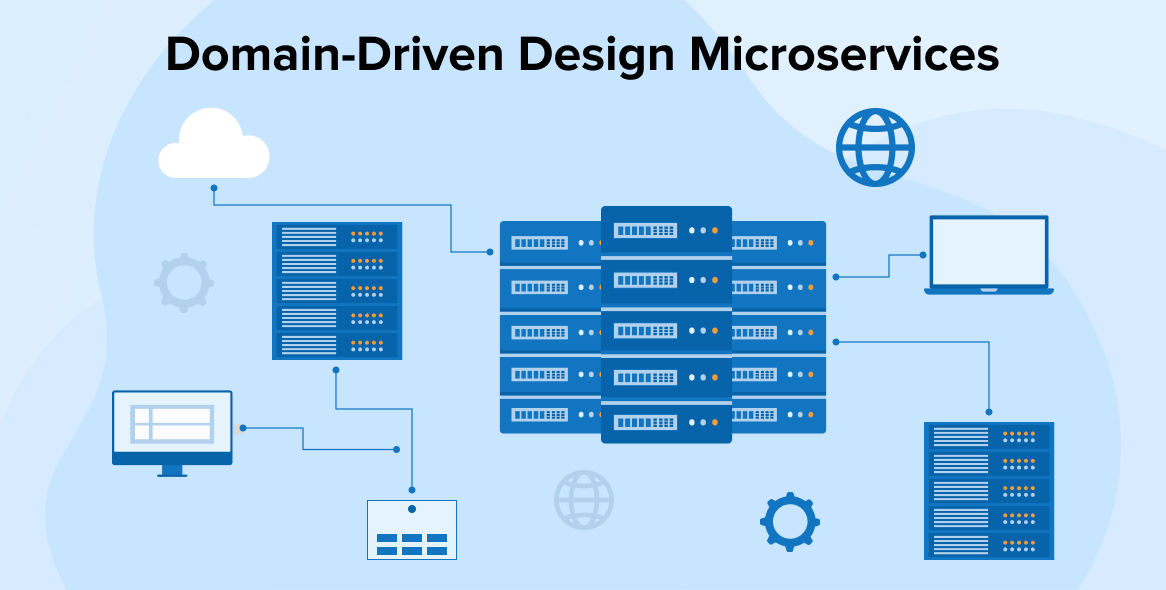
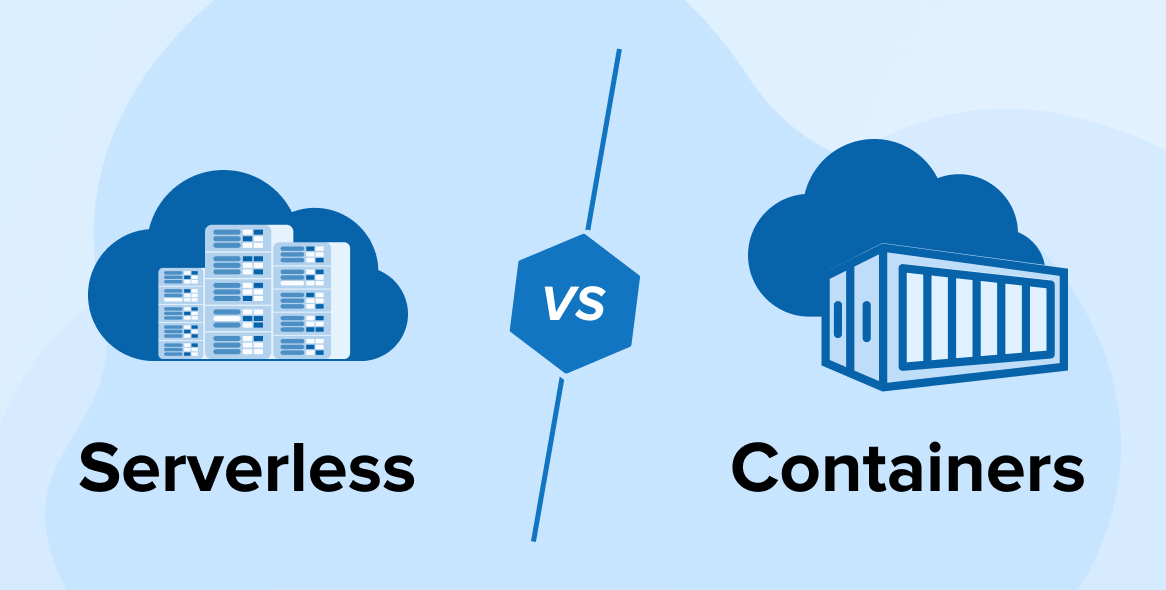

Comments
Leave a message...