
Traditional DevOps methods are being pushed to their limits by modern projects that demand high speed and complexity. Developers are often overwhelmed by repetitive, mundane tasks, leaving little time for creative work and problem-solving aspects of the project. More importantly, DevOps teams must gather data from multiple sources, analyze it, and implement necessary adjustments to provide continuous integration and deployment.
Doing everything manually undermines project outcomes, operational efficiency, and individual productivity. However, you can turn things around by hiring an AI software development company to help you integrate AI solutions into your DevOps pipelines. They streamline your entire process, increase its efficiency, and reduce the team’s burden, allowing them to focus on core operations.
Read this article to understand the concept of AI in DevOps, its benefits, challenges, a step-by-step AI-DevOps integration process, and a list of the most useful AI tools.
1. What is AI in DevOps?
Incorporating AI into DevOps involves using AI/ML algorithms to automate and optimize various aspects of the software development and deployment process, including testing, deployment, and resource management. This approach enables more efficient resource allocation, accelerates the development, and improves the reliability of the development lifecycle.
DevOps teams can leverage AI technology alongside DevOps principles to streamline the process, improve overall productivity, reduce errors, and deliver high-quality AI software.
2. The Benefits of AI in DevOps
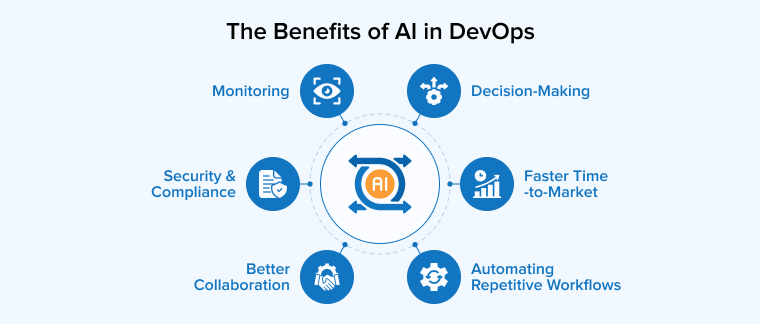
DevOps combines the principles of software development and operations to yield effective outcomes. Using AI in this mix helps teams work smartly, delivering high results with less effort.
2.1 Automating Repetitive Workflows
AI is used in DevOps for automation purposes. AI algorithms can efficiently perform all mundane activities such as code compilation, incident triage, error diagnosis, and deployment approvals. This allows DevOps teams to focus on more challenging or creative aspects of the project. Automation accelerates development and software delivery. ML algorithms nowadays provide suggestions to DevOps teams on how to optimize or fix their pipelines, considering past data.
2.2 Decision-Making
The time to make decisions in DevOps projects is often delayed because decision-making is manual and split between two different teams. Manual intervention is also required to interpret test results correctly and to apply code changes. AI tools solve this problem by recognizing patterns in CI/CD processes and automating decision-making.
2.2 Better Collaboration
Collaboration is the core of DevOps, but friction can occur during cross-functional activities such as data sharing, testing, accessing system logs, etc. AI enhances collaboration between development and operations teams by analysing data from different sources and giving actionable insights into potential problems. These insights improve communication and coordination, enabling teams to work together seamlessly and increasing the likelihood of DevOps success.
2.4 Security & Compliance
AI tools’ automation and analytical capabilities help ensure the security and compliance of the apps and systems. By integrating security into every DevOps process, AI enables features such as one-click compliance reporting, automated governance, and simplified software management. AI tools can also automate system monitoring by scanning programs and every app interaction for possible threats and errors. In case any security risk is detected, human operators are alerted immediately. Additionally, security policy enforcement can be automated to ensure adherence to best practices.
2.5 Faster Time-to-Market
DevOps teams automate tasks to improve productivity and development speed without compromising quality. AI tools help organizations stay competitive by enabling a faster time to market. In case of changing customer demands and market requirements, DevOps teams can use AI to adapt to changes and deploy updated versions quickly.
2.6 Monitoring
System monitoring requires continuous human attention, yet people still tend to miss a few things. Automating this task improves the accuracy and reduces errors. Continuous monitoring with AI does more than analyze large datasets: it detects anomalies, predicts potential issues, aids troubleshooting, and more. This helps avoid any major harm to the system and prevents the occurrence of many common errors.
AI is also used to monitor resource utilization, including cloud usage. AI tools provide real-time data and analytics that help manage resources more efficiently.
3. Steps to Integrate AI into DevOps Processes
Integrating AI into DevOps processes can lead to increased efficiency and security, but only if you do it right. So, here, we provide a step-by-step process to integrate AI into DevOps.
3.1 Evaluate Existing DevOps Practices and Identify Opportunities
Before integrating AI into your existing DevOps processes, obtain an in-depth understanding of your current tools and workflows. This understanding helps you identify problematic areas where AI-driven improvements will be most effective. You should also assess performance metrics like MTTR, deployment frequency, and other relevant indicators.
Next on the list of assessments are existing infrastructure and tools. Determine whether they are compatible with AI solutions or require upgrades to handle AI implementation. Also, identify repetitive, mundane tasks that consume significant time and effort from your teams while yielding minimal results.
3.2 Setting Your Objectives
Determining areas for improvement gives you a clear picture of your project objectives. In this step, write down the goals for AI integration. This includes specifying the sections of the system where you need AI tools or certain AI features. Prepare a project budget and document your needs. Ensure your project objective aligns well with your business goals.
3.3 Selecting Appropriate Tools
It is recommended to choose tools that seamlessly integrate AI solutions into the DevOps pipeline. A wide array of options is available, including popular tools like Kubernetes, Ansible, and Jenkins, many of which offer AI-related extensions and plugins. Verify that each tool’s features match your project requirements. Check out the compatibility and long-term implications of these tools. Some trending tools seem to be robust but can’t easily adapt to changing dynamics or market requirements.
3.4 Integrate AI into Core DevOps Processes
Now that everything is in place, integrate artificial intelligence into your core DevOps process to deliver enhanced efficiency and the user experience. Automate repetitive tasks to increase agility, and use tools such as Splunk and Datadog for automated log analysis, anomaly detection, and error management.
On the other hand, AI tools like GitHub Copilot and Amazon Q Developer automate code reviews, optimize build processes, and refine test cases to reduce errors and accelerate deployment. To keep the integration smooth and avoid disruptions, use DevOps platforms like Azure DevOps, GitLab, and Jenkins, which already include AI-enhanced features.
3.5 Check Security and Compliance
After integrating AI tools into DevOps, assess the development and deployment pipelines for compliance violations, misconfigurations, and security vulnerabilities. AI tools should analyze infrastructure configurations, code, and dependencies for possible security risks and automatically enforce industry standards and regulatory requirements.
Taking this proactive approach helps identify threats before they reach the production environment, avoiding major harm and reducing the risk of breach. Apart from that, AI tools can generate compliance reports and audit trails to show that teams are adhering to applicable laws and regulations.
3.6 Implement Monitoring and Feedback Loops
Continuous monitoring and feedback loops ensure system stability and user satisfaction. Tools like AWS CloudWatch and Prometheus support AI-driven monitoring by enabling automated testing and tracking of key metrics.
Next, establish a feedback mechanism using tools like Jira, to record valuable information from system behavior, team interactions, and AI outputs. This feedback will help improve the DevOps workflow, machine learning models, and other concerns. Utilize operational metrics and user-satisfaction benchmarks to guide decisions and prioritize improvements.
4. Challenges of Integrating AI in DevOps
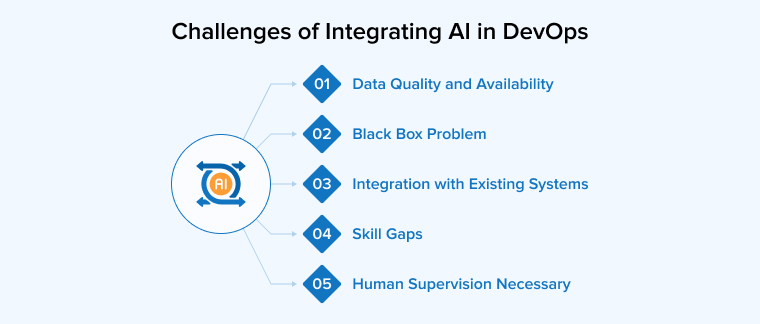
Although integrating AI with DevOps offers many benefits, the undertaking is challenging. Artificial intelligence can truly revolutionize the DevOps pipeline, but there are certain drawbacks to this transformation.
4.1 Data Quality and Availability
AI-driven systems and solutions require large volumes of high-quality data to operate effectively. DevOps pipelines generate logs, performance analytics, and deployment histories. It is challenging to keep all of this data clean, consistent, and easily accessible. If data quality deteriorates, automation becomes unreliable, and the forecasts become erroneous, degrading the efficiency of the entire DevOps pipeline. In short, maintaining the availability, accuracy, and proper formatting of data is challenging in this case.
4.2 Black Box Problem
One major challenge when working with AI is the lack of transparency about how and why it makes decisions. Consequently, individuals and companies rarely place complete trust in AI or rely fully on its recommendations and capabilities. This phenomenon is commonly referred to as the “black box” problem.
Although it’s hard to track the logic behind the decisions AI makes, it is possible to trace the source of the errors and understand why it behaved in a certain manner. Later, implementing adjustments can help improve its behavior and remove any biases.
4.3 Integration with Existing Systems
While attempting to integrate AI into the DevOps pipeline, the integration process itself is the most challenging. In addition to modifying current systems and architecture, routine processes and workflows must be adjusted to make them compatible with AI tools and to ensure effective outcomes through AI implementation. Use APIs and integration tools to simplify implementation and to seamlessly incorporate AI solutions into existing procedures and the DevOps pipeline.
4.4 Skill Gaps
AI integration requires a specialized skill set and an in-depth understanding of the relevant domains. Only then can your team fully leverage AI tools. DevOps teams also need training and upskilling to implement and manage AI-driven workflows. Integrating AI into DevOps is a multi-disciplinary process demanding expertise in DevOps security, machine learning, and data science. If those skills are not available in-house, hire the necessary experts.
More importantly, even after training and integration, you have to ensure that cross-functional collaboration among DevOps teams remains effective with AI. To do this, continue configuring the AI tool as needed to produce accurate, desired results.
4.5 Human Supervision Necessary
Automating the DevOps pipeline improves process efficiency and reduces the risk of errors. However, AI-driven tools require human oversight to identify and mitigate biases and to ensure decisions are logical. Human supervision is also required to manage complex scenarios, maintain quality control, and support effective decision-making. More importantly, humans would understand whether the system outcomes align with their project and business goals, standard practices, and compliance requirements; otherwise, the system needs reconfiguration or adjustment.
5. Top AI Tools for DevOps
This section explores the most popular and widely used AI tools that help streamline and automate DevOps processes while enhancing team collaboration. Review your options and select a tool that fits your project requirements.
5.1 Jenkins X
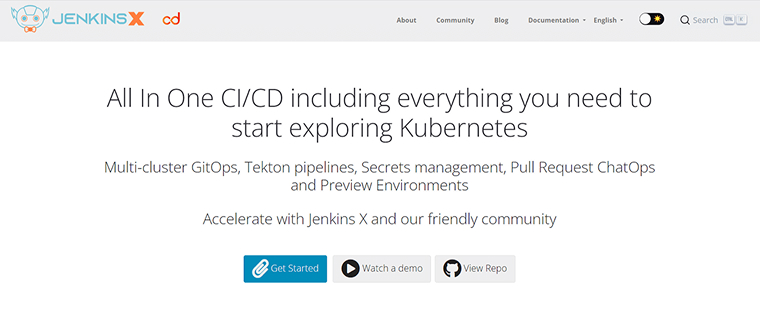
Jenkins X is a cloud-native automation platform that uses open-source projects such as Jenkins, Kubernetes, and Grafana to enhance the CI/CD process. Leveraging infrastructure as code with Terraform, this DevOps tool provides cloud resource management capabilities. Jenkins X comes with cloud-hosted solutions that use secure secret management and implement GitOps for cluster state management and version control. Let’s take a look at the key features of Jenkins X:
- For proactive issue resolution, Jenkins X evaluates past build data and predicts potential failures, allowing engineers to solve errors before they occur.
- It performs automatic rollbacks in scenarios like deployment failures, and this intelligent decision-making minimizes downtime.
- Enhances efficiency and reduces the costs of the build process through efficient resource allocation.
Further Reading on: CI/CD Implementation with Jenkins
5.2 Datadog

Datadog is a unified platform for cloud apps that provides security management, log management, performance management, and infrastructure monitoring. Empowered with AI/ML capabilities, Datadog facilitates anomaly detection, real-time alerts, and root cause analysis to help DevOps teams address issues quickly. Whenever required, this DevOps AI tool can configure custom models and thresholds.
Datadog is a full-stack platform that can integrate more than 600 technologies, manage complex and dynamic environments, and allow for real-time observability across the software delivery lifecycle. Its key features include:
- AI-driven anomaly detection
- Unified observability platform
- Automated root cause analysis
- Real-time dashboards and analytics
- CI/CD and cloud-native integrations
5.3 PagerDuty
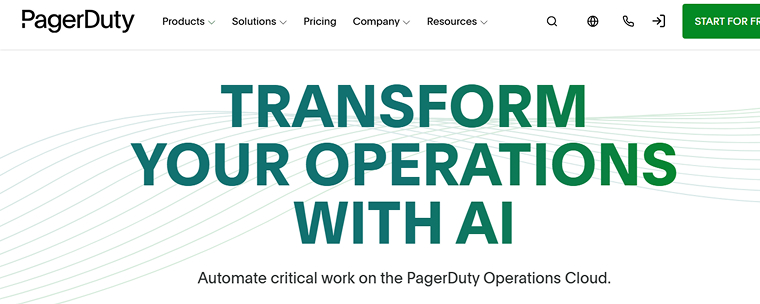
PagerDuty transforms the way DevOps teams handle outages and other incidents. The platform offers incident response, on-call scheduling, and alerting capabilities for both services and infrastructure. PagerDuty provides features like integrations, escalation policies, and runbooks to automate incident responses. DevOps teams can standardize response processes by defining the playbooks. Some of its key features are as mentioned below:
- Incident trend analytics and reporting
- Flexible notification routing and on-call scheduling
- Centralized alert management
- Mobile apps to respond to incidents
- Automated incident response processes and runbooks
5.4 GitHub Copilot

GitHub Copilot is an AI-powered code generation tool. DevOps teams use it to improve CI/CD workflows and receive real-time recommendations that help them write better code. On top of that, GitHub Copilot provides automation capabilities to identify bugs and generate code snippets. Using these tools accelerates the programming process while avoiding possible errors. Key features of this DevOps AI tool are:
- Multi-language support
- Code completion
- Contextual code suggestions
6. Conclusion
Integrating AI into DevOps enables more intelligent decision-making and enhanced automation capabilities. AI is not a magic solution but a tool DevOps teams can use to streamline processes and improve efficiency. Organizations that build systems able to cope with emerging technologies while remaining resilient to future changes can benefit from combining artificial intelligence with DevOps principles. This combination facilitates an adaptive approach to software development that drives innovation and fosters a culture of collaboration.
However, AI implementation must not be seen as a replacement for human employees. While AI can produce effective outcomes, humans remain necessary to handle more logical, creative, and complex aspects of the project and to verify that AI outputs align with DevOps objectives.
FAQs
Can AI be used in DevOps?
Yes, AI can automate various processes in DevOps. But it would need manual supervision to ensure that smart decisions made by AI tools align with the project objectives. Also, in complex scenarios and critical processes, human approval is a must.
What is the future of DevOps with AI?
Utilizing AI in DevOps is about moving toward a future where DevOps operations are no longer reactive but proactive. AI-driven predictive analytics can easily forecast possible performance bottlenecks, system failures, and resource usage before any of those can disrupt the end-user’s experience.


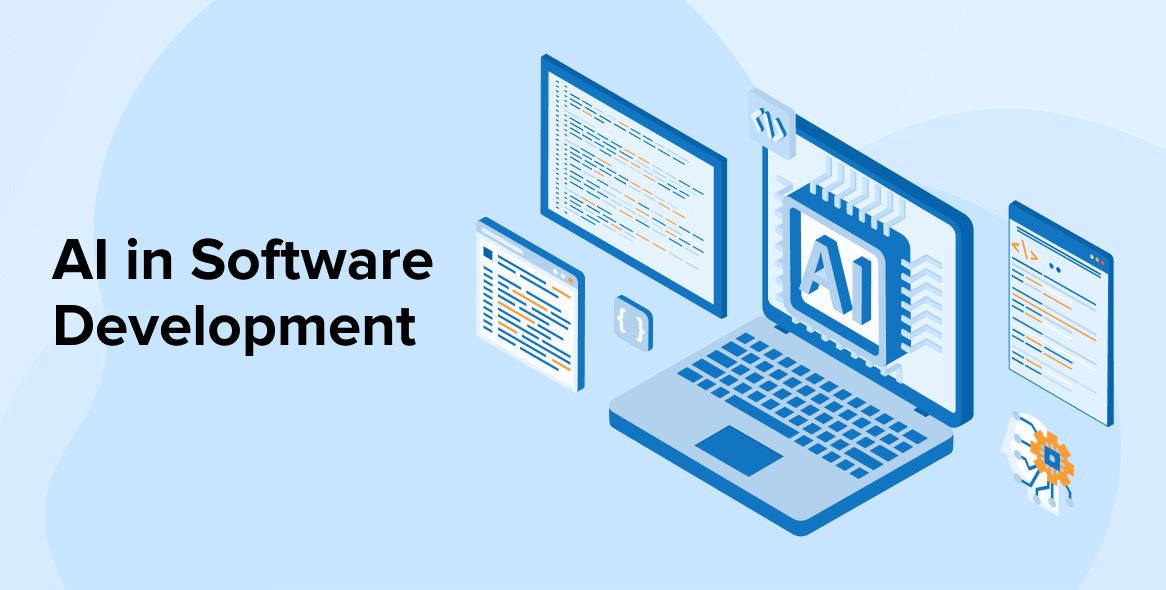

Comments
Leave a message...