
A reputable e-commerce platform should be scalable, consistently presented, and maintain authenticity throughout. For this, eCommerce firm CTOs require technology that offers robust support. An eCommerce platform built with Node.js technology provides a perfect blend of robustness and application performance.
Ecommerce business owners will achieve the greatest results while developing a Node.js eCommerce application by striking a balance between the user and the application. In addition, Node.js aids in minimizing loss or damage and provides optimal outcomes without interruption.
Hence, we shall examine the fundamentals of eCommerce in this article. In addition, we will examine how Node.js may facilitate the creation of cutting-edge eCommerce web apps.
1. What is ECommerce and Its Future Growth?
In layman’s terms, eCommerce is the procedure of purchasing and selling items through the Internet. Since the first online transaction occurred on August 11, 1994; the eCommerce industry has been booming. According to research by Statista, worldwide eCommerce platform sales will reach a staggering $6,542 trillion by 2023.
Furthermore, as a result of the outbreak of the worldwide pandemic, the eCommerce business reached a new peak as individuals favored purchasing goods through online ecommerce sites & stores.
Now, let’s examine the influence that constructing a Node.js eCommerce application will have on your organization.
2. Why is Node js the Best Platform to Build eCommerce Applications?
Node.js for ecommerce development has been widely accepted in an industry standard due to the adoption of Node.js by top ecommerce platforms
like Amazon and eBay. However, Node.js proved to be a faster, scalable, lightweight, and versatile development platform that entices software developers toward the MEAN/MERN stack to create an array of eCommerce solutions. Nodejs also comes with plenty of ready-made frameworks that make the process of development easier.
Let’s explore what makes Node.js the best and ideal platform to develop eCommerce applications.
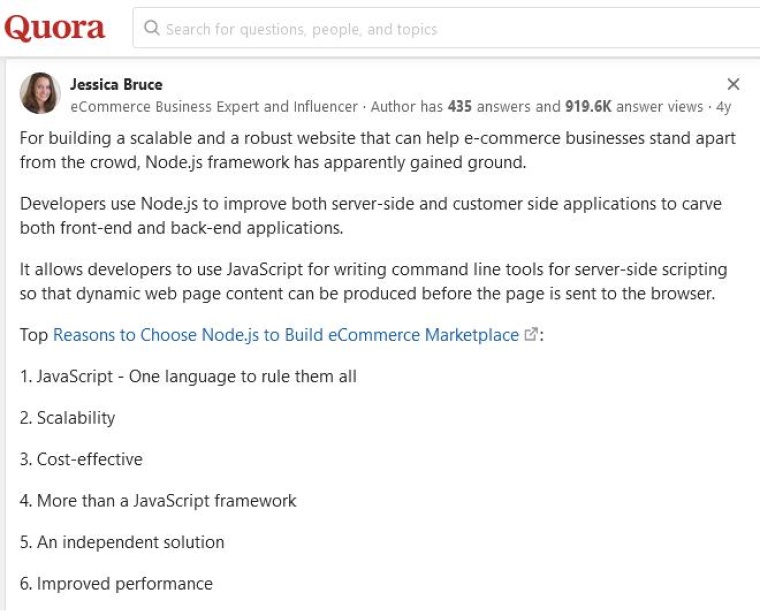
2.1 Instead of Using Traditional RDBMS, Node.js Uses Faster NoSQL Databases
Node.js is relatively new in the market and the codebase is comparatively modernized and updated with new core features that are very helpful as compared to others in the field. Other web development frameworks like PHP use MySQL or other relational databases but Node.js uses NoSQL which is faster than the former ones. Node js-based tech stacks like MEAN/MERN use relatively modern technologies like MongoDB.
Node.js is capable of SQL, NoSQL, CouchDB, and MongoDB for executing queries from graph-based databases. Its seamless compatibility with JavaScript Object notation makes it possible to work even without SQL. Web developers can also execute the query without switching between various database syntaxes as well as work for frontend and backend entities using the same syntax for web and server-side scripting.
2.2 It Supports All
Node.js codebase is modernized and updated compared to other similar development platforms. It supports all kinds of databases whether it is a relational database or NoSQL database. However, NoSQL databases like MongoDB are the best fit with Node.js.
Here is the table containing important relational databases as follows:
| Relational Databases | Driver | NPM Command |
|---|---|---|
| MS SQL Server | mssql | npm install mssql |
| Oracle | oracledb | npm install oracledb |
| MySQL | MySQL | npm install mysql |
| PostgreSQL | pg | npm install pg |
| SQLite | node-sqlite3 | npm install node-sqlite |
Here are the lists of some essential NoSQL databases and drives:
| NoSQL Databases | Driver | NPM Command |
|---|---|---|
| MongoDB | mongodb | npm install mongodb |
| Cassandra | cassandra-driver | npm install cassandra-driver |
| LevelDB | leveldb | npm install level levelup leveldown |
| RavenDB | ravendb | npm install ravendb |
| Neo4j | neo4j | npm install neo4j |
| Redis | redis | npm install redis |
| CouchDB | nano | npm install nano |
2.3 Compatible with Data Streaming
Node.js architecture helps to handle HTTP requests and their corresponding outcome from just a single data channel. So all the files can be managed easily, especially in the eCommerce business where multiple file requests are in the queue for processing. It is the most beneficial thing when using Node.js in your eCommerce site which makes the process faster and the user experiences better by quick processing.
Data streaming is not specific to Node.js, you can implement it generically and the aspects presented here are more and less the same as Java and other programming languages. A stream is a sequence of bytes that is used to read from or write to a storage medium. This backing store can be the file system on a disk or it can be a network socket for holding some data. The streaming model uses this data regardless of its type as a set of bytes and the ability to read and write into these bytes.
2.4 It Boosts System Speed Using Asynchronous Patterns
Node.js follows an asynchronous programming structure that runs on a single thread which in turn uses various threads in the background. It ensures non-blocking code execution and code execution without having any order or dependency. The codebase in Node.js is non-blocking because a specific line of code, i.e. reading a large document can halt the execution of all code ahead of it which is not a good practice. Using asynchronous programming improves the efficiency of the system and is excellent for the faster execution of programs.
For instance, consider the following code console.log() is executed and the file will be read first:
var fileSystem = require (“fs”); var fileContent = fileSystem.readFileSync(‘testFile.js’, ‘utf8’); console.log(fileContent); console.log(“Test 1”); |
Output:
testFile.js content Test 1 |
But, here, asynchronous programming happens.
var fileSystem = require (“fs”); fs.readFile(‘myAsyncFile.js’, ‘utf8’, function(err, fileContent){ if(!err){ console.log(fileContent); } }); console.log(“Test 2”); |
Firstly, it executes the console.log () and then the file content because the code is asynchronous and the event loop executes it later.
Output:
Test 2 //myAsyncFile.js content |
It takes some time to implement functionality in an asynchronous way which takes the execution out of the main event loop and the program runs normally.
There are 3 main asynchronous patterns which include Callbacks, Promises and Async-await.
1. To pass a function into another function as an argument, use Callback to invoke inside the outer function to finish any routine operation or action. It is called when the asynchronous operation is completed.
Basic syntax:
var fileSystem = require (“fs”); fs.readFile(‘myAsyncFile.js’, ‘utf8’, function(err, fileContent){ if(!err){ console.log(fileContent); } }); |
console.log(“Test 3 ”); |
2. A promise is a proxy value that is not known for the moment when the promise is created but it can be demonstrated in the near future. This method returns a promise to supply value at some point.
Basic syntax:
const myPromise = new Promise(function) |
3. Async-await is a parent function to declare the async keyword and enables asynchronous as well as avoid promise chains.
Basic syntax:
async function myFunction (parameters) { const output = await waitforfunctionExecution() } |
2.5 Lightweight Yet Resourceful
For your eCommerce store, Node.js is lightweight yet resourceful, written in JavaScript. Node.js comes with a node package manager and manages all the packages that come by default with every Node.js installation.
Node.js provides a set of components that is reusable for easy installation through an online repository. To publish your own module that is available in the repository, you can use the module ecosystem which is a free and fully open source project. It can run in process with the Node.js server application and save the entire database to recover after a failure. There is no need for atomic writes or transaction support to avoid constraints that come with installing a full-blown solution.
2.6 Higher Performance
Node.js is an event-driven non-blocking I/O system that supports various query handling simultaneously. It is a multitasking platform that provides better outcomes with comparatively low costs. Node.js is an important tool for eCommerce stores as it calls for numerous operations to be executed at the same time. The V8 JavaScript runtime engine at the backend delivers amazingly fast and optimum performance (here you can expect high performance from the node when compared to other programming languages) when it comes to code interpretation.
The journey of a buyer at an eCommerce store includes multiple tasks, it’s essential from the performance viewpoint that the technology serves such operations efficiently.
2.7 Scalability For ECommerce Business
Google Chrome’s V8 engine and Node.js both support the features of modern JavaScript and are updated regularly; their performance is always optimized. It enables quick scalability and your eCommerce store can grow substantially. Once your online store starts to gain thousands of queries and numerous transactions, you’ll need to scale up the infrastructure. With Node.js you can be sure about the scalability and extensibility. It is scalable from the first point of its implementation and integration with modern features such as cluster modules; which supports load balancing over a variety of CPU cores and simplifies the monitoring and optimizing of Node.js applications.
2.8 Availability of Resources, Plugins, and Packages
Node.js is a popular eCommerce development platform that comes with a lot of packages, open-source libraries, resources, and plugins that can be implemented in your mobile or web app. It consists of active community support consisting of expert developers and professionals backing it across the globe. Node js developers are not required to write anything from scratch but they can leverage reliable open-source and scalable solutions. The availability of resources, plugins, and packages makes Node.js undeniably well-documented, and regularly updated and entails huge community support. With Node.js, you can significantly increase the speed of your eCommerce application using the npm packages to uphold the privacy and security of giant enterprises. All these features and advantages of Node js make the development process quick and efficient.
2.9 Cost-Effective and Value For Money
If you’re planning to develop an eCommerce app using Node.js services, then you don’t need a lot of investment. Node.js is cost-effective and faster compared to other development platforms, it can reduce eCommerce development costs by 56%.
According to a survey, organizations that are planning to implement the Node.js development services use less computing power for hosting them. As it is an open-source platform, it is more cost-effective compared to other JavaScript-based servers.
2.10 Lightweight
Node.js uses asynchronous programming and brings web app development under a single programming language for server and client-side scripts. It is built on a V8 JavaScript runtime engine, so it works on a non-blocking, data-driven I/O model and renders effective, lightweight, and scalable.
Node.js is a lightweight technology stack tool for microservices architecture which is a great choice for your eCommerce store. JavaScript uses a single thread to process tasks quickly, these tasks are lightweight and consume little computing power of the CPU.
3. Steps For Creating an Ecommerce Web App with Node.js
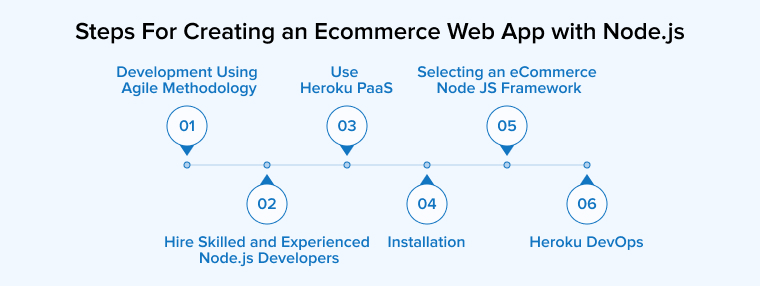
Following are the steps to create an ecommerce web app with Node.js:
3.1 Development Using Agile Methodology
Iterative development is essential for eCommerce business owners since they are constantly refining their ecommerce apps. Agile is the best approach to choose for this particular undertaking.
3.2 Hire Skilled and Experienced Node.js Developers
These are not basic tasks, hence they require the expertise of well-trained experts.
In this instance, expertise in the following fields is required:
- Business analysts who thoroughly understand the client’s requirements and initiate ecommerce projects.
- UI/UX designers who can translate clients’ ideas into a technical vision.
- NodeJS eCommerce developers who can write robust codes using the best technical stack that NodeJS offers.
- Testers who run a final check before making the website public ensure the best performance possible.
- A project manager who can manage time and schedule while monitoring teams and reporting to clients.
3.3 Use Heroku PaaS
Heroku is a well-known PaaS that comes with a number of benefits.
- Heroku, like other reputable PaaS providers, frees up development teams to concentrate on writing code.
- Heroku takes care of everything from the underlying cloud architecture to the servers, middleware, OS, runtime environment, third-party API integration, and scalability.
- Heroku is laser-focused on excelling as a platform for creating web applications. This provides a smooth development process and plenty of help along the way.
- Heroku facilitates the release, maintenance, and expansion of Node.js applications.
3.4 Installation
Please use the following instructions for a successful system installation.
- Check the for js website to locate the platform-specific installers.
- In order to set up the package, “Node Package Manager” should be used.
- To learn more about how to set up Node.js, check out their official JS package management page.
3.5 Selecting an eCommerce Node JS Framework
When carrying out the eCommerce development project, you should only employ established frameworks. There are plenty of them; nevertheless, the following are the most common ones:
Ymple
- Ymple is an open-source framework that may be used as a reliable replacement for other e-commerce solutions.
- Only cutting-edge technology is used in its production.
- It consists of the most polished and adaptable templates out there.
- This facilitates the connection between the front and back ends of the system.
- Both PayPal and Stripe may be integrated into your site.
Schema.io
- Offers access to potent API methods.
- Users have complete control over the look and feel of their online shop via the backend dashboard.
- The website is very mobile-friendly and responds quickly to user input.
- Exceptional performance is provided.
- You can personalize the shop as you like using this feature.
Total.js
- Total.js grants access to the versatile framework.
- All features are available and it works well and quickly.
- Facilitates the development of powerful e-commerce web apps.
- Modern systems include NoSQL databases. This is something that must be taken into account by all e-commerce sites.
Koa.js
- It’s a framework designed to facilitate the development of business-oriented web applications.
- Detailed “How-to” guides and other documentation are included in their own papers.
- The company also provides a helpful guide for developers on how to make use of Koa.js to build web-based business systems.
Reaction
- The Meteor JS framework was used to develop this one-of-a-kind open-source program. MongoDB, Node.js, and JavaScript are just a few of the technologies that are a part of it.
3.6 Heroku DevOps
Heroku is an example of an ongoing software development project in the realm of app creation.
In a number of contexts, it facilitates development, testing, and delivery. However, proper build management, automated testing, and deployment management are impossible without the right tools.
- Developers use certain DevOps procedures and approaches in conjunction with the respective technologies to create a very effective CI process.
- In addition, the specifics of their pipelines, CI, Integration, etc., are described in greater depth.
5. Conclusion
Node.js offers innumerable advantages for eCommerce. It is now one of the leading platforms for developing eCommerce applications. Node.js is renowned for its strong performance and stability as an e-commerce shop development platform. Also, cost-effectiveness and the size of the Node.js tech community are two other variables influencing the rise in the usage of the specified open-source Javascript environment in e-commerce.
In addition, this system’s several pre-built frameworks expedite the development process. In short, Node.js is a hot expertise, and it might be difficult to find competent developers with adequate experience in this field. A great deal relies on the local labor market factors. Moreover, this team must oversee the entire project.
Tatvasoft can assist you in overcoming this obstacle. Please do not hesitate to contact us if you are looking for qualified developers. Regardless of the complexity of your project, we will assist you in turning your concepts to life!
FAQ
Is Node JS Good for eCommerce?
Yes, NodeJS has many benefits such as compatible technologies/frameworks, performance, and versatility that can support eCommerce development.
How to Create an e-commerce API in Node JS?
Follow these steps to create an ecommerce API in NodeJS:
- To begin, create a Koa.js application directory.
- Develop the application’s initial access point.
- Include facts on the products.
- Design and establish our routes.
- Implement eCommerce functionality on your Node.js application.
- Manage inventories.
What Big Companies Use Node Js?
Many big giant companies use NodeJS for its brilliance. These companies are Walmart, PayPal, eBay, Netflix, NASA and many more.


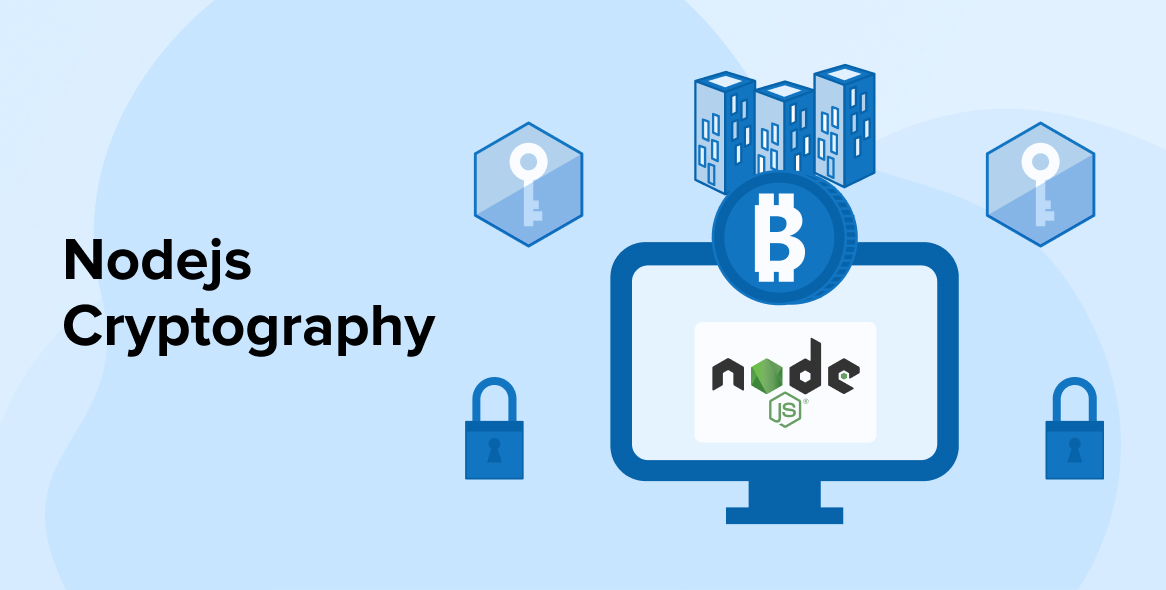
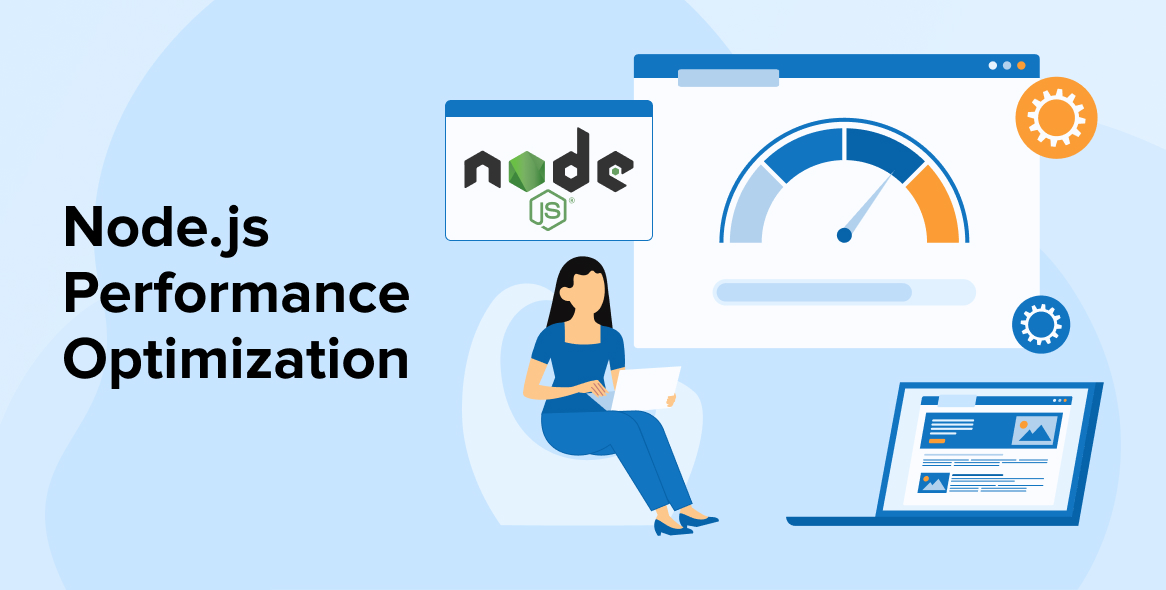


Comments
Leave a message...