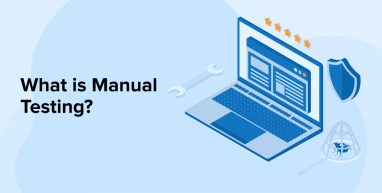
As a part of software testing services, manual testing is an essential and commonly used method to guarantee the quality and reliability of software programs. Automated testing is quick and cost-effective, but the human touch is still important, especially for usability testing with real end users.
Hence, Manual testing is a crucial step in the early phases of software development, before the implementation of automation testing. Now, to acknowledge it, this blog will provide a detailed discussion of the meaning and principles of manual testing.
1. What is Manual Testing?
Manual Testing is a type of software testing in which test cases are executed manually, without the use of automated testing tools. As part of this procedure, manual testers execute test cases manually while considering the end user’s perspective. The objective of manual testing is to identify software application issues, faults, and flaws. Manual software testing is the most fundamental of all QA methods, and it assists in discovering significant software product faults.
For any software testing to be automated, it must first be manually checked. Manual software testing involves more effort but is required to determine the viability of automation testing. Manual testing guidelines do not require acquaintance with any particular testing tool. However manual testing remains the most important part of the software testing process.
1.1 Why Need Manual Testing?
There are several reasons why manual testing is crucial. Launched applications frequently have instability, defects, and other difficulties that end users may encounter. It is important to perform comprehensive manual testing to avoid these kinds of problems. Tests like this make sure that the software is solid, bug-free, and can meet the customer’s requirements.
It is also important to do exploratory or Ad Hoc testing, which requires manual testing. Randomly navigating through the program can help testers find broken features and UI elements. Yet there’s more. When automating software behavior becomes too challenging, QA engineers might resort to manual testing. This is particularly true for exploratory testing and situations requiring non-deterministic behavior.
Through manual testing, the test engineers may have a better understanding of the product, test the application from the user’s point of view, and ultimately write more accurate test cases and provide faster responses.
1.2 Myths of Manual Testing
In this section, we will address a few of the myths of Manual Testing.
- In this age of automation, manual testing is considered useless and out of date.
- Once development is finished, only then can testing begin.
- A product is guaranteed to be free of defects when tested manually.
- When contrasted with automation, it is less dependable, takes more time, costs more money, and is more error-prone.
- When it comes to testing on a massive scale, manual testing concepts cannot handle it.
- Manual testing necessitates a high level of technical expertise.
- It is possible to automate any kind of manual testing.
- Agile and DevOps approaches are not well-suited to incorporate manual testing.
- User interface (UI) testing is the only domain of manual testing, which is incapable of handling any other form of testing.
- All of the tests are the same and don’t allow for any room for innovation or uniqueness.
1.3 The Advantages of Manual Testing
Following are the advantages of manual testing:
- Rapid and precise visual feedback: It can identify nearly all software bugs and is employed to assess dynamically evolving graphical user interface (GUI) designs, such as layout and text.
- More affordable: It is more cost-effective as it does not need any advanced expertise or a specialized set of tools.
- No coding is necessary: Expertise in programming is not necessary when using the black box testing approach. It is a simple task for beginner testers to gather the information they need.
- Highly effective for unplanned improvements: Manual testing is appropriate for situations where there are unexpected updates to the program since it can be quickly executed.
Let’s see what Roohi Chhabra says about Manual testing on Quora
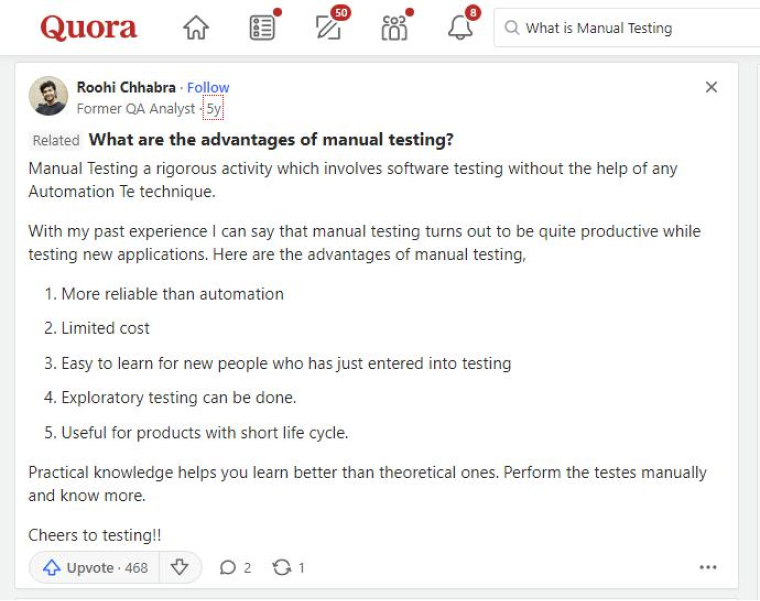
1.4 The Disadvantages of Manual Testing
Let’s examine some of the disadvantages of QA manual testing in software development.
- Time-consuming: It is a highly time-consuming method since software testers must construct thorough test scenarios and then run every testing step. In addition, the documenting of real test findings requires a while. Manual tests are not reusable so manual testers need to develop separate test cases for each software application development project.
- Requires additional resources: Contrary to automated testing, manual testing needs additional resources to generate and run test cases.
- Prone to human errors: Manual testing is susceptible to human error since it mainly depends on the competence or talents of the individual designing and running test cases. Even with established criteria and test methods, two analysts may arrive at different test outcomes depending on their comprehension.
- Not every test can be performed manually: Certain types of testing, such as performance testing, security testing, distributed testing, and multithreaded operation testing can’t be performed efficiently without the use of test automation tools and security solutions.
2. Manual Testing Process
To fully grasp what goes into manual testing an application, let’s take a look at the process from start to finish.
2.1 Comprehending the Requirements
The effectiveness of manual testing depends on the software tester’s understanding of the software’s requirements. This provides information on the software’s goal, the tester’s responsibilities, and the areas to test. As with all software testing, the primary goal is to obtain the product as near to a bug-free state as feasible, therefore understanding this information before doing the test is crucial.
2.2 Creating a Test Strategy
Following this, QA developers will create a test plan that details their testing approach, goals, and the resources they will need to achieve them. All of the testing will be guided by this strategy.
2.3 Write Test Cases
Once you have a good grasp of a software’s requirements, you may begin to write the test cases. An integral part of manual testing is test cases. It enables people to analyze different scenarios and features within a program by walking them through a series of stages. For optimal efficiency and effectiveness during real-world testing, it is important to have well-designed test cases that cover all aspects of the software system.
2.4 Run the Tests
It is critical to begin testing when the testing environment and test cases have been prepared. Here, actual work is carried out as part of a basic testing procedure. Every test has to be recorded as succeeded, failed, or skipped after it’s done. It is critical to make detailed notes during manual testing on what went wrong when a test failed so that strategies can be created based on this data.
2.5 Keep Track of Every Glitch and Defect
To solve bugs and correct errors, it is helpful to keep detailed notes during testing. Write down specifics of any bugs you find during testing. A good bug report will have a descriptive title, instructions on how to replicate the bug, and a prediction of the result. With such data, you will be able to provide any other details that would aid the development team in understanding the problem and finding a resolution.
2.6 Fixing Defects and Conducting Additional Verifications
The software developer can mark a bug as “Fixed” and pass it on to the QA manual testing team after making critical changes to the code and checking them. During this step, the tester verifies and tests the updated code again.
3. Stages of Manual Testing
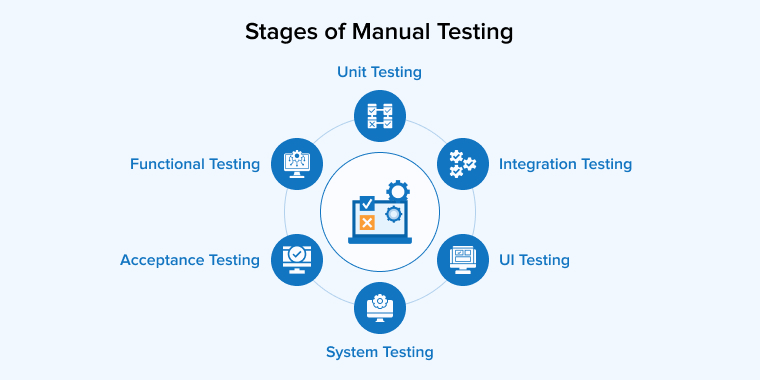
A software product undergoes the following manual testing phases. Developers initially test each testable software item, then combine individual pieces and finally assemble the full system. However, in the last step, system testing is conducted to ensure that the whole system is according to the specifications.
After passing system testing, the output is delivered to the client. After that client executes User Acceptance Testing before approving or rejecting a service.
3.1 Unit Testing
Unit testing is performed to test single units and modules by the developer. A unit refers to the smallest testable software component. Unit testing is usually carried out using a programming language and follows the white-box testing approach. Before releasing the product to QA, the developers must conduct unit testing.
Unit testing has various advantages. If you wish to conduct unit testing, you should adopt a modular method of programming approach. This method helps to make your code reusable and simplifies the testing process.
3.2 Integration Testing
It is conducted to ensure that multiple software components, elements, and units function are working seamlessly together when combined. The goal of the integration type of testing is to examine the modules’ performance, security, and dependability. The primary focus of integration tests is on technical areas that are directly or indirectly impacted by integration, like functionalities that receive input from one unit and produce output in another.
3.3 UI Testing
UI Testing, commonly known as GUI Testing, examines and validates the many user-facing parts of a software application. This usually includes evaluating graphic elements to confirm that they meet usability and effectiveness specifications. UI Testing encompasses the entire spectrum of graphical elements and graphic-based symbols, including taskbars, typefaces, menus, input fields, buttons, and checkboxes. It guarantees that UI operations are error-free and functioning precisely as intended.
In addition to testing UI components, UI testing must consider different browsers, versions, and gadgets. People use the web from a variety of browser-device-operating system (OS) combinations; thus, the UI must display and function perfectly across all of them. In other terms, testing across many browsers must be an integral element of any UI testing approach.
3.4 System Testing
System testing is performed on a fully integrated software product to assess the system’s behavior and compliance with its software requirements specification (SRS).
Due to the limited amount of time available, software system testing can be challenging. It is advised that you build your test environment equal to your operational setup and generate real-world information to ensure that the entire system satisfies the needs of the consumers.
Software testers perform different types of system testing like regression testing, functional testing, load testing, hardware, and software testing depending on specified functional requirements.
3.5 Acceptance Testing
Acceptance Testing is the process that is conducted before accepting a software product. This testing often encompasses the real-world circumstances of the end customer. For this reason, User acceptance testing(UAT) is conducted by users with varying responsibilities and permissions inside the system.
User acceptance testing must be conducted sensibly since the results will determine whether senior management approves or rejects the software product. You may need to develop a UAT test strategy to lead to user acceptability testing.
3.6 Functional Testing
Functional testing is a type of testing that checks if the software application’s functions perform as expected. It doesn’t focus on the application’s source code. To test each program feature, you need to feed the right data, wait for it to produce the expected result, and then compare it to the actual result. All aspects of the Application Under Test, including its UI, APIs, database, security, client/server application, and functionality, are thoroughly examined during this testing phase. Both automated and manual methods exist for functional testing.
4. Types of Manual Testing
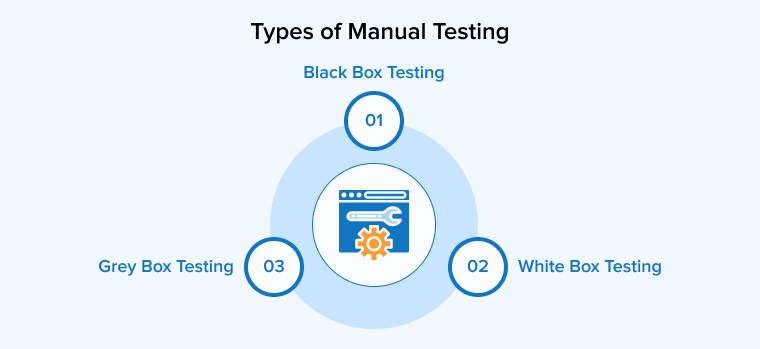
Here are the three types of manual testing suited to different software and environments.
4.1 Black Box Testing
Black-box testing is a strategy wherein the QA tester is unaware of the software’s basic code or design. The QA engages with the software program in a manner identical to that of an end-user to verify its operational and non-operational behavior. This aids in discovering bugs that are ordinarily ignored in the early phases.
4.2 White Box Testing
This method involves manually inspecting the system’s inner workings, such as its designs, code, etc. To verify the code is valid, the development team will examine it line by line in this section. They will fix or rectify any mistakes in the code or designs if they detect any anomalies or mistakes. In this case, everything is done by testers manually, and it works well since people review the code or design personally.
4.3 Grey Box Testing
Grey box testing is a combination of both black and white box testing. The purpose of gray box testing is to identify faults and problems caused by the software’s structure or incorrect usage. Whenever you need to solve a significant problem in web services, you employ gray box testing. There are numerous technologies available to assist in the gray testing of apps.
As soon as we understand manual testing types, we move on to manual testing tools.
5. Manual Testing Tools
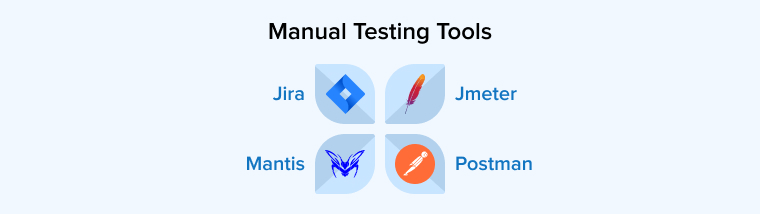
There are several tools accessible for manual testing, including Jira, Bugzilla, Mantis, Zap, NUnit, Tessy, LoadRunner, Citrus, SonarQube, and many more. These tools cover a wide range of issues, including unit, integration, security, performance, and bug tracking. There are both free and paid versions of the tools covered in this section below:
5.1 Jira
Jira is one of the most widely used project management tools because it is open-source. It directly connects with the software code, allowing users to easily track bugs and defects. It offers robust testing features, including tracking, reporting issues, and handling task boards.
Using Jira helps streamline the testing process, which enhances speed and productivity. You can also integrate it with test automation tools seamlessly. Jira also helps you create custom workflows that suit your project requirements.
5.2 Jmeter
JMeter is an open-source performance testing tool designed to evaluate the performance of web applications under heavy loads. It allows users to simulate various load conditions on objects, networks, and servers. This helps test function behavior and measure app performance effectively.
JMeter features an easy-to-use interface that helps test a variety of services, including static and dynamic resources, as well as dynamic web applications. This load-testing tool comes with comprehensive reporting capabilities and is highly configurable and extensible. JMeter allows users to create a flexible test plan tailored to their specific needs.
5.3 Mantis
Being a web-based bug-tracking system, Mantis allows you to track bugs and issues in PHP programs and software. MantisBT, or Mantis Bug Tracker, is an open-source tool that provides standard testing features.
It provides full-text search accessibility and integration capabilities with a revision control system for notes and text fields. You can view audit trails for changes made to the issues.
5.4 Postman
Postman is an automated and interactive API testing tool. Its user-friendly interface allows you to create, verify, analyze, and set parameters for testing requests. Postman offers memory space to store data from multiple tests. It comes with a wide range of built-in libraries for prerequisite and test scripts. Postman also supports GraphQL.
It can be overwhelming to perform repetitive tests manually. But with Postman, you can automate these tests easily, making them more reliable. Such automated tests are helpful in different test cases.
6. Summary
We gained comprehensive information on manual testing in this article, including its definition, the reasons for choosing it, its types, its tools, how it works, and some significant advantages and disadvantages.
When testing manually, having a clear understanding and an open mind is crucial. Manual testing is an essential phase for developing user-friendly software Every decision made during testing should prioritize the needs and experiences of the end user.
FAQ
Is coding required for manual testing?
No. Manual testing does not require knowledge of programming languages. However, some argue that manual testers can advance in their careers with even a basic understanding of computer programming.
When should you use manual testing?
Manual Testing is valuable when automating test cases is not possible. It also works especially well for exploratory testing, early development, and evaluating user interfaces and the entire user experience.


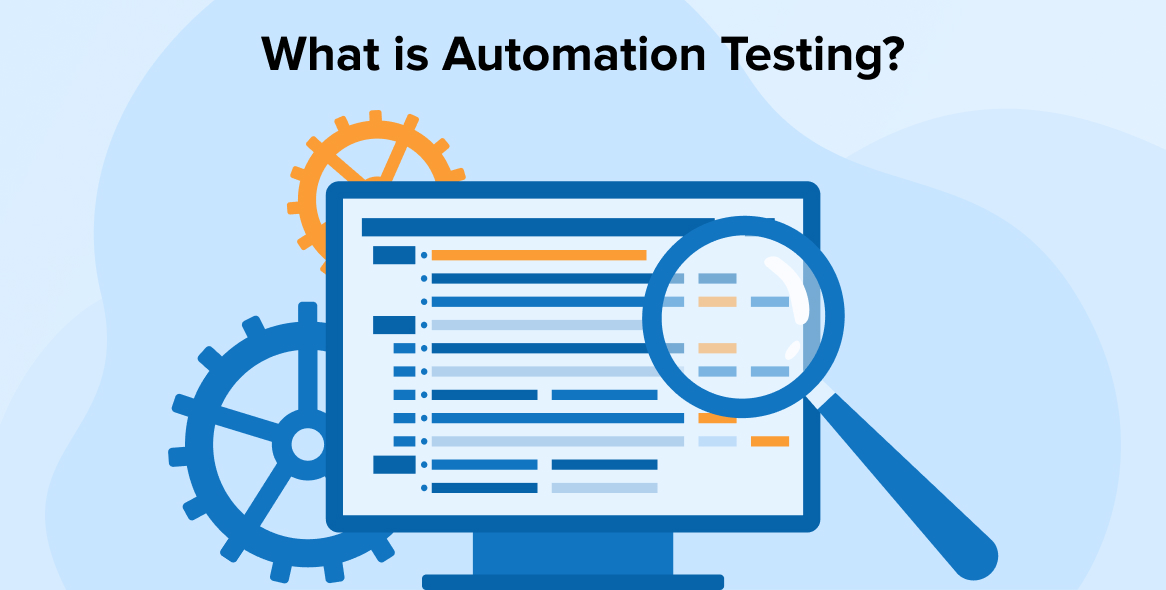

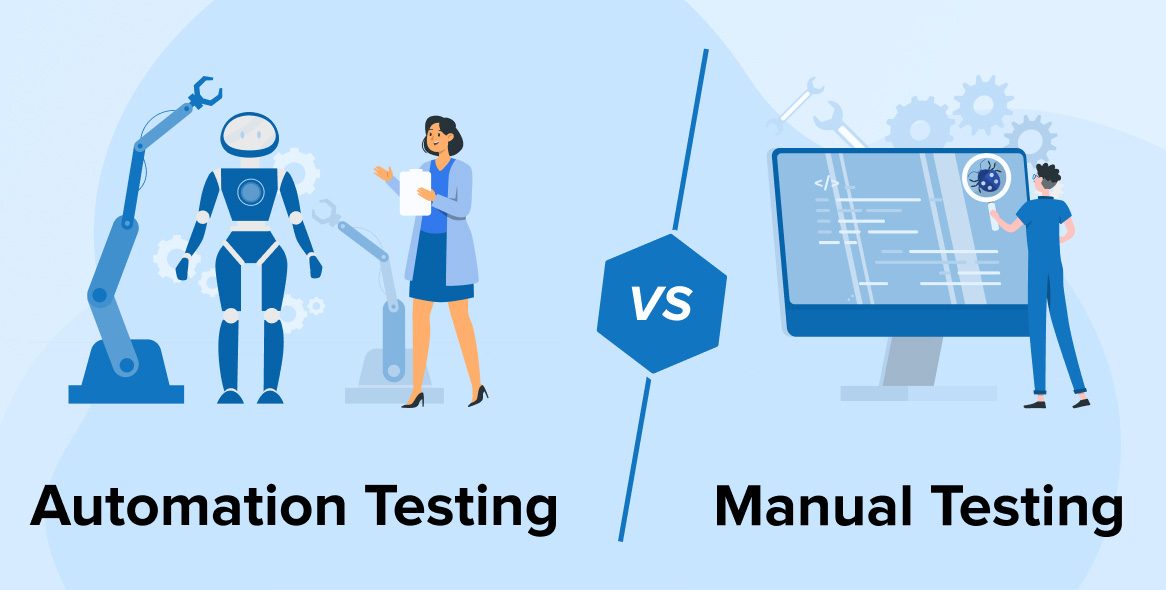

Comments
Leave a message...