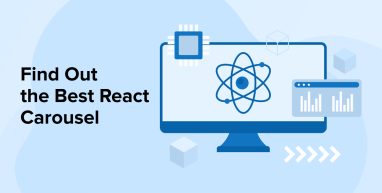
React is a famous JavaScript library that provides a strong base of foundation for creating a dynamic user interface. While implementing carousels in React applications it consists of various React Carousel component libraries. In this article, we will go through features, flexibility, and easy-to-use best React carousel component libraries. It is helpful for React development companies to enhance any website’s aesthetics.
1. What are the React Carousel Components?
In websites where a bunch of slides move along with animation is known as Carousels. The React Carousel is a slide show component which is a reusable interface element designed to create carousels in React applications.
Slider is a popular web design feature also known as Carousel that allows users to navigate and view images or web content in an eye-catching manner. Therefore, a React carousel component uses the advantage of component-based architecture. This is because it can offer a well-organized as well as flexible way to implement a React carousel in a project.
Moreover, the React carousel component library helps to construct a competent carousel without writing end-to-end code from scratch. The components consist of various custom options to manage user interactions and smooth transitions among slides.
2. Popular 15 React Carousel Component Libraries
Here are some of the most popular React carousel component libraries:
2.1 React Slick
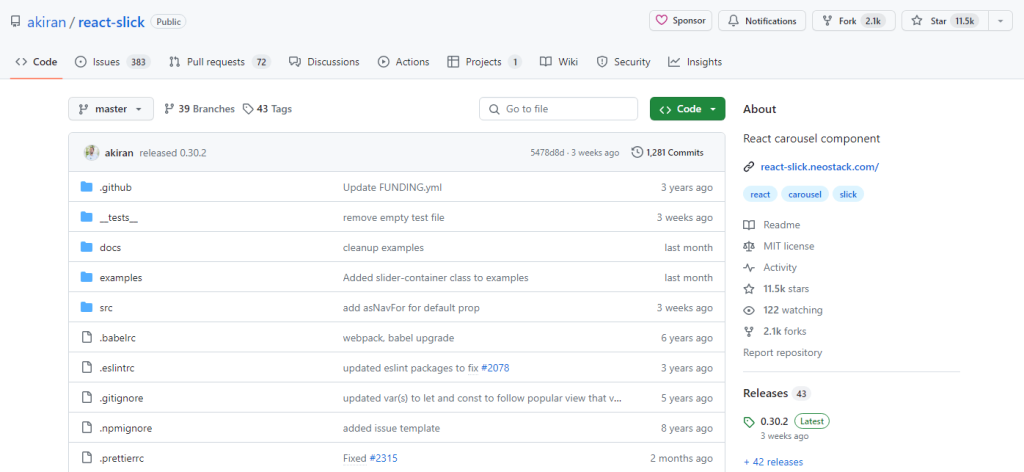
React-Slick is a fully customizable carousel component from React applications to create custom and responsive sliders.
It offers extensive customized options to administrate the behavior of the carousel. This means that the developers can easily customize all the factors like autoplay settings, slide transition effects, navigation buttons, pagination, and more. Furthermore, the React Slick repository comes with source code and documentation that is required to understand and use the React carousel components in projects.
Features
- Responsive Design.
- Lazy Loading.
- Callback Events and Methods.
- Multiple Navigation Types.
- Touch and Swipe Support.
- Autoplay and Pause On Hover.
2.2 React Swipeable
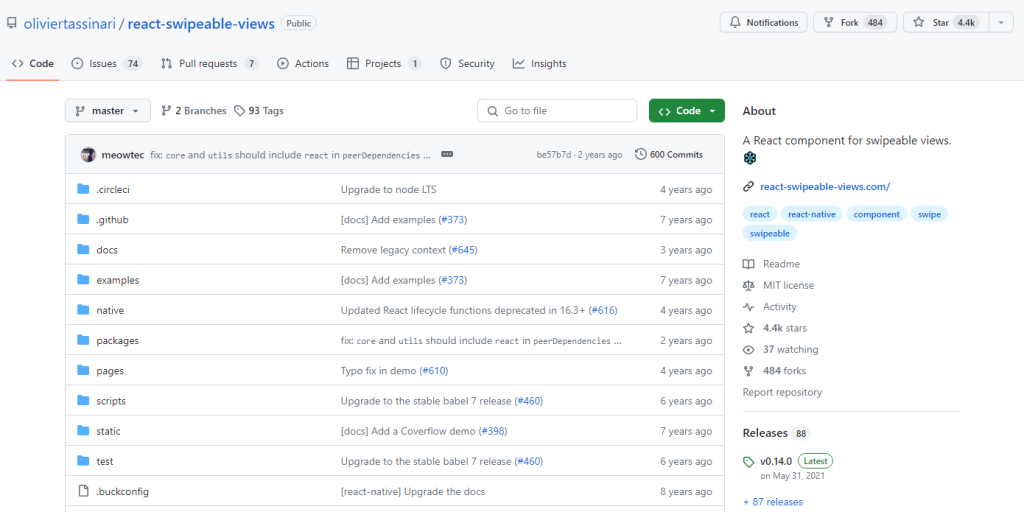
React Swipeable is an open-source project that offers a swipeable component for React applications that provides a simple and built-in way to handle touch and swipe gestures on touch-enabled devices.
Note: React Swipeable needs a prerequisite React version 16.8.3 or higher version that can offer ref and onMouseDown props for handling touch & swiping events. It’s important to circulate these handlers as they can change as per the event listening capabilities in React.
Features
- Swipe Event Handlers.
- Configurable Props.
- Swipe Event Data.
- Compatibility and Maintenance.
- Prevent Scrolling during Swipes.
- Touch Actions.
2.3 Swiper
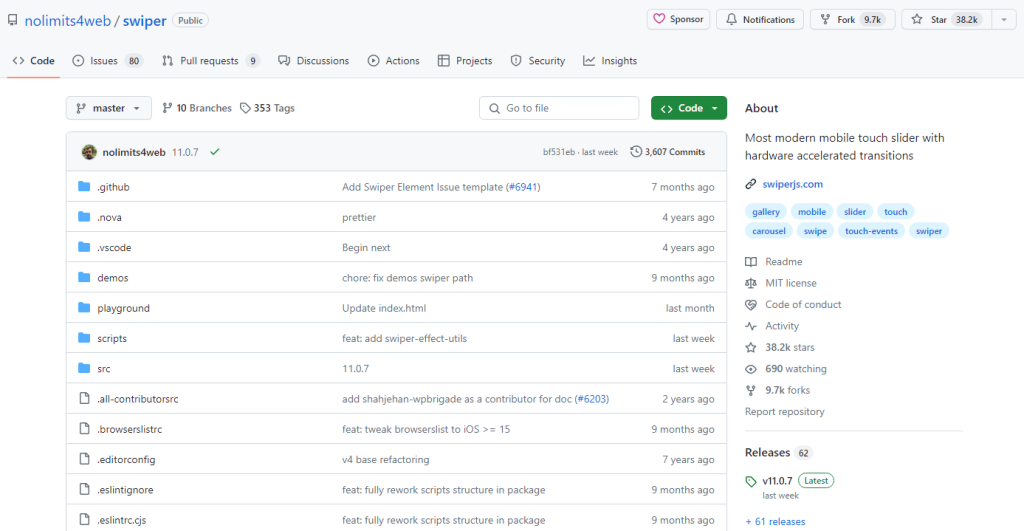
Swiper is considered one of the most modern and open-source JavaScript libraries that comes with compatibility with the components of the React ecosystem. These components help users to add sliders to React web pages. In addition, this library offers mobile touch sliders with mobile-friendly and hardware-accelerated transitions. Besides this, for slide layout, it uses Flexbox which can help in solving all size calculation-oriented issues. In addition to this, for improving the page loading speed, this library is used as it comes with image lazy loading.
Also, the slider consists of various features such as 100% RTL support with an accurate layout.
Features
- Mousewheel Control.
- Multi-Row Slides Layouts.
- Autoplay.
- Rich API.
- Full Navigation Control.
- Integrations with Multiple Libraries.
2.4 FullPage.JS
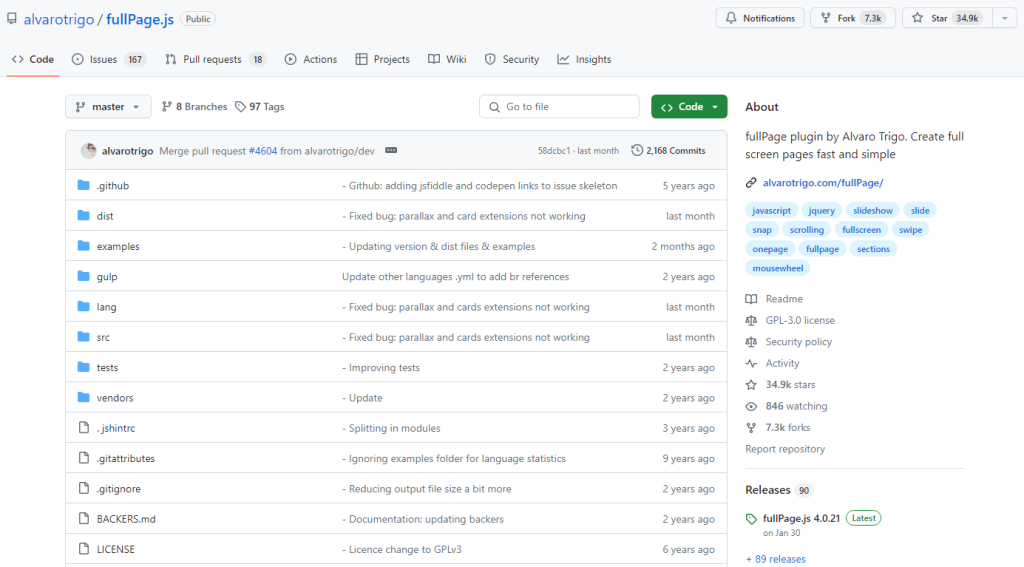
Fullpage.js is an easy-to-use and simple library of React carousels. It helps in adding landscape sliders inside the site sections. Besides this, developers can also create fullscreen scrolling websites with the use of this library.
The JavaScript Slider is functional and compatible with all modern browsers. It also offers touch support for tablets, mobile phones, and touchscreen computers. Besides this, FullPage.js also offers support for both horizontal and vertical scrolling. It enables the software development teams to develop websites with the feature of multi-directional scrolling. This library offers a wide range of transitions and scroll effects that help in enhancing the visual appeal of the website.
Features
- Responsive Design.
- Customization Options.
- Full-Screen Scrolling.
- Documentation and Community.
- Compatibility and Browser Support.
2.5 React Responsive Carousel
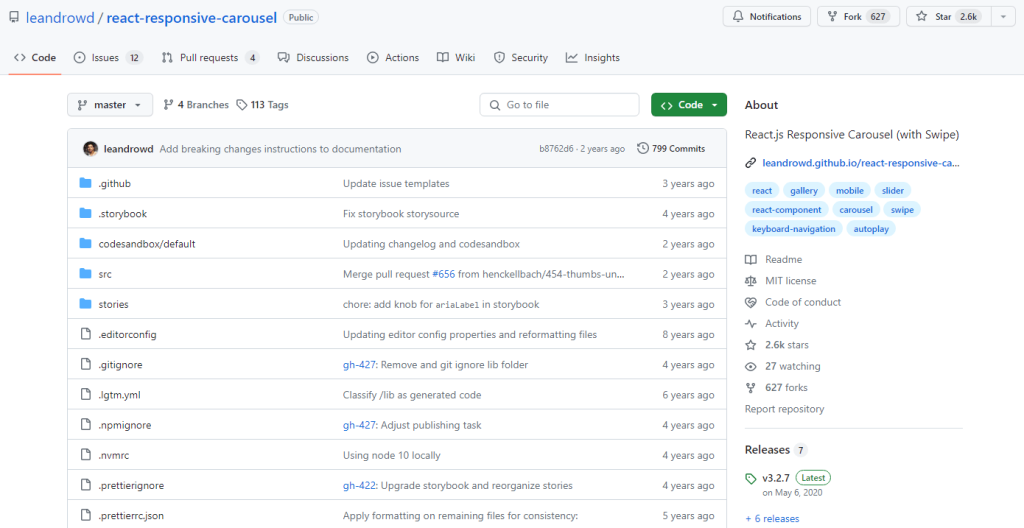
React Responsive Carousel is a powerful, lightweight, and fully customizable slider component for React apps. It comes with indicators, custom thumbs, status, and animation handlers for the application’s smooth customization.
Besides this, React Responsive Carousel also helps in designing different screen sizes and devices. It provides impressive visual performance on desktops, tablets, and mobile devices. React Responsive Carousel offers support for swipe and touch gestures that make it user-friendly for the users to navigate through the slide dimensions of the application on the devices.
Features
- Mouse Emulating Touch.
- Server-side Rendering Compatible.
- Custom Animation Duration.
- Keyboard Navigation.
- Horizontal or Vertical Directions.
- Supports External Controls.
2.6 Pure React Carousel
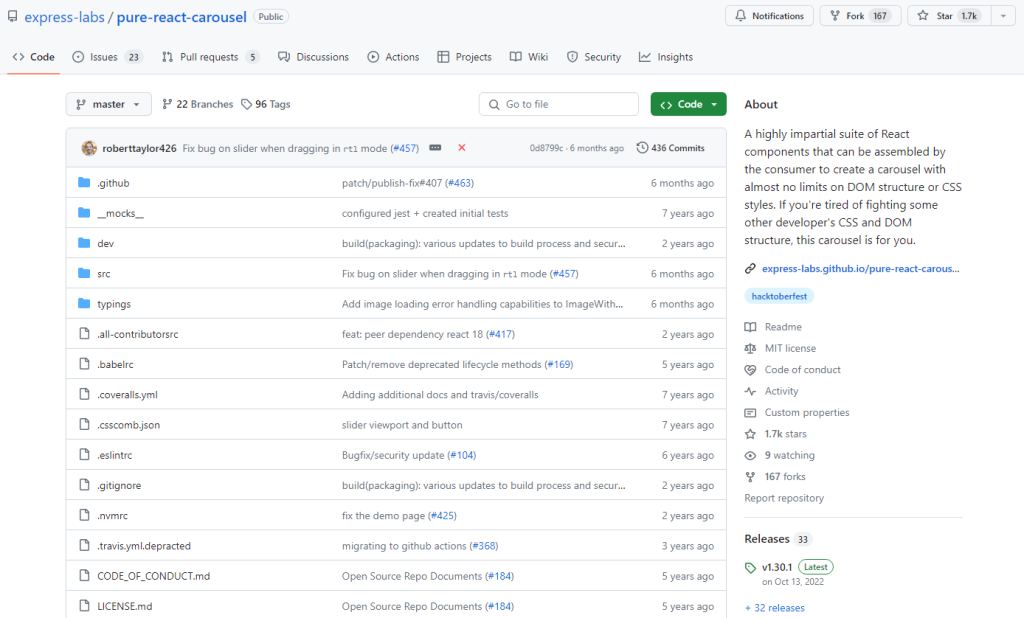
Pure React Carousel is an un-opinionated, simple, and decent carousel library that powers the structure of the carousel component and facilitates features to control the slide dimensions which is uncommon in other carousels. Also, it is user-friendly for custom layouts according to user requirements with CSS. React is commonly used by developers as it provides zooming functionality which is lacking in other libraries.
The Pure React Carousel allows the creation of custom styling similar to the developer’s expectation of the < table > element to contain the minimum amount of style. Also, it focuses on being the WCAG-accessible carousel.
Features
- Customization.
- React-slick.
- Navigation Controls.
- Transitions.
- Lazy Loading.
2.7 React Awesome Slider
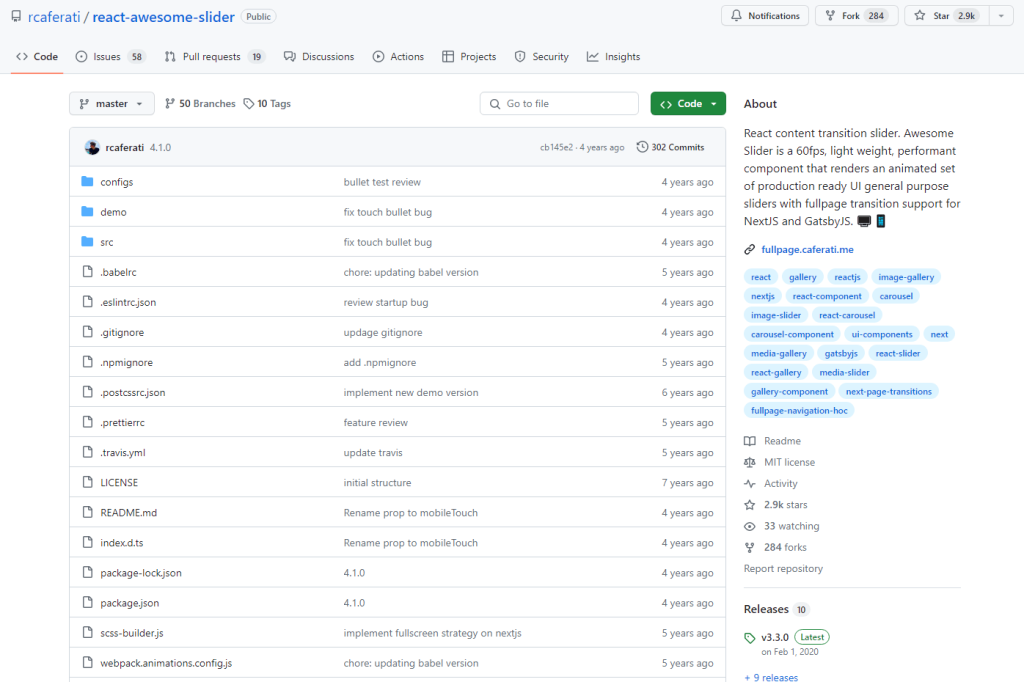
React Awesome Slider Carousel is a popular library that is designed to offer versatile React components and high performance. The robust component is perfect for rendering image and video galleries as carousels by providing customized and efficient solutions. This also enables the creation of a smooth 60fs experience and offers extensive customization options.
Features
- Extendable.
- 60fs.
- Highly Customizable.
- Production-ready.
2.8 React Alice Carousel
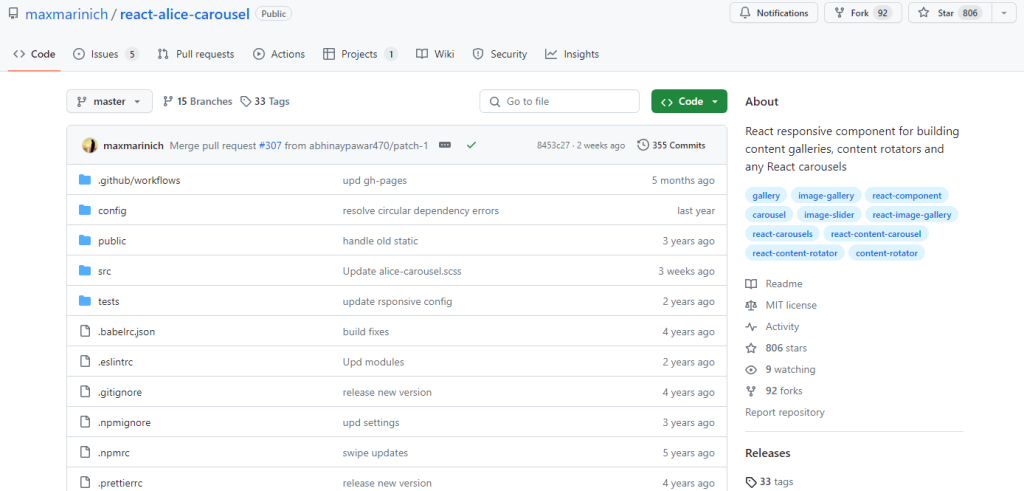
The React Alice Carousel is a widely used React Carousel components library with a straightforward slider with fading animations, responsive choices, auto-play mode, drag functionality, and RTL support. There are some more complex features like control strategy, custom rendering, and numerous items. The React Alice Carousel is simple and easy to use.
Features
- Auto Height.
- Infinite Loop.
- Auto Width.
- Custom Animation Modes.
- Auto Play.
- Custom Rendered Slides.
2.9 React Owl
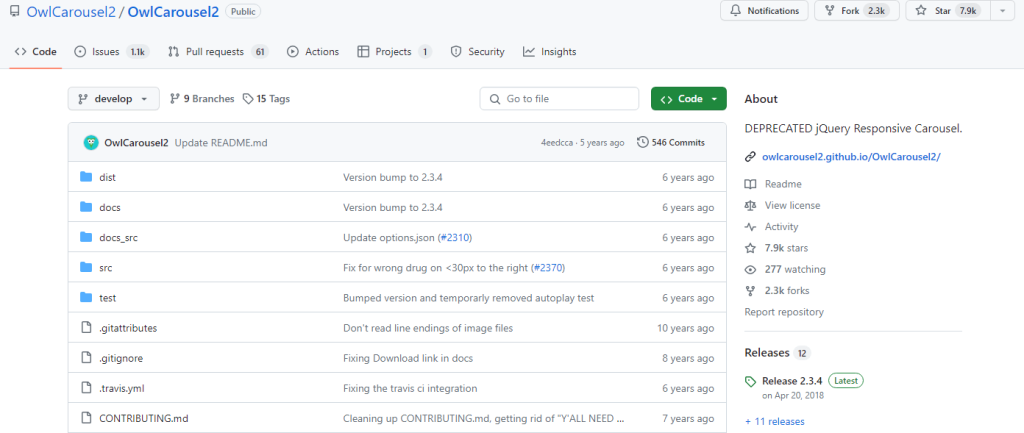
Owl Carousel is a jQuery plugin. This library comes with some unique features like URL hashing, responsive settings, dragging, lazy load, and autoplay. All these features are based on jQuery. Although it’s considered obsolete, its performance is up to the expectation.
Features
- Lazy Loading.
- URL Hashing.
- Dragging.
- Autoplay.
- Responsive Options.
2.10 React Swipe
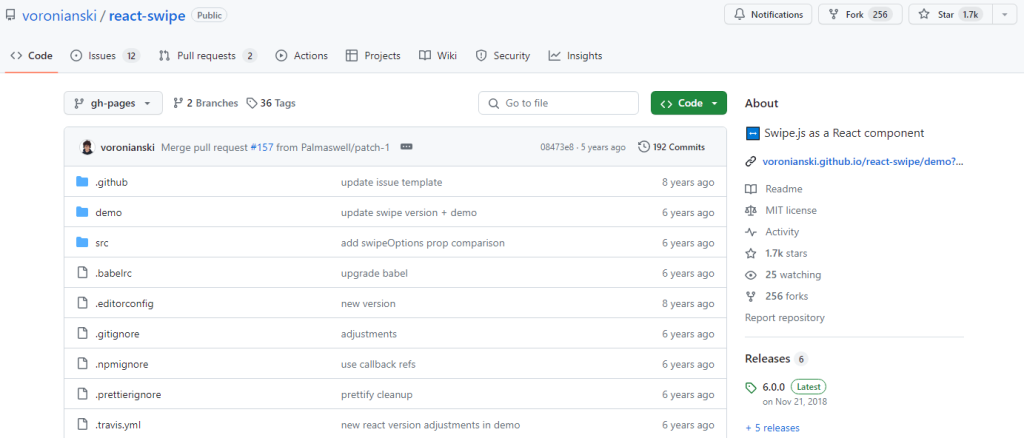
React Swipe is a simple-to-use component. It offers various small options for app development. It can be used in the case of simple slider requirements. The unique and attractive feature of React Swipe is that users can move the slider by swiping in a precise sequence. This is not commonly supported by other components.
Features
- Virtual Slides Module.
- Pagination Module.
- Navigation Module.
- Keyboard Control Module.
- Free Mode Module.
2.11 React ID Swiper
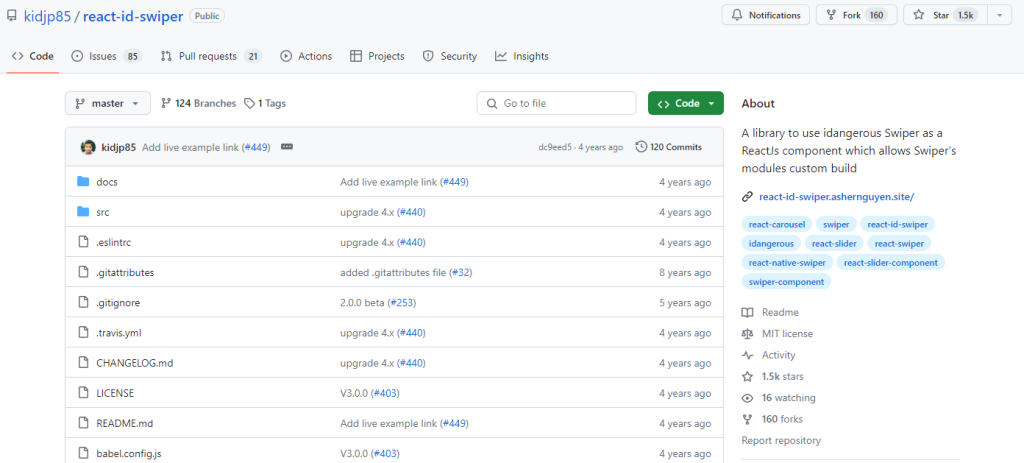
The React ID Swiper component is a wrapper that brings the JavaScript version into React, based on Swiper.js. It was created before Swiper.js. Swiper is used as a dependency.
The purpose of this component is to offer the best mobile experience. Mainly, it is considered perfect for designing mobile web applications, mobile web pages, and mobile native/hybrid applications that can work best with Android, iOS, Windows Phone, and most modern web browsers.
The component React ID Swiper comes with adjustable events, parameters, and methods which are similar to the main component.
Features
- Configurable Options.
- Coverflow.
- Hardware Accelerated Transitions.
- Flip Effects.
2.12 React Image Gallery
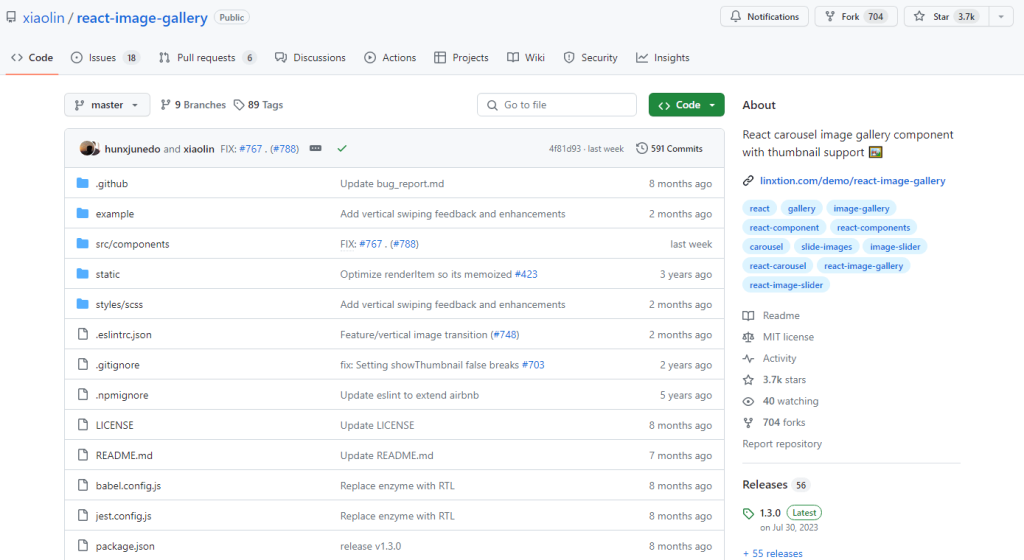
This carousel is ideal for individuals who want something basic yet useful.
The React image gallery has some unique features like displaying a full-screen icon and pagination indicator. The carousel is not advanced as compared to others but it’s useful.
It also has a feature to add thumbnails to the main slider and support RTL navigation. In addition to this, it also comes with rendering functions that enable the users to construct its renders for navigation, items, and play/pause buttons.
Features
- Swipe Support.
- Responsive Design.
- Lazy Loading.
- User Experience Enhancement.
2.13 React Flickity
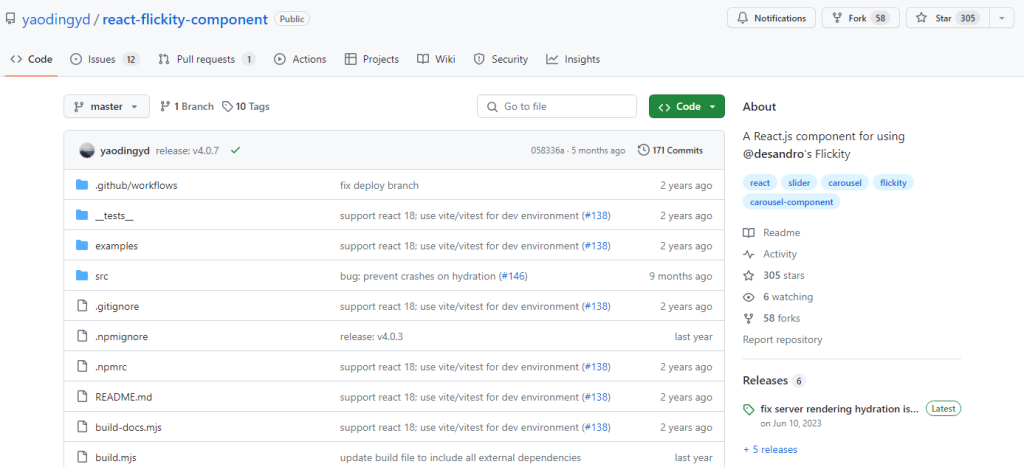
Flicking is a JavaScript component that has been ported to React by a third party created by Desandro. It is a well-designed carousel that offers various settings that can help in playing with and excellent documentation.
Flickity offers an option to the users that can enable them to add a “display on full screen” button, which can be useful. But like other plugins, it doesn’t offer many responsive settings. This results in a shortfall in this area as compared to others. Sliders that don’t need much modifications on responsiveness are ideal.
Features
- Physics-based Animation.
- Responsive Styling.
- Touch Enable.
- Full-feature API.
2.14 Nuka Carousel
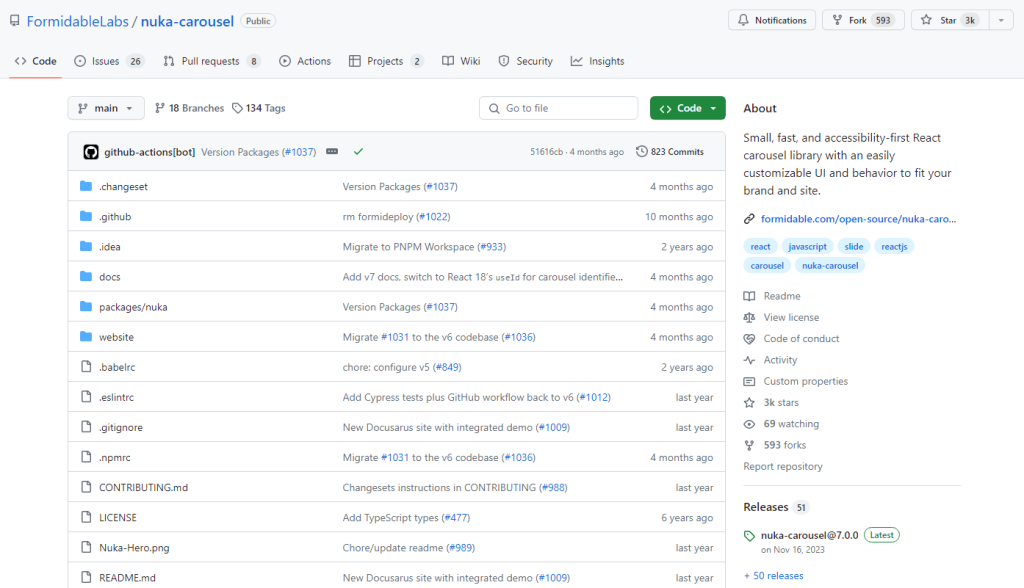
Nuka carousel is both complete and functional. It is a basic slider for all needs as it is a more basic component than others. Vertical scrolling is supported in this library along with three different types of transitions: fading, 3D scrolling, and scrolling. Also, it provides an additional option to switch on Zoom.
The component is still commonly used by developers for its features.
Features
- Transition Effects.
- Fully Customizable Carousel Component.
- Functional Slider.
2.15 Elastic Carousel
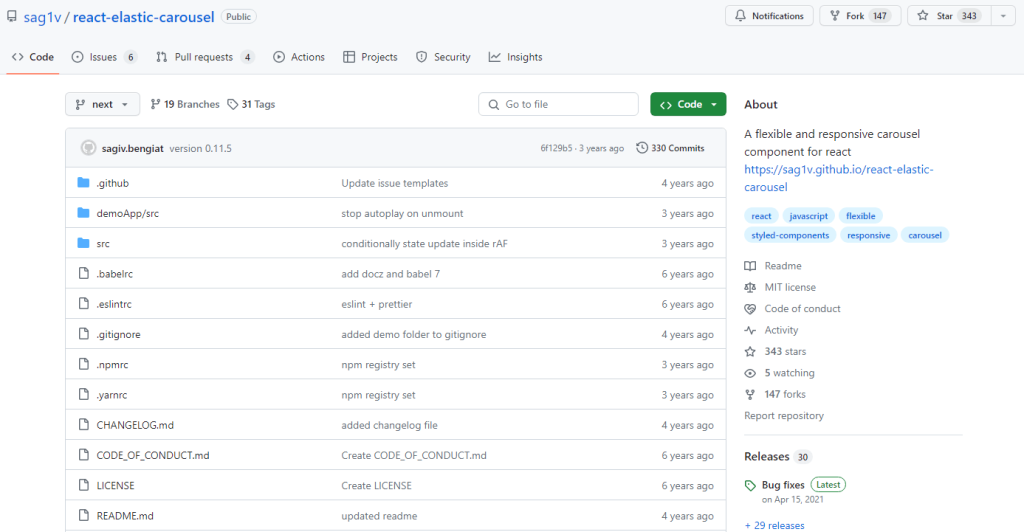
React Elastic carousel is a robust component library that is designed to develop sliders in React applications. The slider has flexibility and customization options which can be helpful to effortlessly showcase a collection of content in a smooth sliding way irrespective of horizontal or vertical.
Due to such a versatile library users get the opportunity to personalize and design visually appealing and interactive sliders that align perfectly with the user’s unique requirements.
Features
- Flexible.
- RTL Supports Mobile Swipe Gestures.
- Responsive Carousel.
- Animation and Rendering.
3. How to Build Image Carousel in React
Here, we will go through a step-by-step tutorial to help users create a basic image carousel in the React application.
Step 1: Set Up the Project
The very first step is to create a React App that helps in quickly generating a project structure for setting up a new project.
`npx create-react-app MyReactCarousel` |
Step 2: Install Dependencies
After setting up the React project, the next thing to do is to install the required dependencies by running the following command:
npm install react-slick slick-carousel |
Step 3: Create the Carousel Component
Now, it’s time to create a new file Carousel.js, and specify the carousel component’s basic structure. For this, the developers need to import the required dependencies using the following code:
import React from 'react'; import Slider from 'react-slick'; const CustomCarousel = ({ slides }) => { // Implement carousel functionality here return ( <Slider {...settings}> {/* Render slides here */} </Slider> ); } export default CustomCarousel; |
Step 4: Set Up Slide Data
After this, set up the slide data for which you need to create a separate file or define slide data within the user component. Here, every slide object requires the user to contain the necessary information like captions, image URLs, or other content that the user wants to display.
Step 5: Implement Carousel Functionality
Now, it’s time to set up the necessary functionality for the user’s slider. It should be done inside the Carousel component. For this, it is necessary to import the required settings and styles from react-slick. An example of the same is here:
const Carousel = ({ slides }) => { const settings = { dots: false, // To show dots below the slider as pagination infinite: true, //Infinitely wrap around contents speed: 700, // Animation speed in milliseconds slidesToShow: 1, // No. of slides to show in one frame }; return ( <Slider {...settings}> {slides.map((slide, index) => ( <div key={index} className= "your-custom-class"> <img src={slide.imageUrl} alt={slide.caption} /> <p>{slide.caption}</p> </div> ))} </Slider> ); } |
Step 6: Render the Carousel
Then render the carousel as shown below:
import React from 'react'; import Carousel from './Carousel'; const App = () => { var slideData = [ {imageUrl: "image1.jpeg" , caption: "slide 1"}, {imageUrl: "image2.jpeg" , caption: "slide 2"}, {imageUrl: "image3.jpeg" , caption: "slide 3"} ]; return ( <div className="App"> <h1>Image Carousel</h1> <Carousel slides={slideData} /> </div> ); } export default App; |
Step 7: Style the Carousel
After this, it’s time to style the Carousel by adding any desired styling to the slider component by creating CSS rules.
Step 8: Test and Run the App
The last step is to save all the changes made and start the React development server. Open the React application in a web browser to check the image carousel displaying the slides.
4. Conclusion
As seen in this blog, the usage of carousel/sliders is used by many developers and designers. Its usage is optional while the difference of opinion remains intact. Among these, there is a certainty that the sliders’ use and choice depends on the project type and it can also impact the website’s performance. The document consists of mentions about one of the best React Carousel components libraries.
Besides, the choice of the right library would depend upon individual / user-specific requirements. For instance, compatibility with codebase, implementation process, desired features, and other project goals.
FAQs
What is a React Carousel?
React carousel is a slideshow component that allows the user to cycle through a series of texts, images, or a combination of HTML elements.
How Do You Centre a React Carousel?
You can center a React Carousel by creating an illusion using the CSS. React carousel doesn’t house any property for centering a slide as using just CSS works. All you have to do is add the top and bottom padding to the .carousel__slider class for vertical carousels or add right and left padding to it for horizontal sliders.
How Do You Make an Infinite Carousel React?
You only have to do two things to make the infinite carousel React. First, hide the overflowing items in the track by setting the carousel’s overflow property to “hidden”. Secondly, take the div with the class name “carousel-track” and set its width (200%) to double the carousel container. This creates an infinite list view.


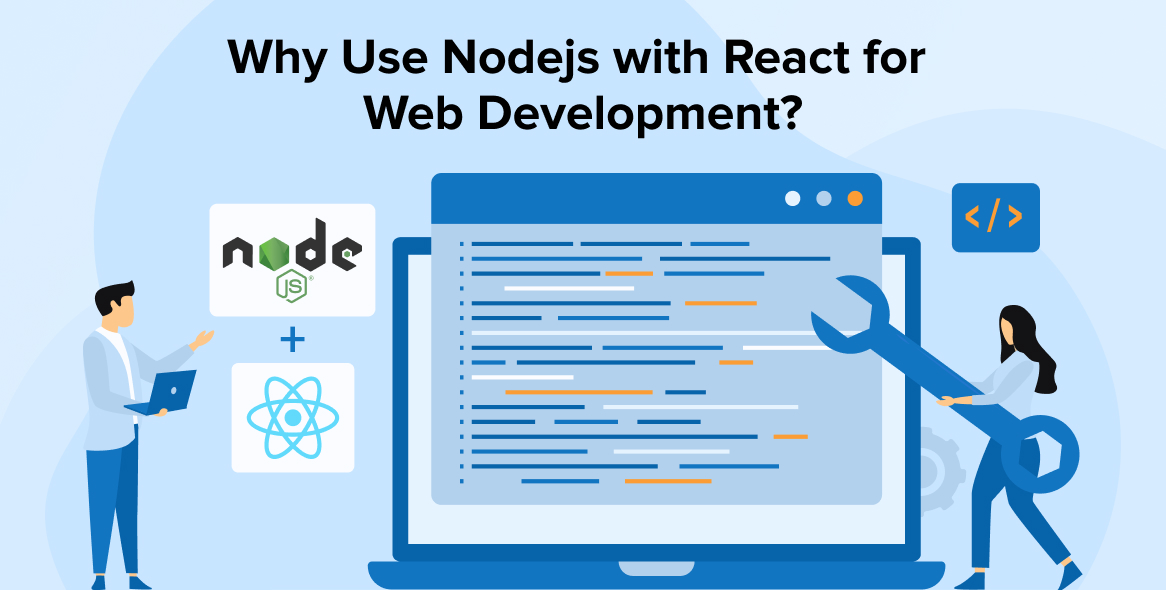
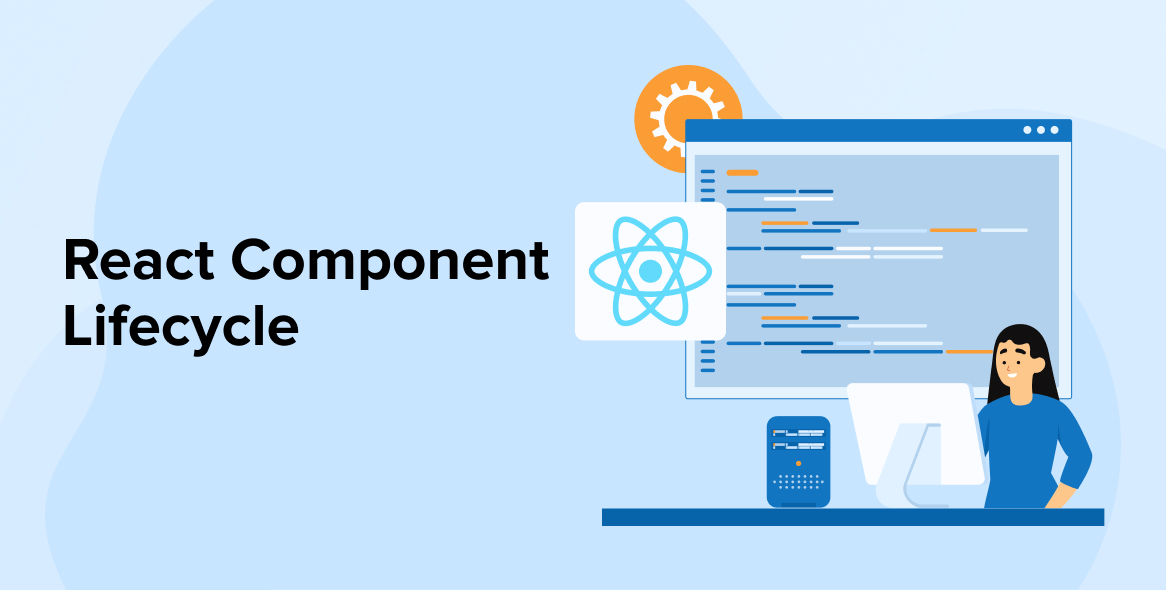


Comments
Leave a message...