
Java has maintained its dominance in the market because of its versatility in various applications, ranging from game development to IoT and much more. As a widely used programming language, Java has a rich ecosystem of development frameworks, tools, and libraries. One such important offering is Java GUI framework. Java development services leverage them effectively to create interactive UIs. They are a set of libraries that provide pre-built UI components and graphical control elements.
GUI frameworks are useful for developing feature-rich, and robust applications. However, there is a wide range of Java GUI frameworks available in the market. How can you decide which one is perfect for your project?
Here, we list the top candidates and provide a detailed assessment for each. This article also outlines the important factors to consider before making your decision.
1. Top 13 Java GUI Framework
Java GUI frameworks are helpful in app development in more than one way. It offers tons of benefits, some of which we will discuss in the upcoming sections. For now, let’s look at some of the most popular options.
1.1 Spring
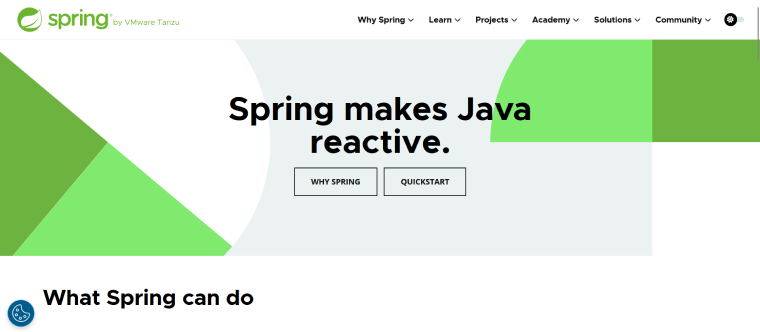
Being open-source, Spring is one of the most popular Java frameworks for web development. It helps developers create infrastructure for Java applications. On top of that, using Spring simplifies the development process.
The Java Enterprise Edition includes this GUI framework, enabling developers to build high-performing apps with plain Java objects. Security is a priority in Spring. Its offerings include advanced security features for authentication and validation.
Apart from that, developers designed Spring to improve productivity and development speed, making it the right Java GUI framework for small projects.
Features
Spring framework offers a wide range of features. Some of them are as mentioned below:
- Spring Core Container: Offers various spring containers such as ApplicationContext and BeanFactory.
- Authentication and authorization: Provides easy-to-configure advanced security techniques.
- Model–view–controller: Supplies customization hooks and extensions for RESTful web services and web apps.
- Transaction management: Helps coordinate the transactions for Java objects by unifying multiple transaction management APIs.
- Remote management: Makes it easy to manage Java objects for local and remote configuration. It also supports declarative exposure and procedure calls for Java objects across the entire network remotely.
Pros
Benefits of Spring include:
- Light Weight: Implementing Plain Old Java Object (POJO) in Spring makes it a lightweight framework. It helps developers create robust and scalable apps.
- Flexible: Spring offers developers the choice between Java-based annotations and XML for configuration.
- Fast: Quick startup, quick shutdown, and optimized execution make Spring very fast. Even non-technical personnel can quickly create a new project with the help of Spring Initializr in a matter of seconds.
- Secure: The frequent updates to Spring help keep your app and data secure The Spring Security framework offers security mechanisms that help you develop a secure application.
- Supportive: If you face any difficulties during development, the Spring community is there to guide you through. They also provide QuickStart guides, videos, and tutorials.
Cons
There are some limitations of the Spring framework, such as:
- Complexity: Spring adheres to some new and complex programming methods that are difficult to learn.
- Parallel Mechanism: Its flexibility often causes confusion among developers. Developers cause delays in development because they can’t decide which features to use from the given options.
- No Specific Guidelines: Spring doesn’t provide specific guidelines on handling XSS attacks or preventing hackers from accessing your system. It’s completely up to you.
- High Learning Curve: Using Spring demands expertise. It has a steep learning curve. So if you haven’t used it before, it will take time to learn the framework.
- Lots of XML: You will need a lot of XML during app development with Spring.
1.2 Play
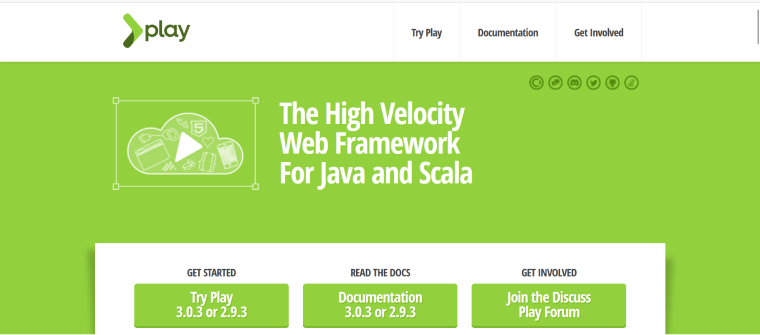
Although it is written in Scala, Play is compatible with many programming languages. It uses an MVC architectural pattern. You only need a text editor and a web browser to get started with Play.
Creating desktop and mobile interfaces for Java applications that are web-friendly and lightweight is quite challenging. But you can easily accomplish it using the Play framework. Distributed and Synchronous applications are built with JVM. Their development process can also be simplified using the Play framework.
Productivity is the priority for Play as it offers features like error messages, convention over configuration, and hot code reloading in the browser. It also offers a variety of plugins and can seamlessly integrate with the NoSQL database.
Features
Play provides the following features:
- Faster updates: Developers no longer have to restart the system to see their changes. They only have to refresh the browser, and Play will immediately show the recent changes.
- Automatic configuration: All configurations in Play are set either by default or automatically.
- Hot Swapping: Since Play doesn’t utilize Servlets APIs, hot swapping is a suitable option for programmers.
Pros
Play provides the following benefits:
- Rapid development: Play allows you to work on multiple projects simultaneously, Enabling you to deliver them all on time as Play speeds up the development process.
- Easy testing: Your app testing is made easy using Play. It offers authentic results.
- Intuitive UI: Play provides features that enable the programmers to create intuitive user interfaces.
Cons
Disadvantages of using Play are:
- Complex programming and architecture: Play uses Scala, a complex programming language. Therefore, beginners may face difficulties using Play. Since programming is complex with Play, the architecture isn’t easy either. It takes a little time even for a seasoned developer to understand what’s happening behind the scenes.
- Doesn’t support backward compatibility: While the new versions of Play are improved, they don’t support apps built on older versions. So, if you have to migrate your existing application to the latest version, you will have to start from scratch.
- Unstable plugins: While Play provides a wide range of plugins, their stability is questionable.
1.3 Grails
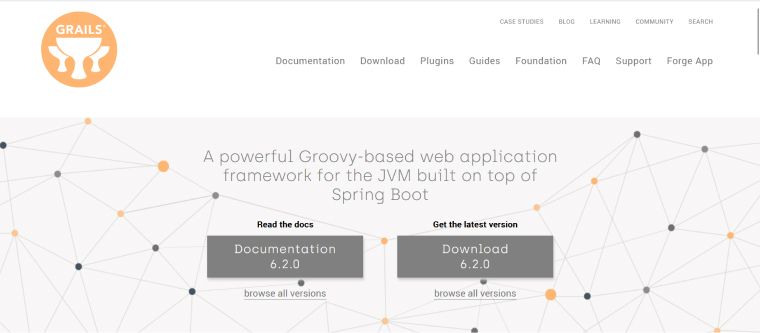
During its initial launch, the framework was named Groovy on Rails because it was developed using Groovy. But in 2006, due to the request from the founder of Ruby on Rails, the name was changed to Grails.
It is an open-source framework built upon the Spring Boot framework. Moreover, Grails effectively leverages Java Virtual Machine for web development. In terms of RESTful web app development, it offers some well-structured API calls. This undoubtedly indicates that Grails is a feature-rich framework.
Features
A few remarkable features of the Grails framework are:
- Reusable code: Grails helps you save time by reusing the same code to execute various functions.
- Simple XML: Grails simplifies the XML processing.
Pros
Using Grails gives the following advantages:
- Easy setup: It is easy to set up Grails, And you can get started with app development within an hour.
- Simple GORM: Although it has a slightly steep learning curve, it becomes extremely helpful once you master its usage.
- Dynamic configuration feature: Configuration modification can be done in Grails without impacting the server’s operation.
Cons
Using Grails gives the following disadvantages:
- Runtime language: using Grails means dealing with a runtime environment. This makes them highly susceptible to errors, leading to various disadvantages and security risks.
- Difficult to maintain: Variables are normally declared with “def”, an equivalent to “object”. Maintaining it can be a challenging task.
- Not-so-easy integration: The process of integrating Grails with other tools and libraries is a little complicated, resulting in delays and other difficulties.
1.4 Hibernate
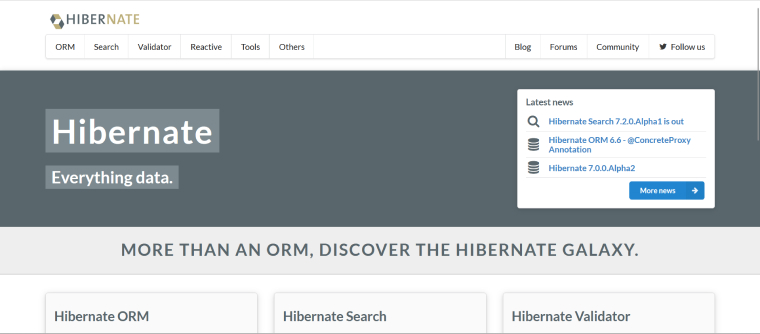
Hibernate is an open-source Java framework used for mapping an object-oriented domain model to a relational database. It also supports NoSQL databases. Hibernate prevents any misuse of data by addressing the security vulnerabilities in relational databases.
You can find a wide range of advanced security features in hibernate, which can help you manage data in a secure environment. This is one of the reasons why many companies choose Hibernate for user verification and access.
Features
Hibernate offers a lot of features like:
- Object/Relational mappings: Hibernate provides various O/R mapping strategies, which range from single-row mapping to multiple-object mapping.
- Caching options: It provides a second-level cache as an optional alternative to a session-level cache. In short, Hibernate uses a dual-layer cache architecture.
- Automated dirty checking: Hibernate is the first framework to introduce such an idea.
- Optimistic Locking: Hibernate supports this feature with versioning.
- Lazy initialization: This feature is added in the latest versions of the framework.
Pros
The advantages of using Hibernate are:
- Easy maintenance: The presence of ORM makes it easy and cost-effective to maintain the source code of the application.
- Enhanced performance: Thanks to lazy loading, Hibernate carries out the functions necessary for the effective execution of the application.
- Scalability: Scaling your Java apps becomes easy when using Hibernate.
- Database independent: Hibernate allows you to connect your app to any database as it is compatible with all databases.
Cons
Disadvantages of using Hibernate are:
- Slow: Hibernate utilizes run-time reflection which reduces its speed. It is slower when compared to pure JDBC.
- Difficult debugging: The process of debugging your code in Hibernate can be challenging, which in turn hinders performance optimization.
- Kills productivity: Because Hibernate doesn’t support multiple inserts or batch processing, the productivity of the developer is affected negatively.
- Boilerplate code: There are some serious issues with the boilerplate code offered by the Java GUI framework.
1.5 Jakarta Faces
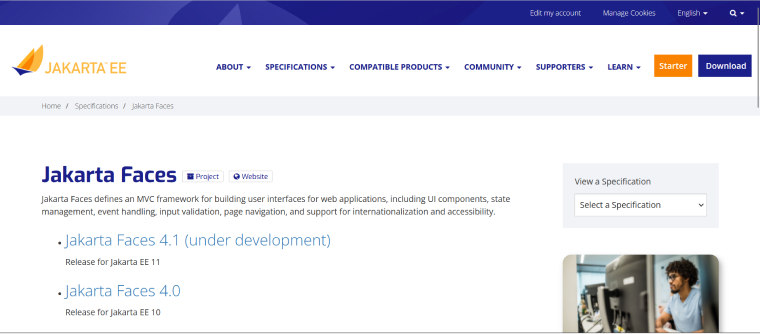
Jakarta Faces is used to build modern UIs. Popularly known as JavaServer Faces, it offers a wide range of UI components for various use cases. This Java-based framework was initially launched in 2001. It’s designed to help developers in building web-based UIs for front-end applications. With the latest updates, Java developers no longer need to utilize complex and unreliable workarounds as it resolve all the lifecycle conflicts.
Features
Jakarta Faces comes with the following features:
- Comprehensive libraries: Jakarta Faces offers a lot of UI libraries that can help in building rich and interactive user interfaces.
- Minimal coding requirements: Using Jakarta Faces, you can accomplish the same function with fewer lines of code compared to other frameworks.
- Manageable thread spawning: Jakarta Faces supports ManagedExecutorService, which can be used to build thread pools in a Jakarta EE environment. This makes it easier to manage the thread spawning.
Pros
Developers using Jakarta Faces get the following benefits:
- Reliability: The Eclipse Foundation manages this framework, ensuring its long-term stability. You can rely on this framework for your development project.
- Cross-browser compatibility: You can run this framework on any browser you need for the project. The same goes for the apps built using Jakarta Faces.
Cons
Developers using Jakarta faces have to be wary of the following limitations:
- Poor documentation: Learning this framework can be difficult as there are hardly any tutorials or other learning materials that can teach you how to use Jakarta Faces.
- Difficult debugging: It is tough to debug the code created with this framework.
1.6 Google Web Toolkit
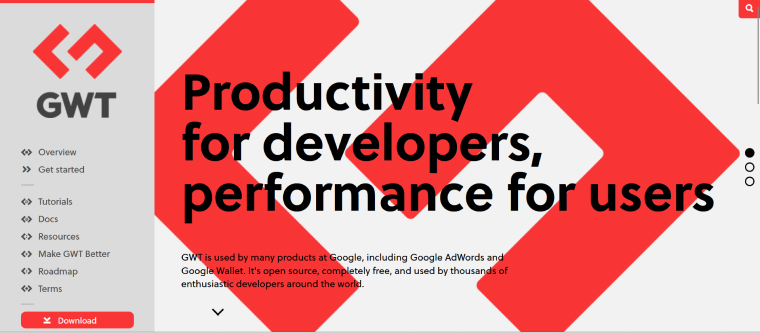
Developers looking to build highly interactive and rich user interfaces for their web applications can benefit from using the Google Web Toolkit. You can write client-side Java code for your web app and then GWT will compile and optimize that code. It helps deploy the Java code as JavaScript code on a modern web browser.
Developing highly complex web applications is easy with GWT, as it takes a reusable approach to web development. Moreover, Google Web Toolkit is expected to stay relevant and useful for a long time because it is supported and maintained by Google.
Features
GWT is known for the following features:
- Effortless integration: You can seamlessly integrate GWT with various types of Java tools.
- Reusable UI components: The components provided by GWT are dynamic and can be easily reused for the creation of similar user interface elements or app functionalities.
- Dual nature: The codebase written in GWT can be applied to the components on both the client side and the server side.
- Streamlined development: GWT provides UI libraries designed to streamline the software development process.
Pros
Popular benefits of using GWT are:
- Better IDE support: GWT supports multiple Java IDEs. it helps refactor the code to simplify any complications. They also provide code completion shortcuts, error checking, syntax highlighting, and more.
- Easy debugging: GWT provides some built-in debugging features supported by top Java IDEs. It is one of the reasons why many developers prefer to use GWT.
- Large community: Developed and maintained by Google, GWT is a trend that will not fade away quickly. Moreover, it has the support of a very large community that continuously contributes to the advancement of technology.
- Facilitates built-in data transfer: You don’t need to understand how your data is packaged or sent. The built-in data transfer methods of GWT take care of it. If you require some control then you can use the format of your choice.
- Rich third-party controls: Even if you think that the existing controls from GWT aren’t enough, you can easily integrate the framework with the third-party controls to do the job. It also allows you to create your controls and integrate them within the framework.
Cons
Widely-discussed limitations of GWT include:
- Updates are more frequent: GWT is developing very rapidly. Its functions, events, and interfaces are updated so often that it is hard for developers to keep up with the latest versions. This is also the reason why you wouldn’t find much documentation related to new releases because by the time a developer understands it, new updates are launched and the existing ones are declared outdated.
- Complex programming: GWT is based on Java, which as a popular opinion, is a difficult programming language to work with, especially if you have to create layouts to customize the controls.
- Styling issues: The incompatibilities of GWT with styling and alignment lead to many issues. Developers have no other option but to utilize the proprietary method provided by GWT.
- Flexibility fosters confusion: Using GWT, developers can take any approach from one module per application to one module per page for app development. However, this flexibility can lead to confusion among developers who struggle to determine the most suitable approach. Meanwhile, Some developers opt for an all-in-one module design. Everything seems fine until the module size goes awry. After that point, even refactoring becomes challenging to resolve the issue.
1.7 Apache Pivot

If you are looking to develop cross-platform applications using Java, then Apache Pivot is the right choice for you. It is an open-source platform that helps you build rich Internet applications. It is designed to create feature-intensive applications.
Apache created and released Pivot under the Apache 2.0 license. This UI toolkit offers usability features that improve productivity. Binding data models with UI components is easy with Pivot, due to its data-driven approach. Pivot provides a very comprehensive set of UI components to support desktop and mobile app development.
Features
Features that distinguish Pivot from other GUI frameworks are:
- Platform independence: Apps created using this framework can run on any platform or operating system for that matter.
- Rich library: Pivot offers a library full of rich UI components such as charts, trees, labels, buttons, and more.
- Layer management: Unlike other Java GUI frameworks, Apache Pivot offers better layer management solutions.
- Enhanced user experience: Pivot provides a set of features and functionalities that enable you to add animations and other effects to your user interface to deliver an enriched user experience.
- Accessibility support: These features allow you to create apps that can be accessed by everyone including users with special needs.
Pros
The benefits that make Pivot a unique GUI framework are as mentioned below:
- WORA: Pivot supports Java’s programming principle of Write Once, Run Anywhere which allows it to create platform-independent applications.
- WYSIWYG: Pivot offers PivotPad, a unique and dedicated WYSIWYG designing tool.
- Animation: Pivot allows you to add animated effects to the UI, which helps improve the user experience.
- Accessibility: Apps created with Pivot can be accessed easily by users with special needs.
Cons
Limitations of this best Java GUI framework are:
- Confined ecosystem: Pivot isn’t very flexible and hence offers a limited amount of third-party integrations.
- Steep learning curve: Learning Pivot is not easy; beginners may face many difficulties in understanding this framework, let alone mastering it.
- Small community: Compared to other popular Java GUI frameworks, Pivot has a significantly small number of followers.
1.8 Standard Widget Toolkit
Give your app a native look and feel across various platforms by using Standard Widget Toolkit, one of the best Java GUI frameworks.
The operating system of the SWT framework provides native widgets to help create interfaces that can fit the guidelines of any platform on which you want to launch your apps. This allows you to create an app that can provide a native experience, no matter what platform or device it is used on.
IBM developed this GUI framework specifically for creating user interfaces with portable access to their Eclipse platform operating system. SWT is widely used for creating feature-rich desktop applications with native-like and complex user interfaces.
Features
SWT is known for the following features:
- Integration with Eclipse IDE: To write, compile, and debug your Java code, SWT allows you to integrate with Eclipse, one of the best Java IDEs available.
- Multimedia support: SWT allows you to add graphics and multimedia files to the app’s UI to provide an enhanced user experience.
- Customizability: SWT offers various themes to create app design. You can modify these themes to suit your project needs.
Pros
SWT offers the following benefits:
- Native Widgets: SWT offerings help you give your application a native look and feel.
- Rich UI: UI components from SWT help you in creating a rich and interactive user interface.
- Seamless integration: Easy integration with IDEs like Eclipse makes SWT a popular choice among developers.
Cons
Certain limitations of using SWT are:
- Steep learning curve: Learning this framework is hard, especially for those without prior experience.
- Personalization: Because it promises to offer a native experience, platform personalization is quite difficult with SWT.
- Small ecosystem: Offer integration with only a few selected third-party libraries and other resources.
1.9 JavaFX

The latest flagship product from Oracle is JavaFX, a GUI library that can help you create rich and modern graphical user interfaces for mobile, web, and desktop applications. JavaFX is easy to use as it offers a tool named Scene Builder with drag-and-drop features.
Separate handling of Controller code, FXML, and CSS in JavaFX simplifies the work for Java programmers. You don’t even have to install JavaFX to create a GUI program. It offers all the latest versions of Java Development Kit packages.
Since it’s a platform-independent Java library, you can create a GUI for any operating system whether it be Windows or iOS, Linux or Android. JavaFX is still a growing library, which means it adapts to evolving trends and technologies to meet developers’ requirements.
Features
Top features of Java FX are:
- Customizable layout managers: Like many GUI frameworks, Java FX also offers layout managers that simplify UI development for designers. But unlike many frameworks, Java FX also enables you to make changes to these layout managers to fulfill your specific project requirements.
- Multimedia support: FX supports various types of media formats to help you make your UI more interactive. It provides built-in support for 2D and 3D graphics. FX also offers robust animation APIs.
- Event-handling: Java FX provides a good event-handling mechanism.
Pros
Top benefits from Java FX:
- Built-in support: Java FX provides various ready-to-use UI components and offers built-in support for pagination, column resizing, filtering, sorting, and editing database tables.
- CSS Styling: It helps developers give their Java applications a modern look and feel.
- Seamless integration: FX can be easily integrated with a large range of Java tools and libraries.
Cons
Certain limitations of Java FX:
- Steeper learning curve: It would take some time to learn this language because you need to familiarize yourself with Java programming and JavaFX APIs. This could delay your development project.
- Poor documentation: This framework lacks proper documentation or training resources.
- Immaturity: Being relatively new, Java FX still hasn’t reached the maturity level of the traditional frameworks.
1.10 Abstract Widget Toolkit
AWT GUI framework is a part of the Java Foundation Classes. It helps create graphical UIs by offering a set of APIs and classes. Although it doesn’t provide advanced features, AWT is optimized for performance and helps create small and simple GUIs.
The Abstract Window Toolkit acts as a standard API that supports graphical user interface programming, making it a favored choice for Full-stack developers. Because it was launched in the early days of Java, this framework has a large legacy.
You can find that frameworks such as SWT and Swing have their roots in AWT. So, it is easy to use AWT along with these frameworks.
Features
Abstract Widget Toolkit consists of the following features:
- Native components: AWT comes with a set of native UI components.
- Robust event management: The event handling model in AWT is very powerful.
- Graphics and imaging tools: They allow you to choose shape, color, and font classes to create your graphics and images for the graphical user interface.
- Layout managers: Helps you design a flexible and responsive layout that can adjust to various devices and screen sizes.
- Data transfer classes: This feature is useful for performing copy-paste functions between native platform clipboards.
Pros
The benefits of using AWT are:
- Less memory: GUI programs created with AWT consume less memory so they are suitable for a limited environment.
- Fewer boot events: The startup time is reduced significantly as most of its binary code is preloaded before the system starts. This helps the operating system start the app quickly.
- Better response: The operating system will render the local components which leads to the creation of a responsive Java application.
- Mature and Stable: AWT helps in creating an app that doesn’t crash often and works just fine.
Cons
Disadvantages of using AWT are:
- Fewer component types: Some of the most commonly used components like trees and tables are not available in AWT.
- Lack of rich component features: Similar to the lack of components, AWT also lacks rich component features. For example, the button doesn’t support pictures.
- No extensibility: All the components in AWT are local. In the name of extensibility, there is only a canvas component in AWT.
1.11 Swing and SwingX
When it comes to developing Java apps based on GUI, developers prefer to use Swing. It is a successor to AWT and comes with many rich UI components. It is very helpful in the creation of portable Java-based GUIs. Developers can also build platform-independent and interactive UIs using Swing. It is deemed an ideal option for building responsive desktop apps.
While Swing offers a wider range of functionalities compared to AWT, the components in AWT are more comprehensive. That’s when SwingX comes in. Based on Swing features, the sole purpose of SwingX is to build rich UI components for the Swing framework.
It also provides a few specialized components, like TreeTable which enables searching, filtering, and sorting. Interestingly, SwingX uses painters which allow developers to quickly define the component’s look with the help of Java2D code.
Features
Some eye-catching features of Java Swing are:
- Lightweight Components: Components from Java Swing help run your app efficiently as they are lightweight, use less processing power, and consume less memory.
- Customizability: Java Swing provides a variety of pre-built themes and looks. Additionally, it also allows the developers to create custom themes to build GUIs that can fulfill the requirements of end users.
- Layout Managers: This feature helps developers organize the GUI components and build responsive user interfaces.
- Robust Event Handling Mechanism: Developers can use this powerful feature to register event listeners to detect and respond to various types of interactions that take place between the users and GUI components.
Pros
The main advantages of using Java Swing are:
- Platform Independence: Swing helps in developing an application that can run on all platforms supporting Java programming language.
- Look and Feel: Developers can create a consistent look and feel for the app across all platforms.
- Rich Component Set: You can find that Swing provides a large range of features, including some advanced components such as JTree and JSpinner. It also offers multimedia support.
- Easy customization: If your clients have specific requirements, Java Swing allows you to customize your UI components easily to match their expectations. Making such modifications is easy in the Swing framework.
Cons
Critical limitations of Swing include:
- Performance: Swing apps are slow because they need to run JVM. This is a major drawback especially if your app needs to deal with large data sets.
- Learning Curve: If you are familiar with Java, then it is easy to learn Swing. But for others, the learning curve is steep. Navigating the layout managers and complex hierarchy of components can be challenging.
- Resource Consumption: Swing needs significantly more resources like memory and computational power compared to other frameworks.
- Lack of Mobile Support: You can’t create mobile applications using Swing.
1.12 JGoodies
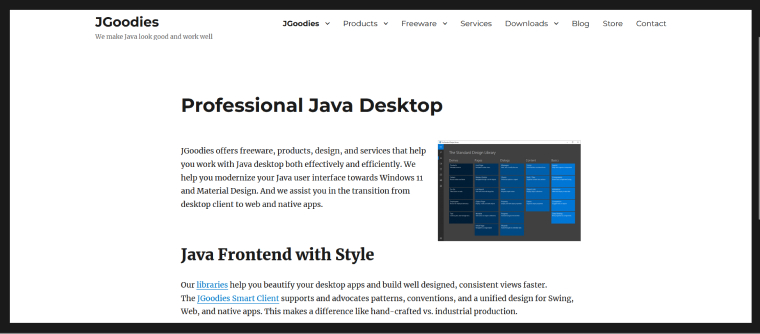
If you are a desktop developer and are looking for free products and services, then JGoodies is the perfect Java GUI framework for you. They offer everything you need to create a Java-based UI, such as design templates, libraries, and desktop patterns. They also provide necessary training on how to create a polished Java user interface.
Features
Some important features of JGoodies are:
- Precise Windows Emulation: JGoodies provides precise emulation in Windows 7-11in almost everything from colors to widget dimensions. It also adjusts to the screen sizes.
- JGoodies forms: It is a robust layout that allows you to design an interface exactly as you envision.
Pros
Some important benefits offered by JGoodies include:
- Easy debug: Enabling the debug mode during design reveals exactly what you are doing.
- High-Fidelity Multi-Platform Appearance: The Plastic themes are designed to harmoniously integrate with most desktops, ensuring that your users feel comfortable while using your app. The Looks from JGoodies support various versions of Java and operating systems, helping to keep a consistent look across all platforms.
Cons
Limitations of JGoodies are:
- Poor documentation: There isn’t good documentation available for JGoodies. Therefore developers find it hard to work with it.
- Hard to use: Designing UI is complicated with JGoodies. Moreover, you can’t use it for small projects. If you are working on large projects where you have to create modular code then only you can use JGoodies.
1.13 QtJambi
QtJambi is a means to use Java programming language with the Qt library, Which is a cross-platform library. QtJambi acts as a wrapper that allows developers to use Qt in Java. It provides many easy-to-use APIs and GUI components.
When using QtJambi for a project, the programmer must add a corresponding library to develop and deploy the app. QtJambi is open-source and hence, maintained by the community.
Features
QtJambi offers the following features:
- Qt Designer: It helps you create WYSIWYG designs. Some developers argue that it surpasses GUI editors in frameworks such as Swing.
Pros
Using QtJambi brings the following benefits:
- Easy to use: It is easier to use QtJambi compared to popular frameworks like Swing and SWT.
Cons
Using QtJambi has the following disadvantages:
- Lack of support: You can’t find proper documentation for this GUI framework. Moreover, the forums that could answer your QtJambi-related questions are very rare.
2. Why Do You Need the Right Java GUI Framework?
You have two options: you can either have your software development team build an entire application from scratch. Here, you will be responsible for creating every large and small element or component of your Java application.
Another way is to just focus on building the important aspects of your application and leverage trusted third-party services for less critical components. This approach can reduce costs and speed up the development process.
GUI frameworks have proved to be helpful in such scenarios. They provide secure and reliable code that meets expectations. There is no need for debugging, and there aren’t any surprises either.
As a result, you will get a quality Java application offering an enhanced user experience. After all, Java GUI frameworks are preferred for seamless development and successful product delivery.
3. Benefits of Using Java GUI Framework
There are a lot of tools and libraries available in the market. Why is it recommended to use GUI frameworks for your next Java project? Here are a few reasons:
3.1 Rich Component Libraries
Java developers can easily develop interactive and feature-rich user interfaces using GUI frameworks since these frameworks come with various components, including tables, text fields, menus, and buttons.
3.2 Cross-Platform Compatibility
Developers can use a GUI framework on any platform to create Java apps that can run on various operating systems without requiring additional functionalities or modifications. This helps you reach out to a maximum number of audiences.
3.3 Layout Management
Java GUI frameworks ensure that the appearance of your application is consistent. It simplifies the alignment and arrangement of UI components on app windows. In short, layout management becomes straightforward with a GUI framework. This consistent layout, coupled with responsive design, helps deliver an enhanced user experience.
3.4 Streamlined Development
GUI frameworks simplify the development process by abstracting complicated tasks. This helps reduce the complexity of the coding process. The developers no longer have to focus on the technicalities of UI implementation. This allows them to focus more on creating code logic.
3.5 Rapid Deployment
Java developers don’t have to build everything from scratch. They can simply leverage the ready-to-use templates and reusable components to quickly and efficiently design a user interface. The developers frequently update these programs according to the changing user requirements. So, the reusable components not only reduce the time and cost of the development process but are reliable as well. The faster you build your product, the sooner you can launch it into the market.
3.6 Event Handling
Event-handling mechanisms arm Java GUI frameworks, allowing you to respond swiftly to user interactions like button clicks or mouse movements.
4. How to Choose the Right Java GUI Framework?
Picking the right GUI framework is critical for the success of your project as it determines the functionality and user experience of the application. Everyone has their parameters and requirements to consider when choosing Java GUI frameworks. Some of the most common factors are as mentioned below:
4.1 Project Requirements
You have to ensure that the framework you select can fulfill all your project requirements.
- Are you building mobile applications, web applications, or desktop applications?
- Which operating systems do you wish to release them on?
- What kind of graphical elements or functionalities does your app need?
Consider all such specific requirements when choosing a GUI framework.
4.2 Learning Curve
After considering the requirements, you have to consider the learning curve of the GUI framework. Does your development team have the necessary skills and experience to use the Java framework effectively or do they require some training before diving into the project?
If your team is already familiar with the framework, you can get started right away, but if they are not, then you have to give them some time to learn how to use it. Some frameworks come with modern and complex concepts that are difficult to understand. It would take some time to learn such frameworks. Meanwhile, some have a lower learning curve and are straightforward to use.
The greater the learning curve, the more delays you will face in your project, resulting in increased development costs.
4.3 Community and Documentation
Learning a complex framework is easy if you get some help from a supportive community or extensive documentation. Having an active community and detailed documentation is a sign that the framework is frequently updated to keep it relevant to modern requirements, whereas others are outdated and abandoned.
4.4 Performance
The next thing to consider is the speed and performance of your GUI framework Factors measuring performance include responsiveness, resource utilization, memory usage, rendering speed, and more. The performance of the framework depends on the nature of the program.
Some works are responsive and secure, while others crash more often. You need a framework that can fulfill your expectations regarding the performance and functionalities of the application.
4.5 Compatibility and Integration Capabilities
Determine whether your framework is accessible for the operating systems that your team uses or that your app will be available on. Make sure that it is compatible with all the APIs and related requirements of your application.
Check which languages your framework supports. Some frameworks 5are language-specific whereas others are compatible with various languages. Moreover, you need to use the framework along with other tools and libraries to increase process efficiency and productivity. Analyze which tools, technologies, and libraries can be easily integrated with the Java GUI framework.
4.6 Customizability
You also have to look at whether your Java GUI framework offers customization features or not. Some frameworks offer limited options that restrict creativity. Meanwhile, some frameworks are flexible granting you complete freedom over the behavior and appearance of your graphical user interface.
You may not want to pick a GUI framework that limits your functionalities but one that matches your customization requirements. For that, you have to identify the customizability of a framework, i.e. its ability to change or modify the layouts, styles, and components.
4.7 Costs, Licenses, and Legalities
Are you using any open-source frameworks for your project? If yes, you should ensure that it is legally compatible with your closed source code. Moreover, if you are not using open-source frameworks, then you have to purchase the framework and obtain the necessary licenses for commercial use.
5. Conclusion
The best Java GUI frameworks discussed in this article are very helpful in developing interactive UI and delivering enhanced UX. We have provided a detailed analysis of each framework to help you understand its strengths and limitations. Compare their features against your project requirements. It will help you determine the framework that works best for you. Picking the right option helps increase developer productivity and software quality.
FAQ
What is the best GUI framework for Java?
Swing, Java FX, AWT, and SWT are some of the best GUI frameworks for Java.
What is the GUI framework in Java?
Java GUI frameworks are known for facilitating the development of graphical user interfaces for Java applications. These frameworks offer a variety of UI components and elements built upon the Java language.
Is JavaFX better than Swing?
Swing helps you create a user interface with a decent look and feel. Meanwhile, developers widely use JavaFX for developing rich internet apps with interactive interfaces.


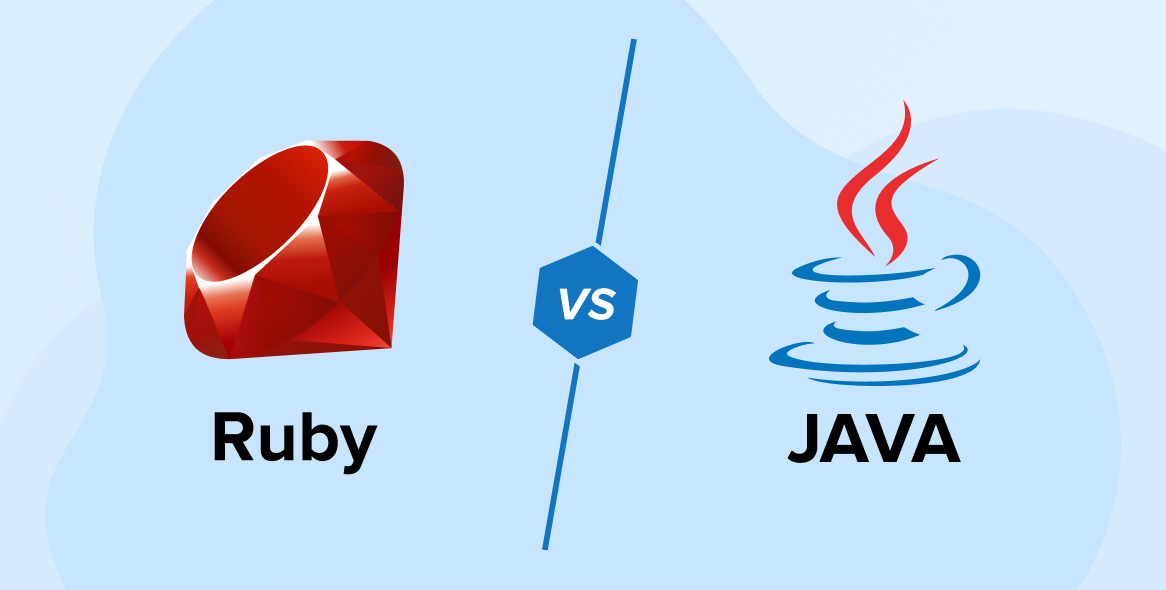

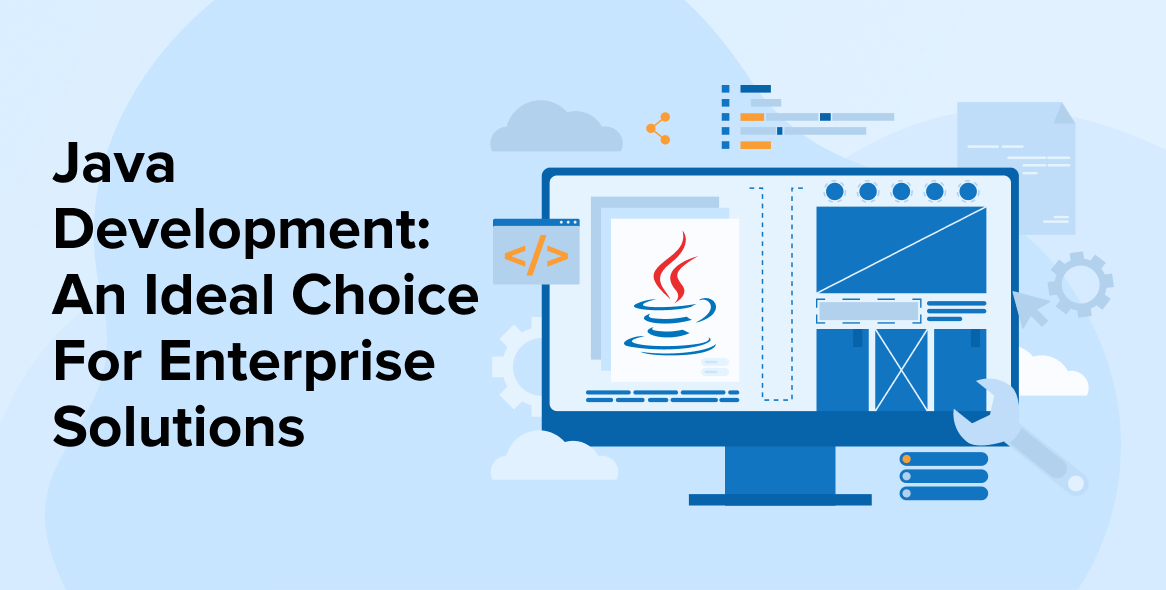

Comments
Leave a message...