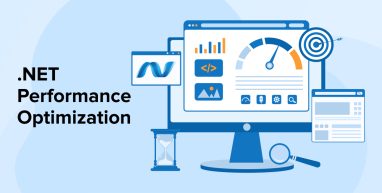
.NET is a widely used framework among developers because it offers numerous benefits, including scalability, flexibility, and a rich ecosystem. Many developers and product owners use it to meet their IT requirements. .NET development always requires optimized techniques to ensure that applications perform efficiently. Hiring a .NET development company is another option businesses can choose to optimize and maintain their software.
You can use these techniques when developing, maintaining, or updating your application. The primary goal of performance optimization is to increase the efficiency of the code and data structure, leading to improved app performance. This blog discusses some common yet highly effective techniques to optimize the performance of your .NET application.
1. Top 10 Tips to Optimize .NET Performance
Performance optimization is important for every software application. By following best practices, we can improve the efficiency and performance of your .NET applications. This section discusses some of the most common techniques for optimizing performance in .NET applications.
1.1 Identify Performance Bottlenecks
The first step is to check your .NET application for potential performance issues and identify their causes. Generally, these problems stem from design or architectural errors. Common factors that can affect the performance of your .NET app include complex algorithms, thread pool queries, and improperly rendered HTML.
Let us discuss the most common causes behind the performance issues:
- Inefficient Algorithms: When developers do not follow established best practices, the resulting algorithms can become inefficient. Such algorithms have longer processing times and consume more CPU resources than needed, which can cause performance degradation and increased system load.
- CPU-bound Tasks: When your application has to perform a large number of computational tasks, or very intensive calculations, its response time increases significantly.
- I/O operations: By writing and reading the files, I/O operations maintain communication with the network. If these I/O operations are slow or inefficient, the app’s performance can be significantly affected, especially when handling large files. Because slow I/O operations can cause delays in data transfer and recovery.
- Memory Leaks: Stopping garbage collection and unintended memory retention can lead to increased memory usage over time.
- Excessive Database Queries: Any app can handle only a limited number of database queries at a time. If the number of queries exceeds this limit, response times may be delayed. This can cause performance issues, especially if your app is not optimized to recover the required data.
Performance bottlenecks can slow down systems. To prevent such scenarios, you can optimize your app by using caching mechanisms, improving database access, and implementing background services. Additionally, you can use profiling tools such as dotTrace and dotMemory to identify and address performance issues or bottlenecks.
1.2 Memory Optimizations
One reason your app’s performance may degrade is inefficient memory management. To optimize memory usage, use memory-efficient data structures and avoid unnecessary allocation of elements or large objects, which can increase memory consumption and lead to excessive garbage accumulation. Here are a few tips for memory optimization in .NET applications.
1. Prevent Memory Leaks
Not releasing static objects, not removing event handler subscriptions, handling unmanaged resources inefficiently, and improper disposal of objects are some of the reasons why memory leaks occur in .NET applications. It is recommended that you follow memory optimization best practices and frequently perform code reviews and memory profiling to find vulnerabilities and prevent memory leaks.
2. Object Pooling
There is no need to create the same object repeatedly. With the object pooling, you can reuse existing objects, which helps reduce memory usage and improves the efficiency of the .NET development process. Object pooling also minimizes garbage collection and reduces memory allocation overhead.
using System.Collections.Concurrent; public class ObjectPool<T> where T : new() { private readonly ConcurrentQueue<T> _objects; private readonly int _maxPoolSize; public ObjectPool(int maxPoolSize = 100) { _objects = new ConcurrentQueue<T>(); _maxPoolSize = maxPoolSize; } public T GetFromPool() { if (_objects.TryDequeue(out var item)) { return item; } return new T(); } public void ReturnToPool(T item) { if (_objects.Count < _maxPoolSize) { _objects.Enqueue(item); } } } |
The code above demonstrates the process of object pooling using the ObjectPool<T> class. When the object pool is executed, the ConcurrentQueue<T> stores and manages the objects. As a thread-safe collection, ConcurrentQueue allows multiple threads to safely and simultaneously enqueue and dequeue elements. This eliminates the need to utilize the external locking mechanisms. Creating an instance of ObjectPool<T> allows you to use the object pool.
Now, to retrieve objects from the pool, use the GetFromPool() method. The method returns only if it’s available; otherwise, it creates a new instance. Once you use the object and it is no longer required, use the ReturnToPool() method to return it to the pool. This method first checks if the current pool size is within the defined _maxPoolSize. The object will be returned to the pool for future reuse if the space is available. If it’s full, then the object must be discarded to avoid excessive memory consumption.
1.3 Use Caching Data
Caching is a common performance optimization technique that involves storing frequently requested information in memory. When the requested data is already stored in memory, the app does not need to make requests to external systems and can quickly provide the data to the users. This helps reduce the load on the server and improves the app’s response time.
The .NET Core offers built-in classes such as DistributedCache and MemoryCache to implement caching in your application. Let’s discuss a few effective caching techniques that can help optimize .NET performance.
1. Memory Caching
When the app saves the information in memory for quick retrieval, the process is called in-memory caching. This allows the app to serve subsequent requests directly from the cache without contacting the original data source. Let’s see an example of how the MemoryCache class is used in a .NET application.
using Microsoft.Extensions.Caching.Memory; public class MyService { private readonly IMemoryCache _cache; public MyService(IMemoryCache cache) { _cache = cache; } public string GetOrSetCachedData() { string cacheKey = "myCachedData"; // Try to get the cached data if (!_cache.TryGetValue(cacheKey, out string cachedData)) { // Data not in cache, so get it from source cachedData = GetDataFromDatabase(); // Set cache options var cacheOptions = new MemoryCacheEntryOptions { SlidingExpiration = TimeSpan.FromMinutes(10) }; // Save data in cache _cache.Set(cacheKey, cachedData, cacheOptions); } return cachedData; } private string GetDataFromDatabase() { // Simulate database call return "Fetched data from database"; } } |
Considering your app requirements, you have the option of using Redis Cache as an alternative to In-Memory Cache. IMemoryCache is an efficient option for small-scale applications, microservices, or deployments that run in a single instance. However, Redis is a better choice if you are working with a cloud native, high-scale, or distributed application. Because the latter provides advanced features like replication and persistence, along with supporting cached data sharing across multiple servers.
2. Output Caching
Mainly used in .NET development, output caching is used to cache the rendered output of a web page or any specific action method. This technique allows the application to serve repeated requests for the same page or action directly from the cache without running any server-side code. Let’s consider an example of output caching in a .NET application.
public class UserController : Controller { private readonly IUserService _userService; public UserController(IUserService userService) { _userService = userService; } // Cache output for 1 hour, without varying by parameters [OutputCache(Duration = 3600, VaryByParam = "none"] public ActionResult Index() { // Get users from the user service var users = _userService.GetAllUsers(); // Return the users to the view return View(users); } } |
The older versions of .NET Core used OutputCache, but the latest versions have replaced it with ResponseCache. It caches the middleware and sets standard HTTP headers to make it more efficient and flexible. OutputCache only supports server-side caching, whereas ResponseCache allows distributed, proxy, and client-side caching, which seems like a right fit for modern cloud-based applications.
1.4 Use Asynchronous Programming
If you want to build highly responsive and scalable applications, you should use asynchronous programming. When running long operations, you can keep the main thread free with the help of the async and await keywords. This allows the application to handle other requests, prevents thread blocking, and optimizes resource utilization.
When you write asynchronous code, it executes in a non-blocking manner. This allows the app to perform other tasks while waiting for the I/O operations, such as making API calls or reading data from the database, to complete. As a result, waiting time decreases significantly, which improves the app’s performance.
Let’s take an example of asynchronous programming. Here, we use configureAwait(false) to avoid capturing any unnecessary contexts.
public class DataService { private readonly IHttpClientFactory _httpClientFactory; public DataService(IHttpClientFactory httpClientFactory) { _httpClientFactory = httpClientFactory; } public async Task<string> FetchDataAsync(string apiUrl) { var client = _httpClientFactory.CreateClient(); var response = await client.GetStringAsync(apiUrl).ConfigureAwait(false); return response; } } |
Using asynchronous queries does not block the thread when executing a query in the database. Async queries, such as SingleAsync() and ToListAsync(), help create faster and responsive applications.
public class UserService { private readonly AppDbContext _context; public UserService(AppDbContext context) { _context = context; } public async Task<List<User>> GetUsersAsync() { return await _context.Users.ToListAsync(); } } |
1.5 Optimize Database Access
Optimizing the logic for frequently accessed data in your .NET application can significantly improve performance. Applications need to fetch user-requested data from the databases and display it on their interfaces. If the data retrieval takes too long, then the application loading time will increase accordingly.
However, you can improve the loading speed and overall performance of your .NET application by reducing data retrieval time. Here are a few ways to optimize data access and improve the performance of the .NET app.
- Do not request any data in advance.
- Make sure to fetch the data within one or two calls and not more.
- Establish a cache for unchanged data.
- Call all the data access APIs asynchronously.
- Reduce the number of HTTP calls.
- Use filters and aggregate LINQ queries in your database to enable filtering in the database.
- For effective database searches, use EF Core or ORM.
- In EF Core, it is recommended to use no-tracking queries for read-only purposes.
1.6 JSON Serialization
Inefficient JSON serialization can cause various issues, especially when dealing with large strings and high memory usage. Here are a few tricks for effective JSON serialization that help improve the performance of your .NET app.
1. Deserialize From Streams
When working with JSON data larger than 85 KB in a .NET project, it is better to deserialize directly from the memory stream rather than from a string. If you have a string larger than 85 KB, then you will also need a large object heap to store the string, leading to degraded performance. In such cases, deserializing from the memory stream allows one to read only a small piece at a time.
public class UserService { private readonly HttpClient _httpClient; public UserService(HttpClient httpClient) { _httpClient = httpClient; } public async Task<List<User>> GetAllUsersAsync(string url) { await using var stream = await _httpClient.GetStreamAsync(url); using var streamReader = new StreamReader(stream); using var jsonReader = new JsonTextReader(streamReader); var serializer = new JsonSerializer(); var users = serializer.Deserialize<List<User>>(jsonReader); return users ?? new List<User>(); } } |
2. Manual Serialization
When working with large amounts of memory, JSON serialization can be slow. This is because JSON converters have to first look at the structure of the data before serialization, which adds overhead and slows down the process.
Instead, if you choose to manually serialize each field, then you can increase the speed of the operation significantly. This approach is especially helpful in performance-critical scenarios. When .NET developers replace reflection-based serialization with manual serialization, the speed can nearly double.
public static class UserExtensions { public static string ToJson(this User user) { using var stringWriter = new StringWriter(); using var jsonWriter = new JsonTextWriter(stringWriter); jsonWriter.WriteStartObject(); jsonWriter.WritePropertyName("id"); jsonWriter.WriteValue(user.Id); jsonWriter.WritePropertyName("username"); jsonWriter.WriteValue(user.Username); jsonWriter.WritePropertyName("email"); jsonWriter.WriteValue(user.Email); jsonWriter.WritePropertyName("isActive"); jsonWriter.WriteValue(user.IsActive); jsonWriter.WritePropertyName("roles"); jsonWriter.WriteStartArray(); foreach (var role in user.Roles) { jsonWriter.WriteValue(role); } jsonWriter.WriteEndArray(); jsonWriter.WriteEndObject(); return stringWriter.ToString(); } } |
1.7 Reduce HTTP requests
When a user requests access to a specific element on the web page, the page must be rendered, and some additional HTTP requests may be made. An increasing number of HTTP requests creates more connections between the web server and the client browser, which can slow down the system and negatively affect its performance.
To solve this issue, you need to cache the website to minimize the number of connections between the server and the client to prevent unnecessary redirects. Using image sprites, minification, and bundling are some of the best-known techniques to reduce HTTP requests. Here are some other tips to help you improve performance:
- Start caching on both the client-side and server-side.
- Enable HTTP compression on the server.
- Use AJAX to load data dynamically.
- Remove unnecessary third-party dependencies.
- Use lazy loading or infinite scrolling to minimize round trips.
- Use CDN for static resources.
1.8 Use StringBuilder for Mutable Strings
Working with strings can be complicated, so sometimes you forget that they are nothing more than Lists. The difficulty further increases if they are immutable because then it would consume significant memory. Now, let us consider the code where you have to work with two strings:
string first = "Hello, "; first += "World"; |
Looking at this code, one can derive a simple conclusion that it is asking to add the term “World” at the end of the string, changing the variable’s value. However, it throws away the first string and creates an entirely new string with a separate memory. It changes the first variable to the point of a new memory address.
The .NET application performance can suffer if you repeatedly concatenate strings inside a loop. Use a StringBuilder to resolve this issue. It stores the string in a buffer and allows you to modify the string efficiently, which helps save memory and improve performance.
Create a new StringBuilder() and initialize it using a preallocated number of characters and a base string. After that, you can append additional strings or characters to it. Call ToString() on this when you need to create an actual string.
public static string BuildWelcomeEmail(User user) { var sb = new StringBuilder(capacity: 500); sb.AppendLine("Hi " + user.FullName + ","); sb.AppendLine(); sb.AppendLine("Welcome to our platform!"); sb.AppendLine($"Your username is: {user.Username}"); sb.AppendLine($"You registered on: {user.RegisteredAt:dddd, MMMM dd, yyyy}"); sb.AppendLine(); sb.AppendLine("We're excited to have you on board."); sb.AppendLine(); sb.AppendLine("Best regards,"); sb.AppendLine("The Team"); return sb.ToString(); } |
1.9 Optimize LINQ Queries
.NET developers use LINQ queries to achieve flexibility, but when implemented inefficiently, they can hurt your application performance. To solve that, you must optimize LINQ queries by reducing unnecessary data retrieval and database roundtrips. Let us understand LINQ query optimization with an example.
var users = dbContext.Users .AsNoTracking() .Where(u => u.IsActive && u.Age > 12) .OrderBy(u => u.FirstName) .Select(u => new UserDto { FirstName = u.FirstName, LastName = u.LastName }) .ToList(); |
1.10 Utilize a Lightweight Server and Enable Compression
You can improve the performance and scalability by reducing the load on the server. One way to do it is to use a lightweight web server such as Nginx or IIS Express.
Another way to reduce the load on the app server is to minimize the size of web requests and responses. Enabling compression can help you with that, leading to improved application performance.
If you are working on a large project that requires handling multiple requests simultaneously, then using a distributed architecture can help. In a distributed architecture, different tasks are executed across multiple servers at the same time, resulting in improved scalability and performance.
2. Conclusion
.NET technology provides excellent app development capabilities, giving you a competitive edge. But all of this can be wasted if the app frequently crashes or slows down. You need to implement performance optimization techniques to make the most out of your .NET application.
In this blog, we discussed the top 10 tips for .NET performance optimization, such as using caching, optimizing LINQ queries, proper JSON serialization, and more. Strategic use of these techniques when implemented with suitable tools can help enhance the performance of your .NET application.
There are various kinds of performance optimization techniques, but remember not to implement all of them mindlessly. Monitor your app performance, conduct code reviews frequently, and you will know just which techniques you need to implement.
FAQs
What is .NET runtime Optimization?
The .NET Runtime Optimization Service is a Windows component used for optimizing devices so that your code and apps are launched quickly. Also known as Mscorsvw.exe, the .NET runtime optimization service doesn’t cause high CPU usage unless the optimization process runs longer than necessary.
How do I stop the .NET runtime Optimization Service?
To stop the .NET runtime optimization service, visit the service console and search for the service or something similar. Once you find the .NET runtime optimization service or its executable Mscorsvw.exe, double-click on it to open its properties. Now, under the general tab, you can disable the startup type and click on the stop button to halt the services immediately. Click on Apply and then the Ok button to save the changes.
How do I remove old .NET runtimes?
If you are using Windows, you can find an “Add or Remove Programs” feature (or Apps & Features in newer versions) to find and uninstall specific versions of old .NET runtimes.
Further Reading on:
Java Performance Optimization
React Performance Optimization
Node.js Performance Optimization


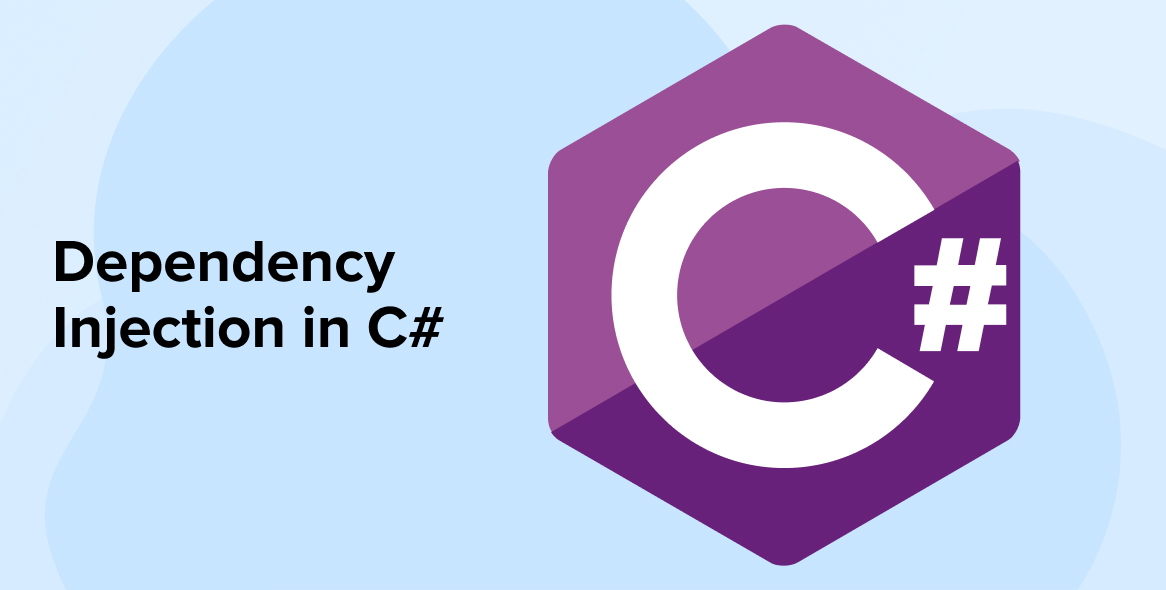



Comments
Leave a message...