
In today’s advancing digital world, software engineering organizations face tough competition and high pressure to develop and deliver software quickly, efficiently, and with fewer errors. Traditional development and operations teams used to work in isolation, resulting in bottlenecks, miscommunication, and slower release cycles. After much research and experimentation, the DevOps technique emerged. It is a cultural and technical deviation from older methodologies that bridges the gap between development and operations to refine and automate the entire software delivery process.
At the heart of this approach is the DevOps lifecycle, designed to enhance collaboration, automate workflows, and accelerate product delivery without compromising quality or stability.
In this blog, we will break down each stage of the DevOps lifecycle in detail, explore the components of the DevOps pipeline, discuss the advantages, and best practices to adopt in a DevOps lifecycle.
1. Explain DevOps
DevOps is a software development methodology that combines a set of practices, tools, methods, and cultural philosophies where a single team is responsible for both software development and IT operations. It is derived from the words “development” and “operations.” It automates the application lifecycle’s development, testing, deployment, and maintenance phases, increasing the speed of the development process and software delivery. DevOps addresses the shortcomings of conventional software development models, such as waterfall and agile.
Further Reading on: DevOps Best Practices
DevOps Automation
DevOps Implementation Roadmap
2. About DevOps Lifecycle
The DevOps lifecycle is a continuous and iterative set of practices and processes that facilitate integration and collaboration between software development (Dev) and IT operations (Ops) teams. It consists of a series of stages that streamline software development and operations into a continuous process.
2.1 Benefits of DevOps Lifecycle
DevOps is an effective methodology with multiple advantages that benefit diverse sectors in different ways. Let’s now understand some key advantages of the DevOps methodology:
1. Improved Collaboration Across Teams
DevOps encourages teamwork and transparency by facilitating coordination between development, operations, and other teams. Here, everyone shares responsibility for the software’s success instead of working independently. This open communication helps avoid delays, quickly find solutions, and ensures that everyone is on the same page.
2. Increased Customer Satisfaction
DevOps speeds up the frequency of software releases, making it easier to quickly respond to user needs and feedback. This means users don’t have to wait long for new features or bug fixes. As updates are rolled out regularly, the product becomes more aligned with what users want, leading to higher satisfaction and a better overall experience.
3. Enhanced Security and Compliance
Security controls are integrated into all the DevOps lifecycle phases to minimize the risk of security breaches and ensure compliance with standard security protocols.
4. Better Scalability
DevOps practices, such as automation, continuous integration, and infrastructure as code help scale applications and infrastructure quickly and efficiently. As demand grows, teams can automatically provision resources, deploy updates, and manage workloads without manual intervention.
5. Cost Efficiency
DevOps reduces manual work and thus the probability of human errors, which can be costly and irreversibly. Faster development and quicker issue resolution also mean less downtime and fewer resources spent on fixing bugs late in the cycle.
2.2 Major Phases of DevOps Lifecycle
The following are the eight major phases of the DevOps lifecycle, which operate in a continuous loop, creating an infinite cycle as illustrated in the diagram below. The four phases on the left side of the infinity loop represent the “development” phases, while the four on the right side represent the “operations” phases. Each phase ensures that software evolves seamlessly from visualization to production, with each preceding phase adding value to the subsequent one.
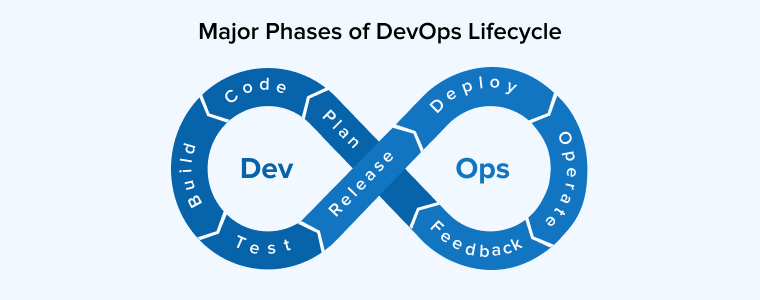
1. Plan
Planning is the first stage of any task. In this stage, product and project managers, along with their development team members, thoroughly analyze the project requirements. They decide the project goals, identify stakeholders, and specify the software’s functional and non-functional requirements. Additionally, they establish the project timeline, team structures. The goal is to create a development plan that satisfies the expectations of stakeholders and end users while fulfilling the business objectives.
2. Code
The features and functionalities decided during the planning stage are implemented in the code stage of the DevOps lifecycle. Software developers write high-quality code using the selected development technologies. They utilize version control systems like Git to ensure team collaboration and continuous improvement.
3. Build
Once the code is ready, developers use tools like Maven or Gradle to submit it to the shared code repository. The lead developer approves the merged code changes before setting up the continuous integration (CI) pipeline, which initiates the build process. The build process includes downloading dependencies, compiling, and packaging the source code into executable form. This process generates an executable build artifact that is ready for deployment and testing.
4. Test
Here, the build artifact is deployed into the testing environments to ensure its compliance with quality control standards and parameters. The DevOps team prepares a test strategy document explaining the software testing scope, approach, and methods. The test cases and scenarios are listed in the test plan. Automated testing is suitable for the DevOps methodology as it facilitates CI/CD. Testers can perform automated testing in two ways: by using automated testing frameworks like Selenium to create automated test scripts, or by using automation testing tools like Katalon to build test scripts by writing minimal lines of code. It depends on the capabilities of the development team members to select the most suitable approach.
The developers and testers must perform the following types of tests:
- Unit testing refers to the process of testing a single app component or an individual unit of code in an isolated environment to check if it works as intended.
- Integration testing tests individually tested modules when grouped to evaluate whether they can communicate seamlessly.
- Security testing assesses security vulnerabilities and threats to prevent exploitation by malicious attackers.
- System testing checks the application’s behavior as a whole to ensure that it meets all the predetermined specifications.
5. Release
After thorough testing, the ‘Ops’ part of the DevOps workflow begins. It’s time to ensure that the build meets all the parameters necessary for deployment in the production environment. Tasks in this phase include scaling servers up or down, updating the OS configurations, or setting up any other necessary infrastructure required for the application’s support. After this, the operations team schedules releases or deploys multiple releases to the production environment, depending on the organizational requirements.
6. Deploy
Now the application is deployed to the user acceptance testing (UAT) stage, staging, or the production environment. Infrastructure as code is leveraged to set up the production environment and release the build using deployment automation tools such as Ansible and Jenkins.
The access level for users differs from environment to environment:
- A staging or pre-production environment mimics the production environment to help assess the application’s functionality.
- The UAT environment also resembles the production environment. The product is released to a group of real-world users or product owners to assess how the software performs.
- The production environment, or live environment, is where the application is accessible to everyone for use.
As mentioned above, containerization tools like Kubernetes and Docker are used to set up a continuous deployment pipeline. In DevOps culture, development and operations teams share the responsibility to achieve continuous deployment.
7. Operate
Once the application is live for real-world users, operations teams manage the software and take necessary measures to ensure its smooth operation. They monitor the application’s behavior using DevOps tools like Prometheus and Grafana. These tools collect real-time insights regarding all the application’s components and analyze them based on different metrics. When any abnormality is detected, alerts are sent to the team so that issues can be resolved promptly. The aim is to increase user experience and make optimization decisions. The insights also help predict future resource allocation to meet evolving demands.
8. Feedback
The operations team sends operational data to development teams so they can research further advancements and improvements to enhance operational efficiency.
3. 7 C’s of a DevOps Pipeline
Primarily, there are three major components in any DevOps pipeline: continuous development, continuous deployment, and continuous operations. The other four components are smaller but equally important: continuous testing, continuous integration, continuous monitoring, and feedback.
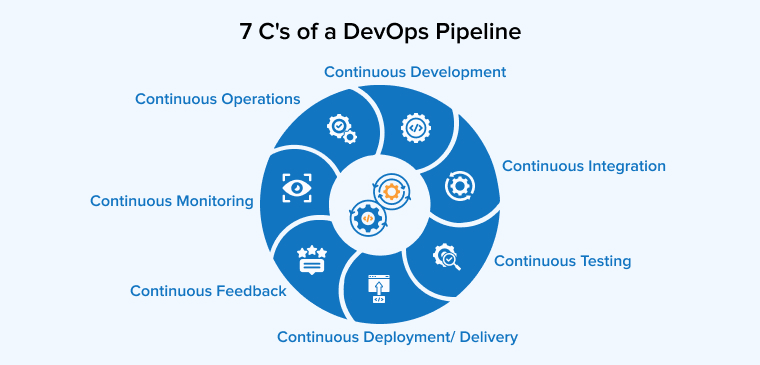
3.1 Continuous Development
This phase involves planning, designing, and coding the application collaboratively and iteratively. The focus here is on continuously writing and updating code while ensuring that the development process is agile and responsive to change. Version control tools such as GitHub and Bitbucket are frequently used to store source code and enable multiple developers to work simultaneously without conflicts. Agile methodologies and practices like Scrum or Kanban are often implemented to organize sprints, manage backlogs, and facilitate ongoing planning and communication.
3.2 Continuous Integration
In the continuous integration phase, developers regularly commit their code changes into a shared repository or main branch. This can occur on a weekly or daily basis, with multiple commits possible within a single day. The goal of continuous integration is to detect integration issues early, simplify development, and maintain code quality. Each time a developer commits code, automated tools trigger a build process and run a suite of tests to ensure the new changes don’t break existing functionality. By continuously integrating code, teams reduce the risk of conflicts, make debugging easier, and keep the codebase in a deployable state at all times.
3.3 Continuous Testing
Continuous testing automates testing processes to verify the application’s working throughout the software development lifecycle and after code modifications. It integrates software testing at every stage of the software delivery pipeline. QA professionals use Docker containers that replicate testing environments and identify bugs and errors. Automation tools and frameworks such as JUnit, Selenium, TestNG, and others are used to execute test cases and generate test reports. QA reviews the test results and informs developers of necessary changes to resolve any bugs.
3.4 Continuous Deployment/ Continuous Delivery
After the software builds pass all tests, the small builds are deployed in the production environment. The deployment decision lies with a human operator. The following are the two components of continuous deployment:
- Configuration management: The development team must maintain consistency while deploying code to servers or scheduling server upgrades across the production environment. Tools like Ansible and Chef are used to run regular tasks and ensure uniformity across all environments. This also helps reduce errors.
- Containerization tools: Docker and Kubernetes platforms establish uniformity across development, testing, production, and staging environments.
3.5 Continuous Feedback
Actionable user feedback regarding software quality is collected continuously. This provides a valuable opportunity to understand the opinions of actual users of the application. User feedback helps enhance future releases and deployments. Companies can either follow a structured or an unstructured approach. The unstructured approach gathers input from social media platforms like Twitter and Facebook, while the structured approach uses surveys and focus groups to collect user data.
The major elements of continuous feedback are:
- Timely Feedback: Provides a comprehensive understanding of the performance of the software application and development process.
- Data-Driven Decision Making: The analyzed data promotes informed decisions, enhancing software quality.
- Collaboration: The feedback loop includes both development and operations teams, enhancing collaboration and decision-making.
Popular tools like Pendo and Qentelli’s TED are used to gather reviews and insights.
3.6 Continuous Monitoring
In this phase, the application’s functionalities and features are monitored to determine performance bottlenecks in real time. The application infrastructure is inspected. The root cause of any identified irregularities is investigated. IT professionals resolve issues like low memory, unreachable servers, and network issues during this stage. If they discover any major fault, the entire application goes through the DevOps lifecycle again. The team must adopt a proactive monitoring approach to detect and resolve issues early in the lifecycle. This reduces maintenance and support costs while increasing system productivity and reliability.
Tools like Nagios, New Relic, and Sensu closely monitor application and server performance by analyzing system metrics, log data, and user behavior.
3.7 Continuous Operations
The operations phase is the last phase of the DevOps lifecycle, aimed at reducing system downtime and scheduled maintenance to ensure uninterrupted services and a smooth user experience. It automates application releases, system updates, and upgrades, eliminating the need to take the system offline for maintenance tasks. Continuous operations are crucial in the DevOps pipeline because they shorten the development lifecycle and help organizations achieve a faster time-to-market.
Operations teams utilize container management and orchestration platforms like Kubernetes and Docker to deploy applications across multiple environments.
4. Best Practices to Follow in the DevOps Lifecycle
Though the DevOps methodology seems significantly advantageous, it can prove ineffective for organizations if not implemented properly. Therefore, let us understand some best practices that can benefit you in the right way:
4.1 Adopt Continuous Integration and Continuous Delivery (CI/CD)
Whenever you perform any code changes, ensure they are merged with the central code repository. CI fosters effective collaboration, continuous testing, and quick feedback. This allows bugs to be detected and resolved soon after modification, reducing future risks. After integration, deploy the batches of code to the required environment to ensure an iterative workflow.
4.2 Replace Manual Work with Automation
Automate recurring tasks and operations that don’t require manual intervention. This helps you focus on crucial areas and eliminate human errors, increasing the pace of the development process.
4.3 Communication and Collaboration
Establish a DevOps culture by allowing cross-functional team collaboration and knowledge sharing. Make the development and operations teams work together toward a shared goal and responsibilities. Conduct meetings, reviews, and interactive sessions to break communication barriers and build an inclusive environment.
4.4 Adopt an Agile Development Methodology
Agile development is an iterative approach where you release a product incrementally according to market or client demands. It facilitates constant improvement and rapid delivery while responding effectively to market trends.
4.5 Implement Security Practices
Integrate security testing into the DevOps pipeline. Security controls should be implemented from the early development stages. Conduct regular security audits to detect vulnerabilities. Implement robust security measures related to intellectual property rights (IPR), third-party outsourcing, data protection, and network security.
4.6 Set Performance Metrics
Organizations must define benchmarks before initiating the DevOps lifecycle. Important metrics include deployment frequency, deployment time, MTTR (mean time to recovery), and change failure rate. These metrics provide clear guidance for progress in the DevOps lifecycle.
4.7 Select the Right Tools
Automation is a key aspect of the DevOps workflow. Therefore, choose tools thoughtfully. They must integrate with existing systems, avoid overcomplicating processes, and handle scaling requirements effectively.
5. Final Thoughts
DevOps accelerates the development process, ensuring faster time-to-market with higher-quality products. It emphasizes ongoing monitoring, feedback loops, and iterative improvements, allowing user feedback to be incorporated swiftly to enhance the product continuously. This results in a more user-centric approach, with frequent updates and bug fixes that increase customer satisfaction. DevOps is a transformative approach that empowers teams to innovate faster, improve operational efficiency, and deliver better products while driving cost savings.
FAQs
What are the 7 C’s in DevOps?
The 7 C’s in DevOps are:
- Continuous Development
- Continuous Integration
- Continuous Testing
- Continuous Deployment/Continuous Delivery
- Continuous Monitoring
- Continuous Feedback
- Continuous Operations
What are DevOps tools?
DevOps tools are software solutions that automate and streamline various stages of the software development lifecycle, including code development, testing, deployment, and monitoring.
What is the DevOps lifecycle?
The DevOps lifecycle is a series of stages that integrate software development (Dev) and IT operations (Ops) to enable continuous development, testing, deployment, and monitoring.



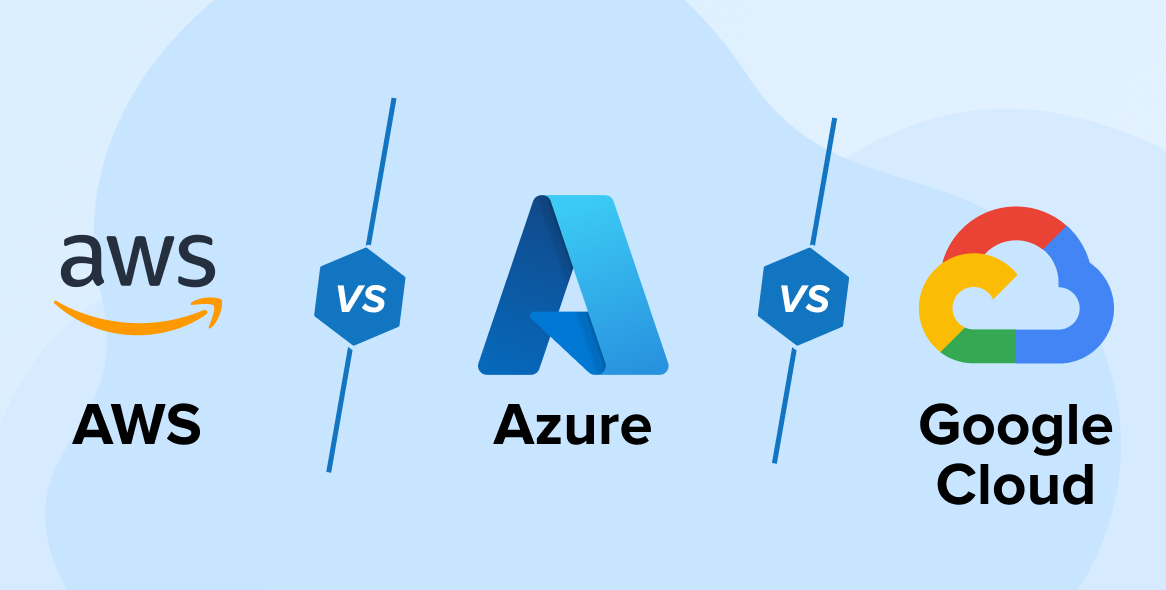


Comments
Leave a message...