
The uncertain outbreak in the past year has forced businesses to take things online. Their pace of continuous growth and improvement offered to protect data online has been innovated in every possible way. Initiated by Microsoft, SharePoint is a front-runner in document management and collaborative platform applications for businesses to manage and do multi tasks easily. SharePoint application development company enables you to manage data, documents, apps and other information easily at fingertips. This collaborative platform is basically connected by intranet and other content management systems that can be used internally as well as in sharing externally. It has a comprehensive approach and can resolve most of the complicated challenges and provide one-shot solutions to all your business needs.
Most of the businesses are not sure of the potency of SharePoint development and hence fail to make the best use of it. There are different versions of SharePoint, multitude of different features that makes it distinct and unique from all other collaborative platforms in the market. Businesses can also take advantage of SharePoint by integrating it with other Microsoft products like Power BI, Power Automate(MS Flow), Power Apps, etc. This blog is primarily focused to showcase what SharePoint is used for and how it brings fruitful results for your business. Lets us delve deep into the list of things you must know if you are planning to use this Microsoft product.
1. Microsoft SharePoint Products and Versioning
To understand the versions of SharePoint, we must know first what are the basic type of offerings by SharePoint. It offers umpteen services that makes file sharing easier. So, basically, is a cloud-based collaboration platform that can be used as a safe location to store, organize, share, and access information from any device. However, before diving into the list of things you can accomplish using this platform, you need to first grasp its technology.
The term “SharePoint” refers to one or more SharePoint products, such as:
- SharePoint Online is a Microsoft-hosted cloud-based service. Businesses of all sizes may sign up for the Microsoft Office 365 plan or the standalone SharePoint Online service.
- SharePoint Server: Organizations may deploy and administer SharePoint Server that is on-premises or can be used through an Office 365 Enterprise subscription. You will now have access to all of the features.
- SharePoint Designer 2013:This is a tool for quick building of apps. It is an open-source application freely available for users.
- OneDrive for business: A desktop application to sync documents from a team site or another or using One Drive for Business into your PC for offline usage.
We know that SharePoint is not just a document management software and there is always a comparison between SharePoint and OneDrive. It has several other functions confined in this product. It allows you to share documents, share sites, manage content, create team sites and add a list of libraries important for content management. Apart from this, you can also do records management, web based collaboration internally and externally through third-party tools and manage store documents, and manage other web parts through SharePoint home. In the next section, we are going to discuss what is SharePoint used for by the enterprises.
2. List of Things You Can Do With SharePoint
Following are the list of things you can do with SharePoint:
2.1 Document Management – More Than Storing Your Documents
SharePoint is obviously known for its highly sophisticated document management system. There are additional new features that has been added in the system. Other than storage system, it offers protected portal and other several options for sharing IT documents.
- You can easily use document library to share on web or mobile browsers.
- Use a list to share (with attachments).
- Share by putting it on your home Page.
You can use a document management system to share as well as for analyzing data for business intelligence and data analysis. You can access files using specific metadata and tags. This sophisticated version of document management and organizer allows you to edit, manage, and save documents based on UID and version numbers.
2.2 Create a Team Site
Site is similar to your organization’s internal social network. This SharePoint site enables you to publish information about the organisation, your coworkers, and corporate social activities. Team members can utilize this site for internal communications as well. We can call it as site. As an administrator of your own site, My Site also allows you to build your own area inside the company. The organization manages the Articles, business discussions, item information, departments, and general service information . Simply create your wiki material, get approvals, and then share it. If you maintain all of your information in Excel documents, you may have difficulty organizing your files. You may modify the whole information in a SharePoint list and utilize it in as many formats as you like.
2.3 Secure Contents as Per the Audiences
There is an option in SharePoint which allows you to restrict users from a specific audience. This means you can secure the content and limit it from other users. By giving them access rights use the SharePoint control app within Targeted audience for specific applications. By making this available for selected users, you can create SharePoint home page, add content on each page for social collaboration between specific groups.
2.4 Mapped Folder
It is a web collaborating application platform that works on both intranet as well as using internet connection. You can use it in all types of browsers from Microsoft edge, Windows or Mac. SharePoint Online works on cloud based technology which helps to access data from virtual location.
You can use any shared data library as a mapped network folder. Employing this, you can spare all machine information straightforwardly into SharePoint without signing into the SharePoint portal. Just duplicate the “shared data library” link it and right-click on my PC, and proceed to follow the mapped network folder wizard (you will need to login once).
2.5 Adding List or Library to Team Site
SharePoint gives you that liberty to add SharePoint pages or Library functions or even list to the given team site. This addition of library functions offers businesses a platform that is all-inclusive and full of functions that a feature-rich Microsoft Office 365 can offer. Adding these list is extremely simple. All you need to do is follow these steps.
- Select the channel page in Teams. Select the Plus on the tab bar to the right of the channel name.
- Choose Pages/ document libraries/Pages to see a list of existing pages and news articles on your team site.
- Select the SharePoint material you want to add in the Teams channel tab.
This is how you can add all the lists you want to add within your team for a specific user sets to use.
2.6 Ease in Sharing Information
Providing the set of relevant information to your audience is easy with this platform. It is simple to provide information to your whole workplace group. You can access Newsfeed of Office 365, SharePoint Online, or SharePoint Server 2016, simply click on the app launcher and then on the Yammer or Newsfeed tile. After that, just enter your message and press the ‘Post’ button.
2.7 Content Editor
In content editor, you may update pages without utilizing a web design tool. It can be tools such as DreamWeaver, asp.net, or even SharePoint designer. You are free to utilize the content editor web component to add the essential page structures, o if you want to enhance contents, change it to CSS or HTML , and several other ways of accessing the page in the advanced editor.
2.8 Searching and Coauthoring
You can easily type the name of the document or search by name or folder in order to get access to the required document. SharePoint Online also gives you opportunity to work on same document at the same time. You can click to open the document you wish to work on in a document library. It will open in Microsoft Office Online. The number of individuals who are presently updating the document displays in the document’s upper right corner. See also cooperation and co-authoring in documents. These features like searching, co-authoring and security controls helps business users to do more work in less time.
2.9 Replacement for Excel
You may have difficulties in managing your files when the storage of data is in excel. You will no longer have to maintain all of your data in Excel documents. SharePoint can help you transform all of your data in SharePoint lists and utilize it in as many forms as you like.
3. Final Words
SharePoint is limitless and has made most of the business processes effortless. It has the potential to offer all types of business services keeping in mind the security of data and its management. Undoubtedly, there are one feature for all type of business challenges within SharePoint. And it offers the ability to maximize business powers with the tools offered. As we have seen, it can offer business intelligence, storage, data management, security and several other aspects. This makes it easier for businesses to have hands on a single collaborative platforms and don’t have to migrate from one tab to another. You can also leverage the benefits by doing it internally or choosing a SharePoint development partner for yourself.



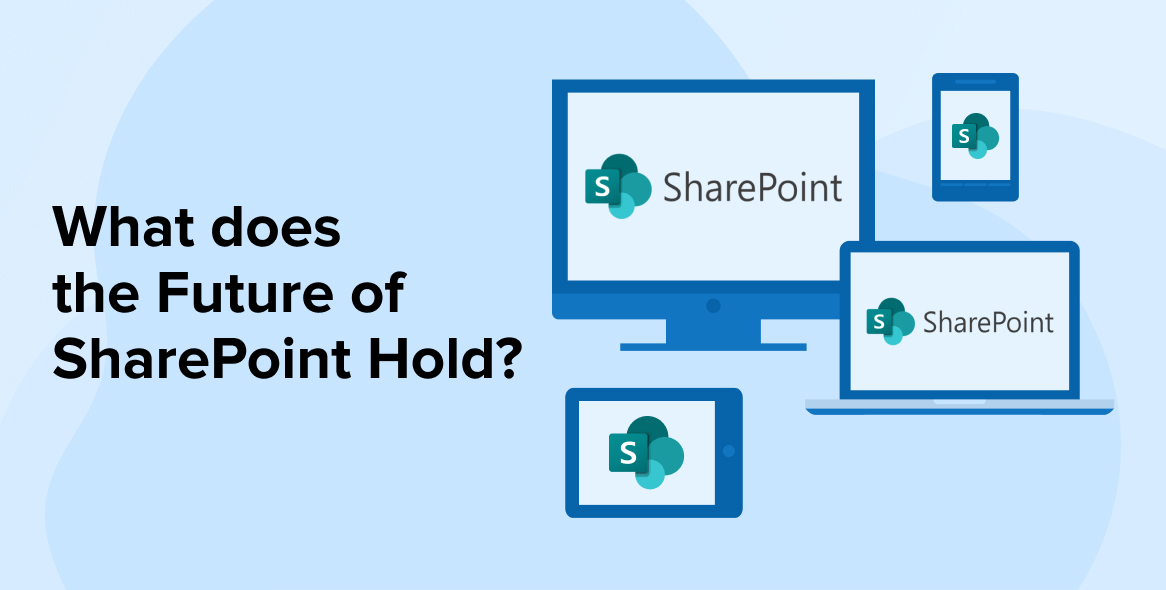
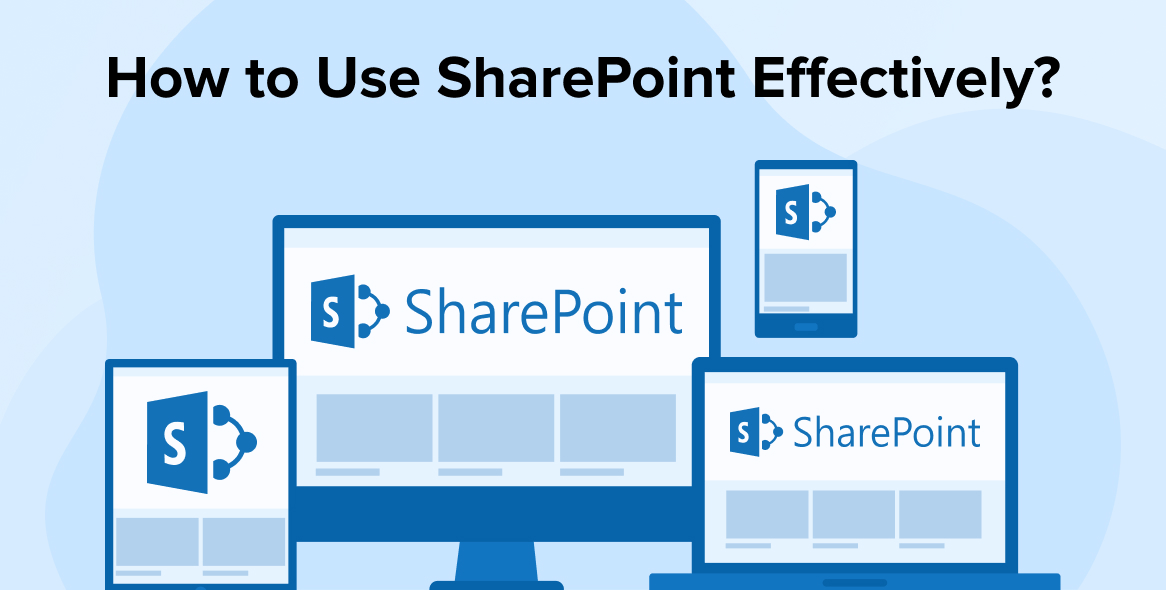

Comments
Leave a message...