
The complex world of accounting is eccentric yet evolving. Looking from one side, these advances in the accounting software world are definitely needed while on the other hand, it becomes equally challenging to make pace according to market needs. This makes businesses take up accounting software more seriously as the statistics strongly suggest that 82% of accounting firms report says that clients expect more services and resources from accountants today than they did five years ago according to Sage.So how should you start your approach toward accounting software?
In the image below, you’ll see the overwhelming majority of accountants (82%) agree that modern clients are more demanding than ever before, according to a survey conducted among the industry’s professionals. This is why 91% of these businesses utilize several form of accounting technology to boost efficiency.

This blog post will stroll you through the basics of accounting software, what is accounting software, its advantages, features, and benefits in-depth. So, let’s dive in.
1. What is Accounting Software?
Accounting software is a tool that allows you to understand the influx of money in your business and analyze its financial situation. You can use other ways of financial software development services to manage financial transactions, develop reports, take care of customers and secure the vendor contacts, track purchase orders, stock levels, bills of customers, and other managed accounts. Modern accounting solutions help you to make business decisions for the future, manage and record transactions, inventory tracking, fixed asset management, expense management, project management, accounts receivable, accounts payable, and many more.
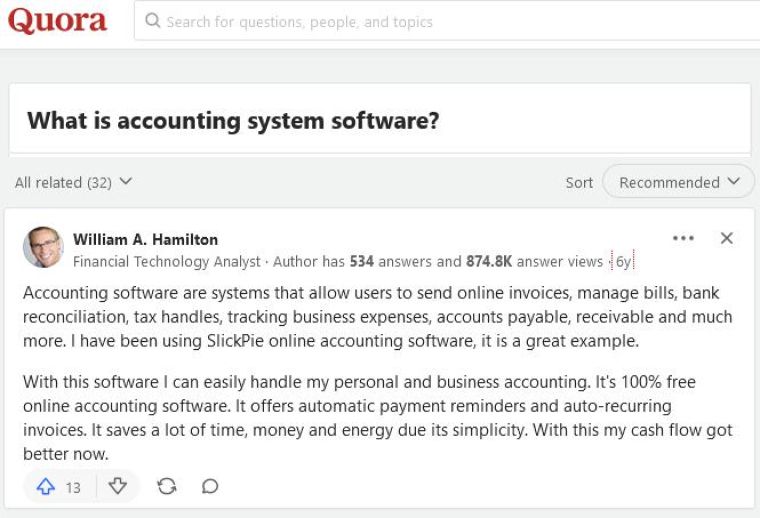
However, Accounting software may have a unique definition person to person, however, read below what a professional financial technology analyst, Mr. William Hamilton has to say on it.
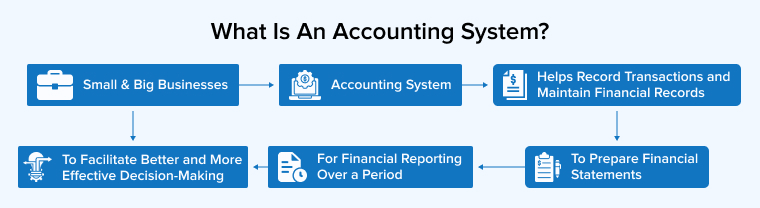
Accounting system can help your company save time and avoid mistakes. Instead of manually keeping a track of financial data and transactions, you can connect your accounting software. Business owners can add band or credit card details using accounting software features. This software will help you automatically manage daily data entries. With this, you can also create a dashboard to display the most important details in real time.
Well, accounting software can be customized as per your business needs, you can add features to overcome your personal financial data or blockages that would run down the software’s efficiency.
Further Reading on: What is FinTech and Why is It Important?
2. Types of Accounting Software
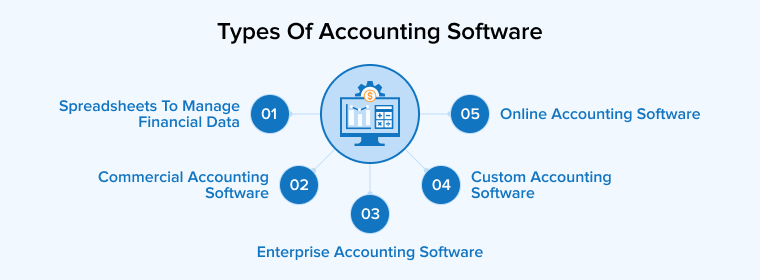
Here are the few types of accounting software are:
2.1 Spreadsheets to Manage Financial Data
Microsoft Excel spreadsheets are readily available and user-friendly. Google Sheets and OpenOffice are just two of the many popular software packages available to help with bookkeeping. A spreadsheet may easily fulfill most basic bookkeeping needs. The solutions are applicable to issues of varying complexity, from the most basic to the most involved.
Complex accounting processes, in addition to an additional set of revenues, costs, and other financial documents, may be easily managed by spreadsheet-based programs. Spreadsheets are used by most companies in addition to other accounting systems; only the simplest of companies should depend only on them.
2.2 Commercial Accounting Software
Many kinds of businesses may benefit from accounting software since it can be adapted to fit their specific needs and integrated into existing systems. You may expect to find reports that provide an overall picture of the company’s health and the necessary tax forms, as well as graphs and infographics that explain data.
Moreover, most of the accounting demands of a small to medium business may be met by commercial accounting software. When you use an accounting system, you’ll have the flexibility to develop features that are tailored to your unique requirements.
The features of this program are adaptable to meet the specific needs of the business. They generate generic reports, which the user may modify to suit their needs, and include built-in error checking at many levels to prevent accidental submissions.
2.3 Enterprise Accounting Software
Enterprise accounting software is developed specifically to meet the requirements of large businesses. Such programs aid larger companies in handling the complexities of their operations. Larger companies may benefit from accounting software that integrates with other business processes software like managing projects, data science, planning of resources, and workflow management.
When a major company makes a decision like this, it usually follows a multi-step procedure that includes reaching out to accounting software providers for information, testing out the product in a live setting, and consulting with peers. As an alternative to traditional two-dimensional spreadsheets, relational databases are increasingly used in enterprise software to visualize interrelationships between sets of data, like the number of staff members at each company or the total sales volume from all customers broken down by region.
2.4 Custom Accounting Software
According to its name, this type of accounting software is tailored to the specific requirements of each business. A custom accounting system is developed in-house. Using competent workers to build software and manage numerous accounting conditions, this financial solution is often useful when a firm wishes to expand.
Accounting software will ultimately be compatible with any sort of financial account and payments system. The corporation may develop its own superior accounting software by making use of more complex accounting features. Occasionally, a business will write its own accounting software since none of the commercially available options meet its specific needs.
2.5 Online Accounting Software
A few more names for online accounting software include web-based or cloud-based accounting software. Any such accounting program would be kept on a remote server. Customers’ data is received by a remote server, where it is processed, and then returned to the user.
Businesses can access them over the internet or other networks via a cloud application service provider. With cloud-based accounting software, there’s no need to install programs on each employee’s personal computer, and everyone in the company can view the books from any internet-connected device. The company’s cloud services are available on personal devices for all employees to use. By this mechanism, members of a team working at a different location can share the same information and use the same program.
There are several advantages to using cloud-based accounting software, such as the fact that it may also be used as billing software, data analysis software, software for managing customer relationships, data backup software, and disaster recovery software.
3. Accounting Software Features
Here are the features of accounting software:
3.1 Invoice Processing
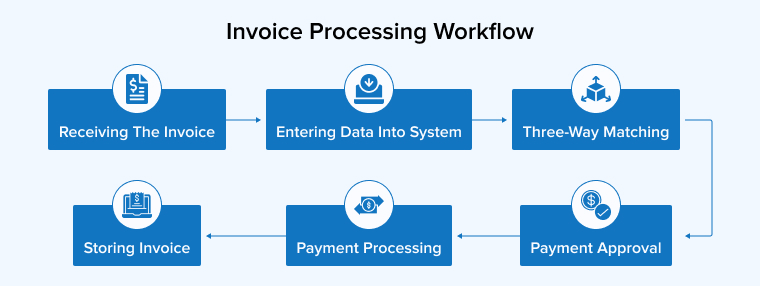
In the accounting system, invoicing tools play a critical part in being a basic need of business. The accounting software that already exists or has been decided to be developed will make your accounting tasks easier. Like it will help you keep a track of who owns what, which business owner has funds and whose payments are due, and for which date. All this information can be accounted for easily in accounting software. It offers some significant features such as automated invoicing, payment reminders, and adding the estimated conversion to the invoices to make the process of accounting transactions easier.
3.2 Payroll
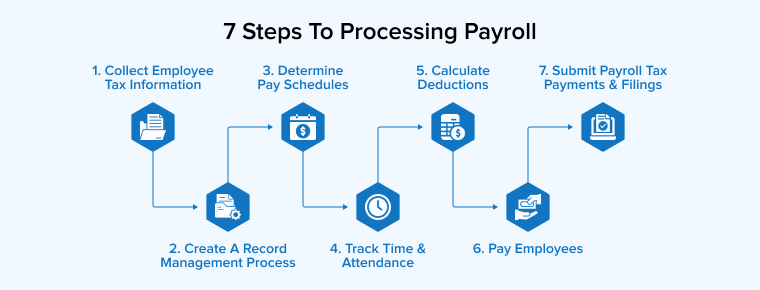
What should you do if the needs of accounting professionals are different? When the employees have different needs like some employees are paid monthly, while others are paid weekly, biweekly, or on an as-needed basis. Wouldn’t it be difficult to calculate the accounts differently? Well, modern accounting software solutions can come to the rescue for this.
Your developed accounting system should be able to handle a variety of payment schedules and compensation types. Payroll modules in some accounting systems are quite determined that include holistic payroll services such as calculating hours and processing wages. In this process of developing an app, you need to have features such as variable wage schedule, direct deposit calculations, and also automatic tax calculations.
3.3 Budgeting and Forecasting
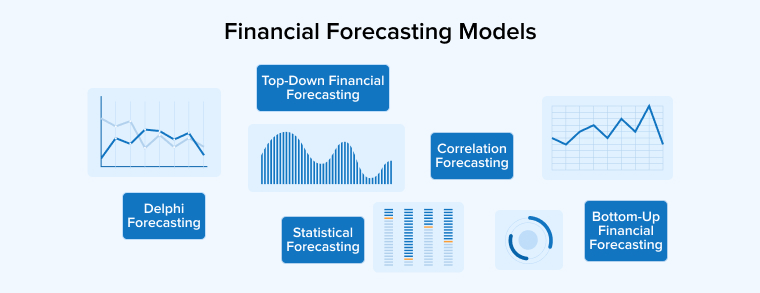
Budgeting and forecasting is the most useful phenomena for any accounting softwares. And this is a standard packaged feature in most accounting systems that calculates and analyzes financial performance for the current year and aids in budget estimation for the next. Companies can use such a system to prepare estimation and goals of their sales targets.
3.4 Banking
Accounting software should be very seamless and smooth in operations. This means it can be linked to your bank account, allowing you to directly make payments and extract information in real-time even before the bank. Such accounting software has a long lifeline. You can do reconciliation of accounts receivable if you have multiple accounts, this software can even track and reconcile them all in one is vital. Certainly, your program must include a general ledger function as well as checkbook reconciliation. With this, you can also prepare a bank deposit.
If your accounting package cannot handle the setup of basic electronic deposits, it is unheard of these days, but if you were to build such an app, you should inquire about the types of electronic payments it can handle.
3.5 Online Payments
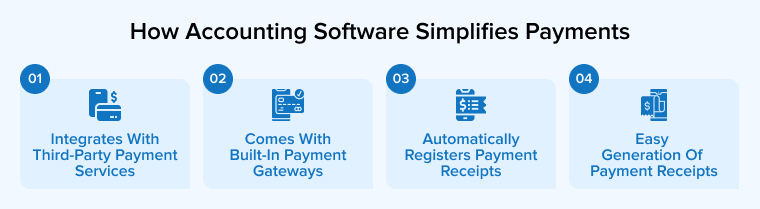
If you are a business that doesn’t have an online payment option for its consumers, then its targeted users will be quite less in comparison to other platforms. If you are going digital, it is wise to integrate an online payment option for you and your customers. Payment collection is an important aspect for running a business, so your accounting software should make it simple for you. You can integrate a third-party payment solution for a simpler and a secure way of performing payments.
Good accounting software integrates payment gateways, allowing to collect payments online for a more convenient experience for both the company and the customer.
3.6 Inventory Management
Inventory management involves purchasing, recording, utilizing, and distributing a business’s raw resources, elements, and end products.
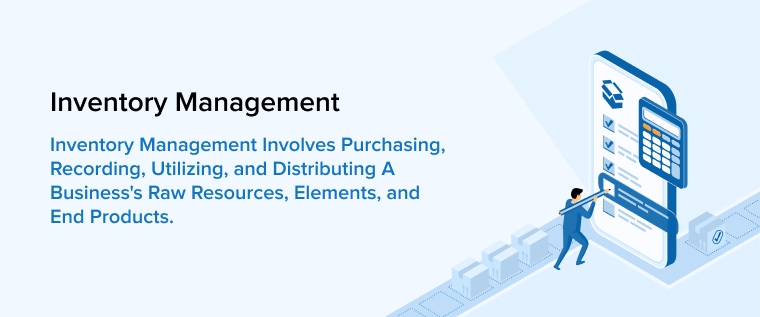
An accounting system with stock and inventory management rules can assist you in determining what you have in stock, what you need to replenish, and where your buy budget is being spent. You can add a tracking system to the Inventory Management System to track the item’s lifespan. Businesses can follow a product from purchase to stocking or even sales to shipment. Inventory tracking is a useful tool for keeping track of inventory levels.
You can avoid buying specific products by using the feature of automatic ordering to assure stock within a specified range. This spares you the bother of not having items in stock when you need them or having a surplus of products that just won’t sell.
3.7 Real-Time Reporting
One of the most significant benefits of accounting software is likely to be real-time financial reporting and tracking. All the financial transactions can be easily calculated and kept track of if you do real-time reporting. All you have to do to manage your accounting data in real-time. This works in combination with your online accounting software with your business bank accounts, and this will help you to track aspects in real-time like costs, sales, and inventory.
Within your accounting software, developers can create a dashboard. This offers you a specialized dashboard that allows you to track all of the accounts and data that you wish to monitor.
4. Benefits of Accounting Software
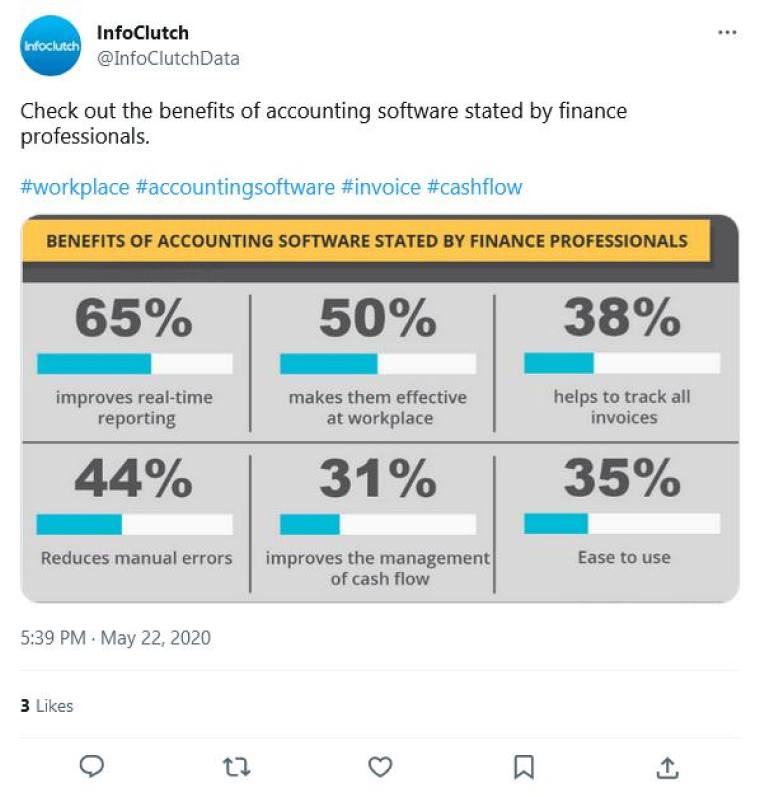
Some of benefits of accounting software are:
4.1 Simplification
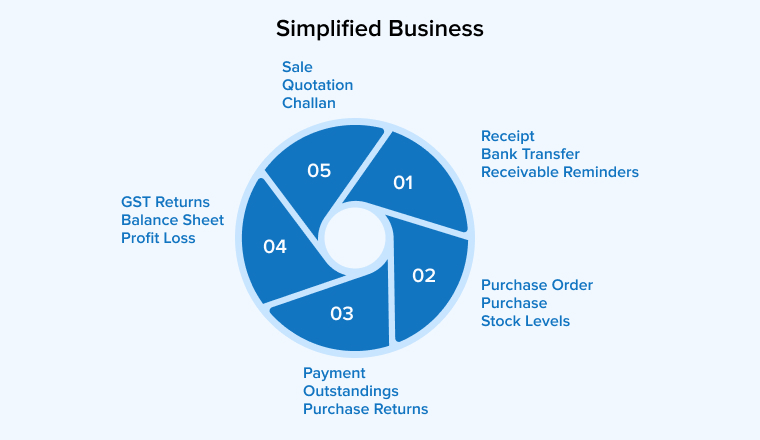
Accounting software is quite simple to use if you have the right features in place. So if you develop an accounting system as per your business need, you give the software that power in the hands of non-accountants and are designed to give numbers meaning while completing automated computations. The business owner can undertake accounting tasks and comply with legal standards from a desktop computer or a mobile device with no training, and without paying an external party to keep the budget in the loop.
4.2 Maintain Control of Your Finances
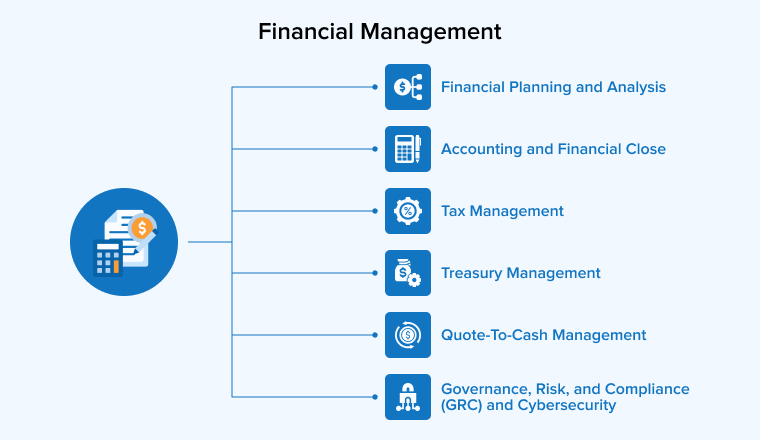
To build a modern accounting software, business owners must know the cost of developing it and the features that they want in their accounting software. Accounting software costs can be managed and the finances can also be controlled on the fly if you ensure that you have the right accounting software in place. This is to uplift your actions from manual data entry to automated software.
Now the pens and papers will be replaced by excels and word and you can get real-time insights. Accounting software is one way to manage your financial data in one location. With this, you can have a full view of your business model and even check the financial performance simultaneously in real-time.
4.3 Accurate Forecasting
One of the primary benefits why business owners decide to develop accounting software is because of forecasting. The reason is quite obvious because it would minimize accounting software work and the forecast will be done without much effort. Without a good study and robust system, it would take a long time to understand the patterns and trends in your financial performance.
The customized Accounting software will tailor business forecasts and provide numbers meaning, assisting you in determining where to minimize costs or invest more. With a comprehensive picture of your present financial situation, companies can establish sensible strategies to allocate resource tasks effectively.
4.4 Automate Invoices
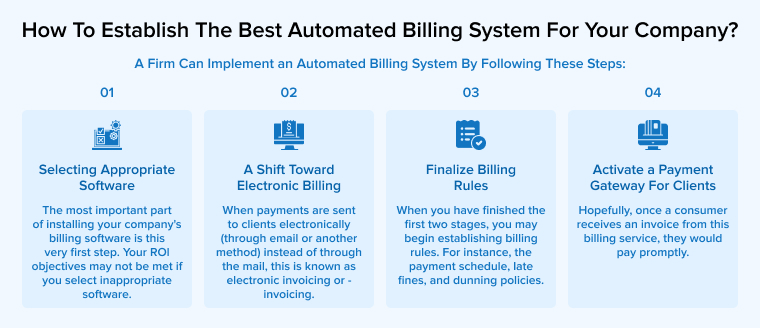
It is important to bill clients on time. If you want to keep cash income flowing and your firm thriving. The more the delay is, the more difficult it will be to collect the cash and maintain the records. Automated invoicing can be advantageous in many of the greatest ways for accounting software applications.
Enterprises may use the invoices to establish recurring bills, issue follow-up reminders, and collect digital payments right from the invoices. You can also keep track of your unpaid invoices and provide early payment discounts. This guarantees that the income is at stake even if you forgot to send an invoice. Furthermore, the accounting software functions as your collection department, reminding clients to pay their invoices through automated statements and late reminders.
4.5 Cost Savings
In the process of developing accounting software, software cost takes the center stage. An accounting solution or finance system is meant to be a one-time investment that would automate basic computations and all its administrative procedures. To manage the cost aspect, this accounting software takes control of your revenue structure and eliminates the requirement for financial management or any other payment gateway problems.
This software reduces the costs involved with manual accounting work and other process work like printing and distributing papers. Instead going digital will also help you to store important and essential data in secure and controlled areas.
4.6 Tax Compliance
Nowadays, tax has also become an inevitable part of accounting services. Some of the best accounting software consider financial reports in course of that action there is dedicated payroll assistance and report downloading facilities offered to them. If you activate these features, you can get all the information about audit trails, tax, and other essential details to help in managing a transparent & efficient workflow.
4.7 Easy Collaboration with Your Accountant
Last but not the least, this is an unsaid benefit of accounting software that helps companies to organize financials in a centralized location. This means, you don’t have to toggle between tabs or need to get receipts scanned for tax forms or any other inventory track. That significantly simplifies your accountant’s job for multiple users. Many accounting software applications will provide free access to your accountant. It also saves the time it would take to acquire the paperwork and information required by your accountant.
5. Things to Consider When Getting An Accounting Software
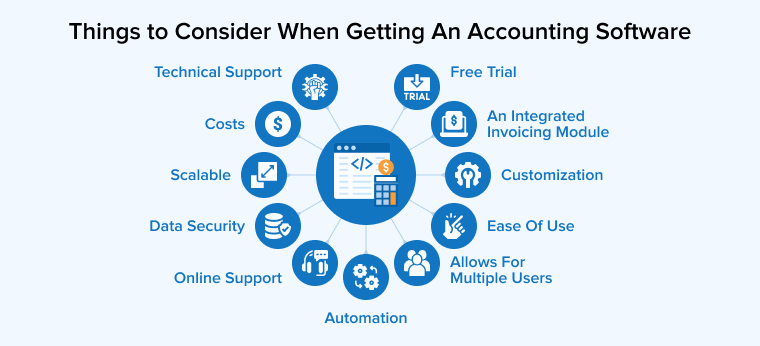
Your company’s specific objectives and priorities will define the most important considerations. Everything you should search for in an accounting program is outlined below.
5.1 Free Trial
A free trial version of the accounting software you’re considering should be available for download. The reports’ veracity and the system’s intuitiveness may be tested with a few mock transactions.
5.2 An Integrated Invoicing Module
Your accounting system ought to be comprehensive (for instance, project management), and you should often search for one that provides at least the bare minimum of payroll and billing functionality, regardless of the core activities.
5.3 Customization
Each business performs its own unique set of financial computations and follows its own unique set of regulations, therefore there is no universal accounting system that fits all in fact, this is among the most differently addressed software systems. Look for a versatile software that can be tailored to your functions and expand with your company if you can’t discover a system that is a perfect fit for your organization from the get-go.
5.4 Ease of Use
Having an accounting system that is challenging to comprehend is the last thing you need when you’re trying to keep track of all the moving parts in the accounting process. For this reason, you should choose for a software that is intuitive to use and does not have a ton of extra features you won’t ever use.
5.5 Allows For Multiple Users
Several users can be added to an organization ‘s financial account for most systems. There is no fee to add or invite new users to these systems. Selecting accounting software that facilitates easy user invitation and collaboration is essential.
5.6 Automation
Accounting software’s automation features make it easier to take care of the nuts and bolts of your financial situation, such as transferring out receipts and reminders for payments that are due on a regular basis. Try to find an app that can automate as much of the work as possible and save you time.
5.7 Online Support
It’s important to determine early on if you would like an offline or online accounting package. The type and model of your business may influence your decision. More and more companies are switching to online accounting software due to its many advantages over traditional methods.
5.8 Data Security
One of the most crucial features to look for in an online accounting system is a commitment to data privacy and protection. Ask the service provider where and how they store your information. Inquire about how often data is supported, and verify that the frequency meets your needs.
5.9 Scalable
Most companies make the mistake of selecting an accounting system based only on their current needs. Yet, when a company expands, its owners often discover that their current accounting program is no longer enough and must be replaced with a more robust system. Choose a solution that can grow with your company.
5.10 Costs
You should be able to afford an accounting program that gives you all of the functions you require. Depending on the program, you may have to pay extra for upgrades and assistance, new features, or regular maintenance. Choose an accounting program that doesn’t have any surprise costs.
5.11 Technical Support
The accounting software you choose should be intuitive and user-friendly, but it should also provide you with access to help in case you get stuck. Choose an accounting solution with email or phone help, as you will likely need it at some point.
6. Conclusion
This article is all about Accounting software and how these softwares are helping us to solve accounting related issues. Accounting processes like simplified fund accounting, accounts payable, document management, optimize cash flow, improve financial planning and several others can easily be accomplished with the help of accounting softwares. By adding automation, it simplifies and accelerates most processes like recurring invoices , bookkeeping tasks and financial statements too. Choosing a partner for your needs or hiring a developer team for the custom accounts needs is your choice, but ensure the results are quite as expected and certain.






This article provides a brief overview of accounting software, highlighting its relevance and benefits for businesses. It is a valuable article for anyone who wants to learn how accounting software can streamline financial processes and boost productivity. The insights shared in this article are truly valuable!
I am the owner of an automobile industry and was looking for the best accounting software. I searched some blogs and then landed on this blog. After reading this article, I am now sure which types of accounting software I want for my business, what features I can include, and how accounting software will change my entire business.