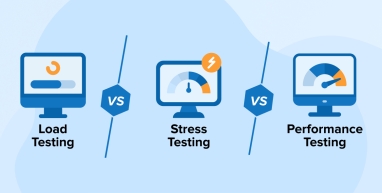
Today, software applications must do more than function correctly; they must also remain reliable, fast, and stable under different conditions. This is where performance-focused testing comes in. Relying on a single type of test, such as unit testing, is insufficient because it checks only isolated logic and misses larger issues like system behavior under heavy loads or extreme stress. Modern testing goes far beyond simple simulations; it involves creating realistic scenarios that reflect how users interact with systems in real-world conditions. By using the right mix of tests, teams can identify bottlenecks, ensure scalability, and improve resilience, ultimately leading to faster delivery cycles and greater confidence in releases. Therefore, to truly understand how an application performs, teams must use different types of software testing, most commonly load testing, stress testing, and performance testing. Each testing method serves a distinct purpose. For any software testing company, mastering these techniques is crucial to ensure applications are production-ready and can meet user expectations. This guide explains the differences between load testing vs stress testing vs performance testing, and when to use each.
1. What is Performance Testing?
Performance testing is a comprehensive non-functional software testing process that evaluates your system’s performance under normal conditions. Its goal is to identify all factors that affect speed throughput, resource utilization, scalability, responsiveness, stability, and reliability. This helps determine where and how much optimization is needed to achieve the expected performance for the desired number of users or transactions.
Performance testing plays a major role in the software development lifecycle, as it prepares the systems for future traffic spikes. It is important in a DevOps environment, where rapid releases are a key requirement.
Here is what a Quora user say’s about Performance testing.
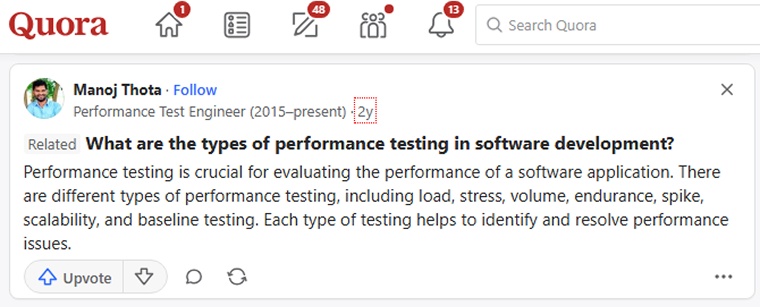
1.1 Benefits of Performance Testing
Here are the benefits of performance testing.
- Scalability: Performance testing measures the system’s capacity to handle increased traffic as the number of users or transactions grows over time.
- Increases Reliability: It helps to detect performance issues such as system crashes or slow response times when the load increases, ensuring system stability upon deployment to the production environment.
- Enhanced Brand Reputation: It prevents user frustration and loss of trust during peak traffic, increasing loyalty to the business.
- Supports Development Improvements: The test results help developers optimize slow features, improve response time, and fine-tune system resources.
- Compliance: Performance testing helps meet regulatory requirements by verifying that systems maintain required standards for reliability, security, and speed under varying loads.
1.2 How to Perform Performance Testing?
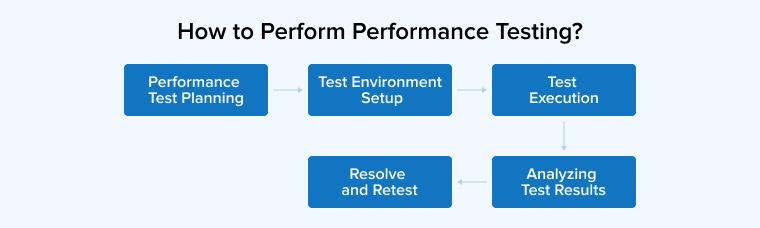
The performance testing process follows a structured workflow, from planning and defining metrics to executing tests and analyzing results, ensuring applications meet performance expectations effectively.
The following tests will give you a basic workflow of the performance-testing process, as the general objective of testing remains similar across organizations.
1. Performance Test Planning
Follow the steps below in the planning process:
- Define Test Scope: Clearly outline which performance areas will be measured, such as speed, stability, and behavior under varying loads, to ensure testing remains focused and aligned with project objectives.
- Determine Performance Metrics: Identify measurable factors that best reflect system efficiency, such as response time, throughput, and error rates. Align these metrics with business objectives and user expectations to establish meaningful benchmarks and guide performance evaluations.
- Create Realistic Scenarios: Build test cases that replicate real user interactions with the application, ensuring they reflect expected traffic levels and usage patterns for accurate performance evaluation.
- Selection of the Right Tools: Choose the appropriate performance testing tool based on your project needs and the test scenarios you plan to run.
2. Test Environment Setup
- Replicate Live Environment: Set up your test environment to closely match production settings for accurate results.
- Use Realistic Data: The input values must reflect real-world usage and conditions.
- Real-time Monitoring: Use continuous monitoring tools to track performance metrics during test execution.
3. Test Execution
Keep tests aligned with defined objectives. Once setup is complete, execute scenarios using the testing tool to obtain accurate results. Start testing with a small load and gradually scale up to simulate multiple users accessing the application. Continuously monitor critical metrics such as response times and error rates, and collect detailed logs for later analysis.
4. Analyzing Test Results
Once the performance test is complete, carefully analyze the results to identify slow processes, performance bottlenecks, or failing components. Use the tool’s reporting or dashboards to gain deeper insight and compare the findings against your performance goals or benchmarks. While running performance tests, look for repeating patterns that may point to underlying issues and investigate root causes, whether related to code, infrastructure, or configurations. Document the results clearly and share them with your team to guide improvements.
5. Resolve and Retest
After making adjustments, rerun the tests using the same and varied parameters to validate fixes and ensure continuous performance reliability.
1.3 When to Use Performance Testing?
The following are the common scenarios to consider for performance testing:
- Before a Major Release: Before releasing a new application or major update, performance testing verifies that the system can handle expected traffic without failures, reduces risks of crashes, and increases confidence that the software is ready for real-world use.
- After Architectural or Infrastructural Changes: Whenever there are major changes to the application’s environment, performance testing becomes critical. Such changes can affect stability and response times. Testing verifies that the new setup functions smoothly, confirms scalability, and helps identify potential issues introduced by the updated infrastructure.
- During Peak Traffic Preparation: When an application is expected to experience high traffic, for example, during sales events, performance testing helps confirm it can withstand sudden load spikes. It reduces the risk of downtime, prevents revenue loss, and ensures a seamless experience for users under heavy demand.
- During Shift Left Testing: Shift-left testing involves running performance checks early in development to detect issues sooner, reducing costly fixes later and ensuring smoother progress throughout the software development lifecycle.
1.4 Example
A healthcare training platform has released several certifications and training programs across all categories of the healthcare sector. This time, it plans to launch a new certification program for aspiring doctors and healthcare practitioners. The platform aims to enroll more than a hundred learners who will have access to interactive simulations, downloadable comprehensive PDF manuals, and timed evaluations to assess their progress.
Performance testing was conducted to ensure the certification program functioned as expected. For optimal testing, 200 concurrent users performed the required actions. It was observed that when the number of users exceeded 180, the loading time for simulations increased, and users occasionally experienced timeouts during assessment submissions. As a result, the developed team increased server’s processing capacity and implemented static content caching. After these updates, subsequent test results improved significantly. The platform now seamlessly supports 350 concurrent users without any obstacles during their certification programs.
2. What is Load Testing?
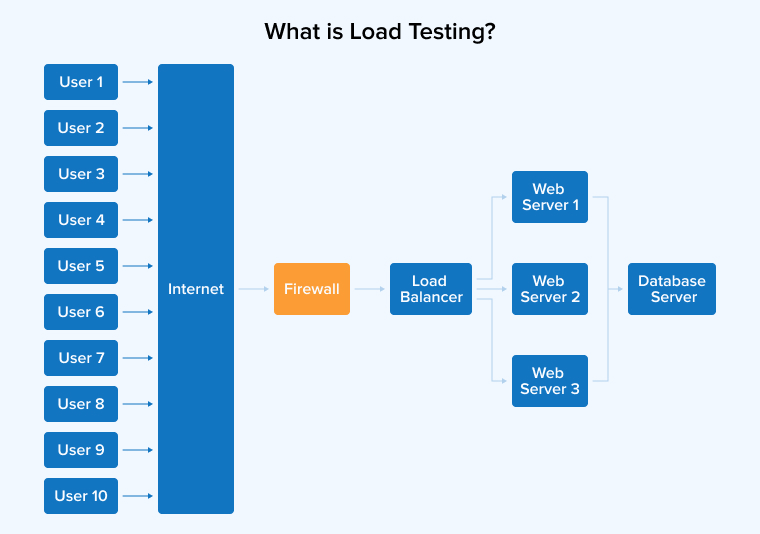
Load testing is a type of performance testing that measures how an application behaves under expected user traffic. Load testing measures various aspects by simulating real-world scenarios by generating concurrent virtual users to evaluate response times, throughput, and resource utilization. The goal is to identify bottlenecks such as slow responses, memory leaks, or network delays before they impact users.
Load testing also evaluates a system’s scalability, endurance, and ability to meet future demands. By monitoring CPU, memory, and bandwidth usage, teams can optimize performance and ensure stability. Overall, load testing helps guarantee reliability and a smooth user experience under expected workloads.
2.1 Benefits of Load Testing
- Faster Time to Market: Load testing reduces the risk of last-minute fixes during deployment. This saves development time and speeds up delivery timelines, ensuring smoother and faster releases.
- Cost-effective: Load testing simulates expected user traffic and monitors actual usage, helping to avoid overprovisioning and enabling efficient resource allocation.
- Improved User Experience: Improved application performance reduces problems for users, delivers a smoother experience, increases customer trust and loyalty, and directly contributes to long-term business growth and success.
- Increased Scalability: You can determine a system’s maximum capacity, ensuring it can efficiently handle growing user traffic or transactions and meet the scalability requirements of high-demand web and mobile applications.
- Prevents Unexpected Failures: Load testing reduces the risk of system crashes or slow performance in real-world conditions by identifying weaknesses early, ensuring smoother and more reliable operation during actual use.
2.2 How to Perform Load Testing?
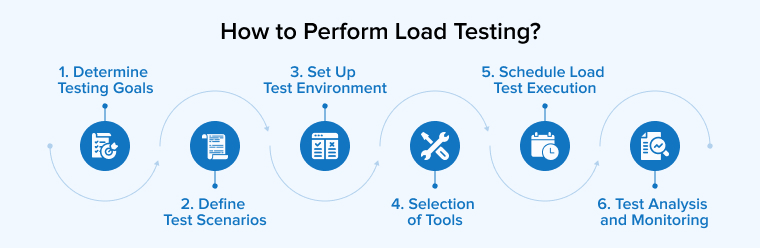
Let’s discuss a step-by-step guide on performing load testing:
1. Determine Testing Goals
Performance goals differ between organizations. For some, they mean measuring how many users the system can handle simultaneously, for others, they mean assessing transactions per second. So, setting these benchmarks helps identify issues and measure how well a system performs as performance needs evolve.
2. Define Test Scenarios
Creating realistic test scenarios is essential to meet defined performance goals. These scenarios should reflect actual user activities, such as logging in, browsing, and making transactions. By simulating peak traffic and typical usage patterns, teams can accurately measure system stability, response times, and transaction handling under real-world conditions.
3. Set up Test Environment
Setting up a proper test environment is a crucial step in load testing. It should closely mirror production in hardware, software, configurations, and data. This may involve installing dependencies, configuring servers, and preparing realistic datasets. Tools such as Speedscale can record live traffic and replay it in QA or development environments, ensuring accurate testing conditions.
4. Selection of Tools
Selecting the right load testing tool depends on your project’s needs and goals. Options like JMeter, Gatling, K6, or LoadRunner can simulate user traffic and monitor performance. Key factors to consider include ease of setup, integration with CI/CD pipelines, developer experience, documentation support, and pricing, ensuring the tool aligns well with your testing requirements.
5. Schedule Load Test Execution
Load testing should be executed on a regular schedule, such as before releases or weekly, to track ongoing performance. Using production traffic as test data ensures accuracy and reduces manual effort. Tests can also integrate into CI/CD pipelines to simulate real scenarios, gather metrics, and identify potential issues before they reach production.
6. Test Analysis and Monitoring
After completing load testing, review collected metrics like response times, CPU and memory usage, and bandwidth to identify bottlenecks. Use real-time monitoring to detect issues quickly. If problems arise, implement necessary fixes; if results meet goals, the system is ready for reliable use.
2.3 When to Use Load Testing?
The following are the common scenarios to consider for load testing:
- During Application Scaling: When scaling applications to support more users, load testing validates whether the infrastructure can handle increased capacity. It helps identify limitations and ensures resources are allocated efficiently to maintain stable performance.
- During High-Traffic Events: Load testing is crucial before events like sales or product launches to ensure a system can handle sudden spikes in traffic without failing, providing customers with smooth, uninterrupted service.
- After Major Updates or Integrations: After releasing new features, integrations, or updates, load testing verifies whether the system continues to perform as expected and helps prevent unexpected slowdowns or failures.
2.4 Example
Scenario
We are well aware that the festival season leads to increased user activity on shopping and food delivery platforms due to sales. Often, these platforms struggle to process the volume of activities performed by a massive community of users, causing significant inconvenience. With this in mind, an online food delivery platform conducts load testing to simulate thousands of users simultaneously searching for restaurants, ordering food, tracking deliveries, and making payments.
Test Activities:
- Simulating concurrent users searching and filtering restaurants based on their cuisine choice, restaurant reviews, and price range.
- Simulated order placement process, which involves three stages: item selection,required customizations, and checkout.
- Simulate payment processing with multiple payment methods.
- Simulating real-time order tracking updates for users through email/SMS notifications.
Metrics Measured:
- How much time does the system take to respond when loading the menu, applying the search filters, and during checkout?
- How many orders are successfully placed during surge periods?
- How long does the payment gateway take to process payments, and what are the associated error rates?
- How do the server, memory, and database perform during peak traffic?
Test Outcome:
The performance testing report revealed significant bottlenecks in the payment processing module and slow system responses when providing order tracking updates. The team is optimizing database queries, improving the caching mechanism, and scaling backend services to achieve reliable performance and enhance the user experience throughout the festival sale.
3. What is Stress Testing?
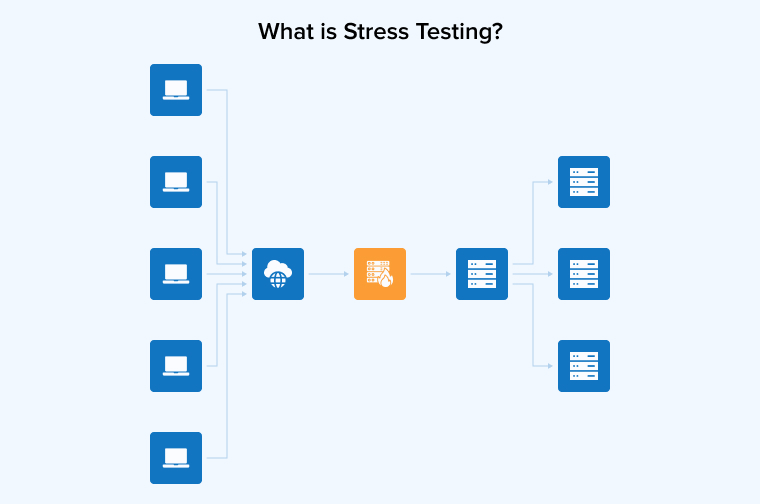
Stress testing is a performance testing technique that pushes a system beyond its normal or peak load conditions to find its breaking point. Unlike load testing, which measures performance under expected traffic, stress testing subjects applications to extreme scenarios such as traffic spikes or very large data inputs. The goal is to evaluate system stability, fault tolerance, and recovery from failures. By deliberately introducing constraints or errors, stress testing helps identify vulnerabilities, potential bottlenecks, and data handling issues.
3.1 Benefits of Stress Testing
- Finds Hidden Problems: It helps uncover hidden issues such as memory leaks or performance slowdowns that might remain unnoticed during daily use.
- Assessing Stability: This checks how well the system maintains stability and recovers smoothly after experiencing extreme load or stressful conditions, ensuring reliability under unexpected pressure.
- Checks Recovery Ability: It evaluates the system’s capability to recover effectively after a crash or intense load, ensuring it continues to function smoothly under challenging conditions.
- Data Integrity: Stress testing verifies whether information remains accurate, consistent, and recoverable when the system crashes or faces extreme workloads.
3.2 How to Perform Stress Testing?
Follow the steps below to check your application’s performance under extreme and unexpected loads:
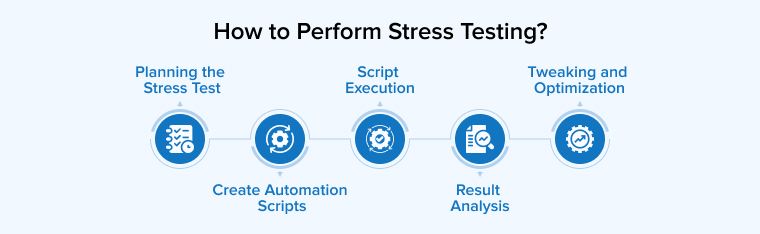
1. Define Stress Testing Goals
Firstly, determine why you are performing stress testing. Common goals include: identifying system limits, finding weak points, verifying recovery behavior, locating parts of the system that experience higher scale traffic, and observing behavior under resource exhaustion. Stress testing can be divided across different areas, such as databases, servers, or some features of the application.
2. Setting up the Test Environment and Creating Automated Test Scripts
The test environment must include all the hardware, software, data, and network configurations resembling the production environment. Create automated test scripts or files that simulate real-world stress conditions, including the extreme and worst-case scenarios. Use test case management tools like JMeter or Gatling to facilitate the easy creation and management of test cases.
3. Execute Stress Testing Scripts
Execute the above-created automated scripts using automated testing tools. Increase the workload incrementally during execution to monitor real-time system performance. Observe the functioning of critical components, response time, memory usage, etc., to identify the signs of crashes or system failures.
4. Analyzing Test Results
Once the tests are executed, perform a deep analysis of the test outcomes. Analysis includes evaluating the percentage of test execution failures, stability issues, the system’s ability to recover from extreme conditions, changing of average transaction time under heavy load, where and how the system breaks, etc. Interpret the results and compare them with the defined test objectives to figure out the areas of improvement.
5. Tweaking and Optimization
Adjust the system configurations, optimize code for greater efficiency, and increase resources where needed. The goal is to address weaknesses and meet predefined performance benchmarks. After these adjustments, retest the system to validate the fixes and ensure it can reliably handle required stress levels.
3.3 When to Use Stress Testing?
The following are the common scenarios to consider for stress testing:
- Assessing System Recovery: The system is exposed to its breaking point to determine its overall resilience. If the system fails, the time it takes to return to a functional state and resume operations is measured.
- Determining Weak Spots: When the team wants to check database performance with huge data volumes, application behavior when critical resources are exhausted, or server behavior at its upper limits.
- Before Launching Critical Systems: Critical systems such as healthcare applications and banking systems handle large volumes of sensitive data every day. Hence, stress testing must be done to check its fault tolerance and resilience to ensure robust performance under high-demand scenarios.
3.4 Example
Scenario:
A web application handling online banking transactions must be tested under extreme load conditions to evaluate its performance when the normal operational capacity is exceeded.
Objective:
The goal is to determine the system’s breaking point and how it deviates from the normal performance under heavy load.
Test Steps:
The sequence of steps to be followed is:
- Define the normal carrying capacity
- Keep a target of 1000 users performing transactions concurrently.
Create Stress Load:
- Steadily increase the number of users from 1000 to 5000
Test Execution:
- Begin stress testing with 1000 concurrent users performing transactions.
- Increase the user count by 500 every 5-minute duration.
- Track response time, error rate, server CPU, and memory usage continuously.
What are the Things to be Observed?
- When the response time exceeds acceptable limits, for example, >5 seconds.
- When errors such as timeouts and failed transactions begin to increase.
- Determine the system’s maximum load handling capacity before failure or unacceptable performance occurs.
Expected Outcome:
- An expected level of performance is maintained up to a certain user limit.
- How do the response times and error rates change once this threshold is exceeded?
- Excessive overloading may cause the system to become unresponsive or even crash completely.
In this way, the development company can understand the necessary actions to increase the application’s reliability and scalability.
4. Key Differences Between Performance Testing, Stress Testing, and Load Testing
Though stress testing and load testing are subsets of performance testing, there are certain differences between all three of them.
| Parameters | Performance Testing | Load Testing | Stress Testing |
|---|---|---|---|
| Definition | Checks the application’s overall performance under various conditions | Checks the application’s behaviour under the expected load | Determines system limits under unexpected load |
| Focus areas | Speed, scalability, stability, responsiveness, throughput, and resource usage | Server response time, throughput, and maximum user capacity under normal conditions | Error rate, breaking point, stability under prolonged stress, data integrity, failure recovery |
| Duration | Test type determines test duration | Short to medium term | Short term with peak loads |
| Load Limit | Tests below and above the threshold of failure. | Up to the break threshold | Above the breakpoint |
| Load Type | Ordinary to heavy loads | Up to the maximum capacity | Excessive load |
| Test Scope | Broad, including load, stress, endurance, spike, volume testing, etc. | Narrower scope includes volume and endurance testing | Narrower scope includes soak testing and spike testing |
| Expected test outcome | Provides a complete overview of the system performance | Confirms that the system can manage the expected load | Determines system limits and recovery potential |
| Tools and Platforms | Gatling, Apache Bench, JMeter, LoadRunner, and WebLoad | BlazeMeter, JMeter, LoadRunner, and NeoLoad | BlazeMeter, JMeter, LoadRunner, and Apache JMeter Plugins |
5. Final Thoughts
Performance testing is a superset of load and stress testing; therefore, you may get confused sometimes. Therefore, it’s important to determine testing goals so you know which type of testing to perform. Testing and optimization are iterative processes carried out throughout an application’s lifetime to ensure its efficient operation. It’s important to select the tools and techniques that match the system’s evolution over time. Proper monitoring and analysis of test results reveal new opportunities for performance improvement, providing a competitive edge in fast-changing environments.
FAQs
Is Load Testing a Part of Performance Testing?
Yes, load testing is a type of performance testing that tests the system under expected traffic.
Does JMeter do Load Testing?
Yes, Apache JMeter is a popular open-source load testing tool.



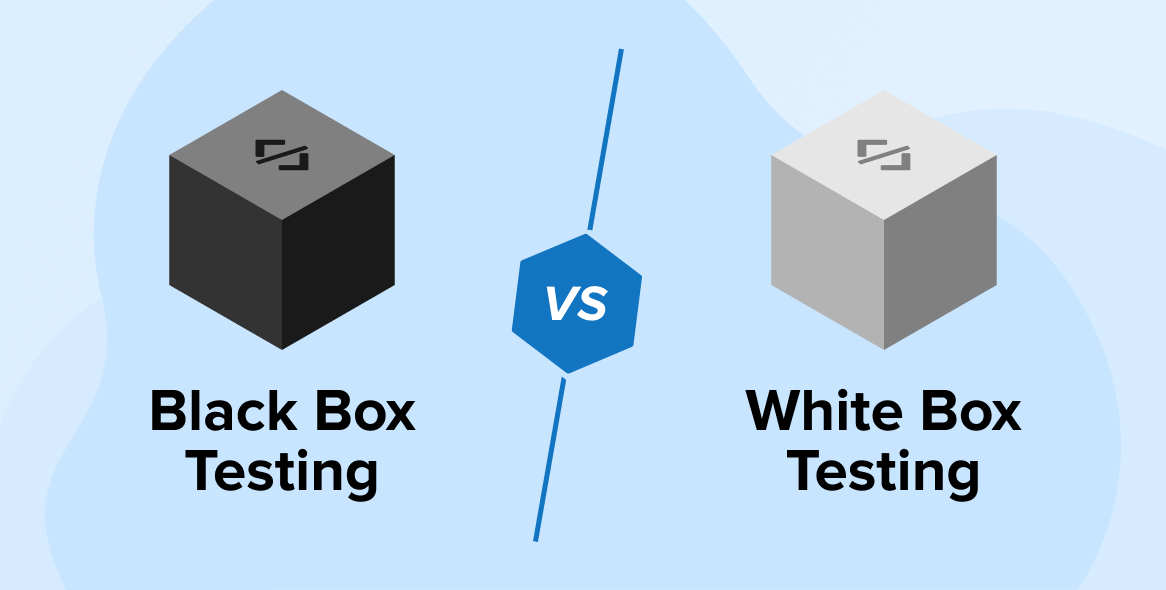
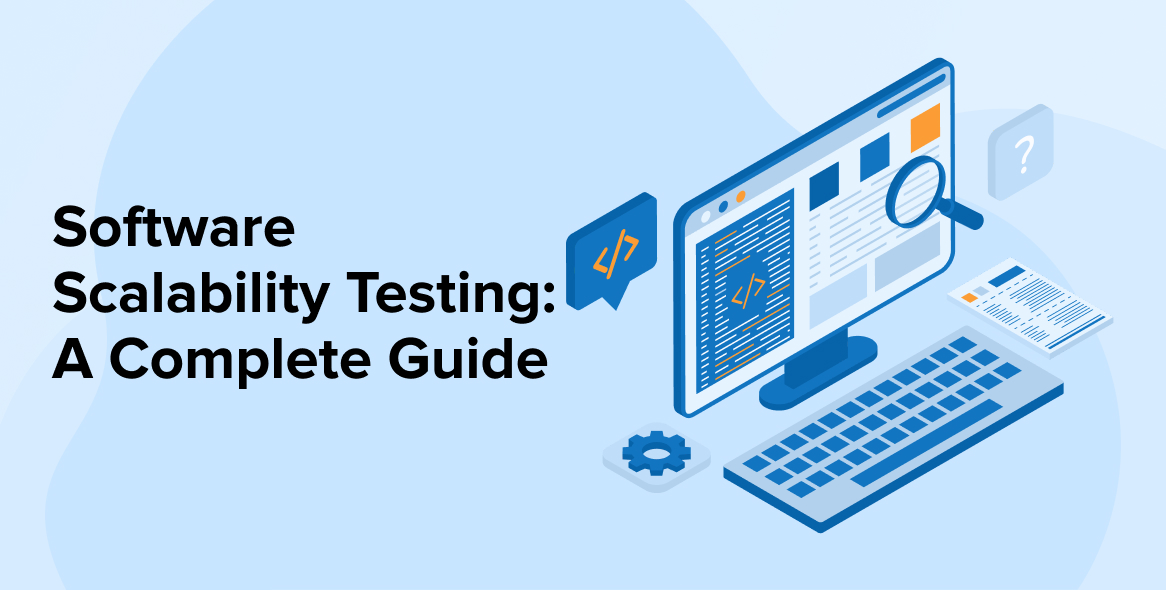

Comments
Leave a message...