
In the software development domain, sticking to the standards and best practices ensures quality and security. Writing a program quickly, then making changes and implementing security measures to it, would not only require a lot of rework but can often make the code messier.
Instead, following a specific set of guidelines, such as software development best practices, can help you write clean and functional code. There are many benefits of this, including improved developer productivity, code efficiency, and scalability.
Implementing the best practices allows a software development company to not only complete its project on time but also deliver a high-quality software product. The practices may vary a little depending on the approach to development, but they are all the same in most aspects. Therefore, developers and stakeholders must familiarize themselves with development best practices to yield better outcomes.
1. Software Development Best Practices to Follow
Software development best practices are the set of software development standards and procedures to increase the code quality and project efficiency. These practices benefit not only software developers but also project managers, designers, and stakeholders involved in the development process, helping them reduce errors, streamline workflows, and ensure consistent results.
Below are the best software development practices you must adhere to during the software development process.
1.1 Choose the Right SDLC Model
There are multiple software development lifecycle models, each suited to different project requirements. Agile is the most popular one at present due to its flexible approach, which allows frequent changes and continuous feedback. The Waterfall model is the traditional developmental approach that follows a rigid linear sequence best suited for projects with defined goals and strict timelines. The Prototype model focuses on building and testing prototypes early in the process before starting full-fledged software development. The Incremental approach divides the software functionalities into modules developed and delivered independently. For complex and high-risk projects, the Spiral model is a perfect choice, as it combines iterative development with risk analysis at each stage.
Consider the following points while deciding on the software development model.
- Flexibility: Determine the stability of your project requirements. Assess if your project has evolving requirements during the development process. If yes, consider using an adaptive development model such as Agile.
- Project Size: Analyze whether your project is a large-scale or small-scale project. You cannot opt for the waterfall model for large projects because of its lower flexibility and difficulty in managing lengthy development cycles. Iterative and incremental models are suitable for such large projects.
- Constrained Timeline: Prioritize essential features when working with tight deadlines. See if you can extend the deadline. If not, adopt a development model like Agile for rapid delivery.
- Team Expertise: Assess the skillset and experience of development teams according to the project requirements.
1.2 Define Requirements
Before proceeding with software development, you must understand the purpose of the particular software product. Answers to the following questions will give more insight into the purpose.
- What is your problem statement and definition?
- What are the users expecting from your developed software?
- Who is your target audience?
You can gather input from the relevant users and stakeholders through interviews, surveys, and workshops. Prepare a software requirements specification (SRS) document that describes the details of software design, constraints, features, and functionalities.
A well-documented SRS serves as the reference for the development team throughout the development cycle and ensures that no requirements are overlooked.
1.3 Defining Project Goals and Success Metrics
Once you’ve analyzed your project requirements thoroughly, form a substantial project goal. It will help your team move in the right direction and help them maintain focus throughout the project. Everyone can understand the vision and work towards the fulfillment of project objectives, resulting in fewer chances of misunderstandings and deviation from the correct path.
Project goals help you define the success metrics of the software project. A team leader can track the progress of their team members’ tasks according to the defined metrics and assess the performance of team members. You can communicate with your stakeholders effectively regarding project status and make data-driven decisions. Additionally, quality assurance team members develop relevant test cases and verify the software’s functioning based on success metrics. You can prevent potential failures by making timely decisions and taking preventive measures.
1.4 Utilize Frameworks
Frameworks are reusable, pre-built code components that software developers can integrate directly into their projects. It eases coding tasks by allowing developers to focus on mainstream coding rather than basic things like database management or file format conversions. A proficient engineer knows where to use which framework or library and to what extent. In complex and large-scale projects, coding everything from scratch is impractical. The frameworks and libraries regularly receive updates with advanced modern features that you can directly put in your code without having to implement them independently.
There are a variety of frameworks available, each suited for various purposes. The choice of a framework determines your code functionality and ultimately affects the end product. Therefore, you have to consider all the aspects logically before making a decision. Consider the following factors while selecting the right framework.
- Programming Language: Research all the frameworks compatible with the programming language of your source code. It will ensure flawless integration.
- Project Requirements: Analyze deeply the features and functionalities you require in your software product. Choose a framework that aids in your development task and remains relevant for future needs.
- Performance: Assess whether the framework takes time to load pages when the content size increases. It should be scalable with the increasing workload.
- Community Support: See if the framework has active community support. They can help address the development issues or guide how to move ahead in the project.
- Security: Consider if the framework is resilient against common cyberattacks and check if it has any vulnerabilities that hackers can easily exploit.
1.5 Design Principles and Patterns
Design principles are guidelines for creating system architecture. You might have heard about SOLID design principles. There are five object-oriented principles promoting maintainable and scalable coding practices. They are as follows:
- Single Responsibility Principle (SRP): Every class must be assigned only one role or responsibility.
- Open/Closed Principle (OCP): Extension of classes, functions, and modules must be closed for any modifications. It means you can add new functionality without changing existing code.
- Liskov Substitution Principle (LSP): You can replace the objects of a parent class with objects of its child classes without affecting the correctness of the program.
- Interface Segregation Principle (ISP): You cannot force a client to implement interfaces they do not use. This encourages creating smaller, more specific interfaces.
- Dependency Inversion Principle (DIP): Both high-level and low-level modules must depend on abstractions like interfaces and abstract classes. This prevents high-level modules from directly relying on low-level modules. Additionally, details should rely on abstractions instead of the other way around.
Select an appropriate design pattern template if you require a proper solution to a software design problem. Design patterns are reusable solutions developed by experienced software developers over a long period to solve common design challenges. There are three types of design patterns:
- Creational Patterns: They focus on object creation mechanisms and consist of five creational patterns that facilitate object creation.
- Structural Patterns: They organize classes and objects to build larger and more complex structures.
- Behavioral Patterns: They establish interaction and communication between different objects to achieve complex behaviors and workflows.
1.6 Manage with Version Control
Version control systems (VCS) like Git and platforms such as GitHub promote team collaboration by allowing multiple developers to work simultaneously on different software functionalities without conflicts. You can easily track changes in the source code, return to the previous versions from the current one, and compare changes leveraging the revision history. You can perform in-depth code reviews to comprehend the changes made by developers over a period. Afterward, you can merge versions and integrate them into the main branch (commonly called master or main branch). This makes version control systems essential to facilitate teamwork in distributed and asynchronous environments.
1.7 Write Test Cases Before You Start Coding
Test Driven Development (TDD) is a software development practice where developers write automated test cases beforehand. These test cases serve as a guide or provide immediate feedback during the software development process. The developers write unit tests first for every feature and then refactor the code for optimization. It ensures that modifications in the code happen only if the tests fail. TDD is an iterative process that increases the reliability, maintainability, and security of the software in the long run by ensuring that any code changes are validated through tests.
1.8 Document Source Code Properly
Code documentation is a written text or an illustrated manual for understanding the code used for development. An effective document explains every single detail, such as the purpose and functionality of the software code. It serves as a shared knowledge base, fostering team collaboration and improving productivity. Developers can refer to the document to resolve issues and continue their work efficiently.
Follow these best practices to write code documentation efficiently:
- Consistent Formatting: The indentation, line breaks, and spacing must be used properly throughout the codebase.
- Write as You Code: Explain the purpose of your code using code comments alongside coding to prevent missing any detail.
- Cite External Information: If you’re using third-party libraries, frameworks, or dependencies, mention their names, version, and installation details.
- Structure Inline Comments: The inline comments must be clear, distinct, and updated regularly as per the code modifications. Use it to simplify complex code interpretations coherently.
1.9 Adhering to Coding Standards
Coding standards are coding conventions, rules, and best practices for writing better code. It enhances the code quality by simplifying bug fixing, maintenance, supporting regulatory compliance, and facilitating maintenance. thus speeding up the software development process efficiently. These conventions serve as metrics for code reviews, enhancing the feedback quality. The consistent codebase structure resulting from these practices increases the scalability when requirements change.
We’re listing the important coding practices here:
- Consistent Naming Conventions: To increase the code clarity, the variable and function names must be descriptive and meaningful, written in the Camel case, Kebab case, or Pascal case.
- Efficient Data Processing: Optimize your code by breaking the functionalities into small, independent modules and using efficient data structures.
- Exception Handling: Implement a robust exception-handling mechanism to manage unexpected situations promptly and gracefully.
1.10 Prioritize Code Reviews
Code review examines someone else’s code to verify its quality. It’s a highly important software development practice to ensure error-free code. Peer developers review the code according to the established coding standards. Code review eases the software testing task by identifying potential bugs before the commencement of formal testing.
The following are the two principles you must keep in mind while reviewing code for high-quality software:
- DRY Principle: DRY stands for “Don’t Repeat Yourself”. The logic behind this is, the software code must be used only once. Instead of duplicating the same logic, there must be a single function implementing a single logic. If the same functionality is required elsewhere, you can call that function without rewriting the code.
- YAGNI Principle: YAGNI is the abbreviation for “You Aren’t Gonna Need It”. It advocates the inclusion of only required features. Developers must focus on crucial features and functionalities instead of assuming a particular feature is desired and wasting time on unnecessary elements and complexity.
1.11 Proper Software Testing
Testing and development must go hand-in-hand. Here are some of the best practices for software testing:
- Test Planning & Strategy: Build an exhaustive test plan outlining testing goals, scope, types, tools, and techniques. The strategy must include a schedule of testing activities. Try to follow a risk-based assessment approach to prioritize testing efforts.
- Test Case Designing: The test cases must cover all the possible scenarios to broaden the test coverage. Testing steps and expected outcomes must be clearly defined.
- Early Testing: Begin testing in the initial stages of the development process to identify and fix issues sooner, avoiding costly consequences at the end of the cycle.
- Report Bugs Effectively: The resolution of bugs is the goal of bug detection. Hence, bugs must be detected and categorized based on severity to follow a priority-based resolution technique.
- Automated vs Manual testing: Automated testing must be used for repeated, iterative, and tedious tests, whereas manual testing is for non-repetitive, ad-hoc, and exploratory testing.
Further Reading on: Automation Testing vs Manual Testing
Now, let’s quickly look at the major types of software testing:
- Unit Testing: Unit tests are designed to assess specific code units.
- Integration Testing: It tests the working of a combination of units after the integration of components.
- Security Testing: It checks the vulnerabilities in the software to prevent security attacks due to its exploitation.
- Performance Testing: These tests check the software system’s responsiveness, stability, speed under various conditions, and scalability.
- Regression Testing: It checks the previously tested components after they are modified.
- User Acceptance Testing: It is the testing of software by end users in real real-world environment to ensure that the software meets their requirements.
Further Reading on:
Unit Testing
Software Performance Testing
Regression Testing
1.12 Implement CI/CD
Continuous integration and deployment (CI/CD) automate building, testing, and deployment processes in software development. It increases the speed of software release, reducing time to market. Software developers can concentrate on creative tasks like developing new features and fixing bugs instead of getting involved in repetitive manual tasks.
To increase productivity, consider the following CI/CD best practices crucial in software engineering:
- Merge Code Daily: Merge your code from the local branches to the master branch daily to avoid integration issues during production.
- Avoid Branching: Try to create branches only when required because too many branches intensify the version control process.
- Run Multiple Tests Simultaneously: Speed up testing by running multiple tests in parallel. Begin with the lightweight test cases.
- Streamline Code Migration: Implement automated scripts or single-click code transfer scripts to define migration steps in the CI/CD pipeline.
1.13 Knowledge Sharing and Documentation
Software development is a continuous learning process. Software development teams include members with different expertise and experience, so knowledge sharing among individuals can benefit them as well as the organization in multiple ways. Reusing the learned knowledge can save time and boost efficiency, thus increasing the software quality and delivery speed.
So, what can we do to improve the knowledge-sharing culture in our organization? Below are some of the tips that can help:
- Utilize Modern Knowledge-Sharing Tools: Share valuable insights by leveraging tools and a feedback mechanism.
- Implement an Effective Documentation Strategy: Organize the valuable documents and files in a proper way to make them easily accessible.
- Promote Knowledge-Sharing Habits: Team leaders must share their experiences and encourage others to do the same. Incentivize knowledge sharing through rewards and recognition programs.
1.14 Risk Assessment and Mitigation
Computer programming is never completely devoid of risks and uncertainties. Therefore, software engineers must keep a keen eye on the potential risks involved at every stage of the development process. Risk assessment involves identifying and analyzing potential risks that can impact software development. Risk mitigation entails implementing preventive measures to prevent unfavorable conditions and reduce their impact.
- Continuously monitor the working of risk identification and mitigation measures.
- Prioritize risks according to their occurrence probability and resulting impact to execute a well-defined mitigation plan.
- Establish reporting and escalation mechanisms for team members to address any threats.
1.15 Tracking Progress and Iterative Improvements
Software development activities can be divided into multiple tasks or iterations that can be done independently. This approach gives the scope of flexibility because modifications in the requirements can be easily accommodated without hampering the entire software development cycle. Adjustments at each iteration refine the product continuously, resulting in high-quality software at the end of the development process. Involving stakeholders in each iteration reduces the probability of miscommunication.
The tasks assigned to the team members must be reviewed at regular intervals to ensure smooth working. Task management tools like Trello and Jira Board can be employed to increase the efficiency of progress tracking.
1.16 Monitoring and Maintenance Plans
Software deployment is not the end of the development cycle. It requires continuous monitoring and maintenance to function efficiently. Prepare a strategy to optimize system performance, minimize downtime, fix software bugs, apply security updates, and perform other maintenance activities to increase the stability and reliability of the software over time.
2. Why Follow Best Practices in Software Development?
After reviewing the above software development best practices, you should have an idea of the vision behind implementing them. However, let’s summarize the reasons behind such a wide acceptance of these best practices in the software development industry.
2.1 Cost Reduction
It requires significant investment in the development of complex and sophisticated software. Choosing the wrong software development practices can lead to budgetary repercussions if there are any performance issues in your released application. This will then increase the development time and cost. The adoption of best practices gives you a cost-effective software development approach.
2.2 Improved Code Quality
Code readability and understandability are enhanced if the code is written according to standard conventions and rules. Therefore, it’s easy to update and refine any features.
2.3 Reduced Rework
Agile and iterative software development models reduce the likelihood of future rework by allowing flexibility and continuous feedback throughout the development process.
2.4 Better Team Collaboration
Code documentation helps other team members and future developers understand the code logic. It facilitates easy collaboration without hindering the development task.
3. Final Thoughts
The objective behind implementing the best practices is just to facilitate easy coding and ensure that the written code works. However, it’s important to understand that you don’t need to follow all the software development best practices in all scenarios. It will vary from project to project.



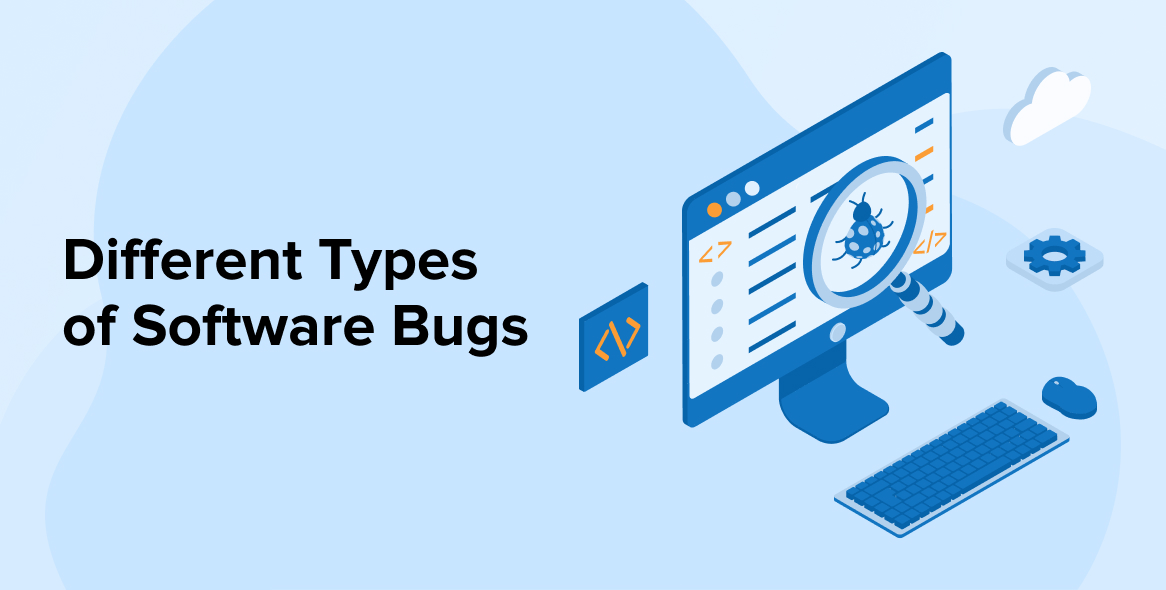


As we know software development is a complex process hence adhering to some best practices is very important for successful completion of a project. This article perfectly explains all important practices which we need to follow. I think security is also an important concern in software development. So some security best also needs to be discussed.