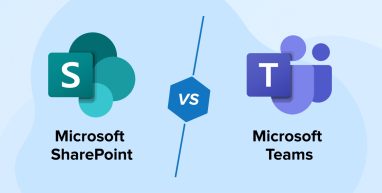
Microsoft Teams and SharePoint are both collaboration platforms with different native features. To be more specific, Microsoft Teams is a chat-based collaboration platform where we can chat, collaborate and share files and on the other side SharePoint is a platform where we can share files within the organization. Like this, there’re some more differences between these two platforms which you will see in this blog.
1. What is SharePoint?
SharePoint is not a novel phenomenon. It is a cloud-based collaboration and content sharing tool that interfaces with Microsoft Office and is largely utilized to collect and access files between companies.
Indeed, it has existed for more than a decade. The first edition of Microsoft SharePoint Portal Server to utilize the SharePoint company name was in 2001. It began in the basic realm of web-based content managing and collaborative services. SharePoint should be obsolete by now.
Nevertheless, its features have expanded over time, and SharePoint has now gained its feet after such a long period of time. SharePoint has evolved into an enterprise-ready, cloud-capable platform with a broad range of features and services. Its key feature is document management and storage. SharePoint tools and technology comprise a sizable portion of the Microsoft Office suite.
Indeed, SharePoint is the Office Game’s spine, as it links customers to the Office Suite. SharePoint facilitates collaboration by offering a self-service platform for organizations to connect and collaborate.
1.1 Key Features of SharePoint
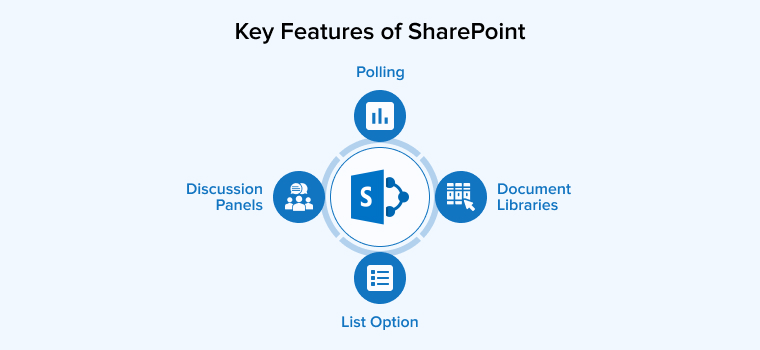
Modern SharePoint teams responsibly manage all the documents and they include an out-of-the-box news publishing engine that allows users to share the news with the rest of the employees. SharePoint offers all types of collaborative features, let’s discuss some of them in detail.
1. List Option
SharePoint team site comes with majorly 5 pre-configured listing options-Announcements, contacts, events, tasks, and links. SharePoint lists can be customized, and you can also create new ones. If you’re using a SharePoint Team-compatible client program, you can take spreadsheets from the program and use them to create lists.
Create a new list from the #MicrosoftLists home using one of many ready-made templates. Learn more: https://t.co/VWbC8RpWXY pic.twitter.com/a90yor3OCp
— Microsoft SharePoint (@SharePoint) September 10, 2020
2. Document libraries
SharePoint allows easy sharing and storing of documents between teams. The SharePoint document library page encompasses a list of all the files and folders as well as hyperlinks to each file, making it easy for team members to find information. It also stores files on the SharePoint sites.
Microsoft #OneDrive and #SharePoint Libraries now have a dropdown menu that allows you to easily switch between multiple document libraries associated with a team or site. Learn more: https://t.co/1pUrg4D4az pic.twitter.com/LvWBcSDbbf
— Microsoft SharePoint (@SharePoint) February 7, 2022
3. Discussion Panels
The purpose of discussion boards is to eliminate the need for group members to communicate via email. Instead, team members can start conversations in which any team member can post and respond. This also eliminates the worry of forgetting to include someone in an email thread because everyone in the group will be able to see it.
4. Polling
To examine your members’ ideas and make a decision, you may instantly build a survey on your team site. All you have to do now is come up with some questions and pick how your team will respond. SharePoint teams allow each user to check and make changes to the same document file. It also assigns a unique version number to each version of the document, which is accompanied by user comments indicating what changes have been made at this stage or in this version of the document.
2. What is Microsoft Teams?
Microsoft Teams is the company’s latest collaborative environment. It serves as an alternative for Skype for Business (and Lync, for those in the business), enabling teammates to interact and exchange data instantaneously in a number of methods from a single workplace.
Teams is the pinnacle of collaborative software. It integrates numerous facets of interaction and collaboration, like live chats, regular meetings with sound/video, and the possibility to completely eliminate your PBX phone system.
It is formatted as a chat room. By offering a single space for teammates to work on tasks, Microsoft Teams may boost production and save effort.
When you create a new Team, Microsoft provides a variety of features to assist the team in its operation. These comprise the following:
- An Office 365 Group
- A SharePoint Site
- A Shared Mailbox And Calendar
- A Onenote Notebook
Additionally, Microsoft Teams connects with Microsoft’s other technologies, including Planner, Forms, and Power BI. Furthermore, a range of third-party programs such as Zendesk, Jira, and Trello may be linked.
Ex. Collaboration with Jira.
One of Microsoft Teams’ most useful functions is the ability to host conferences, chats, document sharing, and conversations directly within the app. This simplifies content management and audits since information is kept in conversations rather than lost in emails.
Microsoft Teams data is kept on the Microsoft cloud, which enables teammates to interact and access their information from anywhere.
2.1 Key Features of Microsoft Teams
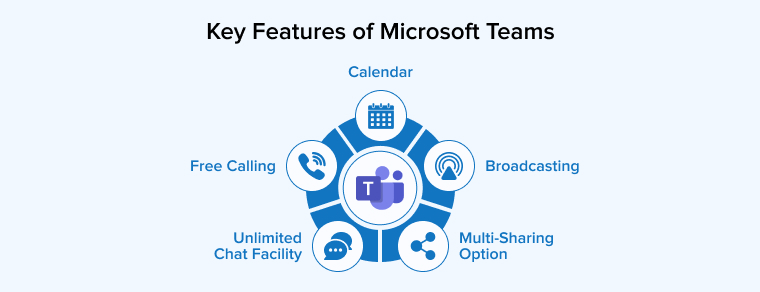
Microsoft Teams is the hub of team collaboration in Microsoft 365 (Office 365). The platform has several features to help employees communicate and collaborate on projects. Some of the key features are as follows:
1. Free Calling
For voice calling, Teams offers a cloud-based calling service. Users can make voice-over IP (VoIP) calls between Teams clients using the Teams app. Users of the Microsoft Phone System and Calling Plan can make, receive, and transfer calls through the public switched telephone network to and from landlines and mobile phones (PSTN). It also allows you to share files on call., share screen, with other ways of calling like PSTN, SIP, PBX, and others too.
2. Unlimited Chat Facility
Microsoft Teams is a chat-based collaborative workspace featuring group and individual instant messaging. You can also find threads of consistent conversations and their backups. From group chats to one-on-one chat, or if you want to voice or video call, the upgrades are possible. Teams communications, like other messaging systems, can include emoticons and GIFs. Microsoft teams also allow sharing documents via messages.
3. Calendar
Teams include full calendaring, similar to Microsoft Outlook email, so users can keep track of their workweek, meetings, and other daily appointments. The calendar is in sync with Outlook and Teams.
Organize your week with the new Calendar App in #MicrosoftTeams! Enjoy 3 new calendar views, new key actions from the right click menu, and the ability to go back or forward in time to see any past or future meetings. https://t.co/6PtVetbgi9 pic.twitter.com/KuSX5wUUfr
— Microsoft Teams (@MicrosoftTeams) April 21, 2019
4. Multi-Sharing Option
Remote teams can use this document management functionality to save, distribute, and update files within Teams. Within Teams, users can work on the files shared in real-time.
5. Broadcasting
You can conduct webinars for large organizations as well as smaller ones on Microsoft 365. The team’s channel can access the direct link and login into the webinar. A maximum of 20,000 people can join the line with the option to send or receive messages within the system.
Now let us delve deeper into the comparison of Microsoft Teams vs SharePoint.
Using Live Events in #Microsoft365 offers a seamless experience while helping improve employee engagement. Learn about creating a Live Event in #MicrosoftTeams and start broadcasting to larger audiences. https://t.co/bpPynUqrjy pic.twitter.com/eHpBmNbMxk
— Microsoft Teams (@MicrosoftTeams) June 18, 2019
3. Microsoft Teams + SharePoint = A Better Combination
When combined with the Microsoft Teams environment, SharePoint’s comprehensive database management system creates a full collaborative option.
🆕 "Overview of @MicrosoftTeams and @SharePoint integration" [@DocsMSFT article]
— Microsoft SharePoint (@SharePoint) May 2, 2022
Covers the many connected parts and pieces across channels, sites, groups, teams, @AzureAD relations, and more – including a short explainer video.
📃📺 https://t.co/IRT4TmjN8p #TeamsConnectedSites pic.twitter.com/a4rJF966CK
The following are some of the benefits of integrating Microsoft Teams with SharePoint:
- To be able to effortlessly connect and retrieve all of the documents associated with a certain Team through a centralized platform.
- Obtaining automated previews (through SharePoint) for the Microsoft Teams channel tabs, which makes content discovery simpler.
- Securing and storing files in accordance with applicable legislation, whilst sticking to document retention strategies and ensuring data loss retention.
- Easily locate and browse files using a centralized search system.
- Put whole important files in tabs for easy access/editing.
- Quickly attaching to papers within discussions helps maintain the conversation’s pace and focus.
Additionally, SharePoint pages may be added as tabs in Teams. This is a much simpler method of creating tabs than creating a new bespoke website. All of the content on a team’s SharePoint site’s home page can be accessed directly from Teams, integrating the best of SharePoint and Teams in one location.
Additionally, SharePoint is commonly used to create custom dashboards for usage within an internal network; this capability may be enhanced with the use of Microsoft Teams.
Microsoft Teams works with SharePoint so that teammates can have easy accessibility to and modification of their files via the Microsoft Teams platform, while also benefiting from convenience features such as the potential to preview existing documents. This is a significant benefit of combining Microsoft Teams with SharePoint, rather than seeing the tools in isolation.
Each team is assigned a SharePoint site collection and an Office 365 security group for security management. Teams may perform document sharing, chats, content collaboration, conferences, and seminars. Facts that would have been lost in emails may now be kept in group discussion, making it simpler to locate data and dialogues; moreover, data is stored on the cloud, allowing users to collaborate from any location!
4. Final Conclusion
This blog post aims to bring clarity to all businesses who want to use either of these collaboration tools – Microsoft Teams and SharePoint. Both these Microsoft Products have advanced features if you subscribe to them on a monthly or annual basis. The usability of both tools completely depends on your requirements. Teams serve as the best platform for communication between your team members while Sharepoint allows easy document management and sharing even with bigger sizes.
In a nutshell, having both the tools hand in hand simultaneously does no harm and by referring to the features mentioned above, you can filter out your needs!


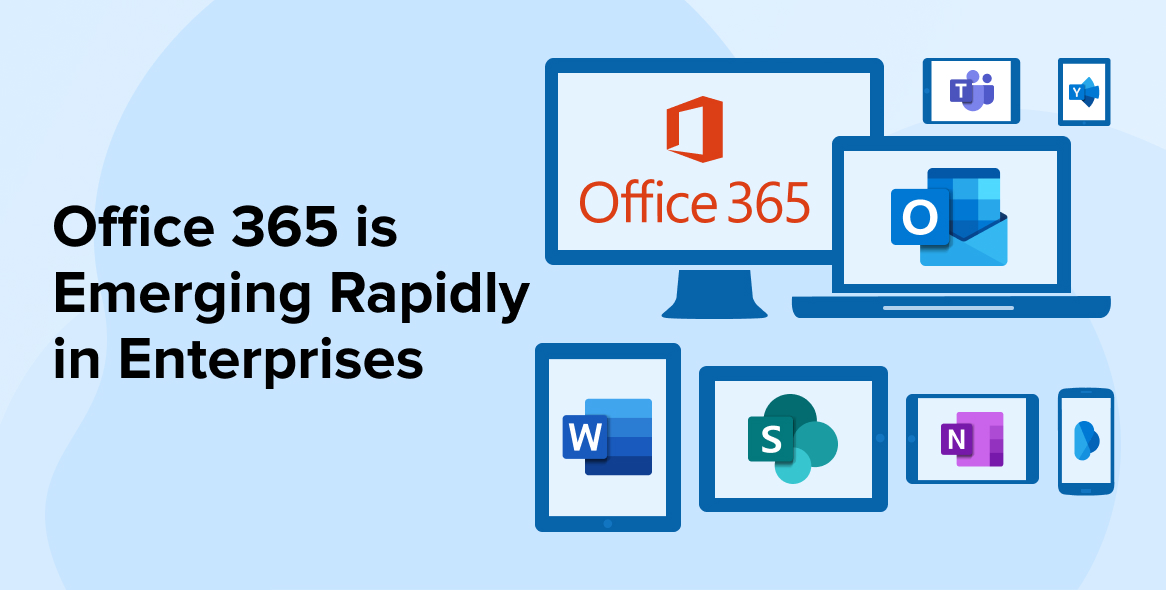
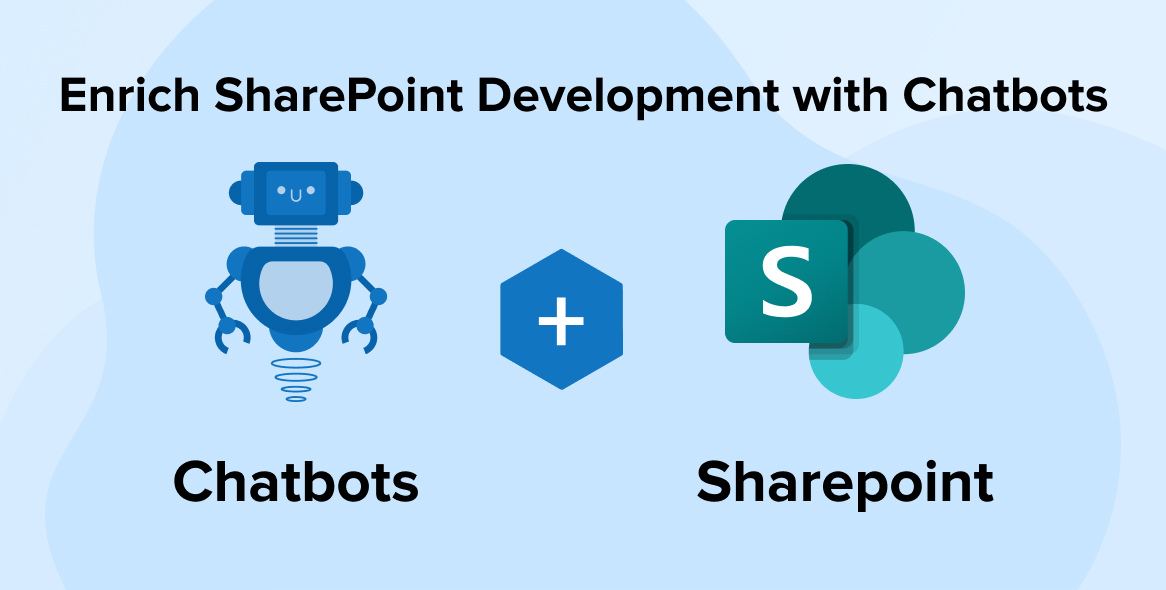


Hello, I have been using SharePoint in my company for last few years. Though its a nice platform for document storage and sharing. My team still wanted a platform where we can communicate as well as work on a document together (in a real-time manner). To solve this issue we went for Microsoft Teams and it worked. My team was greatly benefitted from Microsoft Teams. For the debate Microsoft Teams vs SharePoint, I actually believe it all depends on your business operation, which one to pick :)
I agree that Microsoft teams offers much more features as a collaborative platform than SharePoint. However, lately Microsoft has been introducing so many new features in the SharePoint like improved navigation, Yammer Uplift that it has started to evolve as a fair competitor for Teams. The conclusion of this blog - Microsoft Teams vs SharePoint, states truly that first decide what your business operation actually needs and then choose. By the way, nice and engaging blog you have got here !!!
The writer did an excellent job of breaking down the complex features of both platforms in a simple and understandable manner. I particularly liked the explanation of how Microsoft Teams integrates with other Microsoft technologies, and the examples of third-party programs that can be linked to Teams.Overall, a well-written and useful article for anyone looking to understand the differences between Microsoft Teams and SharePoint.
I found that useful how these tools can complement one another rather than be mutually exclusive. The article shows how Teams and SharePoint can be combined to build a complete team collaboration and communication platform.