
Although software testing services have many advantages, including test automation, improper implementation can lead to many problems. You must outline your test automation suite’s architecture and create a robust testing approach that yields the highest possible output. Here’s where using test automation best practices becomes relevant.
This article explains many recommended practices you should follow while setting up your test automation suite and its rationale.
1. Test Automation Best Practices to Consider
The finest test automation techniques involve selecting which tests to automate, making use of the appropriate test automation framework and tools, and maintaining documentation for testing analysis. Organizations may get improved testing results, save expenses, increase productivity, and hasten the delivery of high-caliber software products by adhering to these best practices.
Let us examine these recommended practices in further detail.
1.1 Establish Your Goals
Setting goals is the first stage in the planning process for automation testing. Establish the goals you have for your automated software testing. Pose the following queries to your QA team:
- Is your goal throughout the software development process to reduce the amount of time spent manually testing?
- Would you want to have more test coverage for all aspects and functions in your application?
- Are you trying to use more effective testing techniques to raise the general caliber of your software?
- You may decide what kinds of tests to automate and in what order to run them by defining your objectives.
1.2 Select Which Test Cases Need Automation
One of the test automation best practices is to know which test cases need automation. You don’t have to automate all test cases. Some tests require human judgment for effective implementation. Therefore, you have to find the test cases that are the right contenders for automation. But how would you identify them? Test cases that are ideal for automation have the following qualities:
- Time-consuming and overwhelming when done manually.
- Impossible to perform it manually.
- Focuses on frequently used functionalities.
- Runs across multiple builds.
- Vulnerable to human errors.
- Uses large amounts of data or multiple datasets.
- Runs on various OS configurations, hardware, and platforms.
1.3 Divide Tasks Based on Skill
Assign each test case and suite to a person according to their level of technical proficiency. For instance, team members with different skill levels will be able to construct test scripts with a reasonable amount of ease if the test calls for the use of a proprietary tool. If the team decides to utilize an open-source program, things get more difficult. In this instance, hiring a coder with experience with that particular tool’s specifications is necessary for creating automated tests.
1.4 Use the Appropriate Testing Framework and Tool
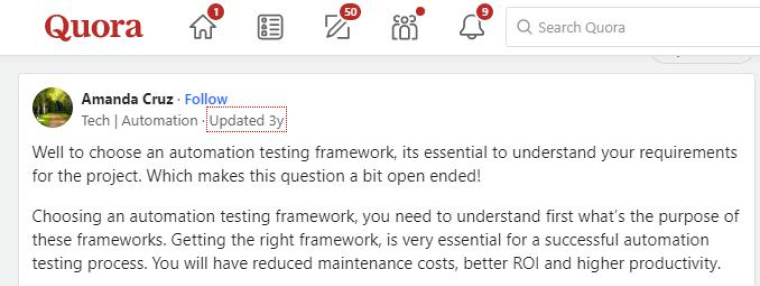
Automation tools are necessary for the test automation. When picking the automation tool, take into account the characteristics that define the perfect software, such as selecting the appropriate software type depending on the application types—web-based or mobile-based, for example.
Appium and Selenium IDE are two distinct software testing solutions available for automation technologies. The effectiveness of the program, device compatibility, financial limitations, compatibility with actual devices, and other factors should all be considered throughout the choosing process.
Certain elements of the commercially available software test automation tools facilitate the testing of online and mobile apps. Nonetheless, a variety of free and open-source test automation solutions are accessible. The choice should be based on your analysis of the project requirements.
By comprehending the overall financial limits and the characteristics of the testing program, software test automation testers may assist software organizations in selecting the most appropriate testing tool.
1.5 Maintain Test Records For Analysis
Even if machines do test automation, human labor can assist in revealing intelligence. Tests frequently fail for a variety of reasons, and the swift resolution procedures come next. However, how would you quickly find solutions to those issues?
It can be accomplished by pinpointing the precise causes of test failure. Software testing tools may achieve this by taking screenshots or video logs of the unsuccessful testing scenario. Alternatively, attempt to preserve it via manual execution, such as by capturing the testing video or failure reports in text format.
It assists in swiftly identifying the problems and taking immediate action to address them, which improves comprehension of the issue, expedites the procedure, and prevents mistakes from being made again.
1.6 Establish an Automated System
Setting up your test environment is essential to get the most out of your test automation efforts. This stage is where you’ll put test execution, report creation, and data storage techniques into practice.
The network, software, and hardware setups required to facilitate the execution of your tests are included in a test environment. You must configure your test environment similarly to the production environment to aid in the identification of any configuration-specific issues.
Here are some additional recommendations to put into practice while configuring your testing environment:
- Make that the network and hardware configurations are configured correctly. If not, you will get false alerts from your testing.
- Assemble and produce your test data in a way that makes it accessible when the test runs. Don’t forget to wipe up the test data when the tests are finished.
- Consider masking production data if you want to utilize it to conceal sensitive information.
- Once your test environment is configured, run a smoke test to confirm the build stability of the test environment.
- Make sure to dedicate some time to maintenance if your testing is conducted on an on-premises system.
1.7 Divide Your Automated Testing Efforts
Depending on each team member’s skill set and degree of experience, divide up the jobs required for test automation rather than giving them all to one person. For instance, you may give individuals with suitable programming knowledge and expertise the task of writing the test scripts. You can ask other individuals who aren’t very good at programming but have tested user processes before to take care of creating test cases and creating test data for the test scripts. Sharing testing responsibilities makes it easier to encourage group test ownership.
You can adjust the distribution based on the resources your team use. For instance, if your team employs low-code or codeless testing technologies, you can hand over more test case creation to non-programmers.
Splitting the work of test automation reduces reliance on a single team member, promotes cooperation, and increases productivity.
1.8 Use Quality Test Data
Without a doubt, data-driven tests are crucial for contemporary online and mobile applications. Since millions of users use the apps, it is occasionally necessary to evaluate and interpret real-time data streaming at many data points simultaneously. Because manual testing techniques are more prone to errors, they are unable to handle complicated processes.
Test automation that is data-driven works by utilizing a variety of data factors. It divides the important data into parameters, making it easier to remember upcoming changes and dividing the data’s testing priorities. To keep complex test data distinct from automation code, you must have an appropriate test data management solution in place.
The cost of introducing new tests and modifications to them is decreased since these tests can be validated and tested with only one file. One of the best test automation techniques for effectively completing regression tests is the use of data-driven testing.
1.9 Make Automated Tests that are Not Affected by UI Changes.
The user interfaces of your application are essential to end-to-end (E2E) test automation. Finding and manipulating web components on a page is the main focus of these examinations. In the early phases of development or as you improve your program, your tests should be strong enough to withstand changes to its user interfaces. If you don’t, your tests will be invalid.
If you utilize selectors that rely a lot on the Document Object Model (DOM) ordering of web items, your tests will probably break easily. By giving your application’s web components distinct selectors, you can fix the issue. You will also gain from this since you won’t need to modify the test code as much to account for changes to the user interface.
Additionally, when creating your test automation framework, you must take design patterns like the Page Object Model (POM) into consideration. Code duplication and updates when changes are made to the application are reduced when design patterns are implemented well. It also makes your codebase more extensible. It’s also critical to create atomic and autonomous end-to-end testing to get trustworthy findings.
1.10 Result, Analysis, and Reusability
Ultimately, at this stage, you should have a strategy in place for both the analysis of failed test cases and the fixing of identified issues. Usually, it takes longer than expected to notify testers of an issue and have it corrected. Teams will thus save a great deal of disagreement and waste less time and money improving the application if the procedure is well stated.
Recognize tests that are gradually failing. Use a timer in your test run to find tests that are slow or fail frequently. By identifying the bottleneck and rearranging the activities of these tests, you may maximize the efficiency of your testing.
To increase test coverage, compare test results to verified reports and documentation from earlier iterations.
For more advanced test reports and improved test maintenance, include the smart test reporting capability, either built within the tool or from a third party. It is advised that anyone looking for a clever, serverless continuous testing solution consider Katalon TestOps. Katalon Test Ops not only provides a single spot for all of your sophisticated, AI-backed test results, but it also enables trigger execution with a scheduler, API, and continuous integration plugins for immediate response.
2. Conclusion
Every program, regardless of complexity, probably has a unique set of testing needs, and no two development teams are the same.
If you want to provide high-quality apps rapidly, test automation is crucial. Test accuracy, test coverage, and speed are all improved as a result. However, to make sure you’re making good use of test automation, there are a few best practices you should adhere to, such as the ones mentioned above. It’s critical to understand which tactics work best for your company.
FAQs
What are the five 5 scripting techniques that you will use to test automation?
Those five are linear, structured, data-driven, shared, and keyword-driven scripting techniques.
What are the test automation strategies?
Follow these basic strategies for test automation:
- Decide your roadmap.
- Focus on the scope.
- Select required automated testing tools.
- Analyze the results.
What is the biggest challenge in test automation?
Here are some of the main challenges faced during test automation:
- Choosing a suitable tool.
- Requiring expert resources.
- Working together and communicating effectively as a team.
- Choosing the right testing method.
- High initial expense of investment.






Comments
Leave a message...